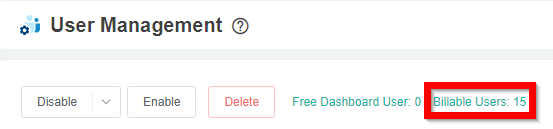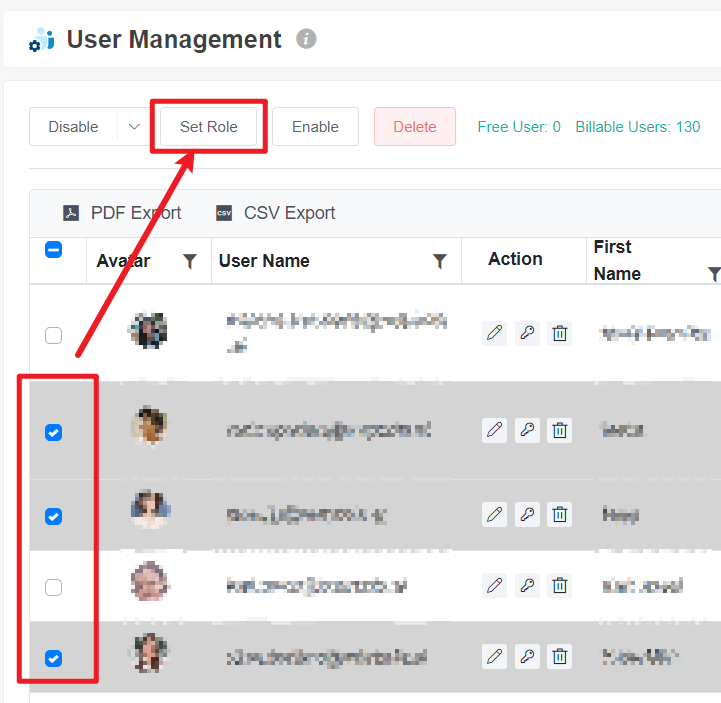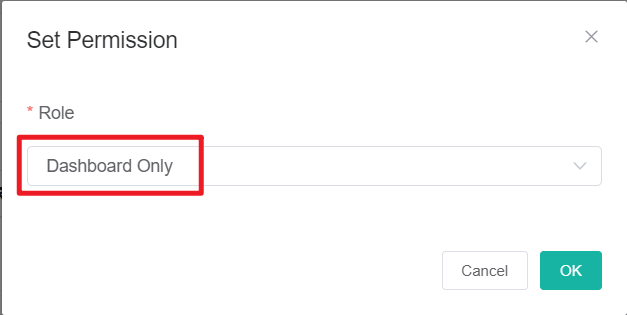N O T I C E
N O T I C E 
MSPbots WIKI is moving to a new home at support.mspbots.ai![]() to give you the best experience in browsing our Knowledge Base resources and addressing your concerns. Click here
to give you the best experience in browsing our Knowledge Base resources and addressing your concerns. Click here![]() for more info!
for more info!
 N O T I C E
N O T I C E 
MSPbots WIKI is moving to a new home at support.mspbots.ai![]() to give you the best experience in browsing our Knowledge Base resources and addressing your concerns. Click here
to give you the best experience in browsing our Knowledge Base resources and addressing your concerns. Click here![]() for more info!
for more info!
1. MSPbots Pricing Plans:
You can pick products from A La Carte or choose a bundle.
1.1. Products
| Products | Business Intelligence | Micro Training Bots | NextTicket Manager | |
|---|---|---|---|---|
Product Description | A dashboard engine with dashboards and customizable reporting around all metrics that are important to operate an MSP, with
The best dashboard system for MSPs! Watch Video: – Why is MSPbots the best Business Intelligence for MSP? Why did BrightGauge users move to the MSPbots BI system? | A uniquely new product offering for MSPs that takes business intelligence to the next level with automation to eliminate the monotonous management task of communicating processes that are not meeting business standards within their team. The QA bots engine facilitates quality checks on employees' work in real-time with Micro Training via MS Teams, Slack Messaging, web messages, and email to easily ensure employees comply with the company policy and rules. Save 30-40% of your manager's time and do your job 100 times better! Watch Video: – How Micro Training Bots change the MSP game by saving 30-40% of the management time and delivering a 100s times better job as a virtual manager. | An automated tool that eliminates the laborious task of determining what ticket a tech should be working on. NextTicket Manager analyzes all of your open service tickets and will deliver to each available tech the right next ticket to work on based on the set priorities. NextTicket can save 80% of your dispatcher's time, and eliminate cherry-picking, random picking, and ticket blackholes. The job is done 100 times better job than the human dispatcher. Demo Video: – How NextTicket can save 80% of dispatcher's time and eliminate cherry picking. Jobs are done 100 times better. | Accurate tracking of utilization is a fundamental requirement for every MSP. Inaccurate time tracking costs MSPs thousands of dollars in billable work that never makes it to an invoice and incorrect visibility into client profitability. The attendance Manager helps the employees increase utilization, have visibility about the presence and tickets being worked on, and also ensures you comply with the labor law for hourly employees. Demo Video – How Attendance Manager can boost your team utilization to 85%, with minimal management, and give you visibility over your team. |
Pricing |
Check the Supported Integrations. |
| $40/user/month | $6/user/month |
Services Options |
|
| $299 onboarding fee for NextTicket only | Free online onboarding training |
1.2. Product Bundles
| Free Bundle | A la Carte | Startup Bundle | Professional Bundle (Most popular, like your Total Care plan, | |
|---|---|---|---|---|
| Free | A la Carte | $700/m Minimum | $900/m Minimum | |
| Business Intelligence | Limited Read-only Dashboards Free MSP Benchmarking dashboards | Start for $89/m | 4 Integrations | Unlimited |
| Process Automation | 1 bot | $40/user/month | 10 bots/user | Unlimited |
| Next Ticket Manager | 1 user | $40/user/month | Included | Included |
| Attendance Manager | 2 users | $6/user/month | Included | Included |
Email Support | Best Effort | 5 days Response SLA | 3 days Response SLA | 4 hours Response SLA |
Phone Support | NA | NA | Included | Included |
| 6 weeks Onboarding Service | NA | Per service | $599 | Included |
Concierge service | NA | Per Service | 2 h/m Included. $90/h extra | Unlimited |
Annual Payment Discount | 15% off | 15% off | 15% off |
- Email support address: Support@mspbots.ai
- 6 weeks Onboarding Service: Our Onboarding Team helps you to fully utilize MSPbots assets, features, and functions.
- Concierge service: Our Concierge Team helps you create new datasets, widgets, dashboards, and bots, so you can focus on managing your business and won't need to hire a data analyst anymore.
2. How to sign up for the paid version
2.1. Review your user list, and determine how many users will be billable users
Billable users for bundles and products are determined based on the number of enabled users in MSPbots User Management. You can disable users you don't have to be billed for.
2.2. Reduce the billable users:
2.2.1. Pick your user type
| User Type | Description | Pricing |
|---|---|---|
| Admin | The Admin or Administrator user type is the MSPbots user with overall administrative rights on the MSPbots app. Admins can perform operations and edit settings within the app but do not necessarily have access to financial assets. Only Admins with the Financial Role can assign the Financial Role to other admins and users. | Full price per bundle |
| User | Individuals with the User type of access have full read permission to the basic assets and features within the MSPbots app. The User type cannot edit settings and perform operations reserved for Admins. | Full price per bundle |
| Dashboard Only | The Dashboard Only user type can view dashboards only. | FREE |
| Attendance Only | The Attendance Only user type can use the Attendance Manager and view Attendance dashboards. | Paying for Attendance price only |
| NextTicket Only | The NextTIcket Only user type can use the NextTicket Manager and view the NextTicket portal. | Paying for NextTicket price only |
| Billing Only | The Billing Only user type can view all dashboards and access the billing page. | FREE |
2.2.2. Change to dashboard only
Users who need the dashboard view function are not billed. You can assign the Dashboard Only role to these users.
- Go to User Management.
- Select the users, click Set Role.
- Change the role to Dashboard Only.
2.2.3. Disable the user
You can disable users who don't utilize MSPbots at all. Follow the instructions on this page: How to Disable a User Account in the MSPbots App
2.3. Proceed to payment
For bundles, please go to https://app.mspbots.ai/marketplace?active=bundle, choose your bundle, click upgrade, and follow the instructions.
3. Additional Information
3.1. All agreements are month-to-month, no long-term commitment is needed
If you like MSPbots and want to save money, you can select the annual payment plan.
3.2. FREE migration for BrightGauge users
If you are using BrightGauge and considering migrating to MSPbots, we will migrate your data FREE of charge. (Limited to 50 widgets) If you need BI functions only, we can match the price of your latest bill. To know why many MSPs have migrated to MSPbots, read the article Why did BrightGauge users move to the MSPbots BI system?
3.3. 120-day UNCONDITIONAL Money-back Guarantee
We strive for excellent customer service and product value that's why all our products and bundles come with a 120-day UNCONDITIONAL money-back guarantee.
If you find that MSPbots is not a good fit for your business before you reach the 120th day of your subscription, we will give you a full refund of your purchase.
Related Topics