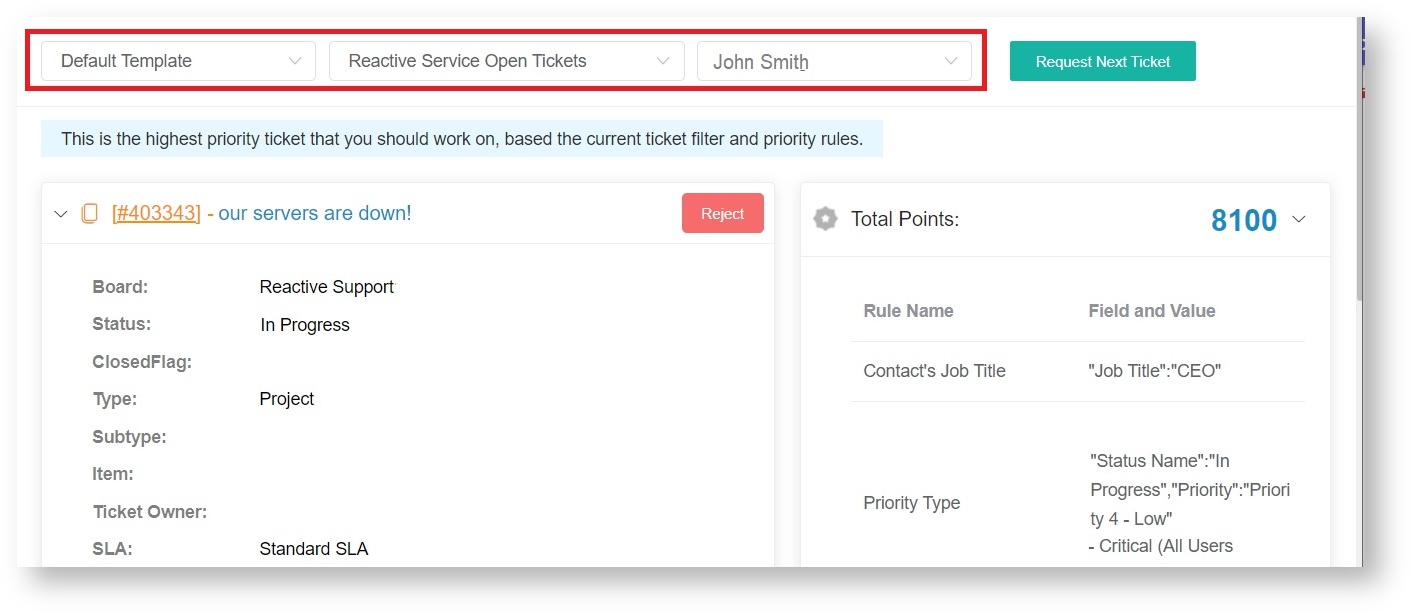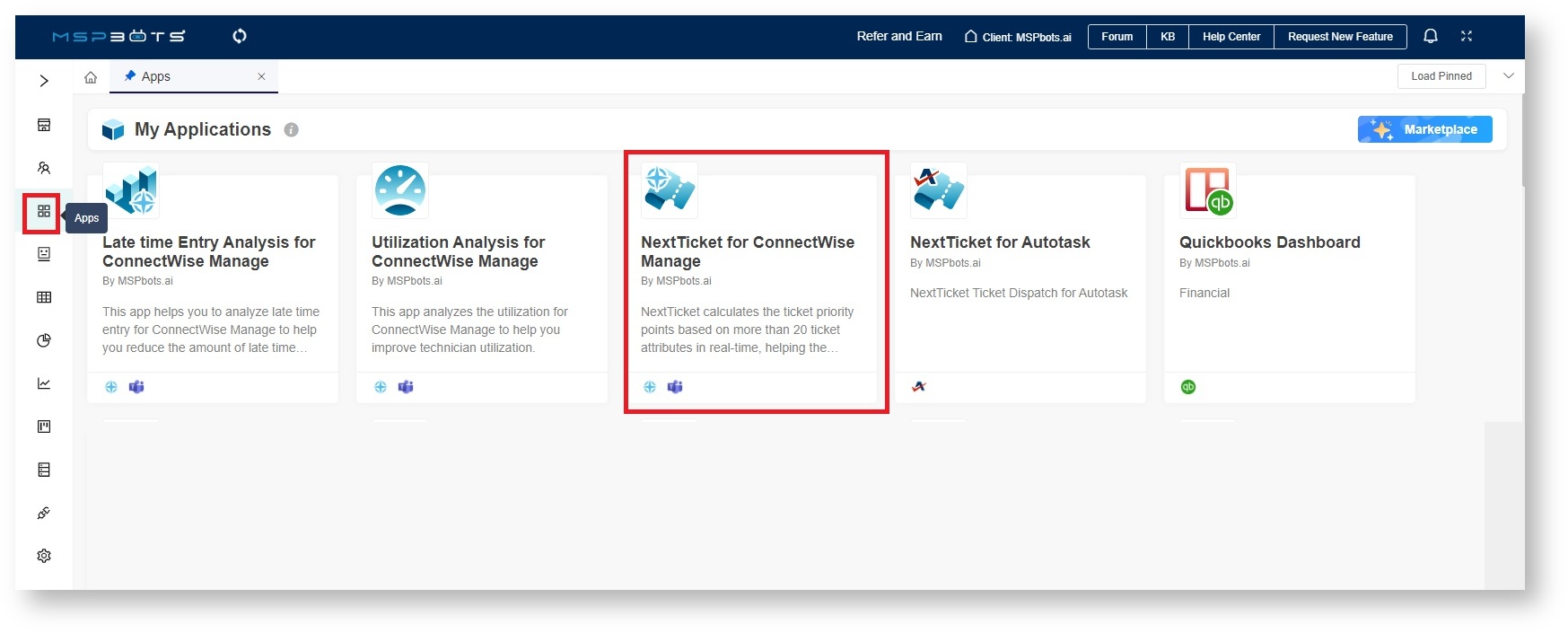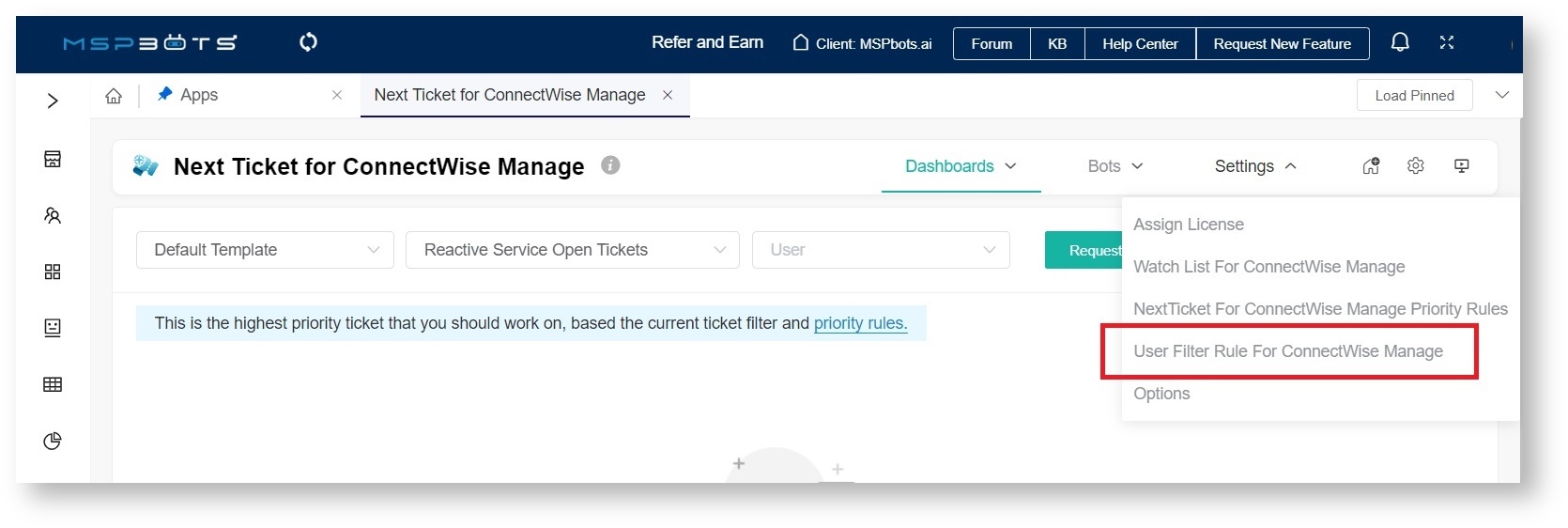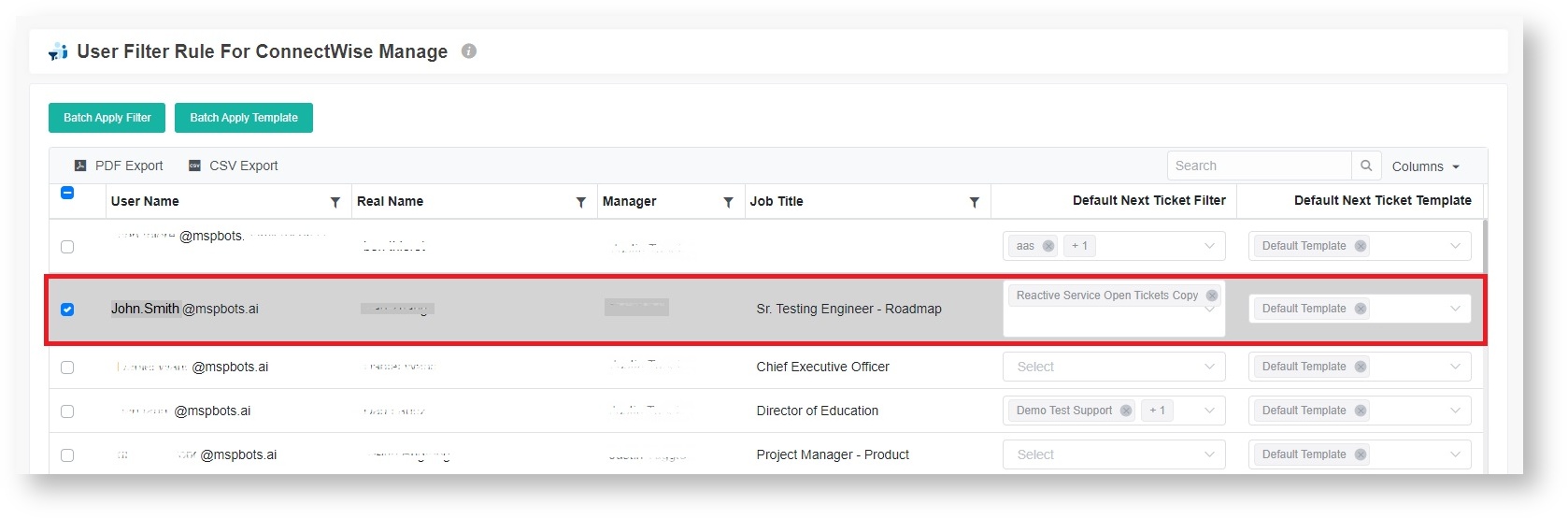N O T I C E
N O T I C E 
MSPbots WIKI is moving to a new home at support.mspbots.ai![]() to give you the best experience in browsing our Knowledge Base resources and addressing your concerns. Click here
to give you the best experience in browsing our Knowledge Base resources and addressing your concerns. Click here![]() for more info!
for more info!
 N O T I C E
N O T I C E 
MSPbots WIKI is moving to a new home at support.mspbots.ai![]() to give you the best experience in browsing our Knowledge Base resources and addressing your concerns. Click here
to give you the best experience in browsing our Knowledge Base resources and addressing your concerns. Click here![]() for more info!
for more info!
The NextTicket Manager portal can restrict a technician's access to a specific set of tickets only. This article shows how to configure the Tickets Filter and the Default Template to put restrictions in place.
What's in this article:
Why should I limit a technician's ticket access?
Setting restrictions on a technician's access to tickets in the NextTicket portal is useful if you have clients or technicians who need to get their next ticket without having access to other tickets. Assigning specific filters and templates to these individuals limits their access to assigned next tickets only. When they log in to the NextTicket portal, only their Username and the assigned Template and Ticket Type to them will be available on the filter dropdown lists. They cannot view the rest of the tickets in the NextTicket Manager.
Prerequisites
- You need a NextTicket license to access the NextTicket portal. You can view the page without a license but the tickets will not show.
- Admin permission is required to set restrictions on a technician's NextTicket portal access.
The function to set restrictions on the Template, Ticket, and User filters is currently available in NextTicket for ConnectWise Manage only.
How to set restrictions on ticket access in the NextTicket portal
- In the MSPbots app, go to Apps and open NextTicket for ConnectWise Manage.
- Navigate to Settings and select User Filter Rule for ConnectWise Manage.
- On the User Filter Rule for ConnectWise Manage screen, find the technician whose access needs to be restricted, then select entries for Default NextTicket Filter and Default NextTicket Template from the corresponding dropdown lists.
For example, select Default Template and Reactive Service Open Tickets for licensed user John Smith.
When John Smith logs in to the NextTicket portal, only the tickets assigned to him and those returned by the filters will be on his next ticket list.