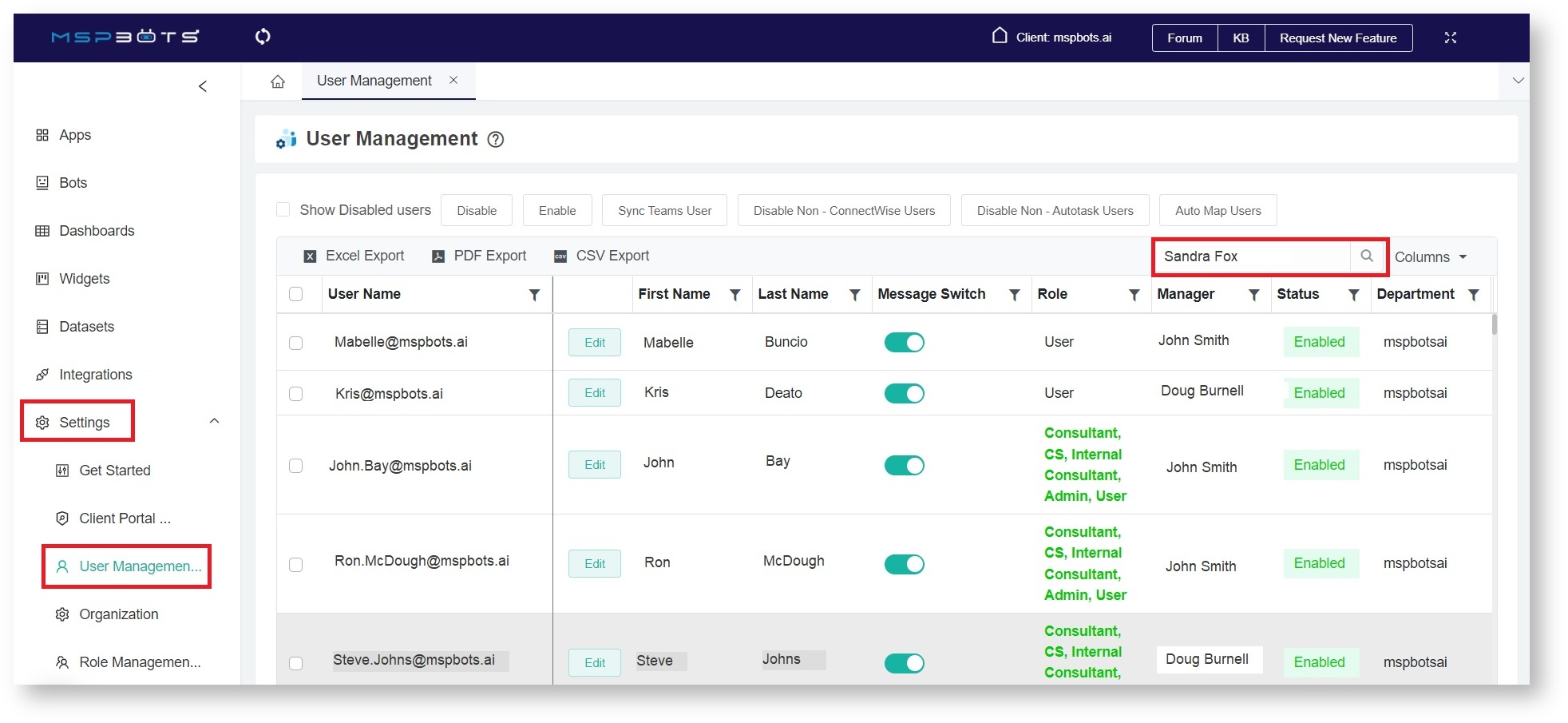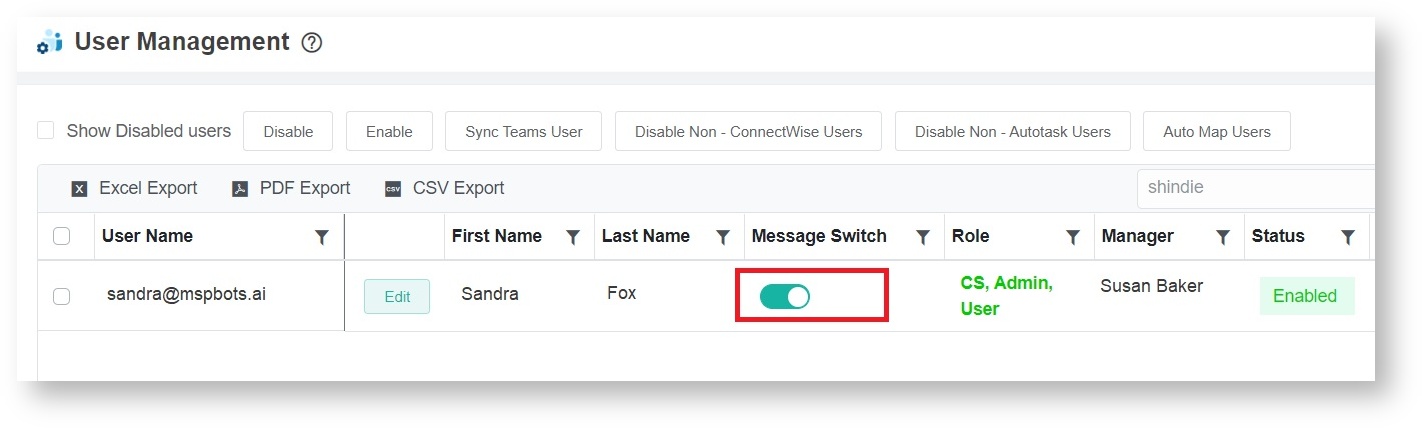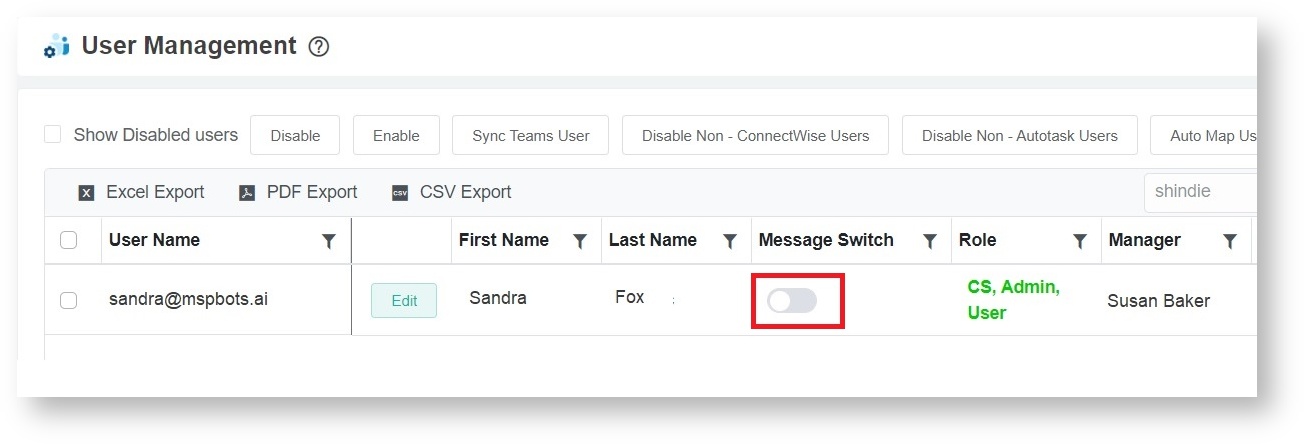N O T I C E
N O T I C E 
MSPbots WIKI is moving to a new home at support.mspbots.ai![]() to give you the best experience in browsing our Knowledge Base resources and addressing your concerns. Click here
to give you the best experience in browsing our Knowledge Base resources and addressing your concerns. Click here![]() for more info!
for more info!
 N O T I C E
N O T I C E 
MSPbots WIKI is moving to a new home at support.mspbots.ai![]() to give you the best experience in browsing our Knowledge Base resources and addressing your concerns. Click here
to give you the best experience in browsing our Knowledge Base resources and addressing your concerns. Click here![]() for more info!
for more info!
You may choose to disable the option to send alert messages to a specific user. This is done by disabling the Message Switch in User Management.
To configure MSPbots to stop sending alerts:
- Navigate to Settings > User Management.
- On the User Management tab, search for the user.
- Click the Message Switch for the user to turn the messages off.
Once off, the switch will turn gray.
Important: Turning off the Message Switch means that the user will stop receiving messages from all bots. This switch has a global effect on all available and activated bots.
Overview
Content Tools