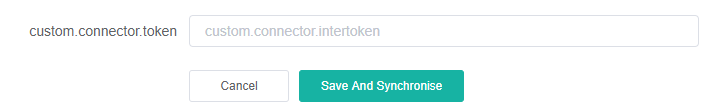N O T I C E
N O T I C E 
MSPbots WIKI is moving to a new home at support.mspbots.ai![]() to give you the best experience in browsing our Knowledge Base resources and addressing your concerns. Click here
to give you the best experience in browsing our Knowledge Base resources and addressing your concerns. Click here![]() for more info!
for more info!
 N O T I C E
N O T I C E 
MSPbots WIKI is moving to a new home at support.mspbots.ai![]() to give you the best experience in browsing our Knowledge Base resources and addressing your concerns. Click here
to give you the best experience in browsing our Knowledge Base resources and addressing your concerns. Click here![]() for more info!
for more info!
This article will guide you on how to set up the integrations and how to check if the connectors are working or have errors.
What are integrations or data connectors?
Integrations or Data connectors are applications that provide information for our bots to feed on. These apps will help you get better visibility on your business via reports and data they provide. Generally, the more information you provide for our bots, the better they can serve you.
How do the data connectors work?
From the get started tab, you will be given the option to set up any data connectors or accounting package connectors you would like to use. If you are already using any data connectors and would like to have them disabled, the page will also allow you to do so.
How do I know if the data connector is configured?
On the data connectors page, you will be given a list of the commonly used data connectors and if they are configured or not.
Data connectors that have been properly set up and configured will have a green indicator beside them and those that have errors will have a red indicator and a message explaining as to why.
To check or properly set up any of your data indicators, you can click the config button and from there you will be given the option to enter an API key or the account you want to synchronize. Different tools will have different requirements. If you have already done this option before and notice you are still getting errors you may try clicking the Test and Synchronise options to see if the issue still persists.
If you use any tools or apps that aren't currently listed on our page, feel free to contact us and we will see if we can integrate these tools to serve you better.
What data do you collect once these tools are configured?
All the tools will ask for your permission to collect specific data once the tools are configured. The data and permissions granted to MSPbots are limited to tickets, time entries, user data, etc. The data is used to provide reports and information to our bots.
Please go to Integrations to find the available integrations, once you set up the integration, MSPbots will be able to use API to pull the data, use the data to generate Datasets, and use datasets to generate Widgets, Dashboard, and Bots.
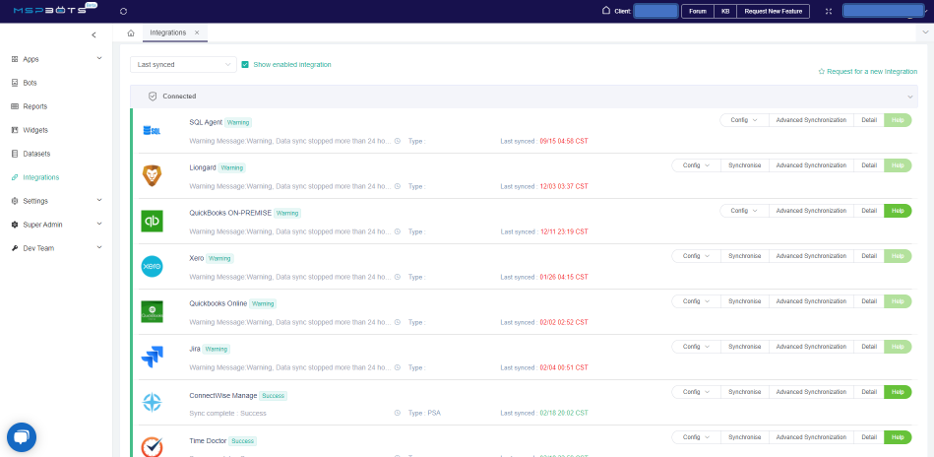
-2.gif?width=688&name=home%20(1)-2.gif)