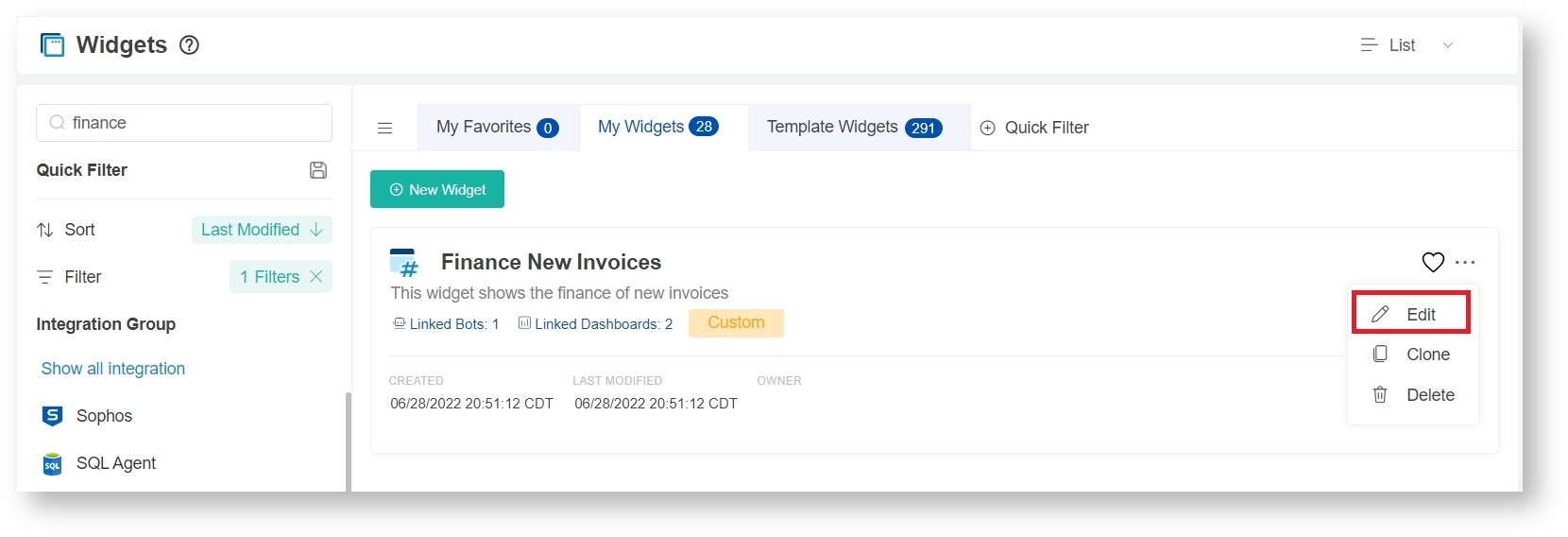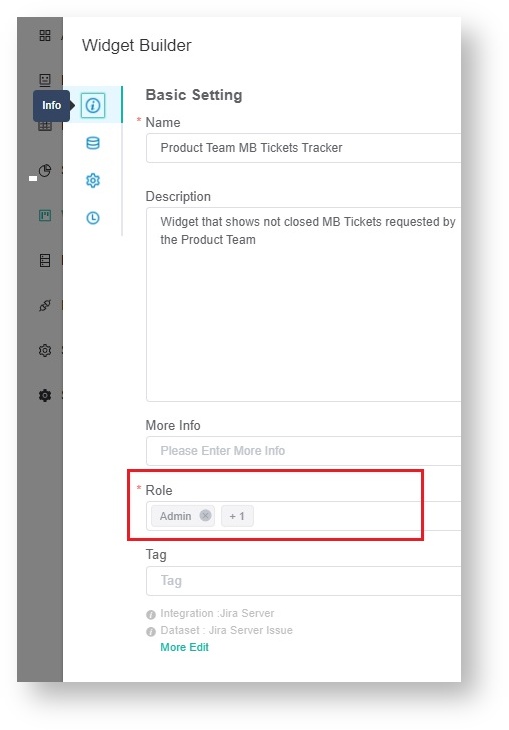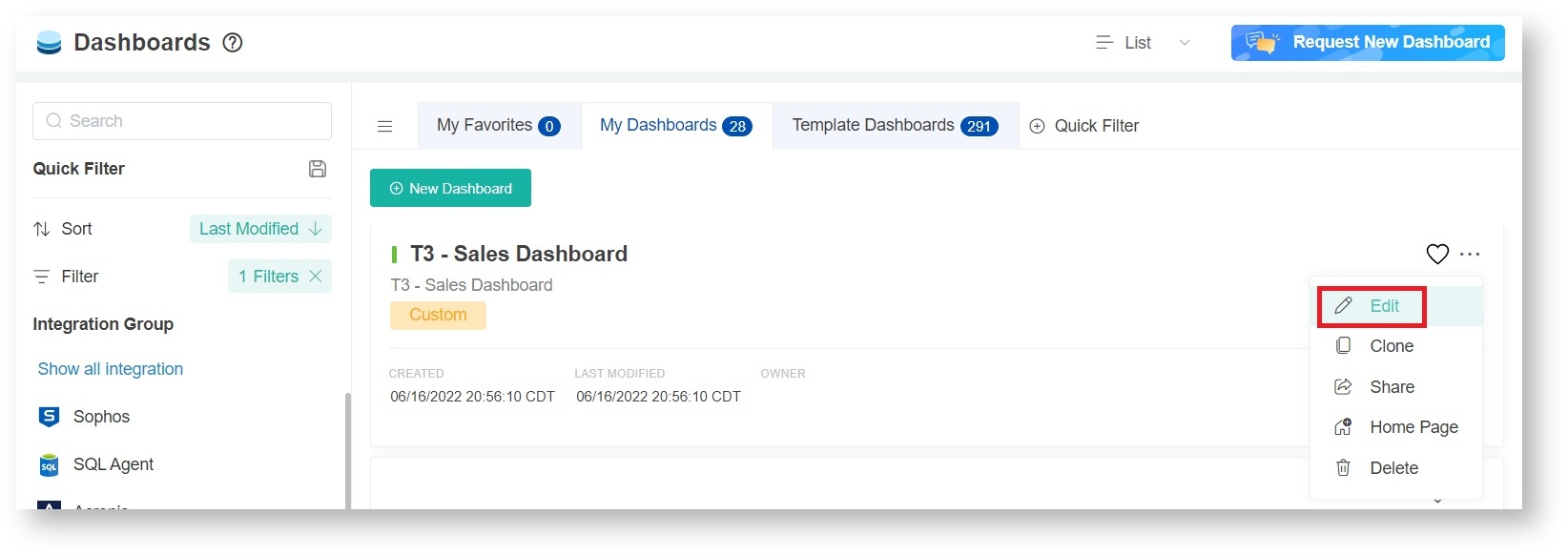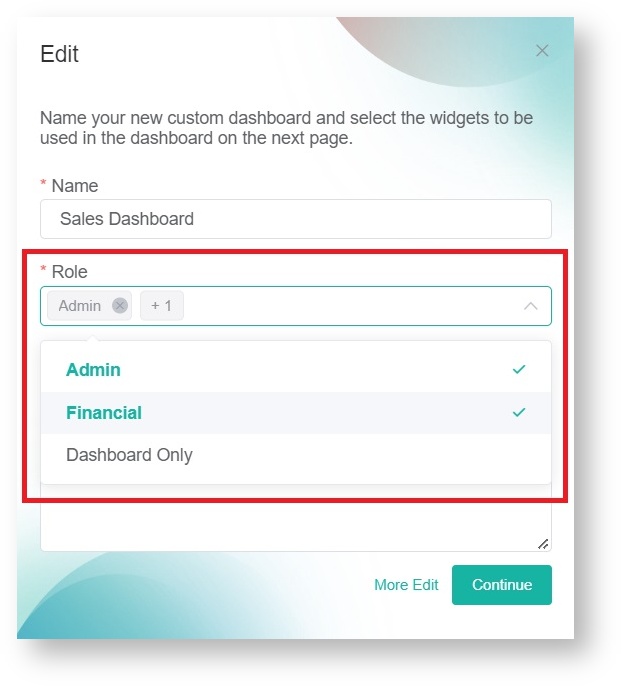N O T I C E
N O T I C E 
MSPbots WIKI is moving to a new home at support.mspbots.ai![]() to give you the best experience in browsing our Knowledge Base resources and addressing your concerns. Click here
to give you the best experience in browsing our Knowledge Base resources and addressing your concerns. Click here![]() for more info!
for more info!
 N O T I C E
N O T I C E 
MSPbots WIKI is moving to a new home at support.mspbots.ai![]() to give you the best experience in browsing our Knowledge Base resources and addressing your concerns. Click here
to give you the best experience in browsing our Knowledge Base resources and addressing your concerns. Click here![]() for more info!
for more info!
The Financial Role limits user access to financial assets like widgets and dashboards, and the Accounting Mapping. This role is granted to the user that integrates Accounting Software like Xero and Quickbooks to the MSPbots App. This user is in charge of assigning the financial role to other users.
The financial role is required to perform the following tasks:
To access the Accounting Mapping feature
The Accounting Mapping feature allows users to display and map their chart of accounts in MSPBots and use it to create widgets, bots, and dashboards. Only users with a financial role have access to Accounting Mapping.
To limit access to information on widgets
- Go to Widgets on the MSPbots menu and find the widget whose access needs to be modified.
- Hover over the ellipsis ... button on the widget and click Edit.
- When the Widget Builder opens, click the Info tab and go to the Role section.
- Select Financial in the Role dropdown and unselect the roles not needed by the user.
- Click Apply.
To limit access to information on dashboards
- Go to Dashboards on the MSPbots menu and find the dashboard whose access needs to be modified.
- Hover over the ellipsis ... button on the dashboard and click Edit.
- When the Edit pop-up appears, go to the Role field.
- Select Financial in the Role dropdown and unselect the roles restricted from accessing the report.
Alternatively, you can click on the dashboard and click the Edit icon to show the Edit window with the Role field. - Click Continue to save.
To create and delete roles, and to assign or remove role access from specific menu items or tabs in the app, please refer to Role Management in MSPbots.
Note: Currently, the app has no feature that enables users to change role access for multiple assets simultaneously. If you need to update a batch, send the list of assets and the corresponding role access to the MSPbots Support Team at support@mspobots.ai.