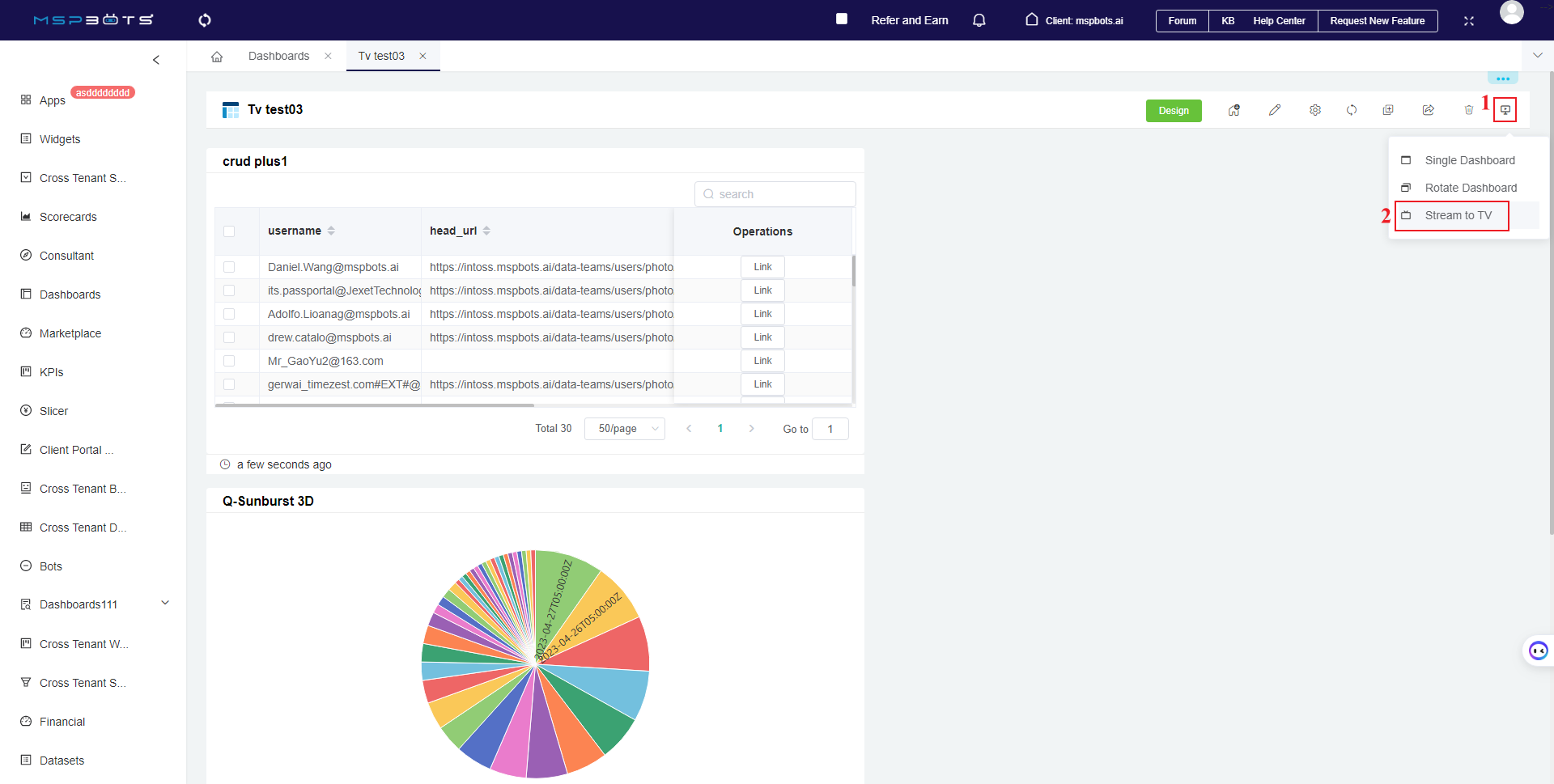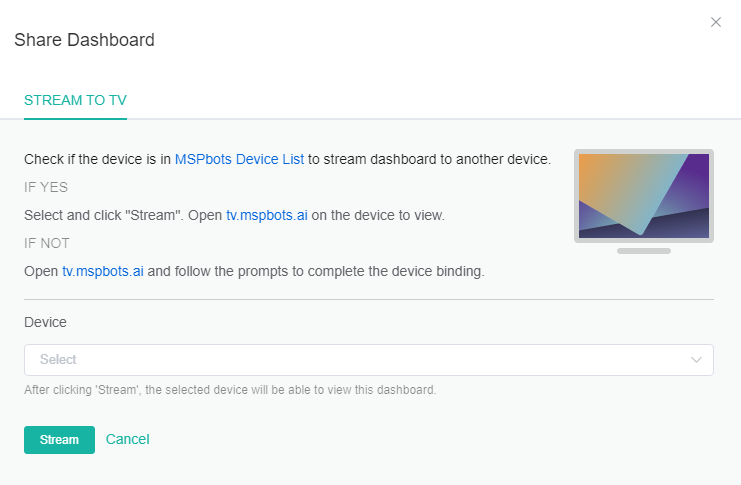N O T I C E
N O T I C E 
MSPbots WIKI is moving to a new home at support.mspbots.ai![]() to give you the best experience in browsing our Knowledge Base resources and addressing your concerns. Click here
to give you the best experience in browsing our Knowledge Base resources and addressing your concerns. Click here![]() for more info!
for more info!
Page History
...
- Navigate to Dashboards on the MSPbots app menu.
- Type the dashboard into the search bar and click.
- When the selected dashboard opens, position your cursor over theat the upper right of the page and click Stream to TV.
- 进入Share Dashboard-STREAM to TV
Enter the Share Dashboard window.
- Check if the device is in MSPbots Device List to stream dashboard to another device.
- If yes, select the device and click Stream. Open tv.mspbots.ai on the device to view.
- If not, open tv.mspbots.ai and follow the prompts to complete the device binding.
...
Overview
Content Tools