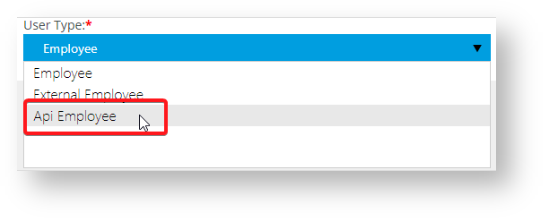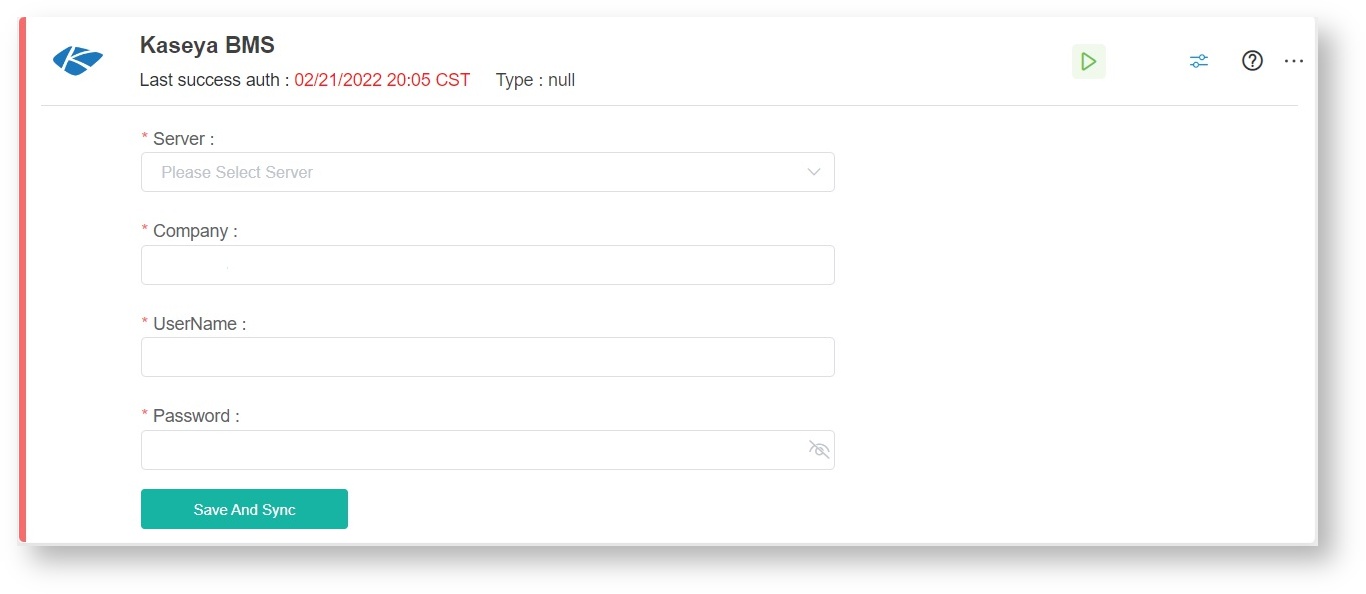N O T I C E
N O T I C E 
MSPbots WIKI is moving to a new home at support.mspbots.ai![]() to give you the best experience in browsing our Knowledge Base resources and addressing your concerns. Click here
to give you the best experience in browsing our Knowledge Base resources and addressing your concerns. Click here![]() for more info!
for more info!
 N O T I C E
N O T I C E 
MSPbots WIKI is moving to a new home at support.mspbots.ai![]() to give you the best experience in browsing our Knowledge Base resources and addressing your concerns. Click here
to give you the best experience in browsing our Knowledge Base resources and addressing your concerns. Click here![]() for more info!
for more info!
How to Connect Kaseya BMS to MSPbots using API only user account
Kaseya BMS now allows for new user types based on API only access. This user type in BMS does not allow direct login but has read/write permission.
To set up API user type:
- Create a new employee in HR > Employees.
- Choose Api Employee as the User Type.
Important: According to Kaseya's help desk, API users will no longer be enforced for multi-factor authentication. If your tenant's setting for Require MFA for non-SSO users is set to "Yes," the API user will be able to generate the access token. For more information, please see Dedicated BMI API integration account in PSA. - Click Save.
- Go to the MSPbots app and navigate to Integrations.
- Search for Kaseya BMS and enter the following information.
- Server - Select from the following servers:
- Vorex - www.vorexlogin.com
- BMS US - bms.kaseya.com
- BMS UK/EMEA - bmsemea.kaseya.com
- Company - Provide the company name used to log in to Kaseya.
- UserName - Enter your Kaseya username. Make sure this is associated with a root user to prevent data discrepancies.
- Password - This is your Kaseya password.
- Server - Select from the following servers:
- Click Save And Sync.
- Test your connection.
Overview
Content Tools