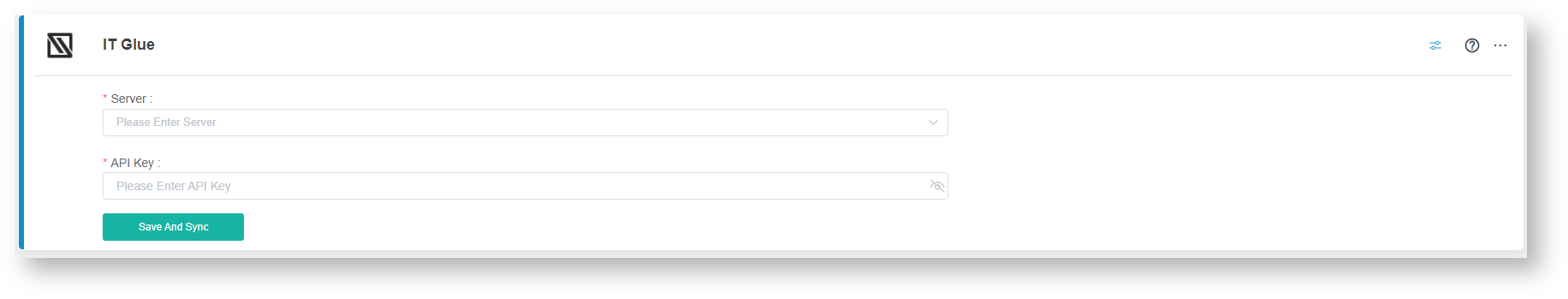N O T I C E
N O T I C E 
MSPbots WIKI is moving to a new home at support.mspbots.ai![]() to give you the best experience in browsing our Knowledge Base resources and addressing your concerns. Click here
to give you the best experience in browsing our Knowledge Base resources and addressing your concerns. Click here![]() for more info!
for more info!
 N O T I C E
N O T I C E 
MSPbots WIKI is moving to a new home at support.mspbots.ai![]() to give you the best experience in browsing our Knowledge Base resources and addressing your concerns. Click here
to give you the best experience in browsing our Knowledge Base resources and addressing your concerns. Click here![]() for more info!
for more info!
You need to provide your site domain and API key to connect IT Glue to MSPbots.
To set up the MSPbots integration with IT Glue:
- Configure a domain name in the server.
- Follow the steps below to get the API key:
- Log in to IT Glue as an administrator and create an API key.
- Click Account in the top menu bar.
- Select Settings from the left navigation.
- Select the API Keys tab.
- Click the plus sign to create a new API key.
- Enter a Name for the key (example: MSPbots).
- Tick the Password Access checkbox.
Important: If the Password Access checkbox is not selected, the integration will not work and will return an error in MSPbots. - Click Generate API Key. The key is generated.
- Click the revoke button to copy the API Key.
- Log in to MSPbots as an administrator and navigate to Integrations.
- Find IT Glue and click it.
- Provide the Server and the API key in their corresponding fields.
- Click the Save and Sync button.
Overview
Content Tools