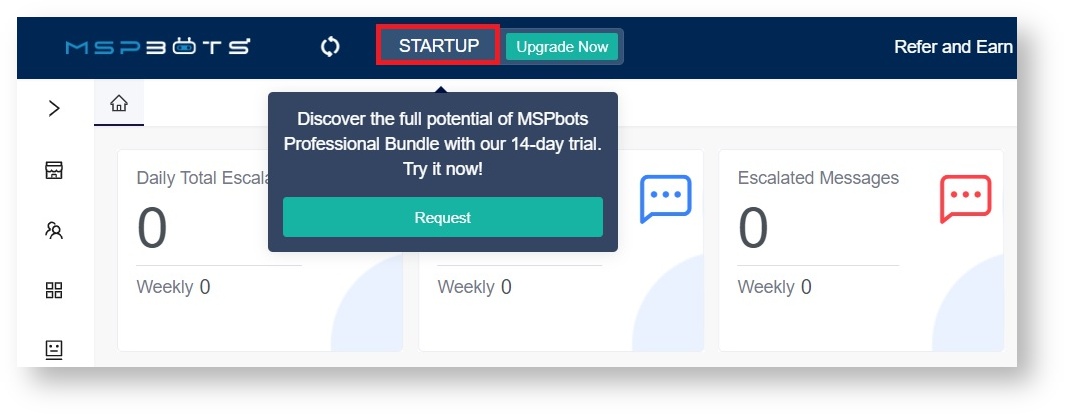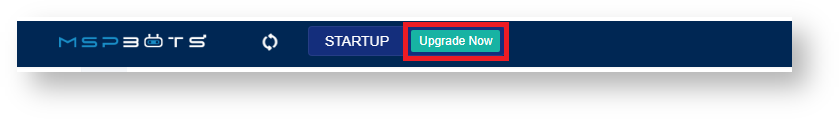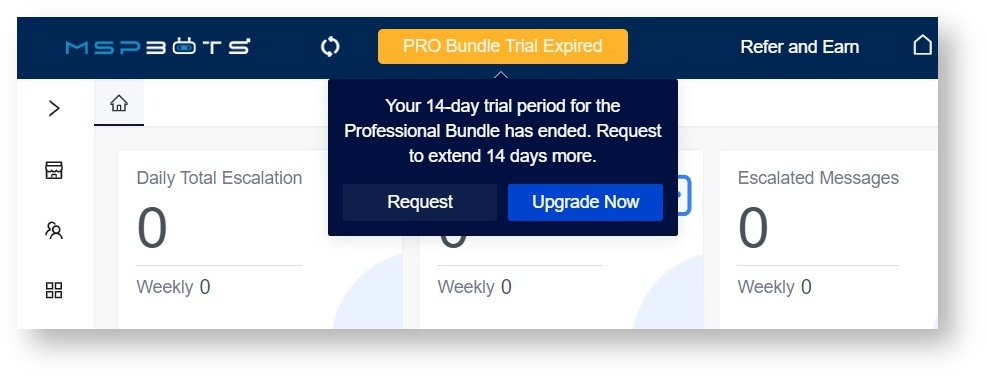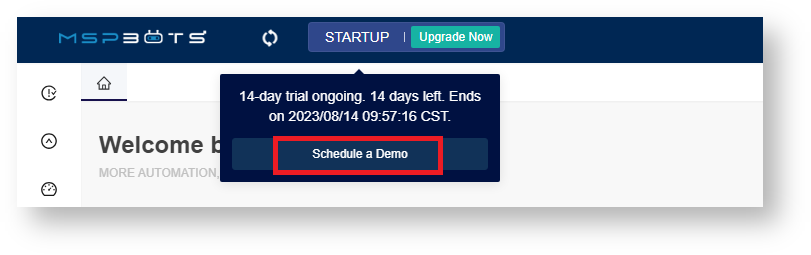N O T I C E
N O T I C E 
MSPbots WIKI is moving to a new home at support.mspbots.ai![]() to give you the best experience in browsing our Knowledge Base resources and addressing your concerns. Click here
to give you the best experience in browsing our Knowledge Base resources and addressing your concerns. Click here![]() for more info!
for more info!
 N O T I C E
N O T I C E 
MSPbots WIKI is moving to a new home at support.mspbots.ai![]() to give you the best experience in browsing our Knowledge Base resources and addressing your concerns. Click here
to give you the best experience in browsing our Knowledge Base resources and addressing your concerns. Click here![]() for more info!
for more info!
The MSPbots app header displays your current subscription and status, along with buttons and links to MSPbots resources and how to manage your package. The header is designed to enhance your experience by providing options for managing your subscription wherever you are in the app. This article shows the actions that you can do on your subscription from the MSPbots header.
What's on this page:
What's in the MSPbots header?
The MSPbots header shows the subscription of the client that is logged in. Depending on the subscription's status, the header may suggest actions to enhance the client's user experience and maximize the benefits of his package. It also has links to the MSPbots Forum, Knowledge Base, Support Portal, and Request New Feature Form.
What actions can I take from the header?
- View your current package
The header displays the package for the logged-in current tenant. Hover your cursor over the package name to view its description and see the recommended action. An example is shown below. - Upgrade your package
Click Upgrade Now to go to the Marketplace page where you can choose a package to upgrade your current one. - Request a 14-day Trial
If you are not yet using the Professional package, click on the Request 14 Days Trial - Professional Bundle button to try out the Professional package.
If your 14-day trial for the Professional Bundle has expired, click the Request button to request an extension. Below is an example. - Schedule a Demo
Click Schedule a Demo to enter the MSPbots Demo Training Webinars wiki page, where you can review webinars about the various features and benefits of MSPbots and book a demo with our Sales Team.