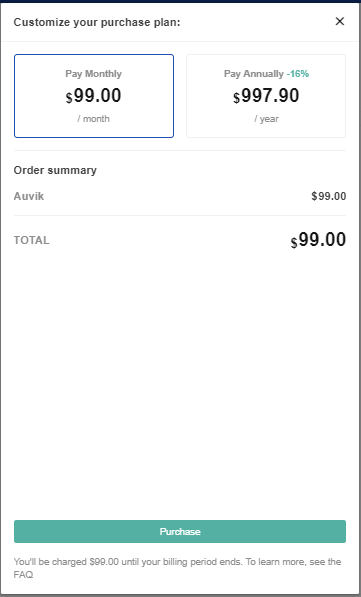N O T I C E
N O T I C E 
MSPbots WIKI is moving to a new home at support.mspbots.ai![]() to give you the best experience in browsing our Knowledge Base resources and addressing your concerns. Click here
to give you the best experience in browsing our Knowledge Base resources and addressing your concerns. Click here![]() for more info!
for more info!
 N O T I C E
N O T I C E 
MSPbots WIKI is moving to a new home at support.mspbots.ai![]() to give you the best experience in browsing our Knowledge Base resources and addressing your concerns. Click here
to give you the best experience in browsing our Knowledge Base resources and addressing your concerns. Click here![]() for more info!
for more info!
Introduction
This Auvik dashboards package is an integration with your Auvik datasource. The various dashboards option provides you a quick overview of all the networks, devices, interfaces and firewall details. The alert indicators helps you to take an immediate action and by clicking it provides a detailed information of what devices are having issues.
Auvik Dashboards Sample View
Dashboard Information
| Dashboard Name | Description |
|---|---|
| Auvik Summary | This dashboards contains indicators for operational status for Network, Devices, Firewalls and Interfaces |
| Auvik - Alerts | This dashboard contains widgets that hold information about the Alerts histories in the Auvik integration |
| Auvik - Devices | This dashboard contains widgets that contain details regarding devices information from the Auvik integration |
| Auvik - Interfaces | A dashboards containing the widgets information regarding interfaces stored in Auvik integration |
| auvik - Networks | This dashboard contains inventory of networks and related info discovered by Auvik collectors |
| Auvik - Entity Audits | A dashboard containing the widget that contains data for the Entity Audits dataset. |
| Auvik - Entity Notes | A dashboard containing widgets that displays data regarding Entity Notes. |
Widgets Information
| Widgets Name | Type | Description | Link Dashboard |
|---|---|---|---|
| Scan Status by Network Type | Pie chart | This pie chart shows the scan status by network type. | Auvik Summary |
| Total No. of Firewalls Offline | Card number | This shows the count of firewall and router device with offline status. | |
| Interfaces by Op Status | Pie chart | This widget contains the percentage of each Interface by operational status | |
| Offline Devices by Type | Pie chart | This displays the offline devices by device type | |
| Offline Device - Details | Grid | A widget showing all the list of firewall and router device with offline status | |
| Alerts Per Devices - Current Week | Grid | This grid widget displays the number of total alerts and critical alerts in the current week. | Auvik-Alerts |
| No. of Critical Alerts - Last 24 Hours | Card number | This a count of devices with critical alerts within 24 hours both resolved and unresolved. | |
| No. of unresolved Alerts - Current Week | Card number | This is a count of unresolved alerts for the week. | |
| No. of Alerts - Current Week | Card number | This is a count of all Alerts for the week. | |
| Alerts Per Month | Line chart | This is a line chart about that shows the trends based on the total Alerts per month. | |
| Total Devices | Card number | This displays the total count of distinct devices. | Auvik - Devices |
| Device Details | Grid | A grid widget displaying the list of devices with their specific Model, Software version, Serials, IP addresses and Status | |
| Offline Device By Type | Grid | This shows the total number of devices that are offline based on their types. | |
| Total Interfaces | Card Number | This show the total count of all device interfaces and their types either online, offline and unreachable. | Auvik - Interfaces |
| Interfaces | Grid | A grid widget for all the device interfaces and its details | |
| Interfaces by Op Status | Pie | A pie chart that shows the percentage by operational status type for all the device interfaces. | |
| Total Networks | Card Number | This widget displays all the total distinct networks in the Auvik network information. | Auvik - Networks |
| Networks | Grid | This grid widget displays all the existing network and their details. | |
| Scan Status by Network Type | Pie | This bar chart shows the scan status by network type. | |
| Total Entity Audits | Card Number | This card number widget displays the total number of entity audits. | Auvik - Entity Audits |
| Entity Audits By Week | Graph | This bar graph widget displays data for the entity audits grouped by week. | Auvik - Entity Audits |
| Entity Audits This Week | Grid | This grid widget displays the entity audits started in the current week. | Auvik - Entity Audits |
| Total Entity Notes | Card Number | A card number widget displaying all the entity notes. | Auvik - Entity Notes |
| Entity Notes by Editor | Pie Chart | A pie chart widget displaying the Entity Notes grouped by the editors. | Auvik - Entity Notes |
| Entity Notes | Grid | This grid widget displays the entity names, the title, and when and who last modified it. | Auvik - Entity Notes |
How to install the Auvik Dashboards Package?
1. Navigate to your MSPBots Apps page
2. Click + Add From Marketplace
3. At the Marketplace, click BI Packages menu.
4. Search and click the "Auvik" package on the list.
5. Click "Purchase".
6. Select your customize plan. Then, click purchase.
How to view the Auvik Dashboards?
1. Navigate to your MSPBots Apps page
2. Click "Auvik" dashboards package
3. Hover into the "Dashboards" drop-down menu. Then, Click and select to view the specific Dashboard.