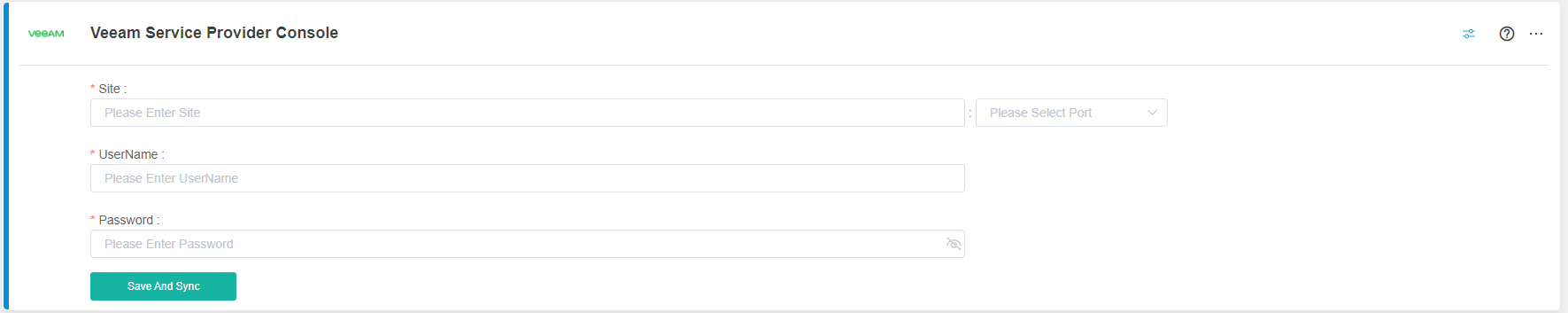N O T I C E
N O T I C E 
MSPbots WIKI is moving to a new home at support.mspbots.ai![]() to give you the best experience in browsing our Knowledge Base resources and addressing your concerns. Click here
to give you the best experience in browsing our Knowledge Base resources and addressing your concerns. Click here![]() for more info!
for more info!
 N O T I C E
N O T I C E 
MSPbots WIKI is moving to a new home at support.mspbots.ai![]() to give you the best experience in browsing our Knowledge Base resources and addressing your concerns. Click here
to give you the best experience in browsing our Knowledge Base resources and addressing your concerns. Click here![]() for more info!
for more info!
How to Veeam Service Provider Console to MSPbots
You need to provide some company information to connect Veeam Service Provider Console to MSPbots.
Perform the following steps:
- You now need to provide the URL, port, username, and password for your Veeam admin account to provide MSPbots with a way to retrieve data on your behalf. You will need to have a valid SSL certificate on the server/domain in order to connect.
- Enter your Veeam Service Provider Console URL. For on-premises, we must be able to access your network through port 1281 or 1280. If you cannot access that from the outside (LAN), we will not be able to communicate.
- Enter the Username and Password for the account that will retrieve data.
- Click Save and Sync.
Overview
Content Tools