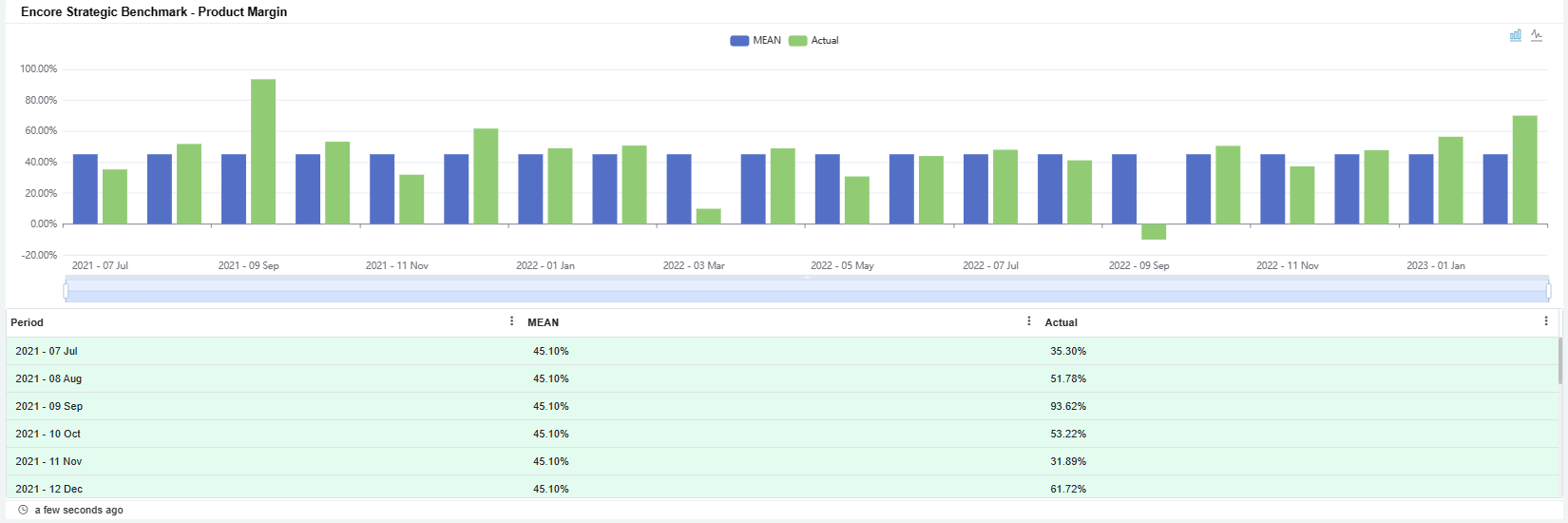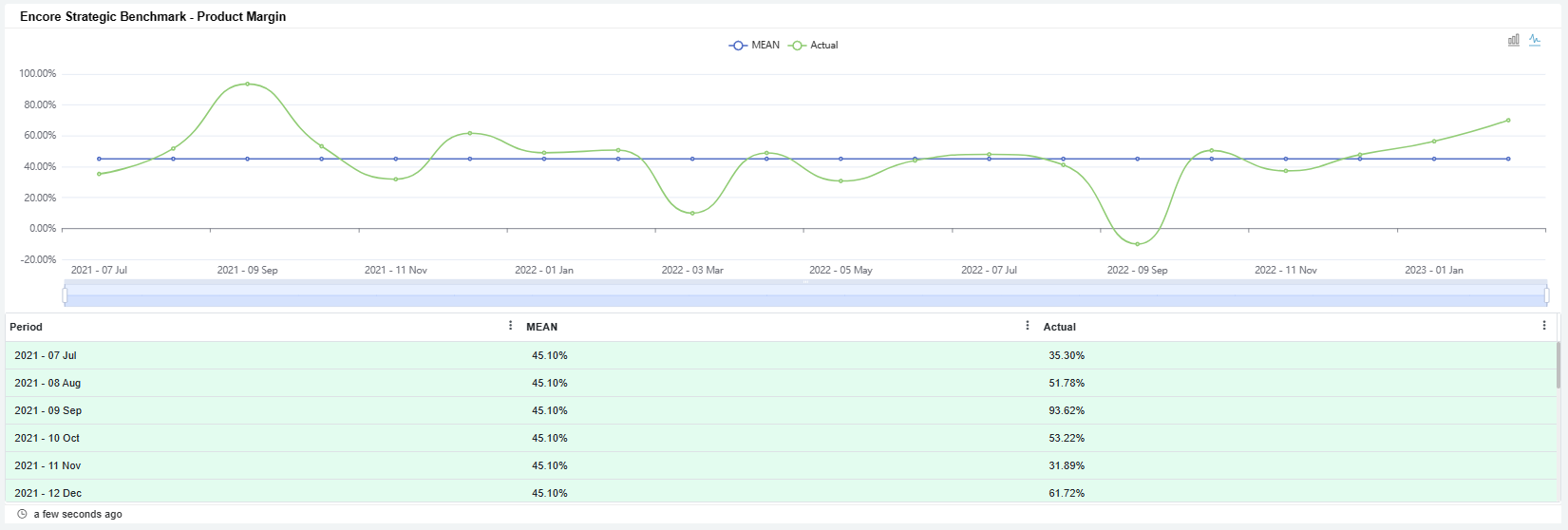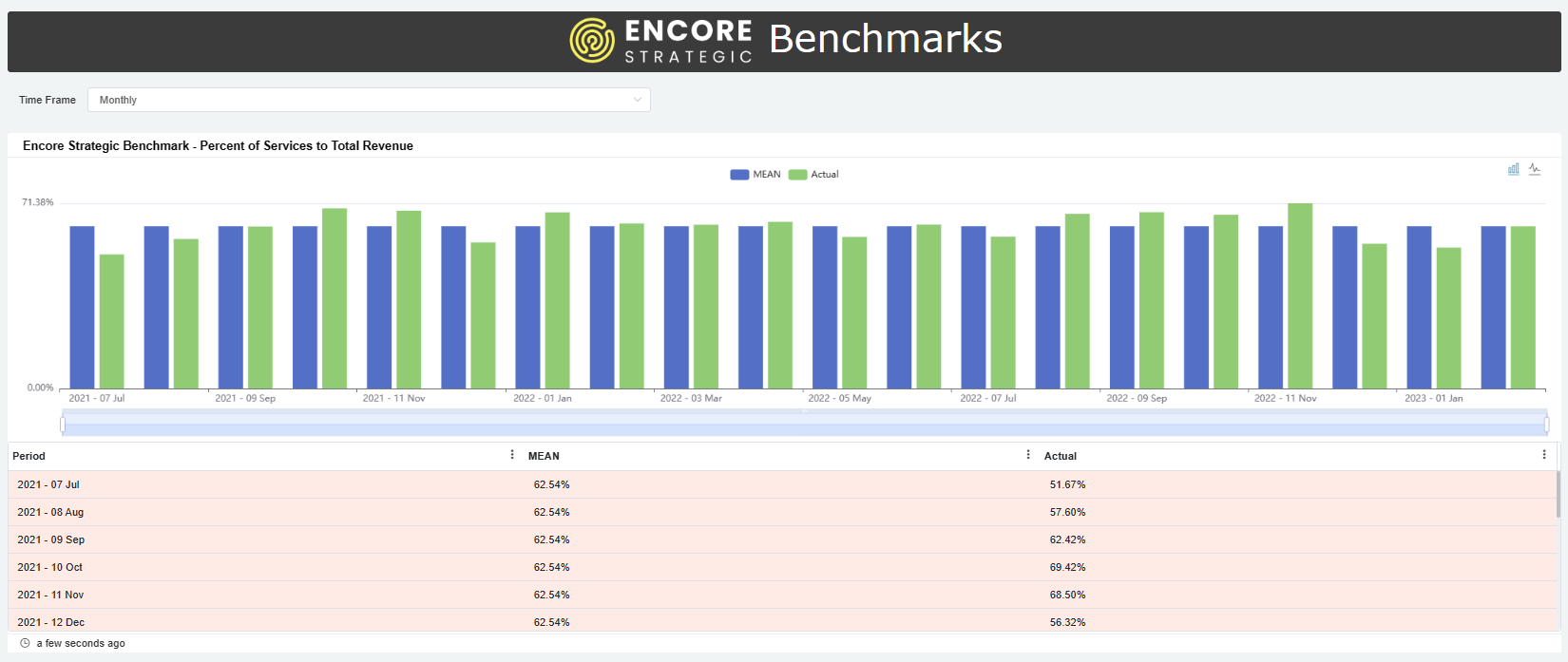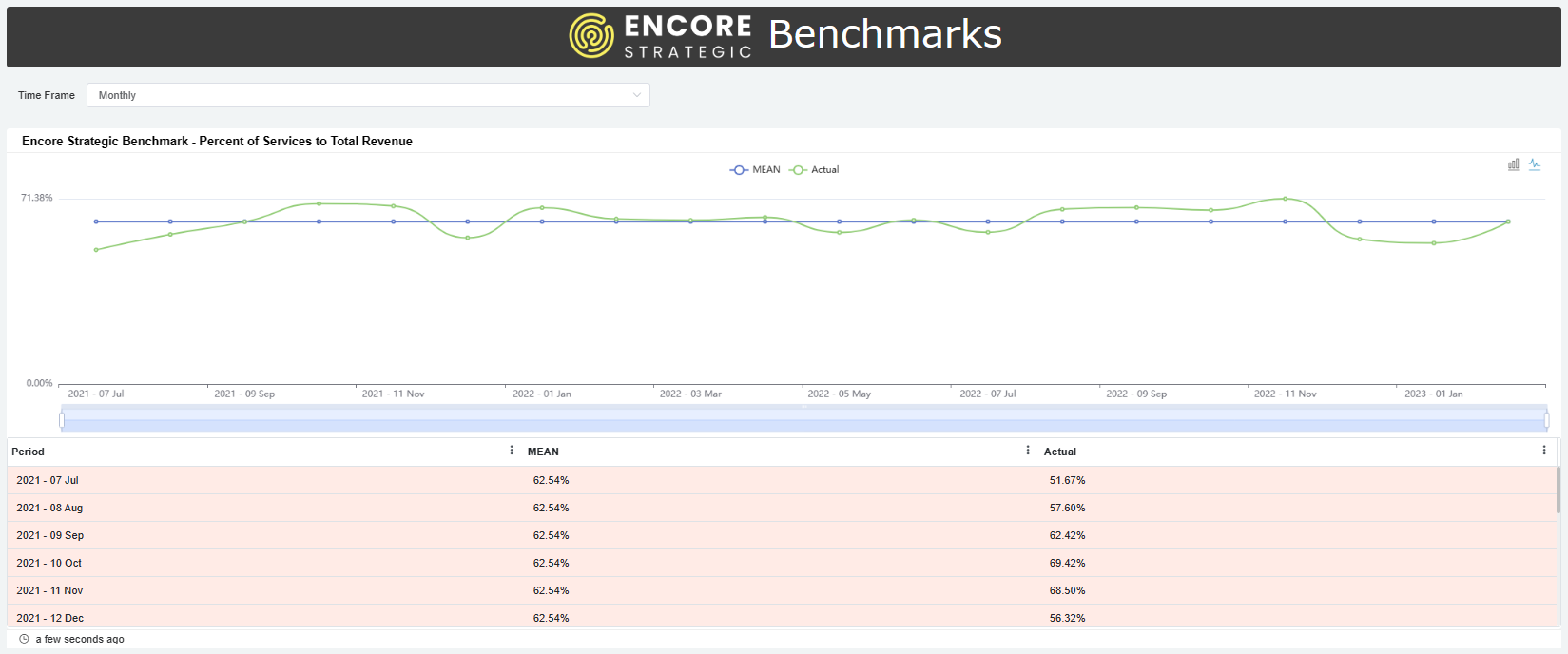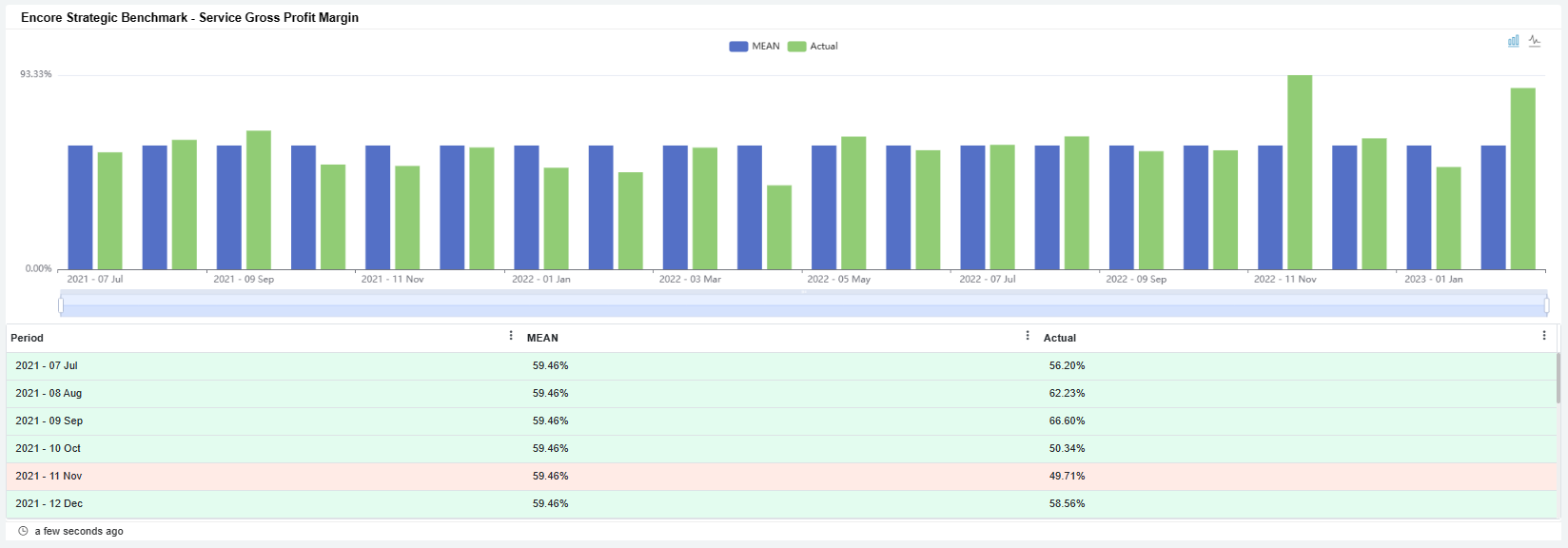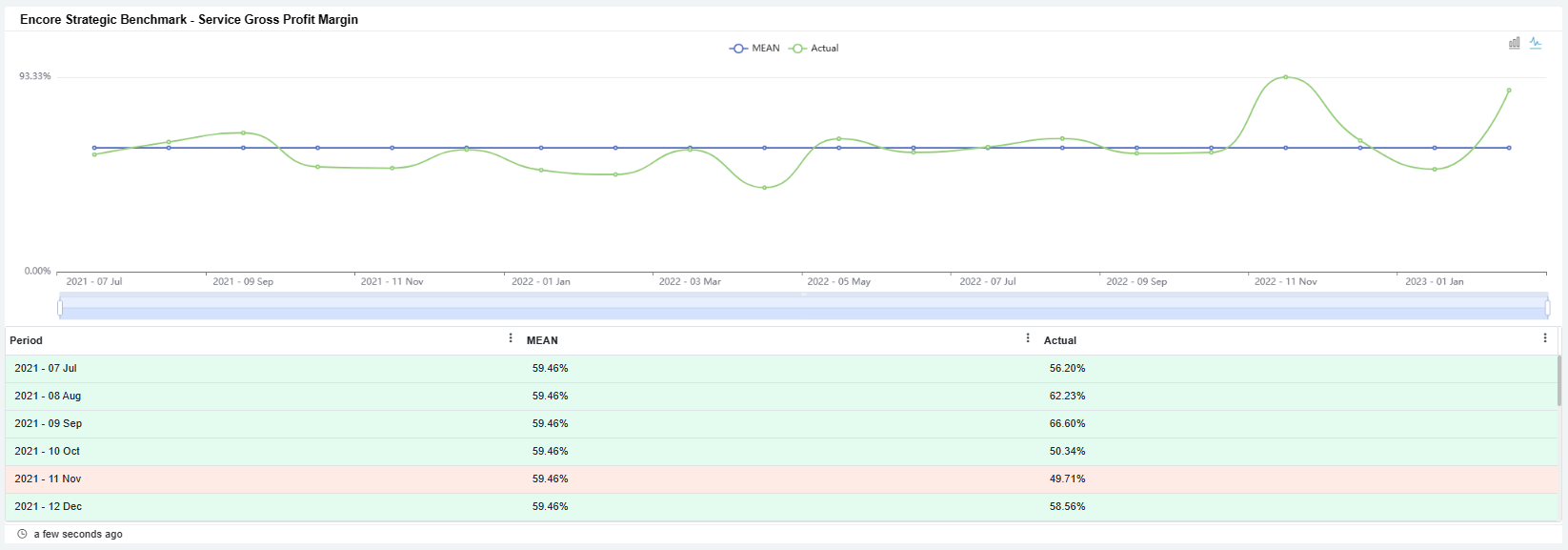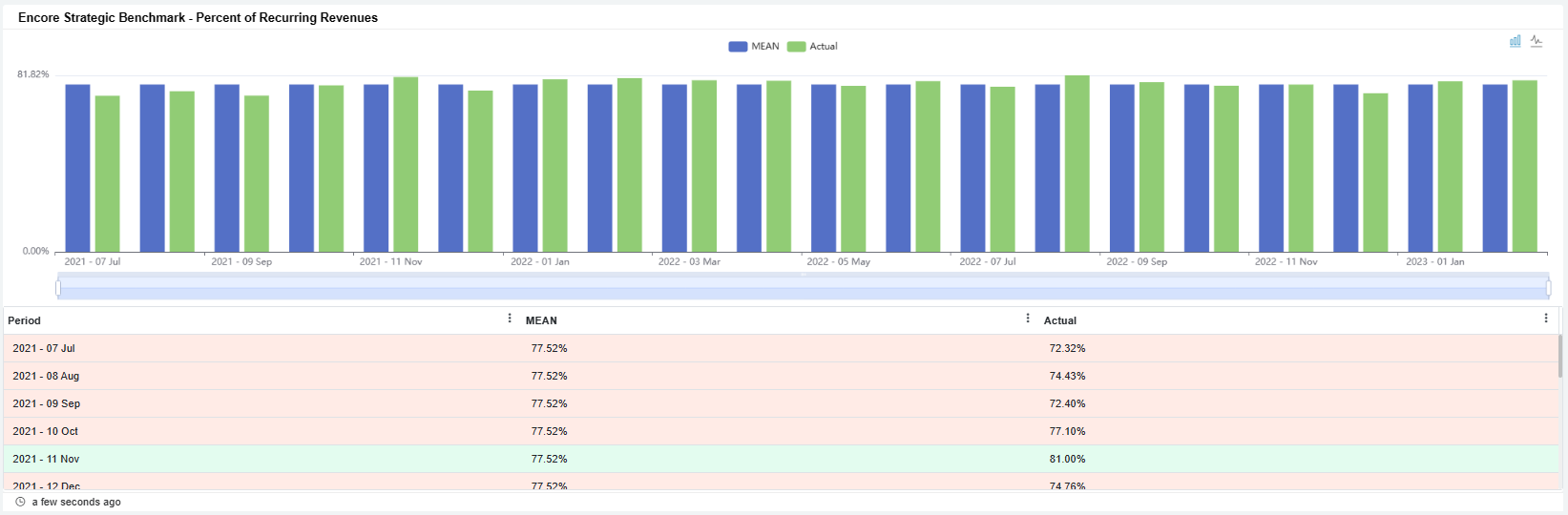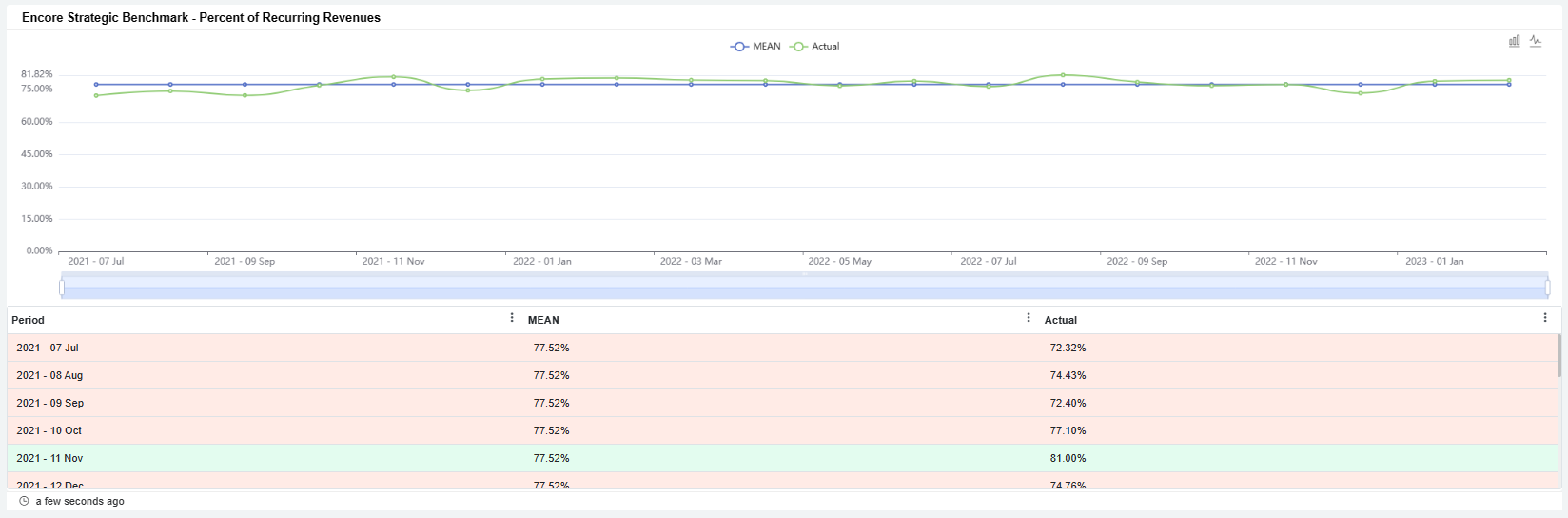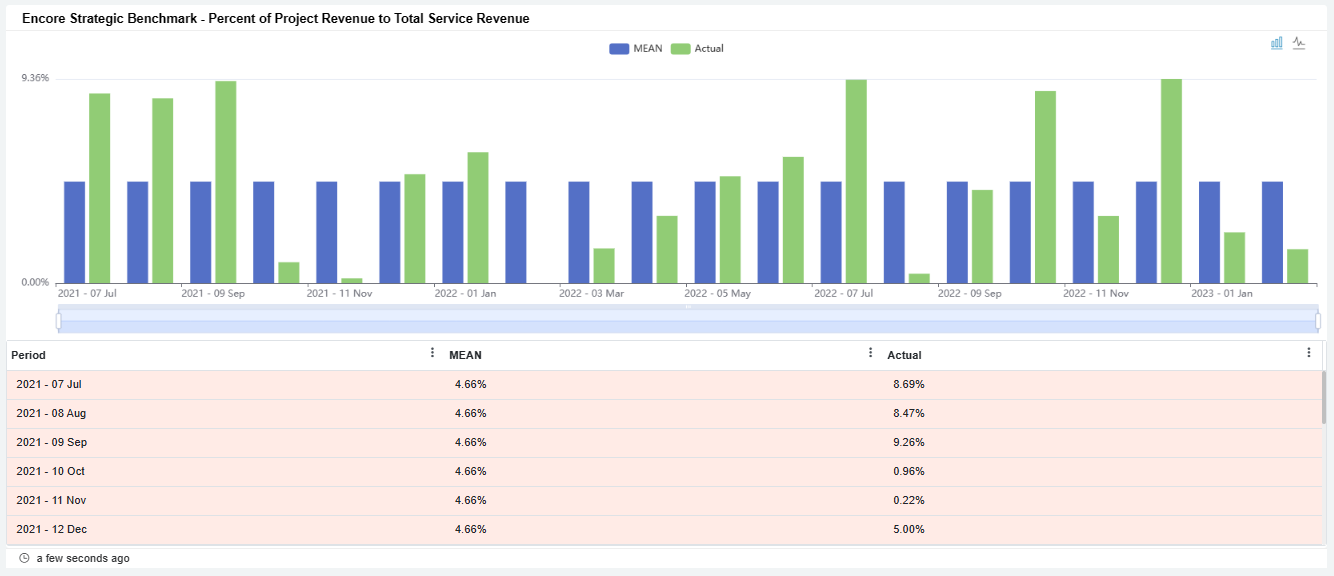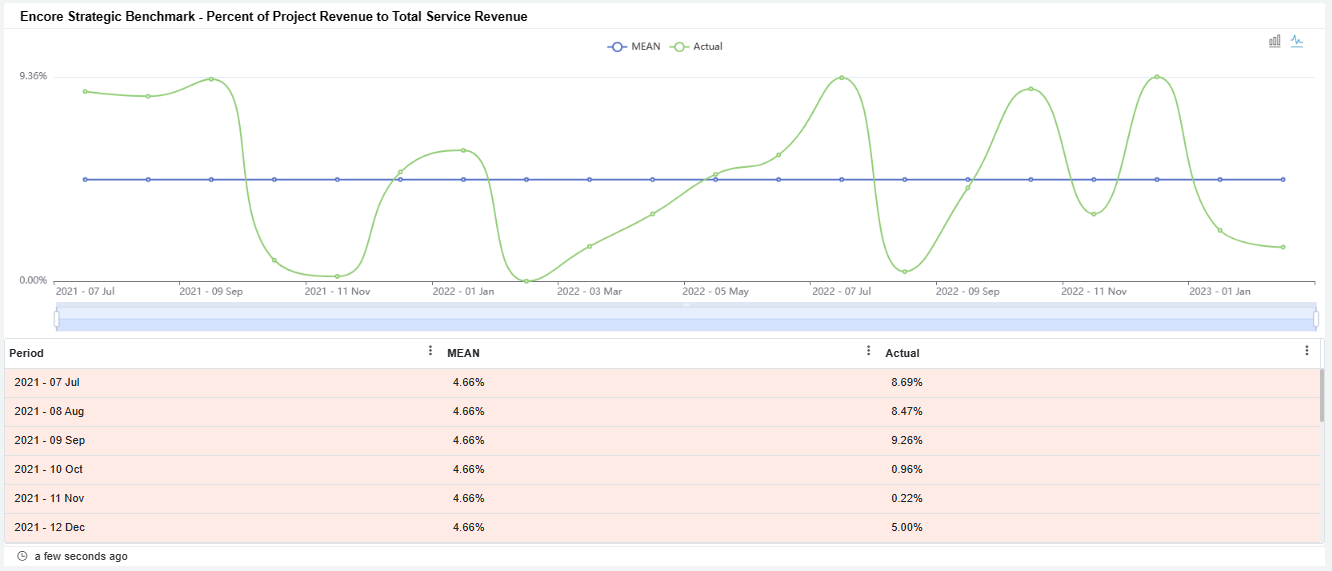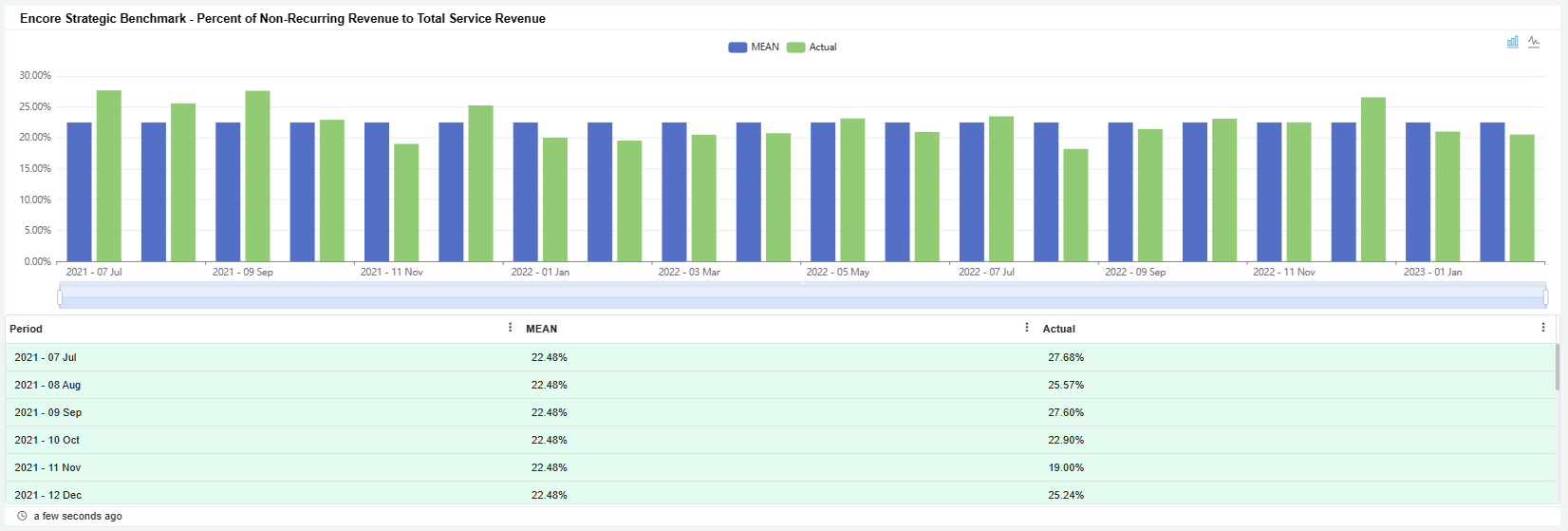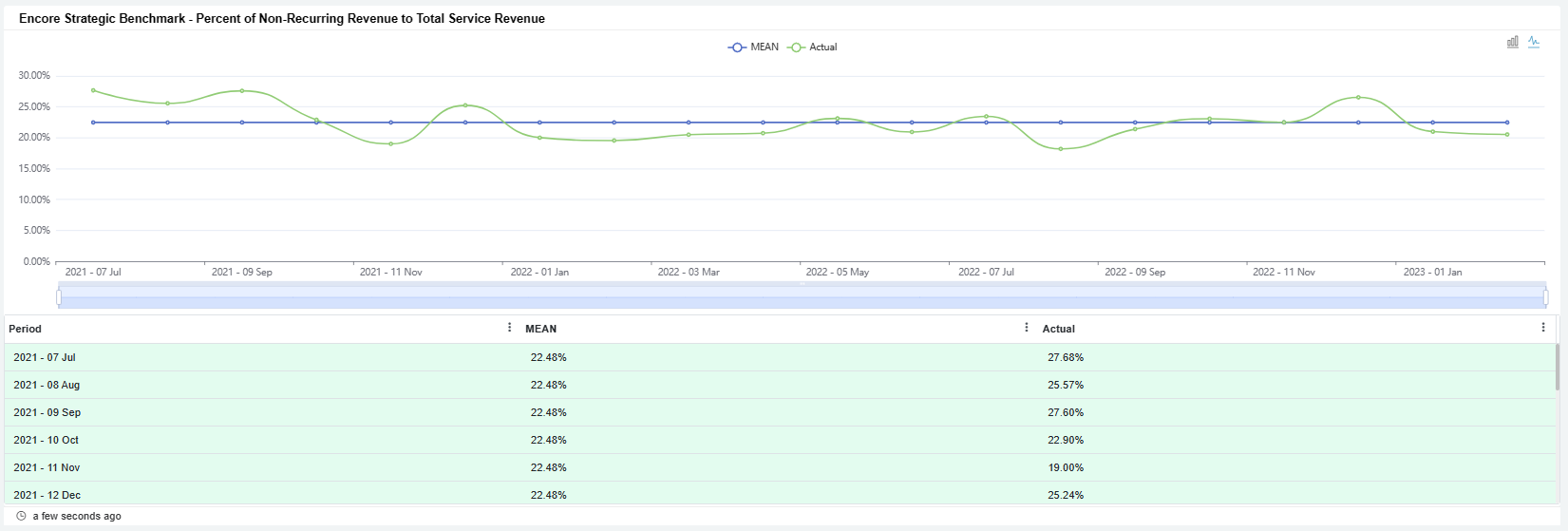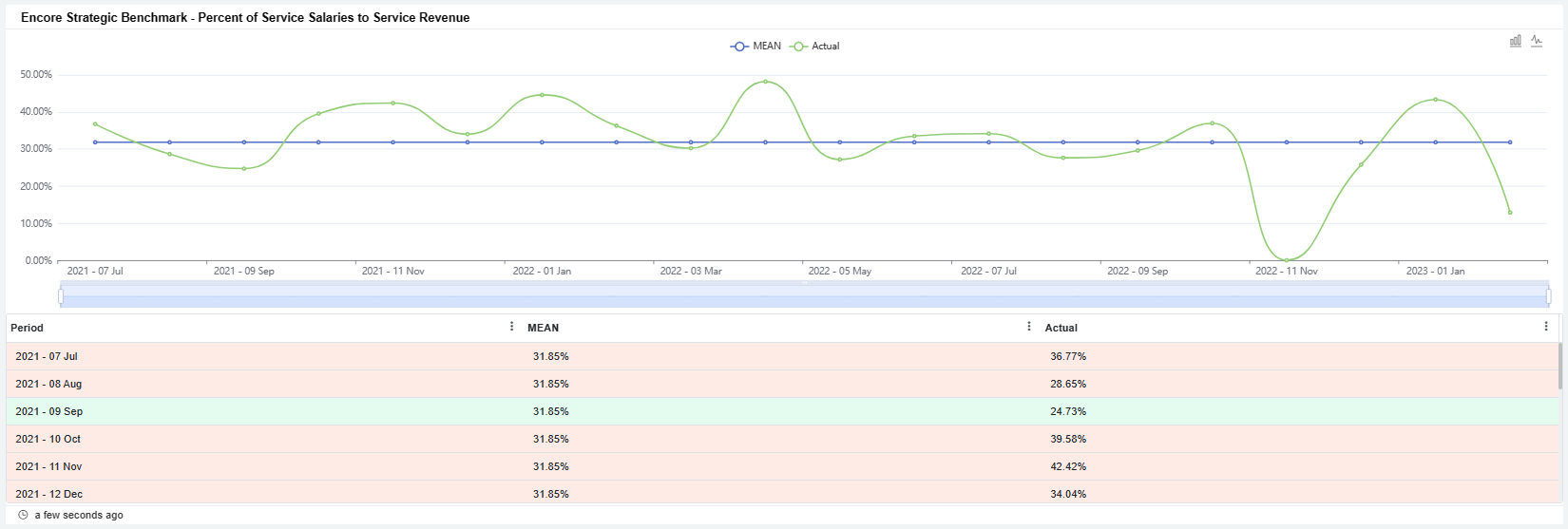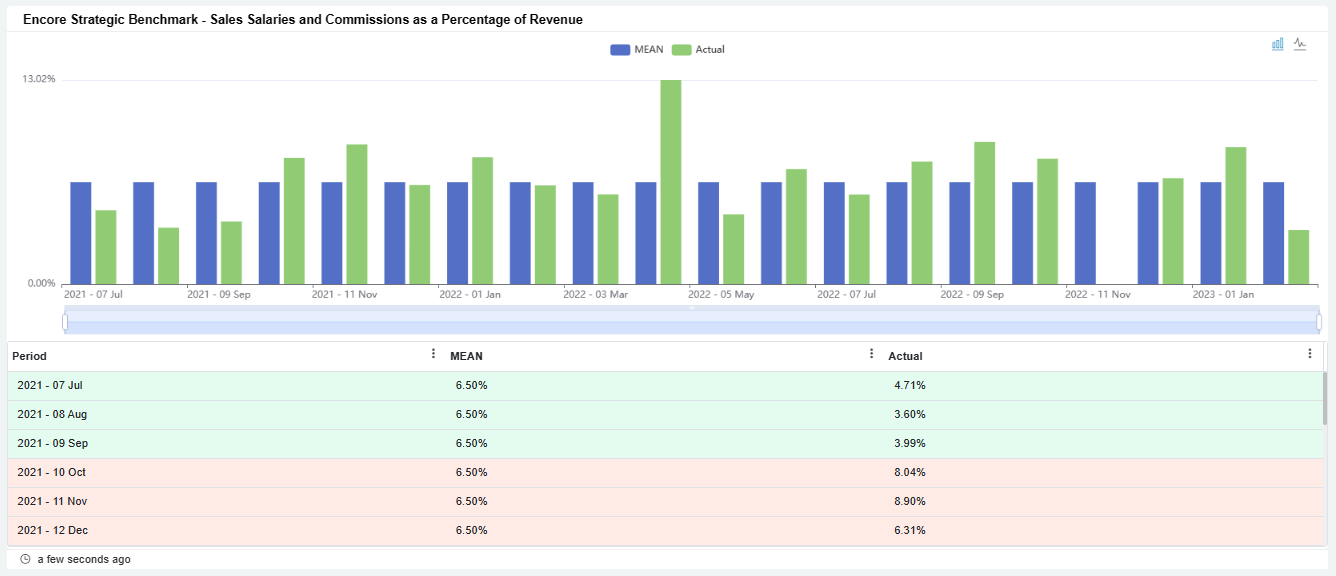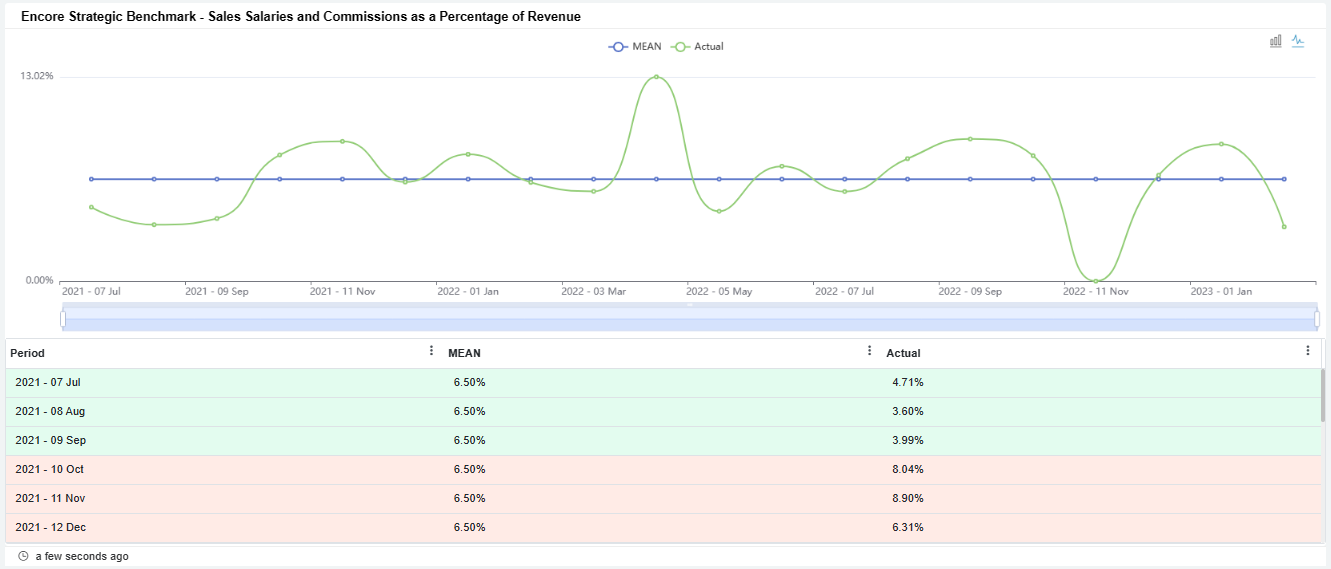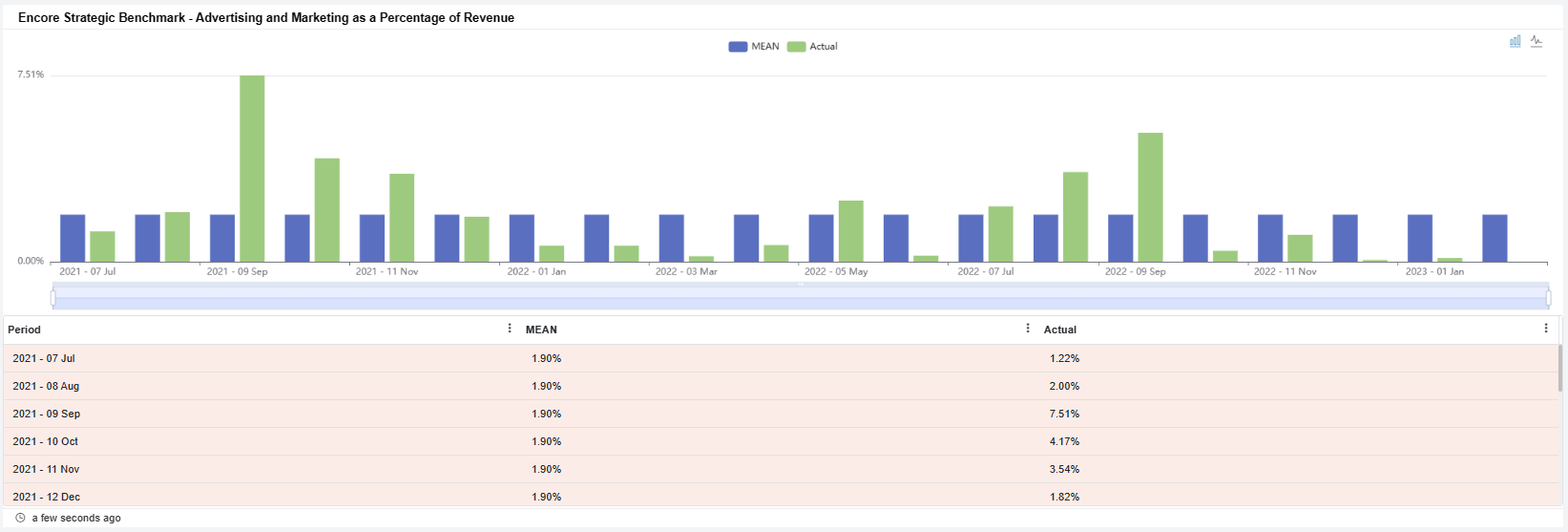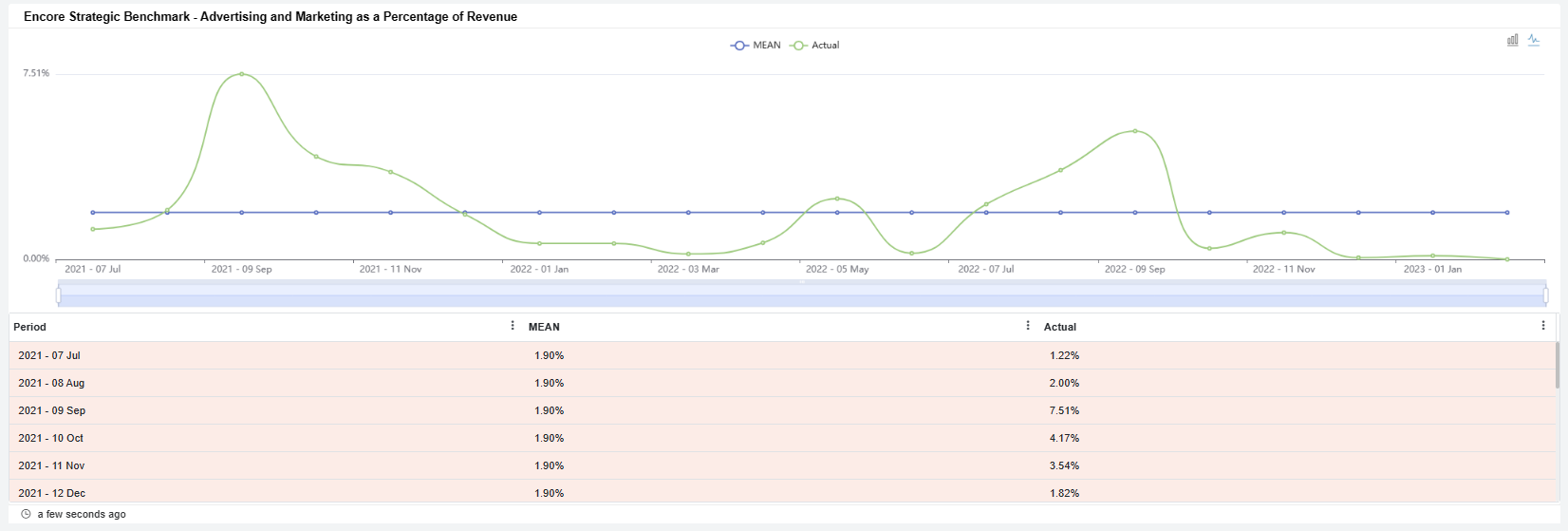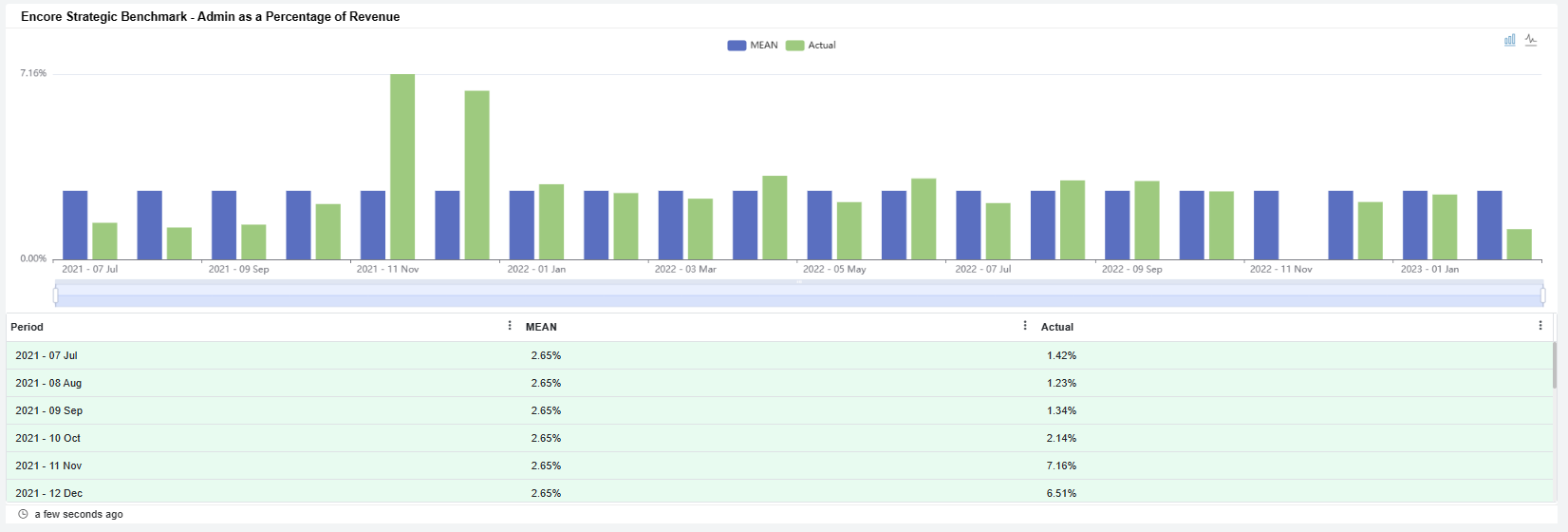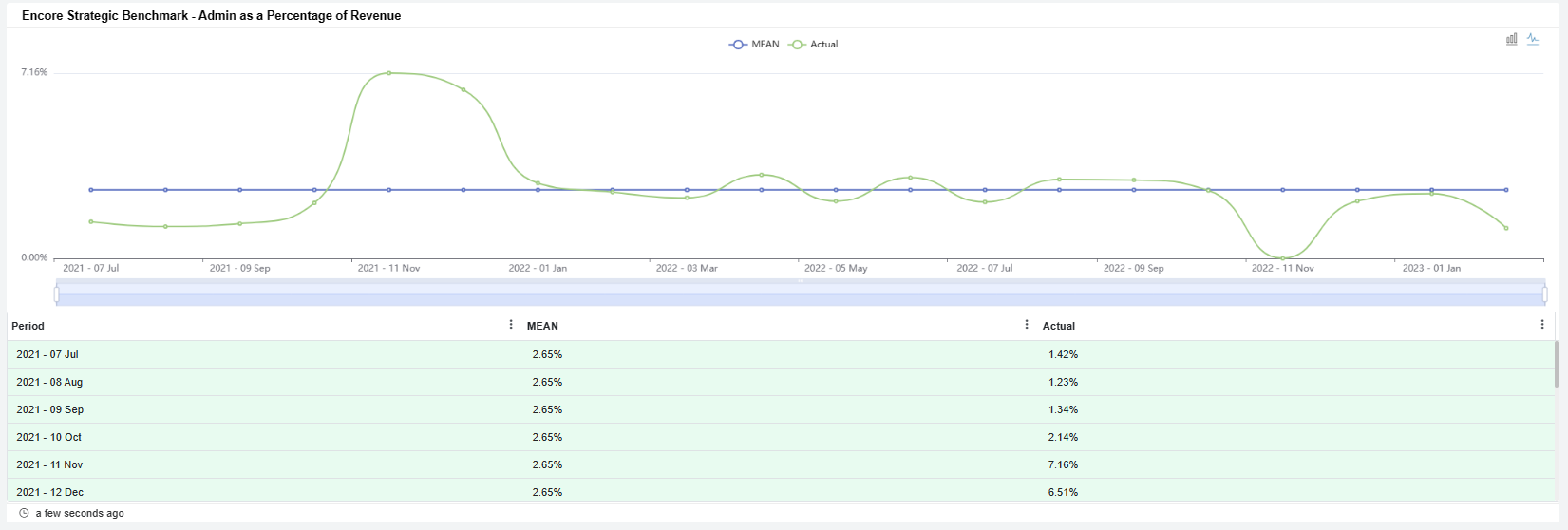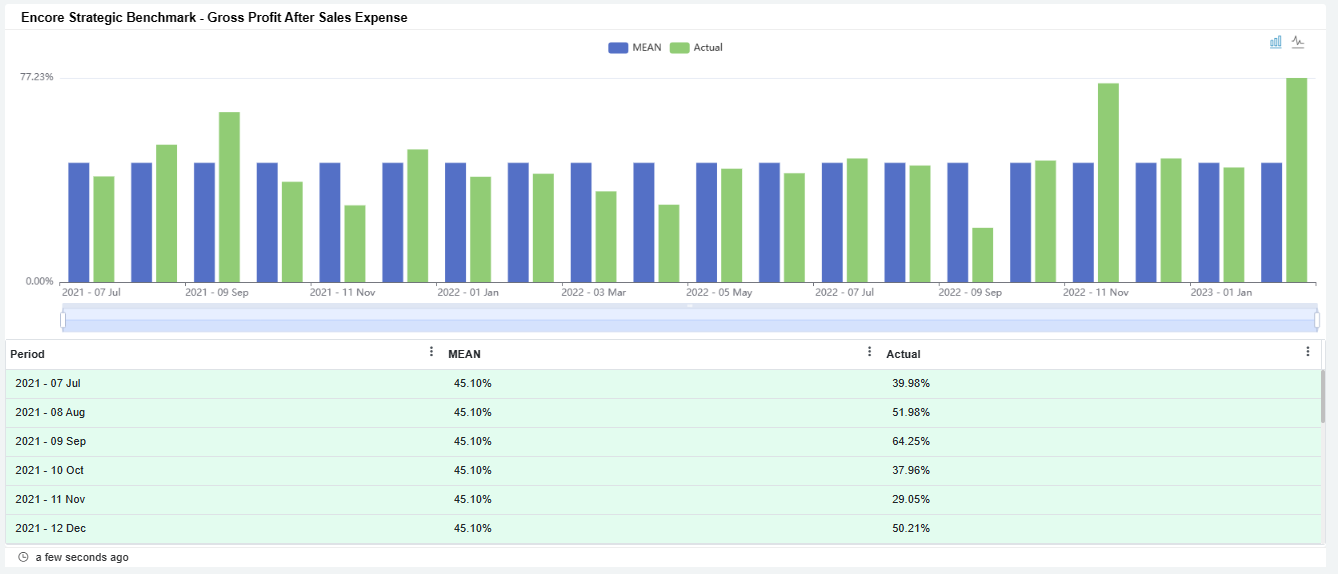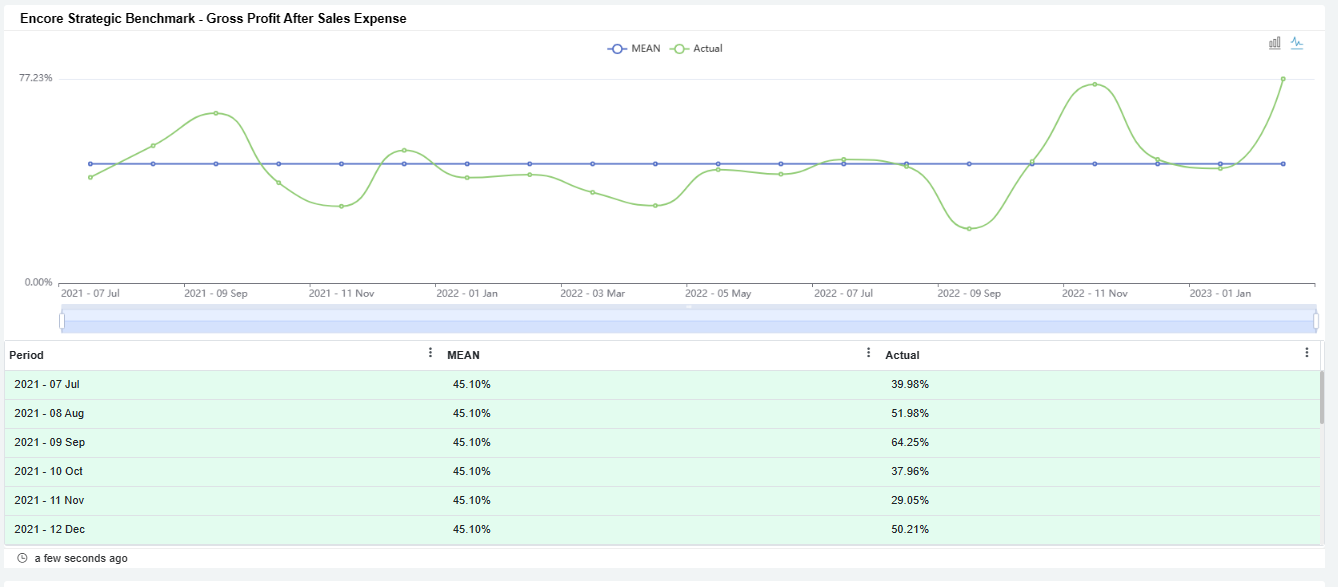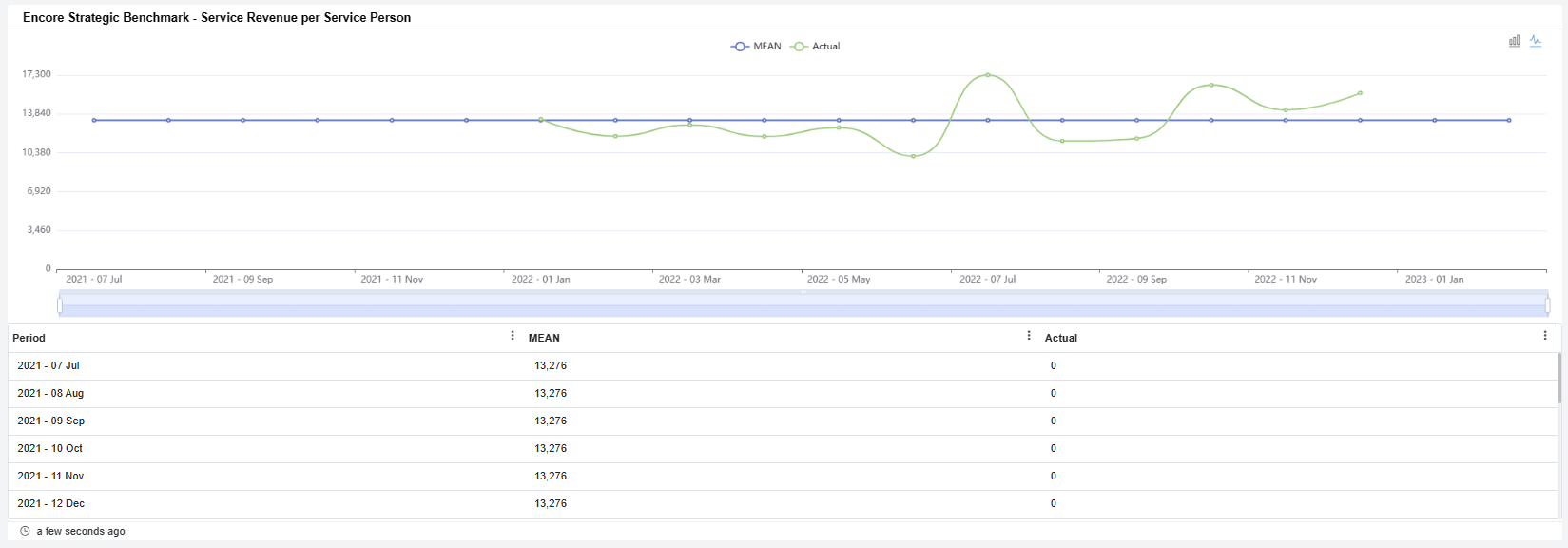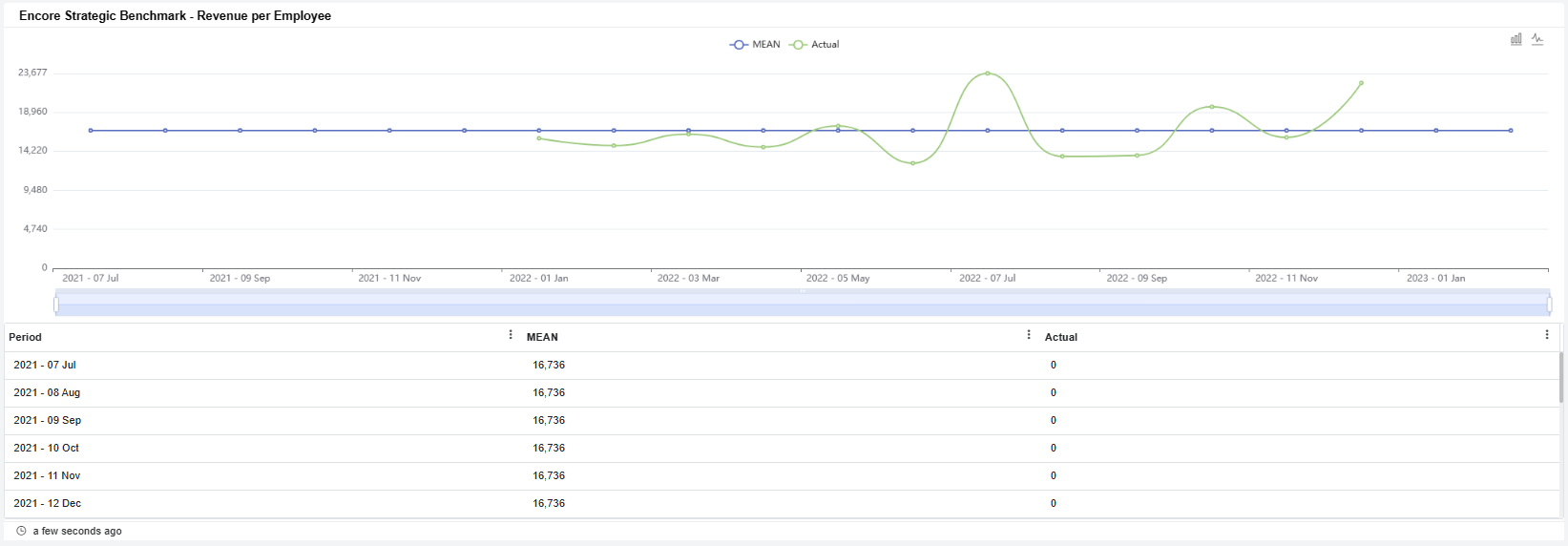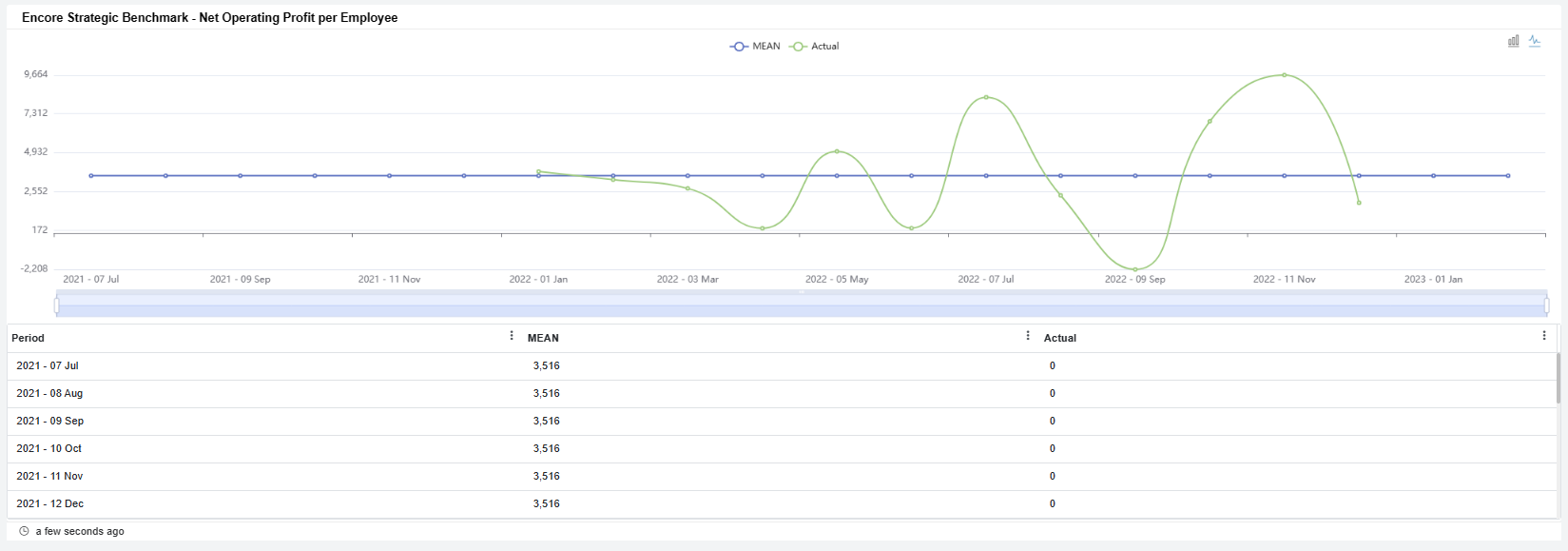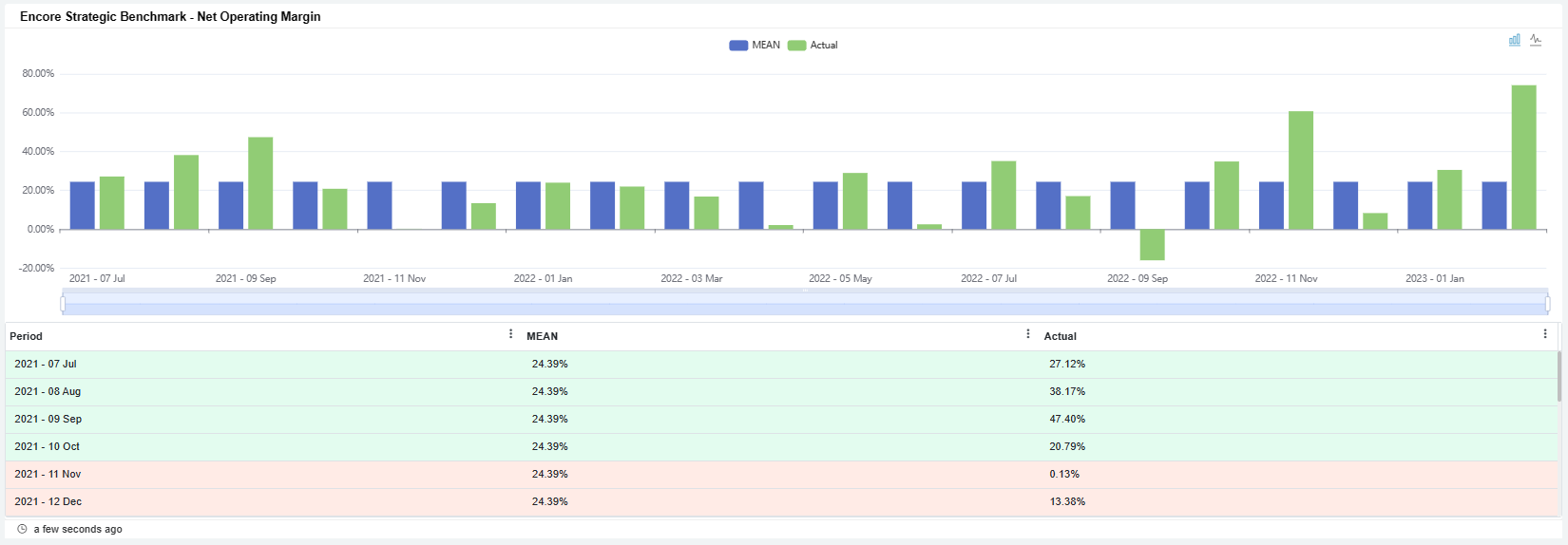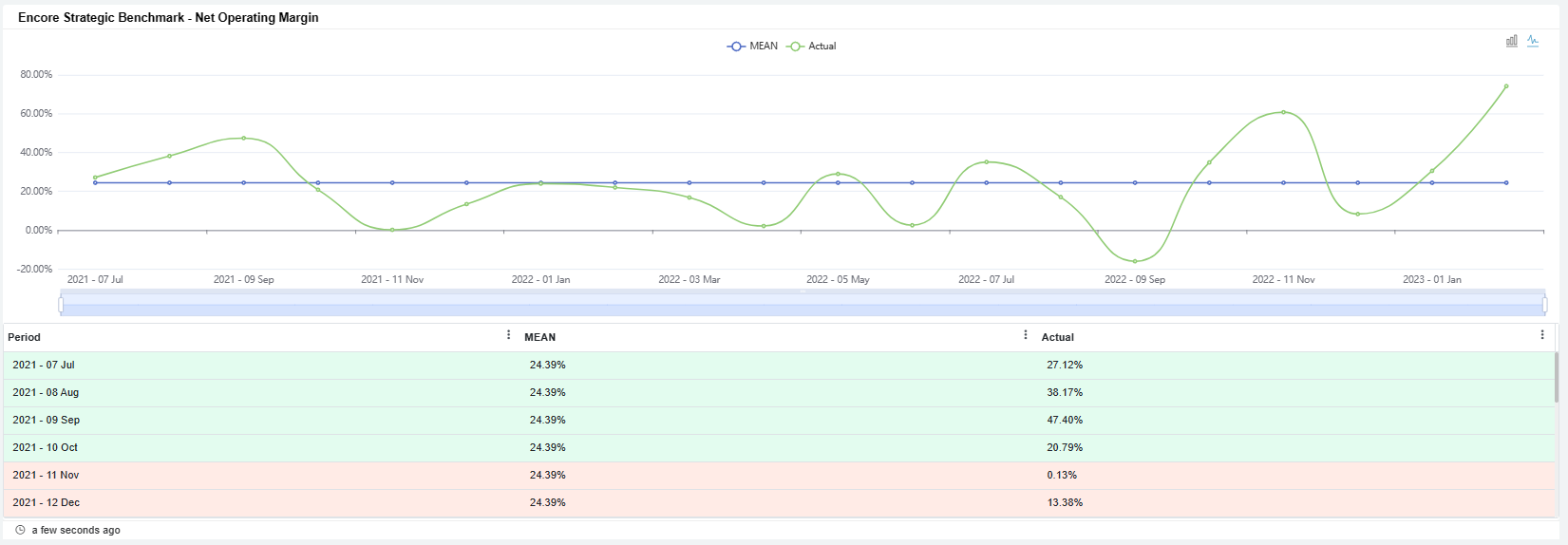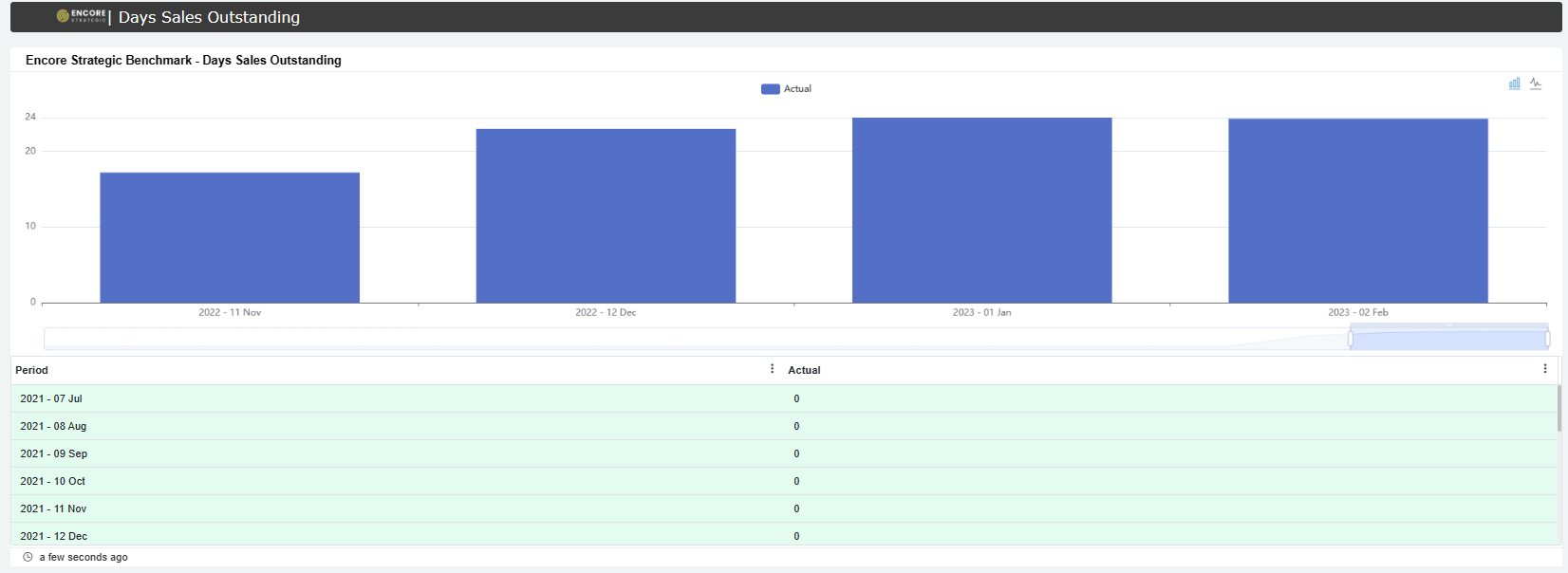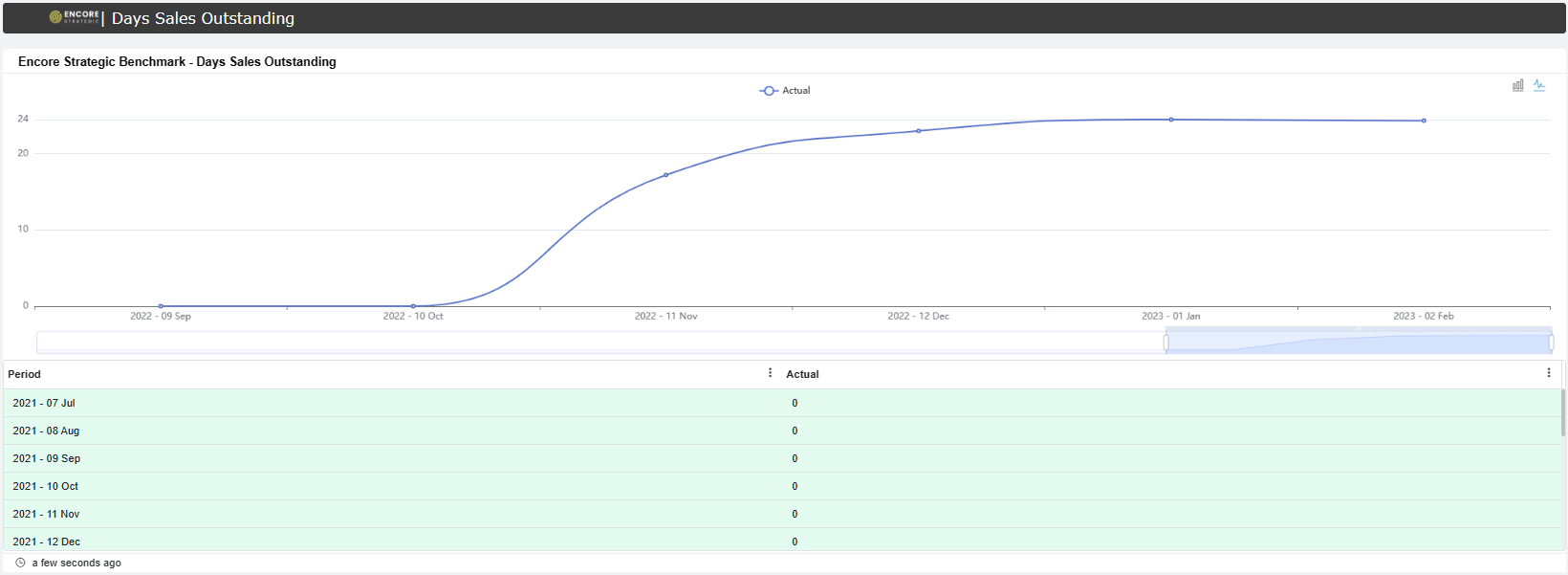N O T I C E
N O T I C E 
MSPbots WIKI is moving to a new home at support.mspbots.ai![]() to give you the best experience in browsing our Knowledge Base resources and addressing your concerns. Click here
to give you the best experience in browsing our Knowledge Base resources and addressing your concerns. Click here![]() for more info!
for more info!
 N O T I C E
N O T I C E 
MSPbots WIKI is moving to a new home at support.mspbots.ai![]() to give you the best experience in browsing our Knowledge Base resources and addressing your concerns. Click here
to give you the best experience in browsing our Knowledge Base resources and addressing your concerns. Click here![]() for more info!
for more info!
Encore Strategic Benchmarking provides insight into a company's financial key performance indicators (KPIs) by using data derived from expenses, revenue, and employee count. The 16 metrics calculated quarterly and monthly measure overall profitability and the employees' contribution over revenue and net operating income.
This article shows how the following metrics are calculated:
Product Margin
The Product Margin metric shows a column chart with product margin percentages by quarter and a monthly layout of the selected range. It is product revenue minus product cost of goods sold (COGS) expressed as a percentage of product revenue.
Calculation: (Product Sales - Product COGS) / Product Sales
Data Source: Encore mapping
Percent of Services to Total Revenue
The Percent of Services to Total Revenue metric shows a column chart with the percentage of services to total revenue frequency by quarter and a monthly layout of the selected range. This is the total service revenue expressed as a percentage of total revenue.
Calculation: Service Revenue / Total Revenue
Data Source: Encore mapping
Service Gross Profit Margin
The metric Service Gross Profit Margin benchmark displays a column chart with service gross profit margin percentages by quarter and a monthly layout of the selected range. It is service revenue minus service cost of goods sold (COGS) expressed as a percentage of service revenue.
Calculation: (Service Revenue - Service COGS) / Service Revenue
Data Source: Encore mapping
Percent of Recurring Revenues to Total Service Revenue
The Percent of Recurring Revenues to Total Service Revenue metric has a column chart showing the percentage of recurring revenues to total service revenue frequency by quarter and monthly layout of the selected range. It is recurring service revenue expressed as a percentage of total service revenue.
Calculation: Recurring Service Revenue/ Total Service Revenue
Data Source: Encore mapping
Percent of Project and Installation Revenue to Total Service Revenue
The metric Percent of Recurring Revenues to Total Service Revenue has a column chart showing the percentage of recurring revenues to total service revenue frequency by quarter and a monthly layout of the selected range. It is recurring service revenue expressed as a percentage of total service revenue.
Calculation: Project Revenue / Total Service Revenue
Data Source: Encore mapping
Percentage of Other Non-Recurring Revenue to Total Service Revenue
The Percent of Service Salaries to Service Revenue metric is a column chart showing the percentage of service salaries to service revenue frequency by quarter and monthly layout of the selected range. It is service salaries expressed as a percentage of total service revenue.
Calculation: Other Non-Recurring Revenue/ Total Service Revenue
Data Source: Encore mapping
Percent of Service Salaries to Service Revenue
The Percent of Service Salaries to Service Revenue metric is a column chart showing the percentage of service salaries to service revenue frequency by quarter and a monthly layout of the selected range. It is service salaries expressed as a percentage of total service revenue.
Calculation: Technician Salaries / Service Revenue
Data Source: Encore mapping
Sales Salaries and Commissions as a Percentage of Revenue
The Sales Salaries and Commissions as a Percentage of Revenue metric displays a column chart with sales salaries and commissions as a percentage of revenue frequency by quarter and a monthly layout of the selected range. It is sales salaries plus commission expressed as a percentage of total revenue.
Calculation: (Salaries + Commissions) / Total Revenue
Data Source: Encore mapping
Advertising and Marketing as a Percentage of Revenue
The Advertising and Marketing as a Percentage of Revenue metric shows a column chart with advertising and marketing as a percentage of revenue frequency by quarter and a monthly layout of the selected range. It is advertising expense plus marketing expense expressed as a percentage of total revenue.
Calculation: (Advertising + Marketing) / Total Revenue
Data Source: Encore mapping
Admin as a Percentage of Revenue
The Admin as a Percentage of Revenue metric has a column chart showing admin as a percentage of revenue frequency by quarter and a monthly layout of the selected range. It is admin expenses expressed as a percentage of total revenue.
Calculation: Total Admin Expenses / Total Revenue
Data Source: Encore mapping
Gross Profit After Sales Expense
The Gross Profit After Sales Expense metric shows the Gross Profit After Sales Expense frequency by quarter and a monthly layout of the selected range. It is the Total Revenue less the Total Cost of goods sold minus sales expenses.
Calculation: (Total Revenue - COGS) - Sales Expenses
Data Source: Encore mapping
Service Revenue per Service Person
The metric Service Revenue per Service Person is a column chart showing the frequency of Service Revenue per Service Person by quarter and a monthly layout of the selected range. It is the ratio that roughly measures service revenue generated by each service person.
Calculation: Service Revenue / Service Person Count
Data Source: Encore mapping for Service Revenue and Encore Settings for Service Person Count
Revenue per Employee
The metric Revenue per Employee is a column chart showing Revenue per Employee frequency by quarter and a monthly layout of the selected range. it is the ratio that roughly measures revenue generated by each employee.
Calculation: Revenue / Employee Count
Data Source: Encore mapping for Revenue and Encore Settings for Employee Count
Net Operating Profit per Employee
The metric Net Operating Profit per Employee shows a chart with each employee's net operating profit frequency by quarter and a monthly layout of the selected range. It is the ratio that roughly measures net operating profit generated by each employee.
Calculation: (Revenue - [COGS + Expense + Depreciation + Amortization]) / Employee Count
Data Source: Encore mapping for Net Operating Profit and Encore Settings for Employee Count
Net Operating Income
The metric Net Operating Income shows net operating income percentages by quarter and a monthly layout of the selected range. It is Total Revenue minus Cost of Goods Sold(COGS), Expenses, Depreciation, and Amortization.
Calculation: Revenue - (COGS + Expense + Depreciation + Amortization)
Data Source: Encore mapping
Days Sales Outstanding (DSO)
The metric Days Sales Outstanding displays a column chart with the sales outstanding in days for the current calendar period. It is a measure of the average number of days that it takes a company to collect payment for a sale.
Calculation: DSO = (Average Accounts Receivable / Total Revenue) * 365
Average Accounts Receivable = (Accounts Receivable Beginning + Accounts Receivable End) / 2
Data Source: Encore mapping