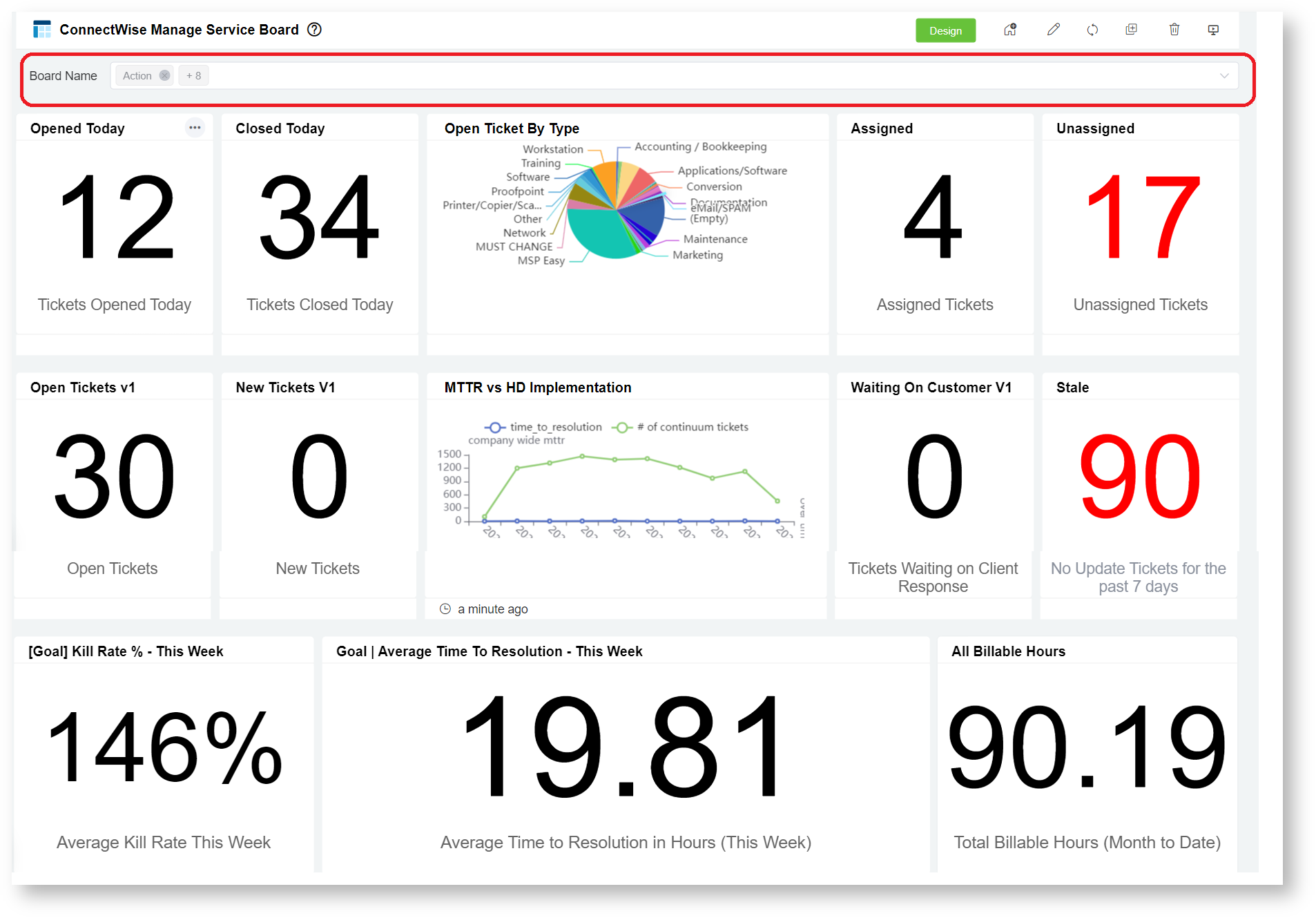N O T I C E
N O T I C E 
MSPbots WIKI is moving to a new home at support.mspbots.ai![]() to give you the best experience in browsing our Knowledge Base resources and addressing your concerns. Click here
to give you the best experience in browsing our Knowledge Base resources and addressing your concerns. Click here![]() for more info!
for more info!
 N O T I C E
N O T I C E 
MSPbots WIKI is moving to a new home at support.mspbots.ai![]() to give you the best experience in browsing our Knowledge Base resources and addressing your concerns. Click here
to give you the best experience in browsing our Knowledge Base resources and addressing your concerns. Click here![]() for more info!
for more info!
The ConnectWise Manage Service Board in the MSPbots app is a dashboard showing several widgets based on the Board that the user selects from the Board Name dropdown field. name. This dashboard gives a glimpse of key data that shows how the support or customer service of your MSP is doing.
Here are some examples of widgets on the service board.
| Widget | Description |
|---|---|
| Opened Today | Displays the number of opened tickets today. This excludes canceled tickets. |
| Closed Today | Displays the number of closed tickets today. |
| Assigned | Displays the number of tickets with assigned resource/s. |
| Unassigned | Displays the number of tickets with no assigned resource/s. |
| Stale | Displays the number of tickets with no updates within the last 7 days. |
| Open Tickets by Type | Pie chart showing the breakdown of open tickets by type, i.e., Software, Network, Backup, Accounting, etc. |
| Open Tickets | Displays the number of open tickets for the last 14 days with status Assigned, Complete, In-Progress, New, On-Hold, and Reopened. |
| New Tickets | Displays the number of new tickets for the last 14 days. |
| Waiting on Customer | Displays the number of tickets with status Waiting on Customer for Service Desk board for the last 14 days. |
| MTTR* vs HD Implementation | A line trend widget showing the total number of continuum tickets and average time to resolution values in the last 60 days. |
| Kill rate % this week | Displays the average rate to resolve ticket issues for the current week. |
| Average time to resolution this week | Displays the average time in hours to resolve ticket issues for this week. |
| All Billable Hours | Displays the total billable hours for the month to date. |
*MTTR - Mean Time to Repair is the average time it takes to detect an issue, diagnose the problem, repair the fault, and return the system to being fully functional.
Overview
Content Tools