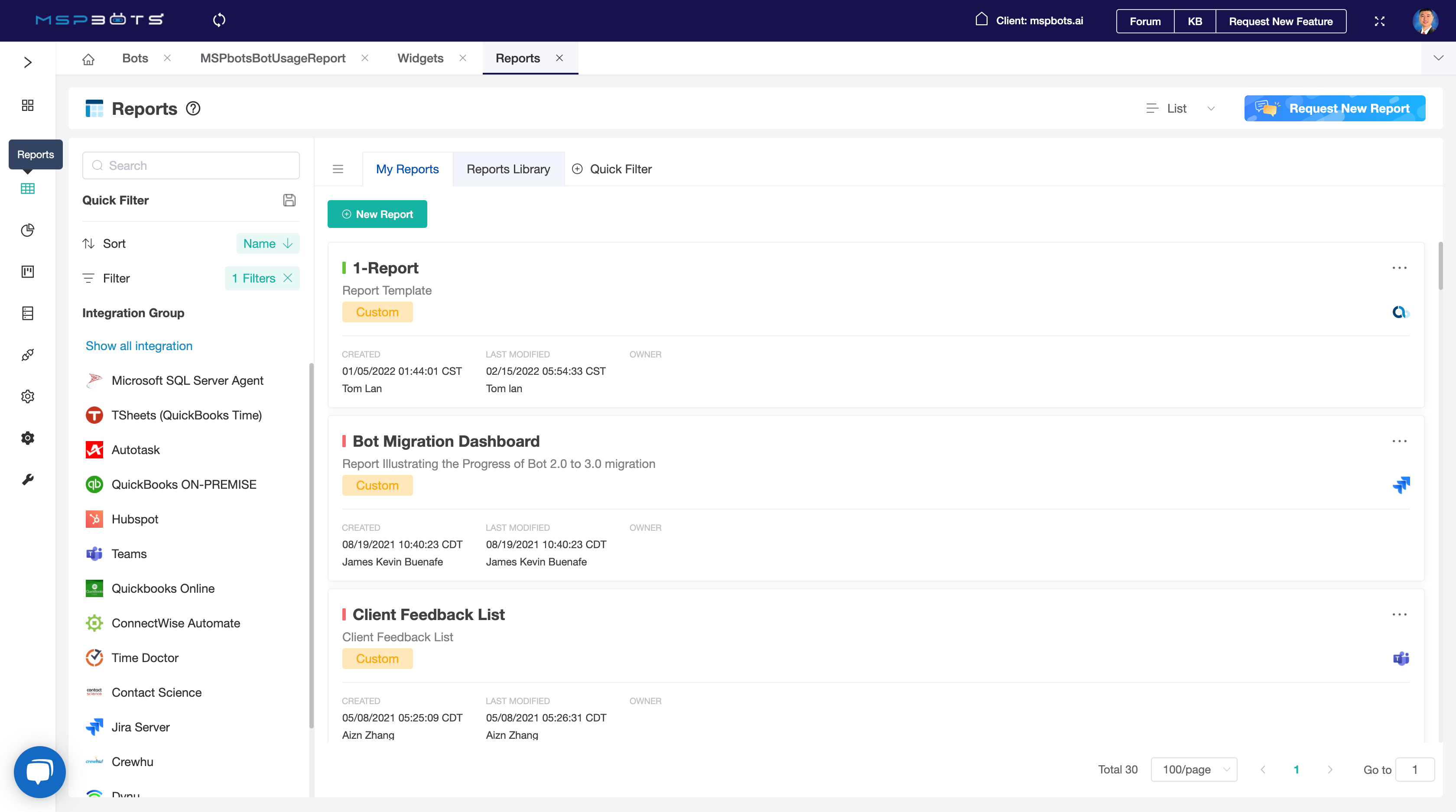N O T I C E
N O T I C E 
MSPbots WIKI is moving to a new home at support.mspbots.ai![]() to give you the best experience in browsing our Knowledge Base resources and addressing your concerns. Click here
to give you the best experience in browsing our Knowledge Base resources and addressing your concerns. Click here![]() for more info!
for more info!
 N O T I C E
N O T I C E 
MSPbots WIKI is moving to a new home at support.mspbots.ai![]() to give you the best experience in browsing our Knowledge Base resources and addressing your concerns. Click here
to give you the best experience in browsing our Knowledge Base resources and addressing your concerns. Click here![]() for more info!
for more info!
What is Dashboard
Dashboards are containers of widgets. On the report page, you can review the custom and template reports. In the report editing screen, you can add widgets, adjust the size of the widgets, rearrange the position of the widgets.
Report Types
Template
These are the reports created by MSPbots for every MSPbots user. You can view them, add filters, but you can't edit or delete them.
If you want to edit the template reports, please clone them to a custom report first.
Custom
Custom reports are created for your account only. You have full editing permission to make any changes.
Report Design
If you have permission, you can design the reports by clicking the design button.
Once you are in the design mode, move the mouse over the widgets, you can
- Move the widget
- Edit the widget
- Remove the widget from the report (It just removes the widget from the report, this will NOT delete the widget)
- Drag the lower right corner of the widget can adjust the size of the widgets.