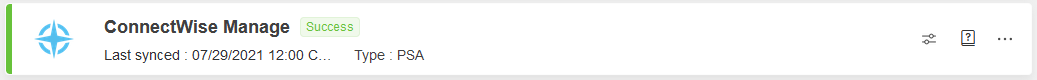N O T I C E
N O T I C E 
MSPbots WIKI is moving to a new home at support.mspbots.ai![]() to give you the best experience in browsing our Knowledge Base resources and addressing your concerns. Click here
to give you the best experience in browsing our Knowledge Base resources and addressing your concerns. Click here![]() for more info!
for more info!
 N O T I C E
N O T I C E 
MSPbots WIKI is moving to a new home at support.mspbots.ai![]() to give you the best experience in browsing our Knowledge Base resources and addressing your concerns. Click here
to give you the best experience in browsing our Knowledge Base resources and addressing your concerns. Click here![]() for more info!
for more info!
- App Link
- What is this App about?
- Why should you care
- App Features
- Related Integration
- Requirements
- Setup and Configuration
- Data Sources
APP LINK:
https://app.mspbots.ai/report-1446447560373551106?pageid=1446447560373551106
DESCRIPTION:
Agreement Profitability displays profitability for each recurring agreement during the time period and the agreement category Shows the profitability of each recurring agreement during the time period and the profitability of the category of agreement.
WHY SHOULD YOU CARE?:
- For Stakeholders: Having a quick visibility of recurring agreement profit and impact of service contracts to your business will help you strategize on how you can leverage your MSP contracts to increase your business profitability
- For Managers: Make comparison on each of your MSP contracts and track your costs, revenue, productive hours and profit and use them for trends, forecasting and pricing model purposes.
- For Finance Admins: This app will provide you comprehensive reference to generate your billing with accuracy.
MSPbots offers you a convenient way of viewing your reports. It displays a user-friendly dashboard with an improved interface that you can easily navigate with the help of our quick info guide in the form of informative tooltips. One key benefit of using MSPBots is that it will also allow you to build your Bots out of your widget components which creates actionable insights and triggers for users to take action.
APP FEATURES:
FILTERS
The app has filters to select recurring agreement per:
- Client
- Date range
- Type
REPORT COLUMN DETAILS
| DETAILS | DESCRIPTION |
| Agreement Categories | Displays list of agreement categories |
| Labor Revenue | Labor Revenue displays the total revenue from labor for specific time range |
| Product Revenue | Product Revenue displays the total revenue from product for specific time range |
| Labor Cost | Labor Cost displays the total Cost from labor for specific time range |
| Product Cost | Labor Cost displays the total Cost from labor for specific time range |
| Labor Gross Margin | Labor Gross Margin will compute for the Labor Revenue less the Labor Cost |
| Product Gross Margin | Product Gross Margin will compute for the Product Revenue less the Product Cost |
| Gross Margin | Gross Margin will compute for the Product and Labor Revenue less the Product and Labor Cost |
| Hours | Hours will display the actual service time rendered in the agreement |
| Cont/Hour | Cont/Hours will compute the gross margin divided by actual service hours rendered |
| Margin Percentage | Margin Percentage will compute for Gross Margin divided by Total Revenue |
| Effective Rate | Effective Rate displays the Effective Rate for each agreement |
Additonal Features:
Each columns can be sorted and filtered
Each Agreement Category can be further drilled down by clicking the data and it will display individual agreements under this category.
RELATED INTEGRATION:
- ConnectWise Manage
REQUIREMENTS:
- Active ConnectWise Manage Integration
- (OPTIONAL) The user's manager is configured within Azure Active Directory
SETUP AND CONFIGURATION:
Agreement Profitability is a template created by MSPBots that is readily available for users to use. You can view the report and add filters, but you cannot edit or delete them.
If you want to edit the template reports, please clone them to a custom report first. For more information on how to create a report, click here.
DATA SOURCES:
CW Agreement Profitability