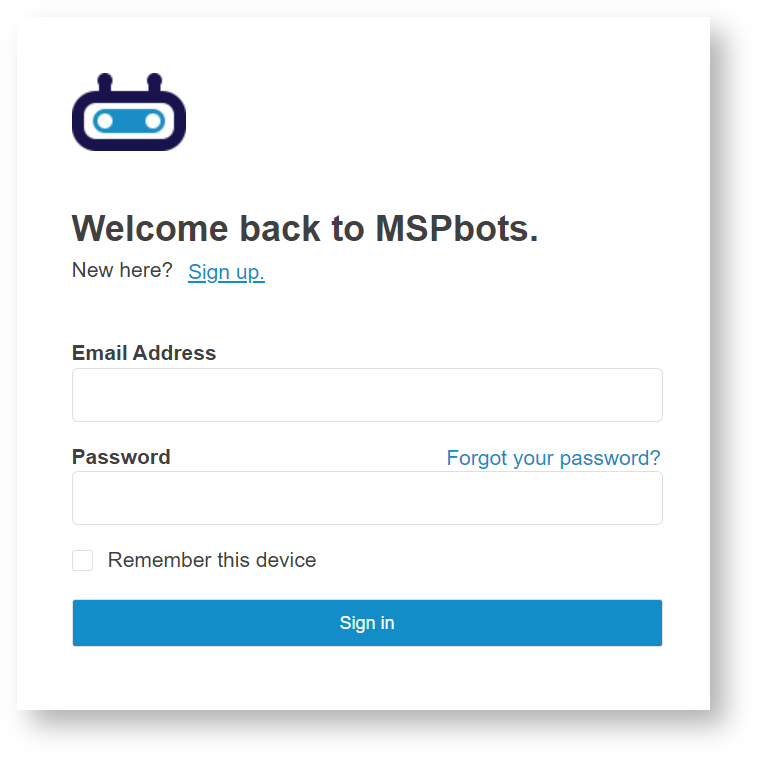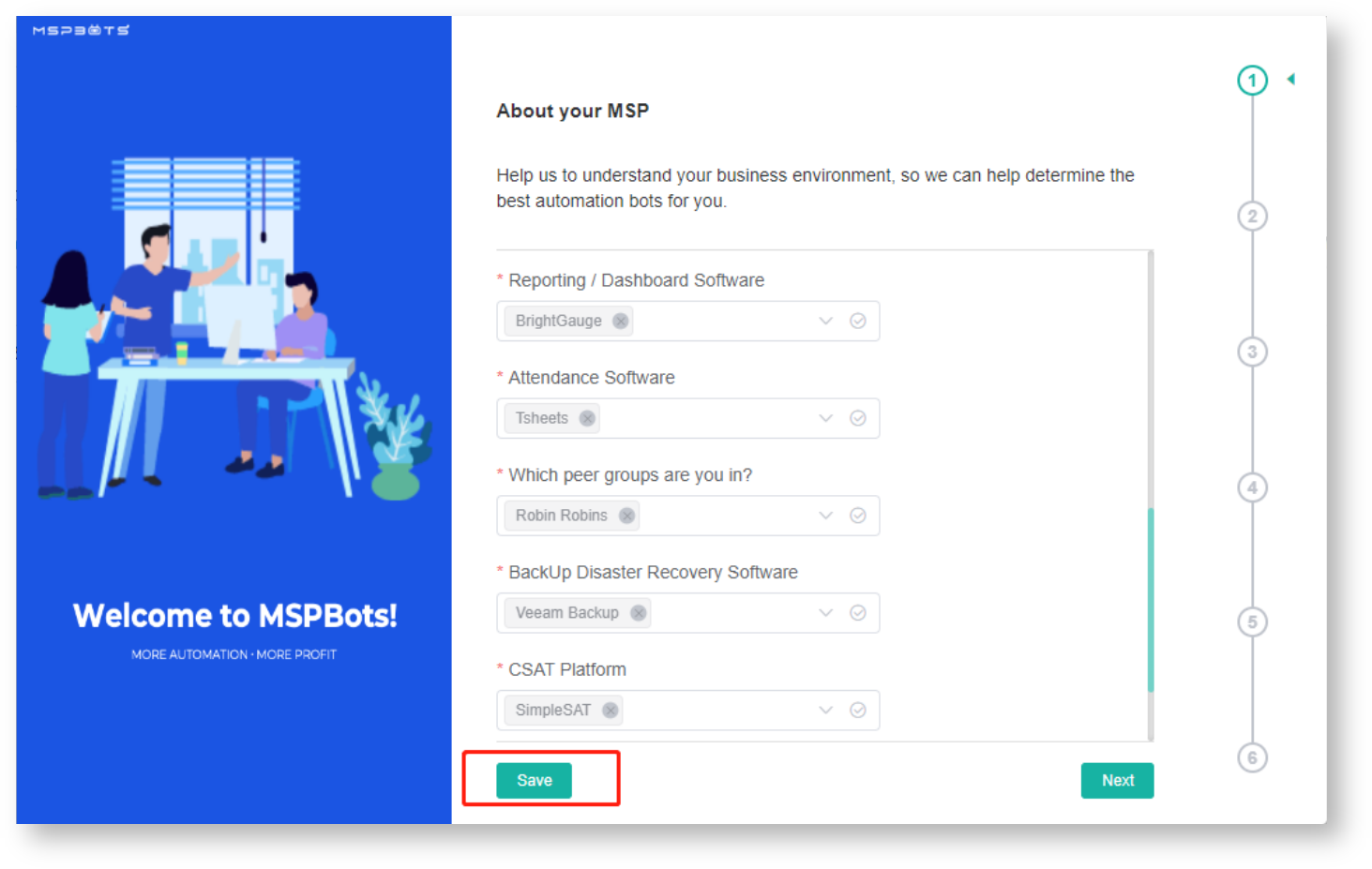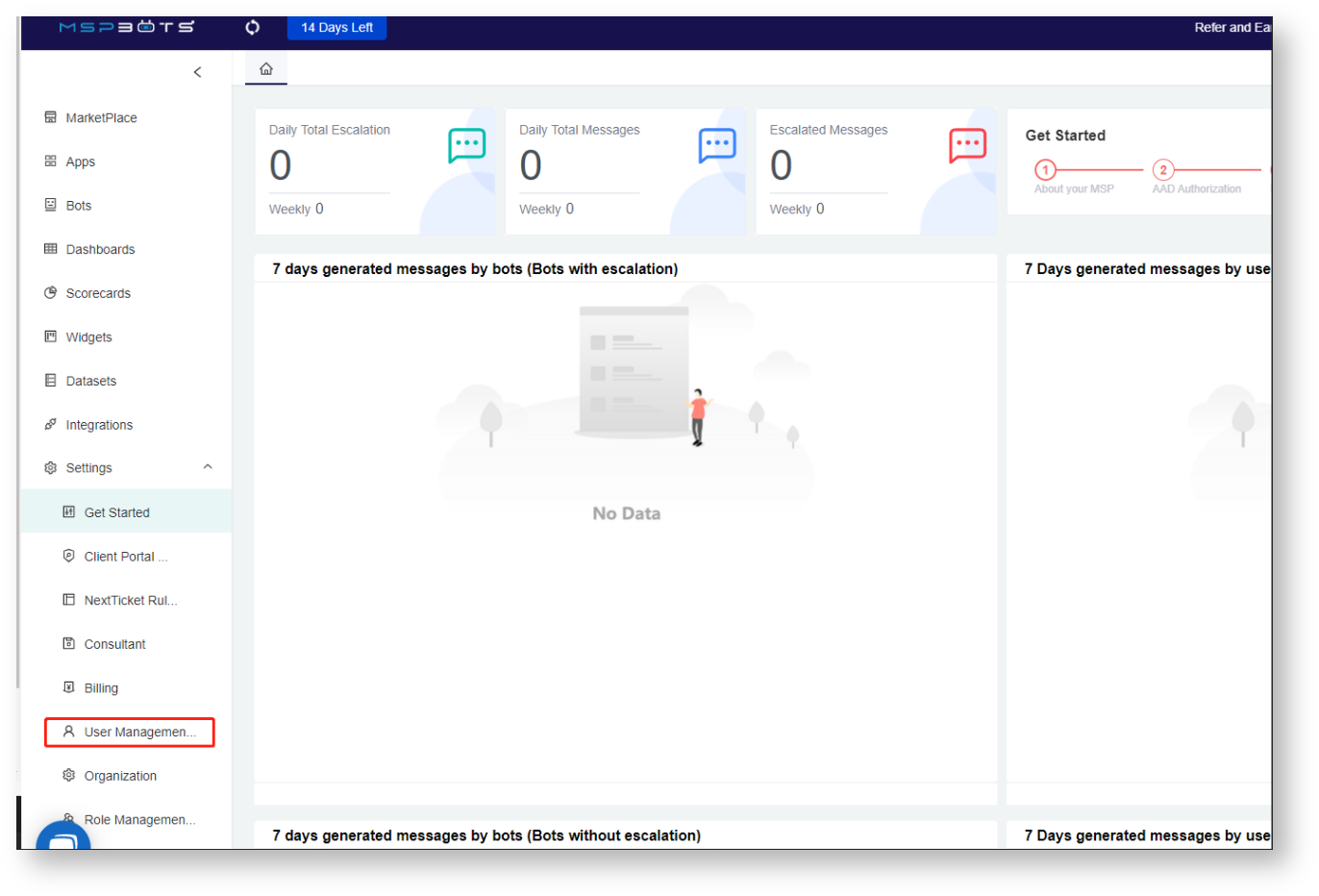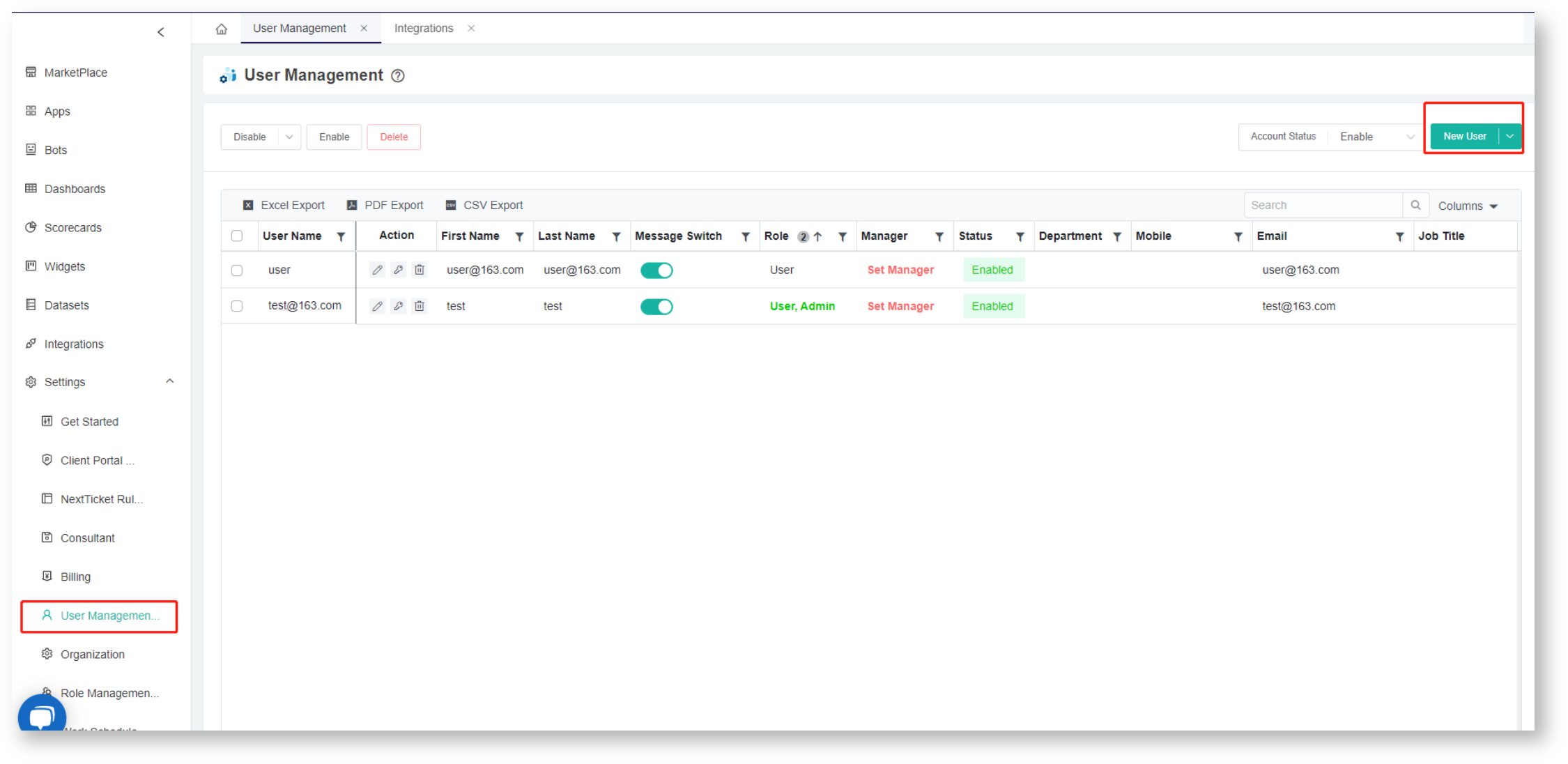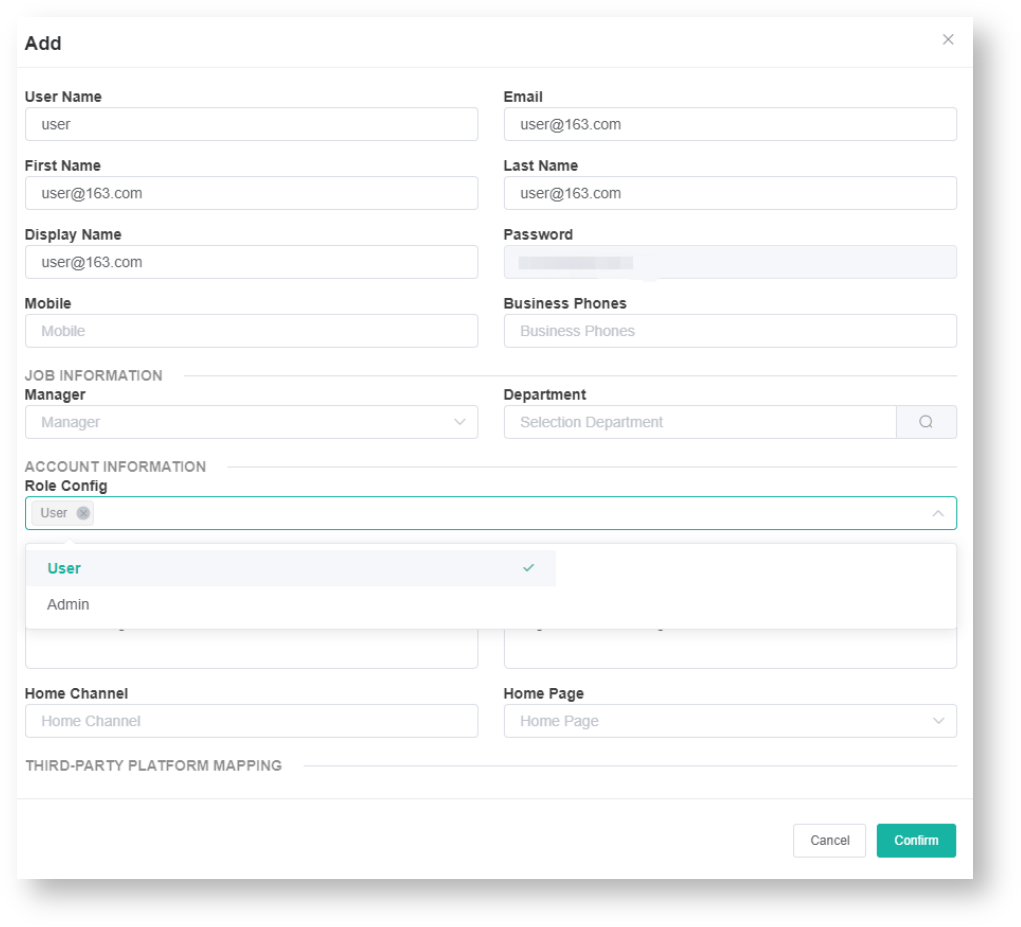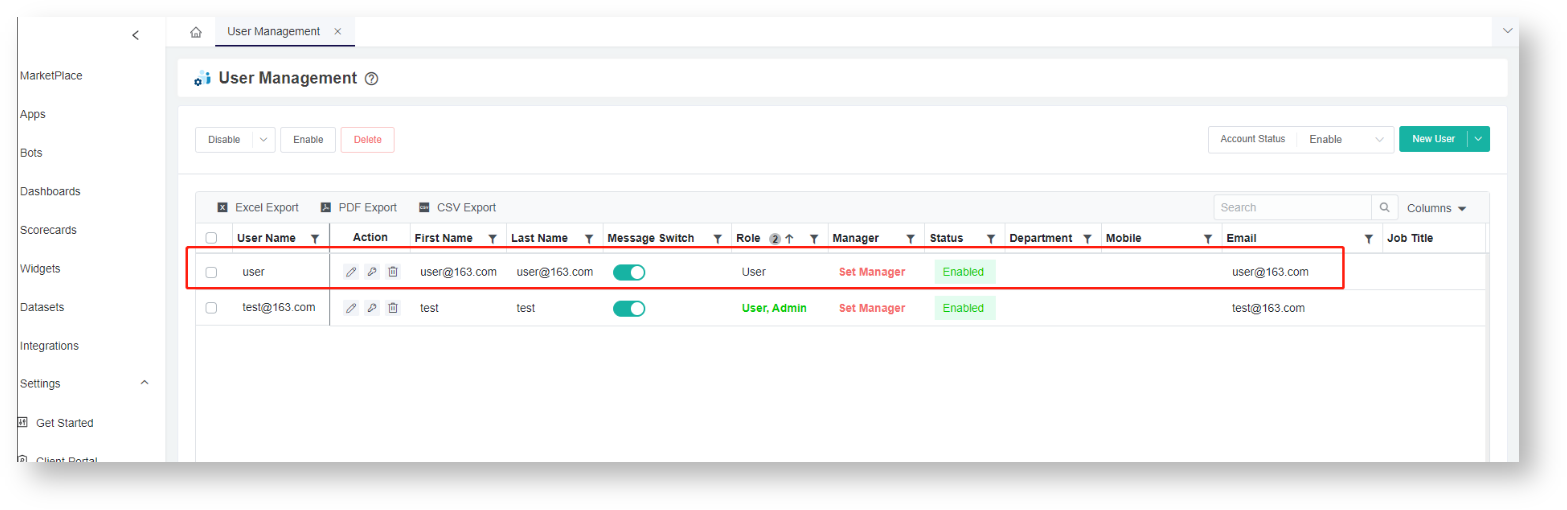N O T I C E
N O T I C E 
MSPbots WIKI is moving to a new home at support.mspbots.ai![]() to give you the best experience in browsing our Knowledge Base resources and addressing your concerns. Click here
to give you the best experience in browsing our Knowledge Base resources and addressing your concerns. Click here![]() for more info!
for more info!
 N O T I C E
N O T I C E 
MSPbots WIKI is moving to a new home at support.mspbots.ai![]() to give you the best experience in browsing our Knowledge Base resources and addressing your concerns. Click here
to give you the best experience in browsing our Knowledge Base resources and addressing your concerns. Click here![]() for more info!
for more info!
This article shows how you can set up MSPbots even if you do not have an Office 365 AAD account.
Do the following to set up MSPbots:
- Go to https://app.mspbots.ai/emaillogin, and click Sign un.
- Enter information on the required fields for registration, and click Create Account.
- Enter your MSPbots email address and password. Click Sign In.
- Finish the Get Started survey and click Save. This will log you into the MSPbots app.
Note: Ignore the AAD authorization page or AAD global policy settings. These will be removed in the next version of the MSPbots app. - Next, go to Settings > User Management.
- Add new users and click the New User button.
- Fill in all the mandatory fields and click Confirm.
The new user is successfully added to the list. - Bookmark this address for future logins: https://app.mspbots.ai/emaillogin.
Overview
Content Tools