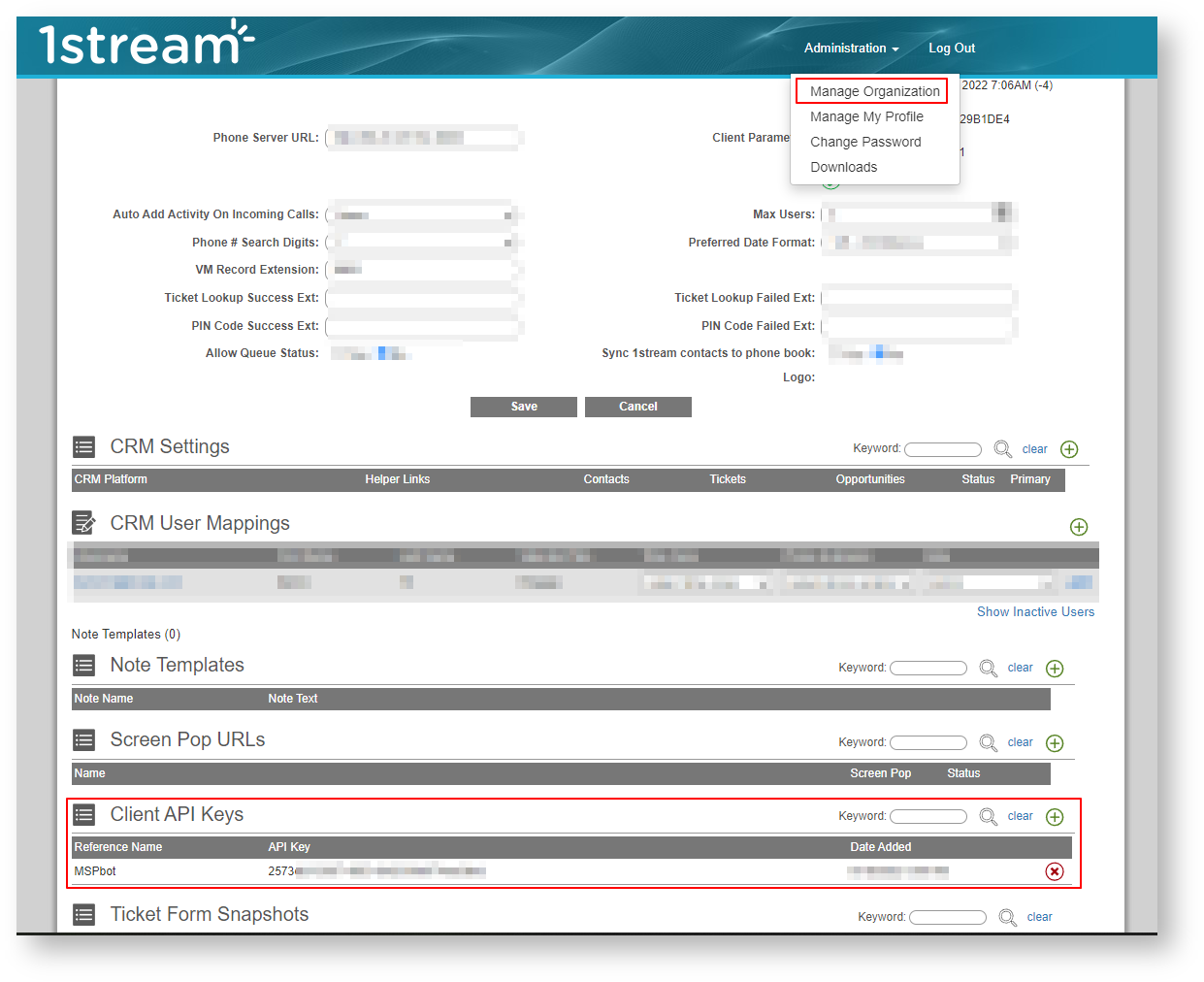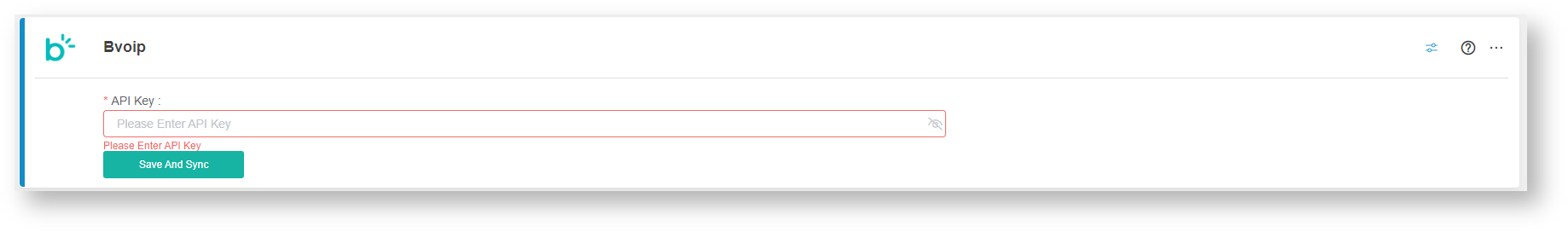N O T I C E
N O T I C E 
MSPbots WIKI is moving to a new home at support.mspbots.ai![]() to give you the best experience in browsing our Knowledge Base resources and addressing your concerns. Click here
to give you the best experience in browsing our Knowledge Base resources and addressing your concerns. Click here![]() for more info!
for more info!
 N O T I C E
N O T I C E 
MSPbots WIKI is moving to a new home at support.mspbots.ai![]() to give you the best experience in browsing our Knowledge Base resources and addressing your concerns. Click here
to give you the best experience in browsing our Knowledge Base resources and addressing your concerns. Click here![]() for more info!
for more info!
Set up the BVOIP integration with MSPbots using the following steps:
Secure the API Key of your BVOIP account.
- Log in to BVOIP https://portal.1stream.com/.
- Copy the API Key to the clipboard.
- Log in to MSPbots and go to Integrations.
- Search for BVOIP and click it.
- Paste the account key in the API Key field.
- Click Save And Sync.
Overview
Content Tools