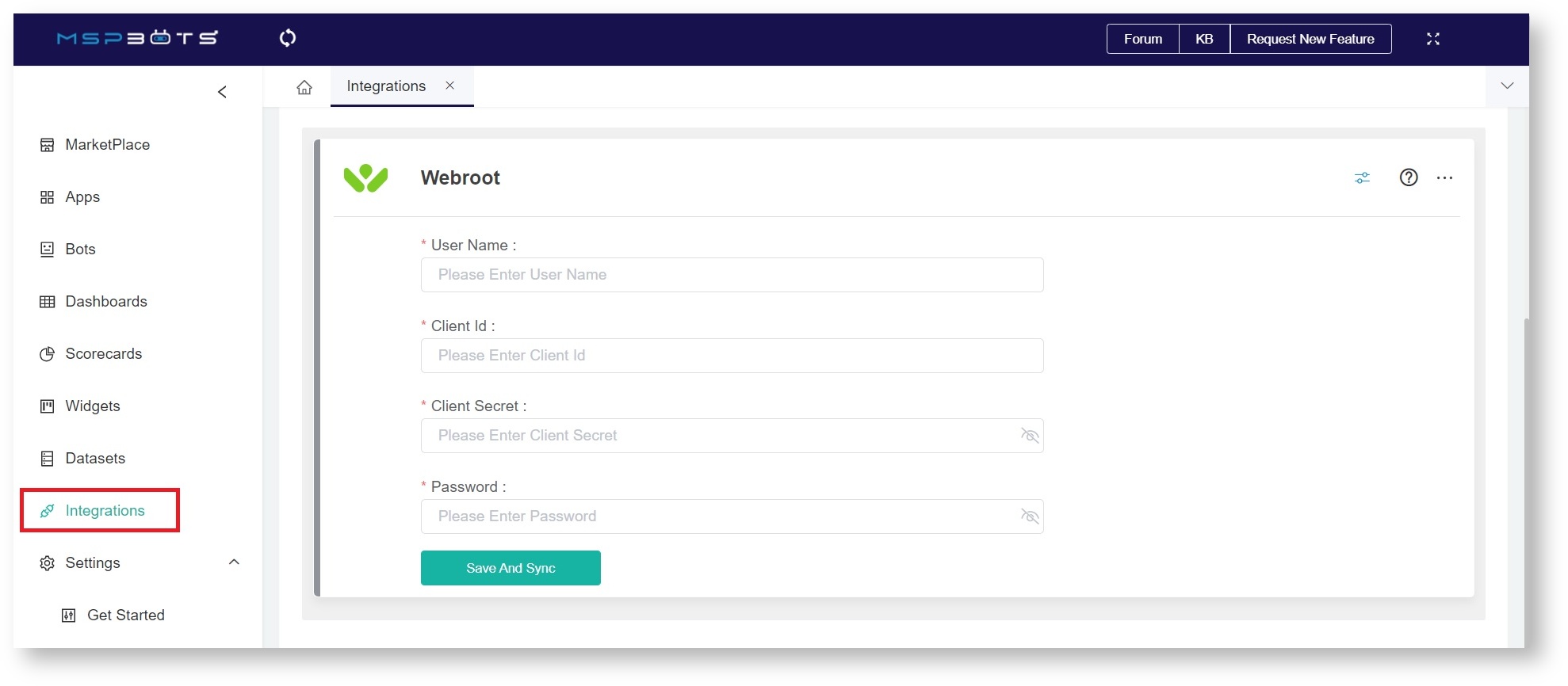N O T I C E
N O T I C E 
MSPbots WIKI is moving to a new home at support.mspbots.ai![]() to give you the best experience in browsing our Knowledge Base resources and addressing your concerns. Click here
to give you the best experience in browsing our Knowledge Base resources and addressing your concerns. Click here![]() for more info!
for more info!
 N O T I C E
N O T I C E 
MSPbots WIKI is moving to a new home at support.mspbots.ai![]() to give you the best experience in browsing our Knowledge Base resources and addressing your concerns. Click here
to give you the best experience in browsing our Knowledge Base resources and addressing your concerns. Click here![]() for more info!
for more info!
These are the steps for setting up the Webroot Integration with MSPBots:
- Secure the following credentials for Webroot:
- Username - The email address of the user
- Client Id - The unique ID assigned to the client application
- Client Secret - The password for authorizing the client application
Password - The user's password
For more information on Webroot setup, refer to the Webroot Getting Started Documentation.
- Log in to the MSPbots app.
- Go to Integrations. Search for Webroot and click it to open.
- Input your credentials: Username, Client Id, Client Secret, and Password.
- Click the Save And Sync button.
The integration is successful when you see the status and the green triangle which means that the integration is running.
Overview
Content Tools