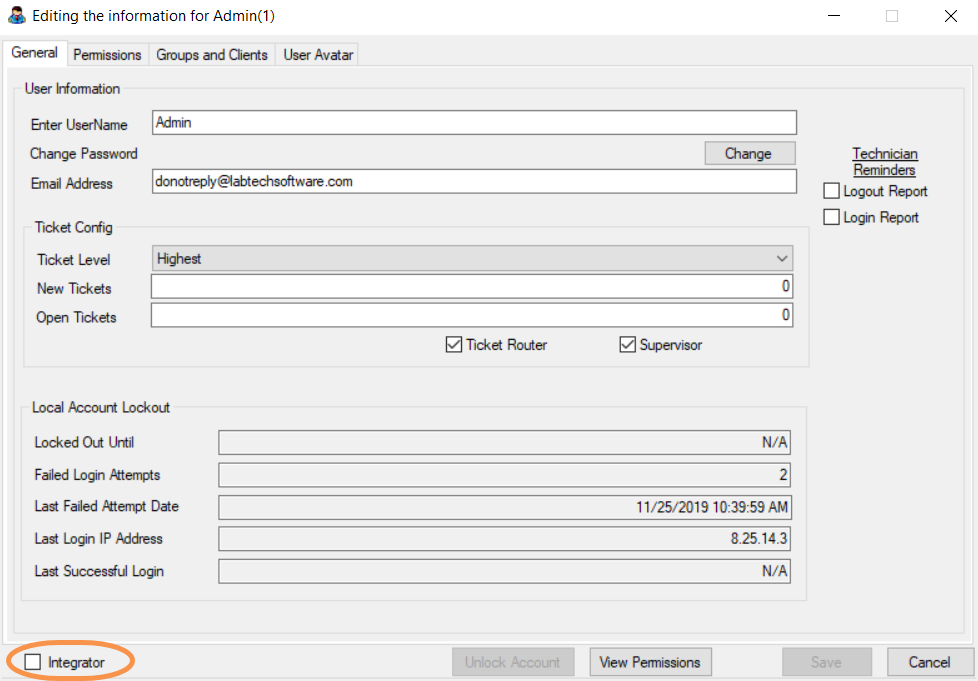N O T I C E
N O T I C E 
MSPbots WIKI is moving to a new home at support.mspbots.ai![]() to give you the best experience in browsing our Knowledge Base resources and addressing your concerns. Click here
to give you the best experience in browsing our Knowledge Base resources and addressing your concerns. Click here![]() for more info!
for more info!
 N O T I C E
N O T I C E 
MSPbots WIKI is moving to a new home at support.mspbots.ai![]() to give you the best experience in browsing our Knowledge Base resources and addressing your concerns. Click here
to give you the best experience in browsing our Knowledge Base resources and addressing your concerns. Click here![]() for more info!
for more info!
Setup in Automate
Create a dedicated Automate user account with the following settings:
- General tab - Select the Integrator checkbox in the bottom-left corner of the window. This will bypass Multi-Factor Authentication (MFA) for accounts used for integrations.
- Permissions tab - Allow read-only permissions to clients and select the Allow HTTP Tunnel checkbox. If you haven't modified the user class defaults, you can select Help Desk Users.
- Groups and Clients tab - Add All Agents and All Clients to Group Membership
Setup in MSPbots
- Go to https://app.mspbots.ai/Integrations
- Find ConnectWise Automate
- Input your Automate URL, Username, Password
Overview
Content Tools