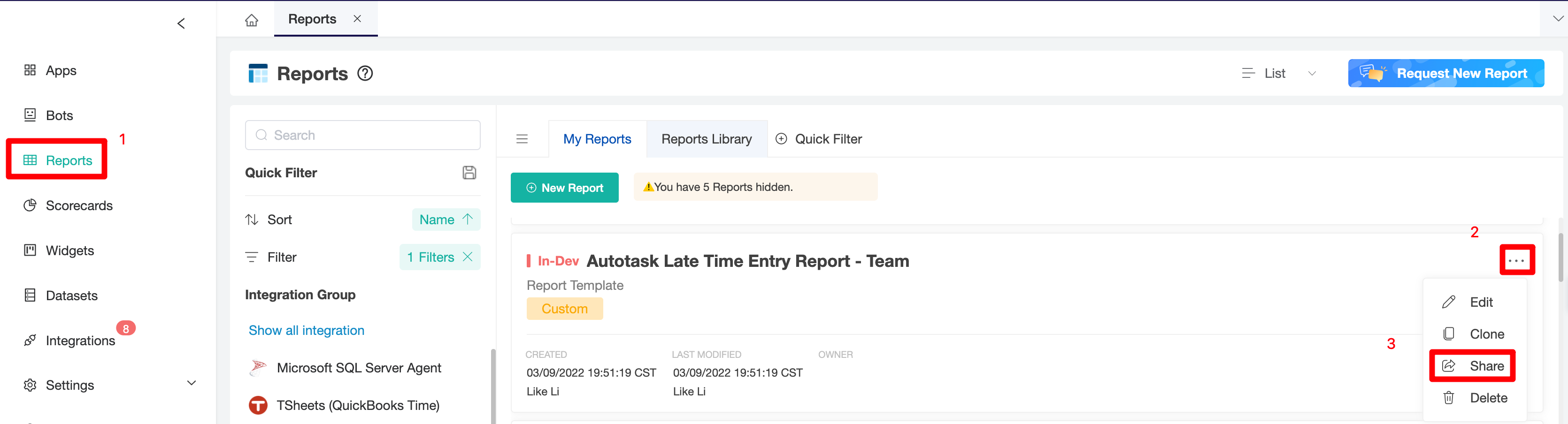N O T I C E
N O T I C E 
MSPbots WIKI is moving to a new home at support.mspbots.ai![]() to give you the best experience in browsing our Knowledge Base resources and addressing your concerns. Click here
to give you the best experience in browsing our Knowledge Base resources and addressing your concerns. Click here![]() for more info!
for more info!
 N O T I C E
N O T I C E 
MSPbots WIKI is moving to a new home at support.mspbots.ai![]() to give you the best experience in browsing our Knowledge Base resources and addressing your concerns. Click here
to give you the best experience in browsing our Knowledge Base resources and addressing your concerns. Click here![]() for more info!
for more info!
A shared public dashboard is very useful if you want to embed a dashboard into a public website, it doesn't require sign in to view the report
- Go to Reports
- Click 3 dots icon on the right side of the reports
- Click share
- Select the Expiration time setting then save it
- Copy the URL which you can share with other people
Overview
Content Tools