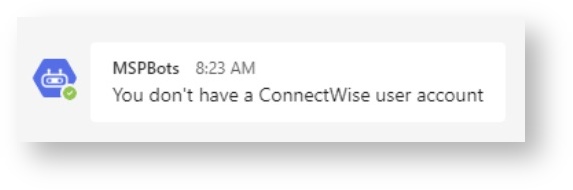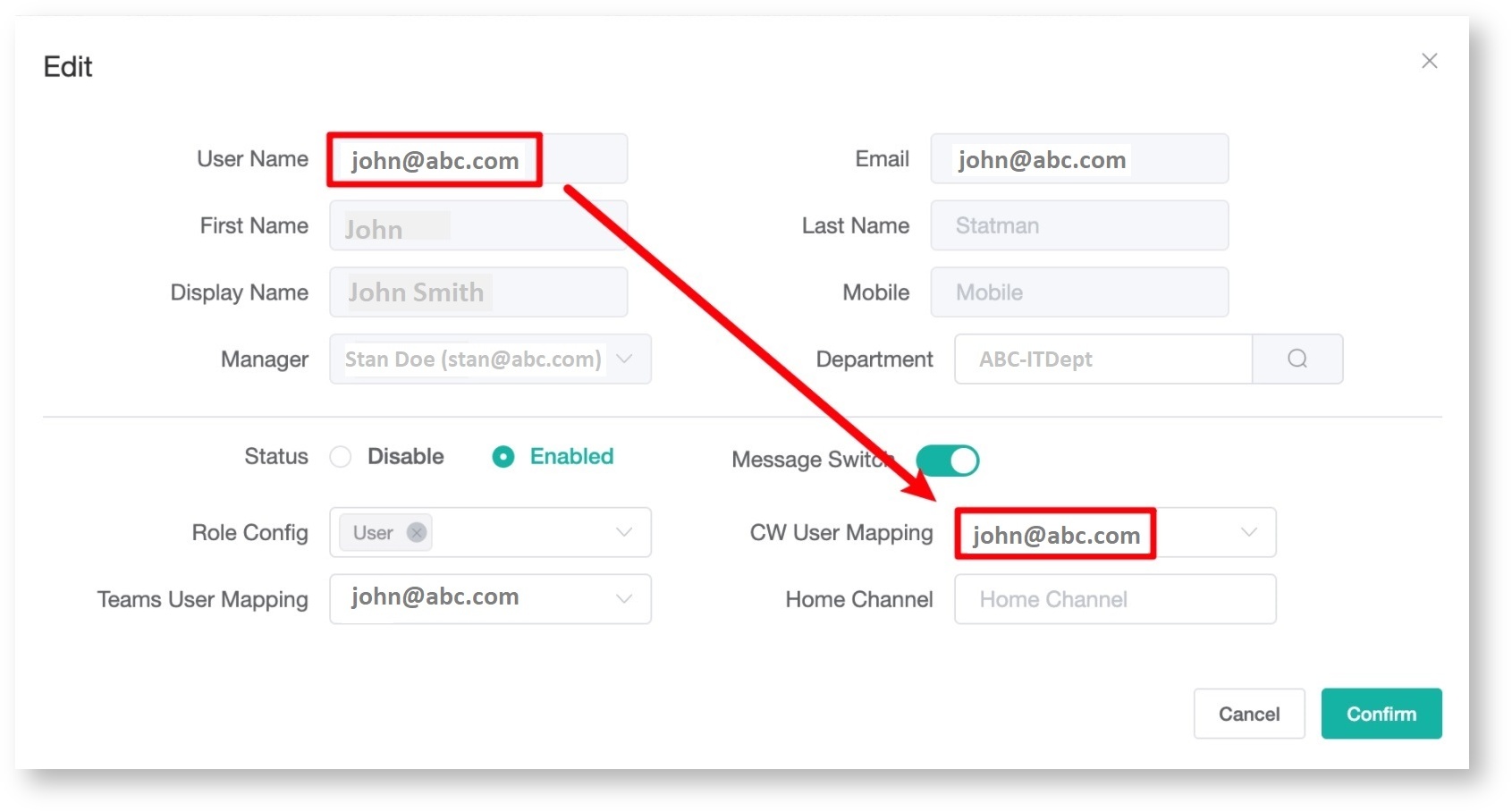N O T I C E
N O T I C E 
MSPbots WIKI is moving to a new home at support.mspbots.ai![]() to give you the best experience in browsing our Knowledge Base resources and addressing your concerns. Click here
to give you the best experience in browsing our Knowledge Base resources and addressing your concerns. Click here![]() for more info!
for more info!
 N O T I C E
N O T I C E 
MSPbots WIKI is moving to a new home at support.mspbots.ai![]() to give you the best experience in browsing our Knowledge Base resources and addressing your concerns. Click here
to give you the best experience in browsing our Knowledge Base resources and addressing your concerns. Click here![]() for more info!
for more info!
Users try to trigger the Tech Stats Reviewer Bot by typing “stats” and get the message below.
This article applies to MSPbots clients using ConnectWise and the Tech Stats Reviewer Bot.
The issue is caused by inconsistent emails used for the User Name and CW User Mapping fields in the User Management settings. When these fields use different emails, the bot cannot perform auto mapping and sends the message above. Manually mapping these emails resolves this issue.
How to map the emails manually:
- Log in to the MSPbots dashboard. Navigate to Settings > User Management.
- In the User Management tab, find the entry for the user with the error and click Edit.
- Enter the same email in the User Name and CW User Mapping fields.
- Click Confirm.
Overview
Content Tools