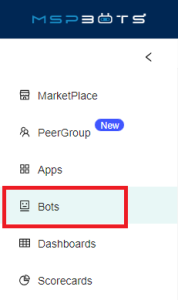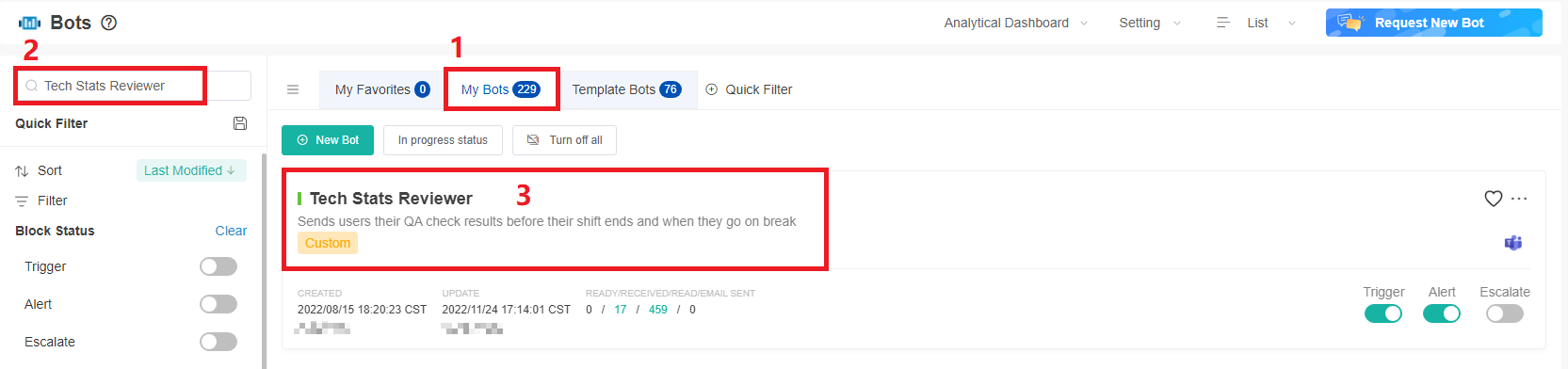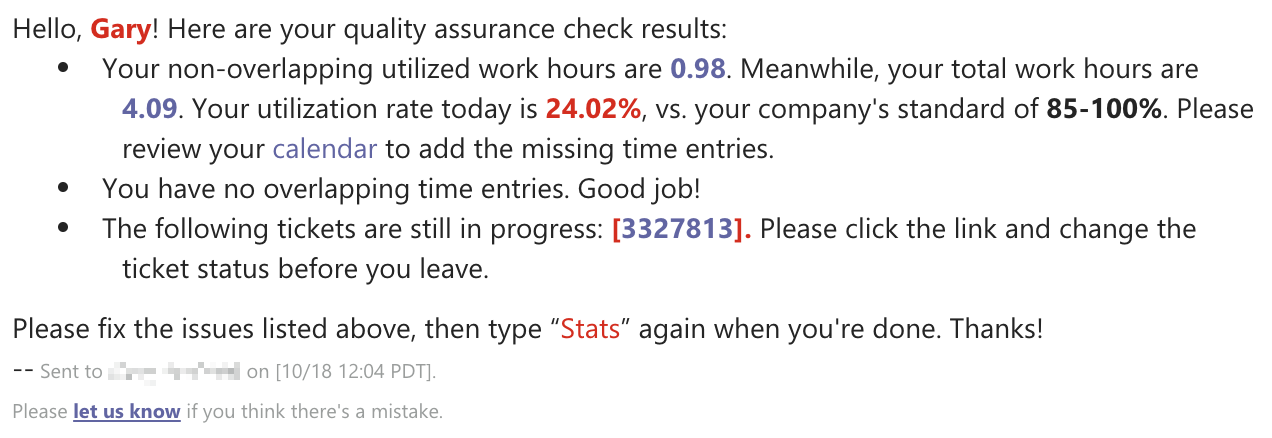N O T I C E
N O T I C E 
MSPbots WIKI is moving to a new home at support.mspbots.ai![]() to give you the best experience in browsing our Knowledge Base resources and addressing your concerns. Click here
to give you the best experience in browsing our Knowledge Base resources and addressing your concerns. Click here![]() for more info!
for more info!
 N O T I C E
N O T I C E 
MSPbots WIKI is moving to a new home at support.mspbots.ai![]() to give you the best experience in browsing our Knowledge Base resources and addressing your concerns. Click here
to give you the best experience in browsing our Knowledge Base resources and addressing your concerns. Click here![]() for more info!
for more info!
Required Integration
What kind of problems does this tech stats reviewer bot solve
- The bot reminds users about the real-time utilization, to help users reach an 85% daily utilization rate.
- The bot reminds users about the overlapped time entries.
- The bot reminds users about the in-progress ticket before they leave.
- The bot reminds users about the total work hours.
- The bot helps minimize overlooked issues, issues with tickets being worked on for too long, and low utilization.
- An admin account can only do this setup. The bot also allows the admin to monitor and troubleshoot ticket issues quickly.
When does the bot trigger
- When users use the Attendance app for a break, lunch, and out.
- 10 minutes before scheduled out time in the attendance setting.
How to Setup the Tech Stats Reviewer Bot
- Log in to the MSPbots app using your Office 365 account and go to Bots.
- Click My Bots, search for Tech Stats Reviewer in the search bar and click it to open.
- Click Design to setup the bot.
- Finally, after you resolve the ticket/s, you should type Stats in MSPbots Teams to check the updated status.
Overview
Content Tools