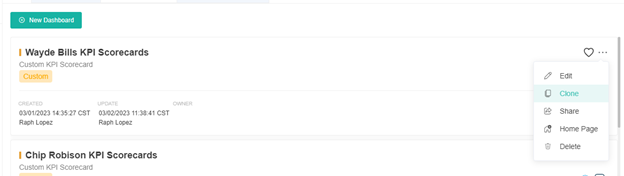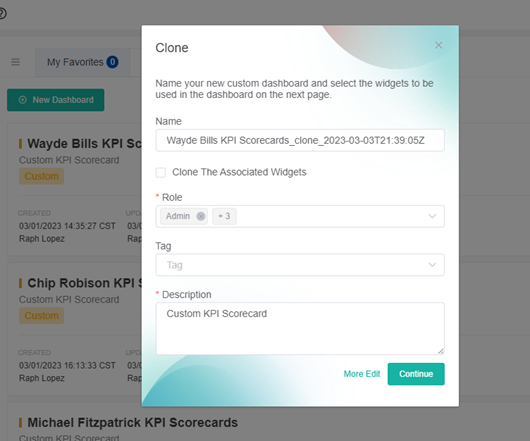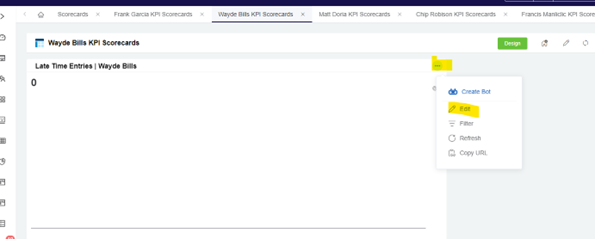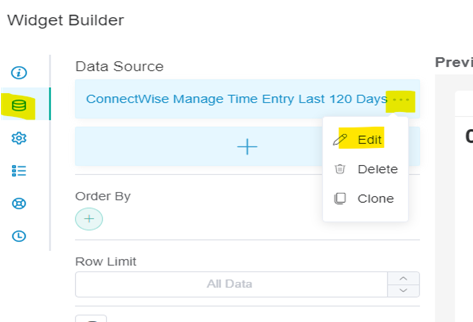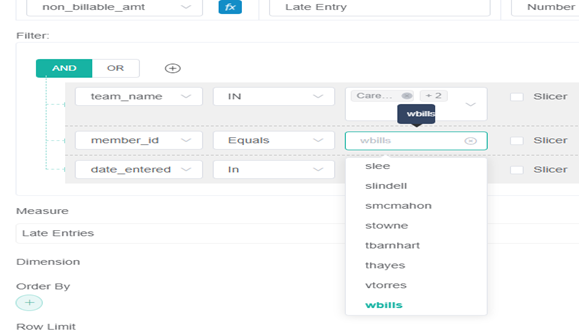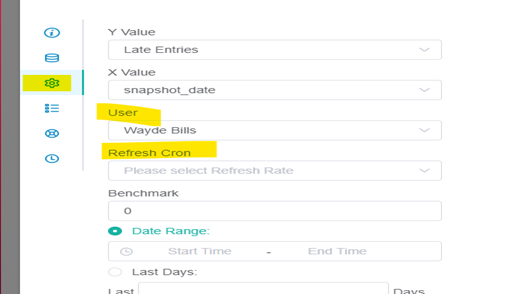N O T I C E
N O T I C E 
MSPbots WIKI is moving to a new home at support.mspbots.ai![]() to give you the best experience in browsing our Knowledge Base resources and addressing your concerns. Click here
to give you the best experience in browsing our Knowledge Base resources and addressing your concerns. Click here![]() for more info!
for more info!
 N O T I C E
N O T I C E 
MSPbots WIKI is moving to a new home at support.mspbots.ai![]() to give you the best experience in browsing our Knowledge Base resources and addressing your concerns. Click here
to give you the best experience in browsing our Knowledge Base resources and addressing your concerns. Click here![]() for more info!
for more info!
First, click on the elipses on the right side then click on clone,
2. Make sure to tick the option to “Clone The Associated Widgets” then click continue.
3. Click on the “Show Scorecard Option”
4. Click on the elipses then on edit
5. Go to the Dataset, click on the elipses then edit.
6. change the filtered member_id to the new tech, Then save the widget.
7. Go to the config to set your desired setting for the refresh cron to trigger the widget to start the snapshots.
REPEAT STEPS FOR EACH WIDGET.
Overview
Content Tools