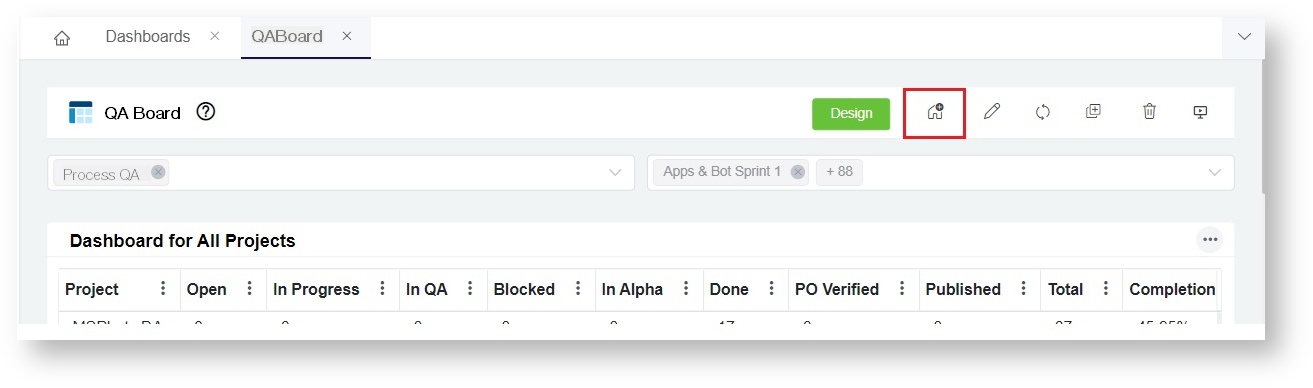N O T I C E
N O T I C E 
MSPbots WIKI is moving to a new home at support.mspbots.ai![]() to give you the best experience in browsing our Knowledge Base resources and addressing your concerns. Click here
to give you the best experience in browsing our Knowledge Base resources and addressing your concerns. Click here![]() for more info!
for more info!
Page History
...
- Open the dashboard that you want to set as the homepage.
- Click the Home Page icon.
- On the Select Default Homepage window, select the user for whom you are creating the homepage then Confirm.
- Verify the new setting on the MSPbots app homepage. The selected dashboard should now appear as the homepage view.
Watch the video tutorial
Widget Connector url http://youtube.com/watch?v=4XPRwjxwHME
Overview
Content Tools