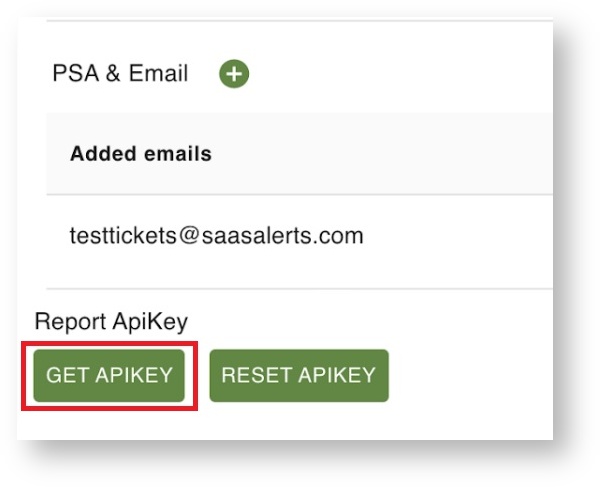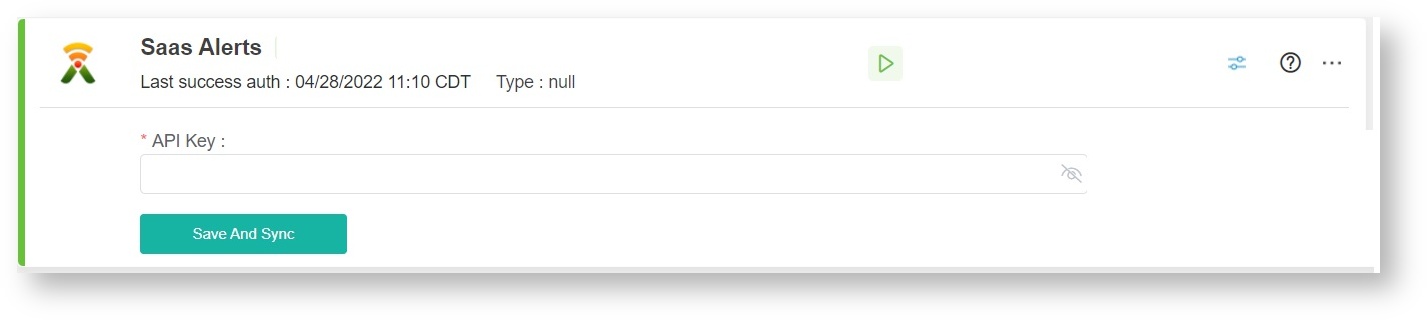N O T I C E
N O T I C E 
MSPbots WIKI is moving to a new home at support.mspbots.ai![]() to give you the best experience in browsing our Knowledge Base resources and addressing your concerns. Click here
to give you the best experience in browsing our Knowledge Base resources and addressing your concerns. Click here![]() for more info!
for more info!
Page History
How to Connect SaaS Alerts to MSPbots
You need to provide some company information the SaaS Alerts API to connect SaaS Alerts to MSPbots.
Perform the following steps:
- Get the API Key : Enter the api key you set up earlier.
- Click Save and Sync.
How do I access the API Key?
Pressing the “Get API KEY” Button will generate an API Key and Display it in the UI. Be Sure to copy the key if you intend to use it for third party integrations. As soon as you navigate away from this screen, the key will no longer be visible.
...
- from the Saas Alerts UI. Click the GET APIKEY button to display the API key.
- Copy the key as it will no longer be visible once you navigate away from the screen.
- Log in to the MSPbots app as an admin and navigate to Integrations.
- Once on the Integrations tab, search for Saas Alerts and click it.
- Enter the API key from step 2.
- Click Save And Sync.
Overview
Content Tools