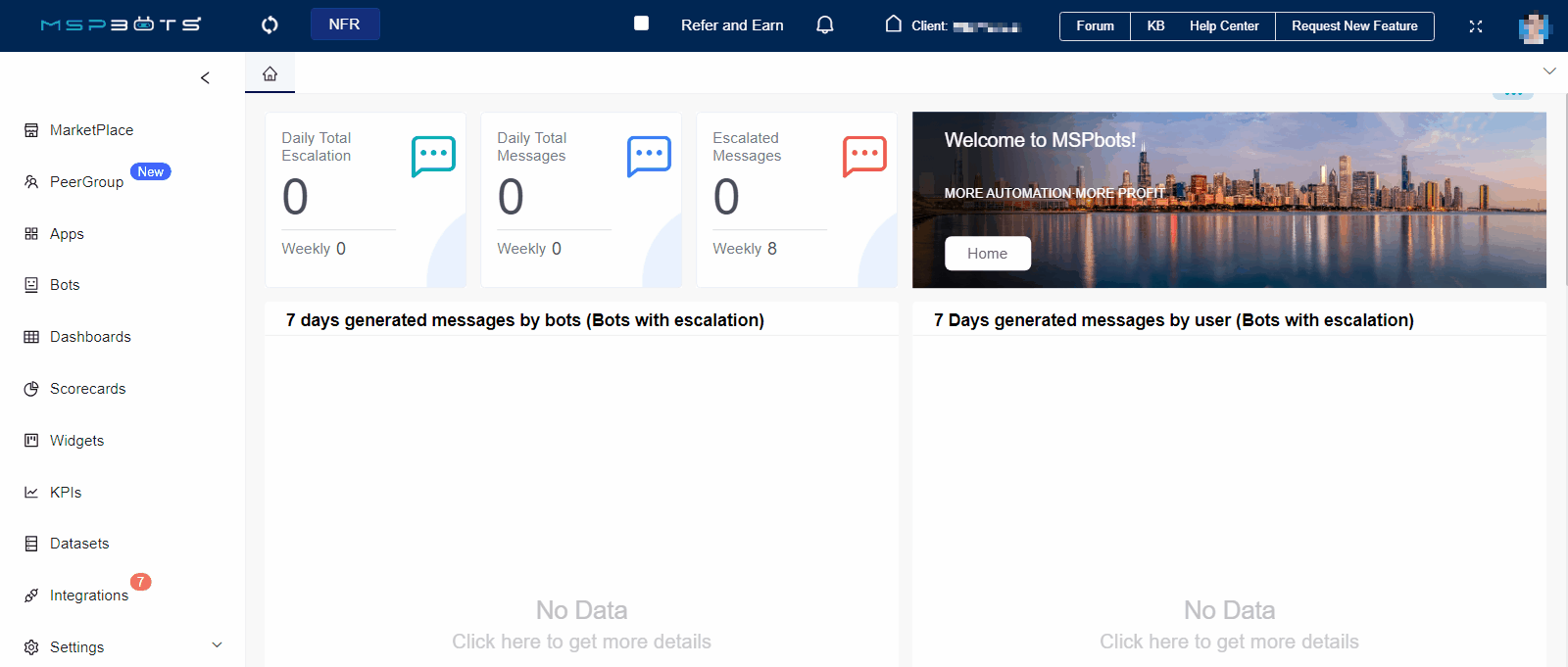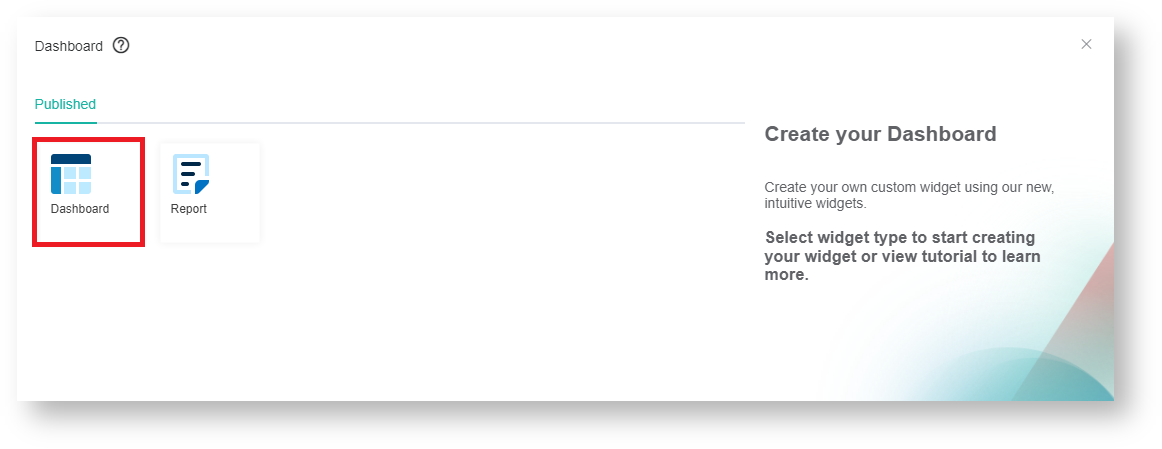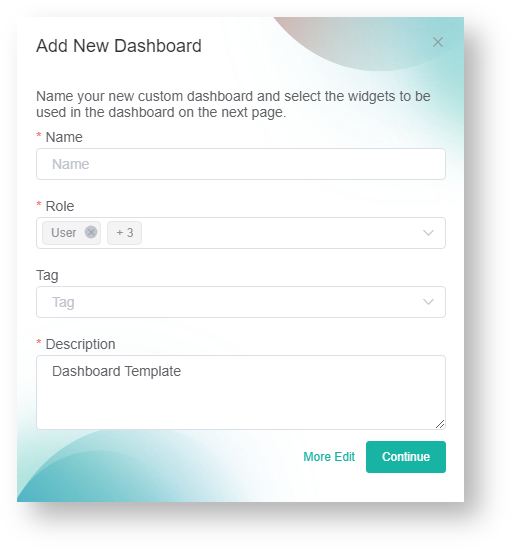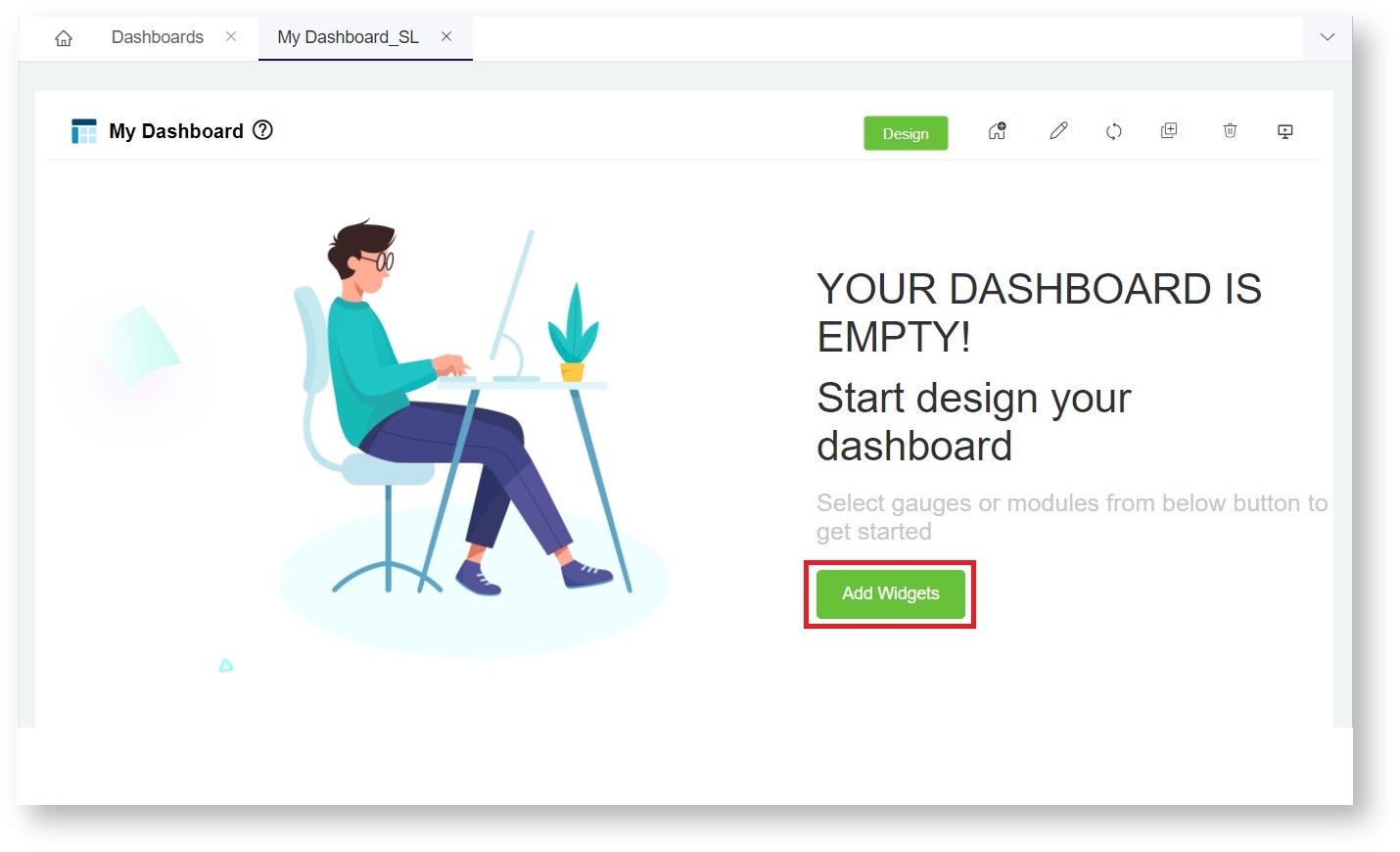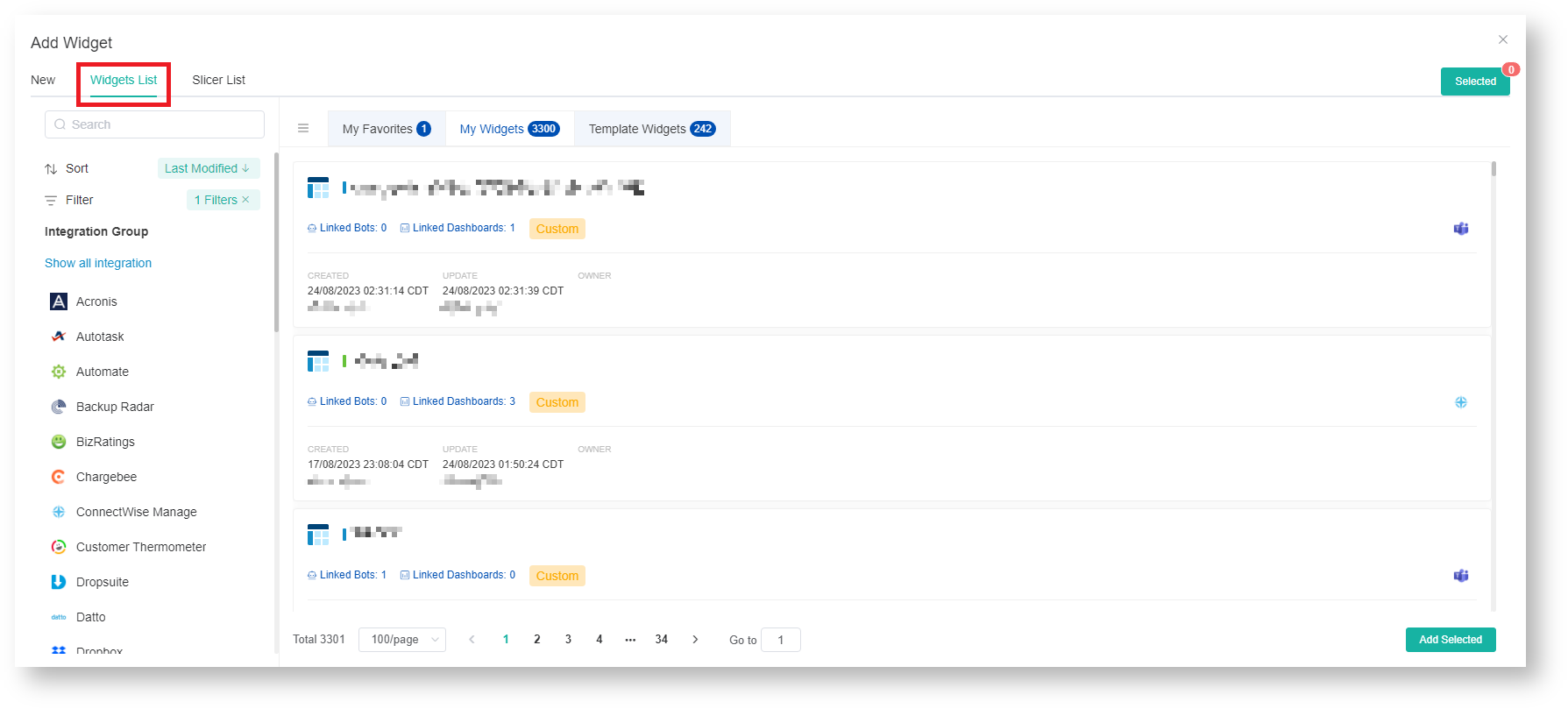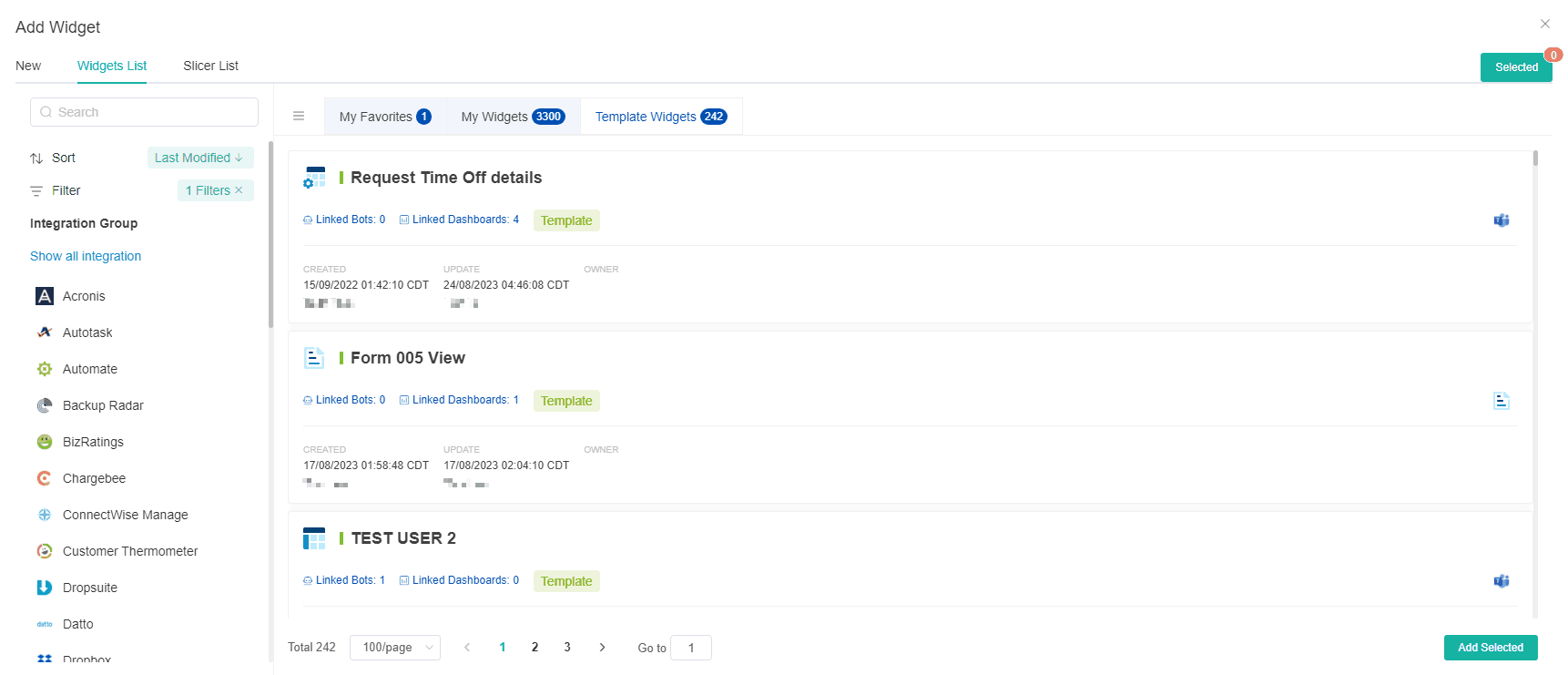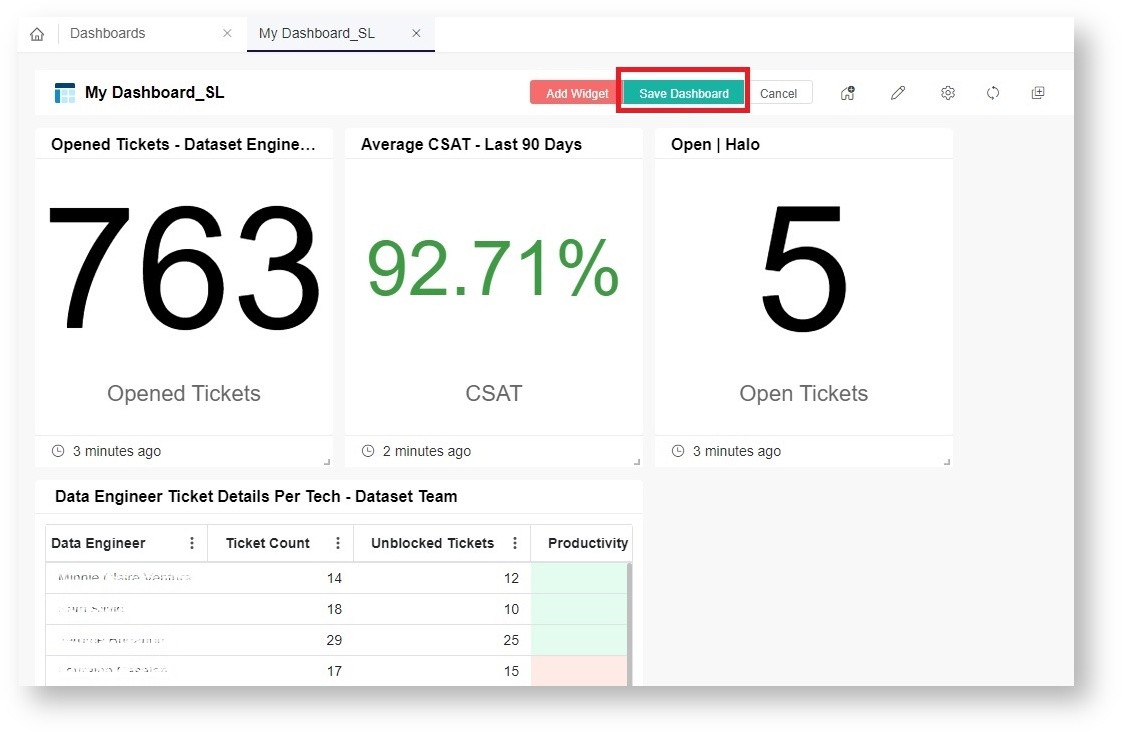N O T I C E
N O T I C E 
MSPbots WIKI is moving to a new home at support.mspbots.ai![]() to give you the best experience in browsing our Knowledge Base resources and addressing your concerns. Click here
to give you the best experience in browsing our Knowledge Base resources and addressing your concerns. Click here![]() for more info!
for more info!
Page History
...
- Open the MSPbots app as administrator.
- Navigate to Dashboards on the menu and click the New Dashboard button.
- In the Dashboard window, select Dashboard.
- - When the Add New Dashboard window opens, do the following:
- Enter your dashboard's name in the Name field.
- Click the Role dropdown menu and select the roles that will have access to the dashboard.
- Click the Tag dropdown list menu and select one or multipletags to label your new dashboard.
- Next, provide a Description for your dashboard.
- Click Continue. This opens the tab for your new dashboard.
- The window for your dashboard opens with a message saying, "Your dashboard is empty!" Click the Add Widgets button.
- When the Add Widget window appears, click Widgets List.
- Select widgets for your dashboard and click the Add Selected button. The widgets you selected should appear in the dashboard you have just created.
- Click the Save Dashboard button when done.
*The asset in the image is for demonstration only.
If you do not want to save this dashboard, click Cancel.
...
Overview
Content Tools