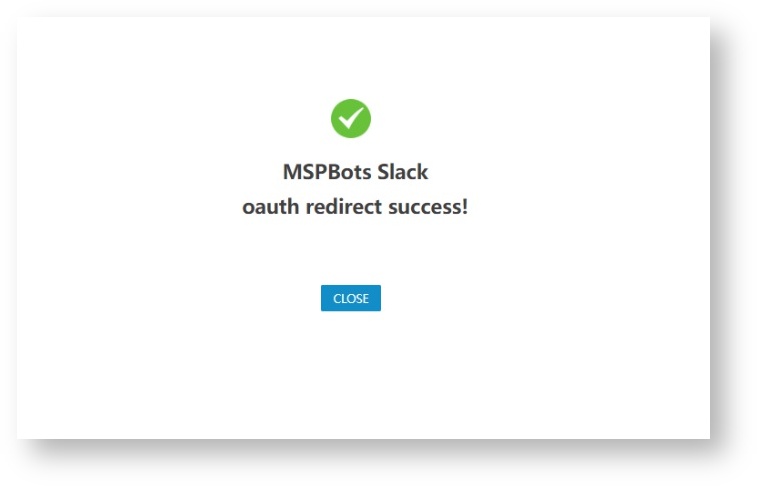N O T I C E
N O T I C E 
MSPbots WIKI is moving to a new home at support.mspbots.ai![]() to give you the best experience in browsing our Knowledge Base resources and addressing your concerns. Click here
to give you the best experience in browsing our Knowledge Base resources and addressing your concerns. Click here![]() for more info!
for more info!
Page History
...
- Navigate to Integrations on the MSPbots app.
- Search for Slack and click it to open the connection settings.
- ClickSync.
- Enter your “your-workspace” in Slack and then click Continue. Please refer to Slack Integration Setup(1) to obtain “your-workspace”.
- Please follow the prompts on the page to log in to your workspace. For example, use your email to sign in to MSPbots workspace.
- Enter the code sent to your email.
- Click Allow.
- The page displays success, indicating that MSPbots has successfully connected to the Slack workspace you wanted to connect.
...
Overview
Content Tools