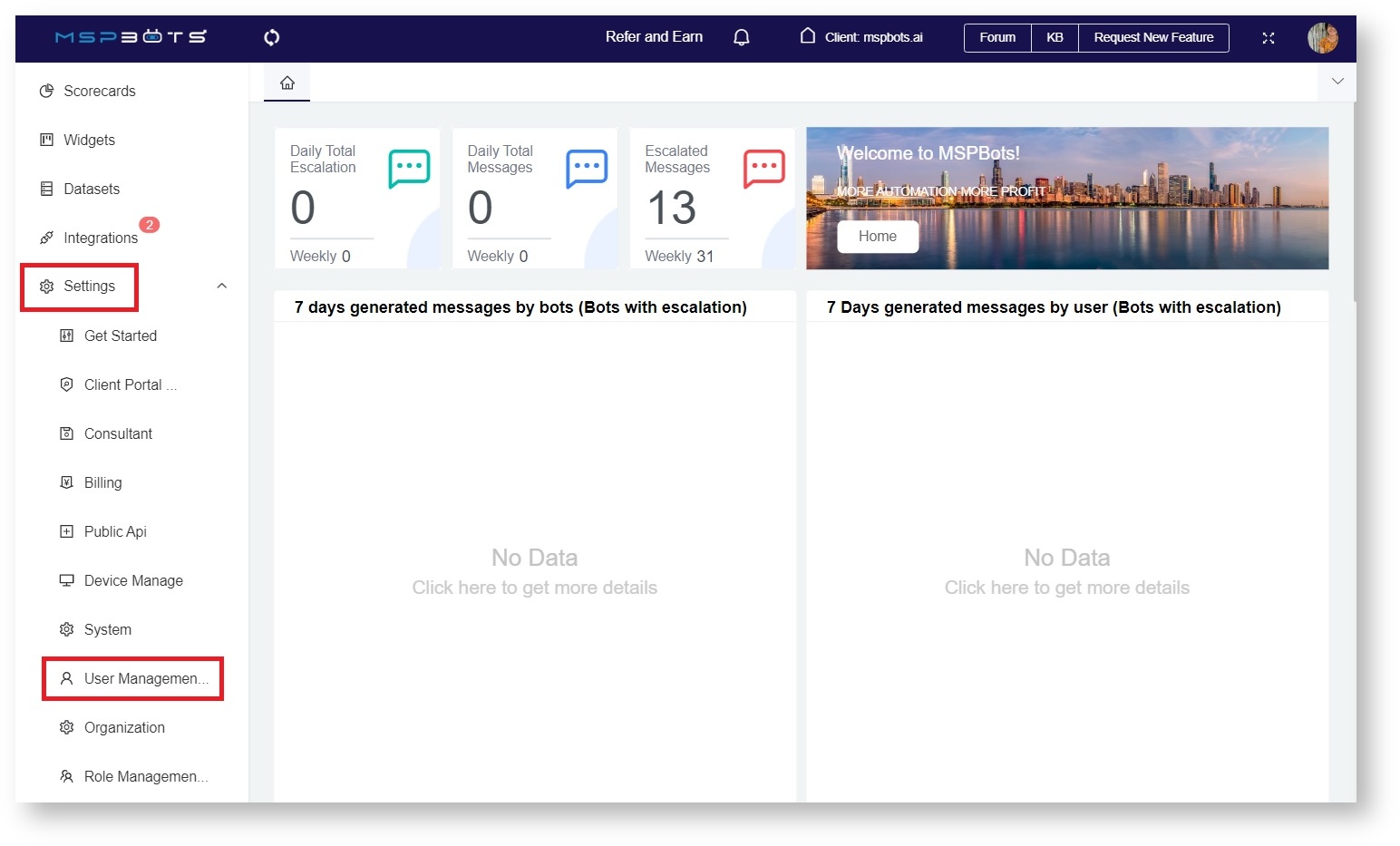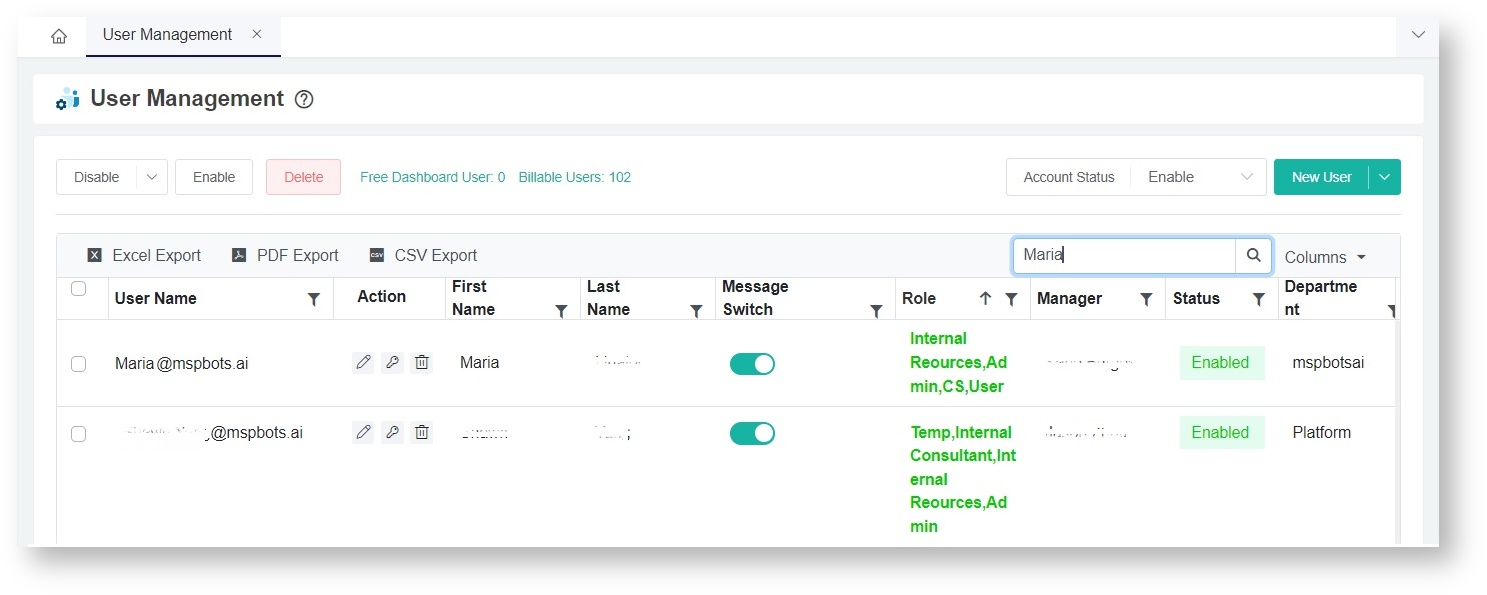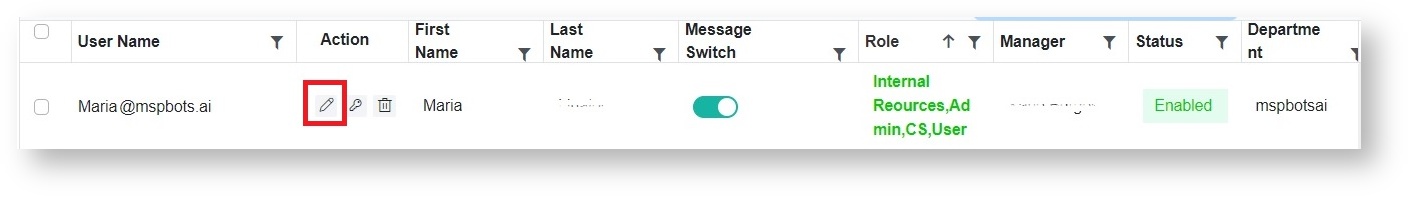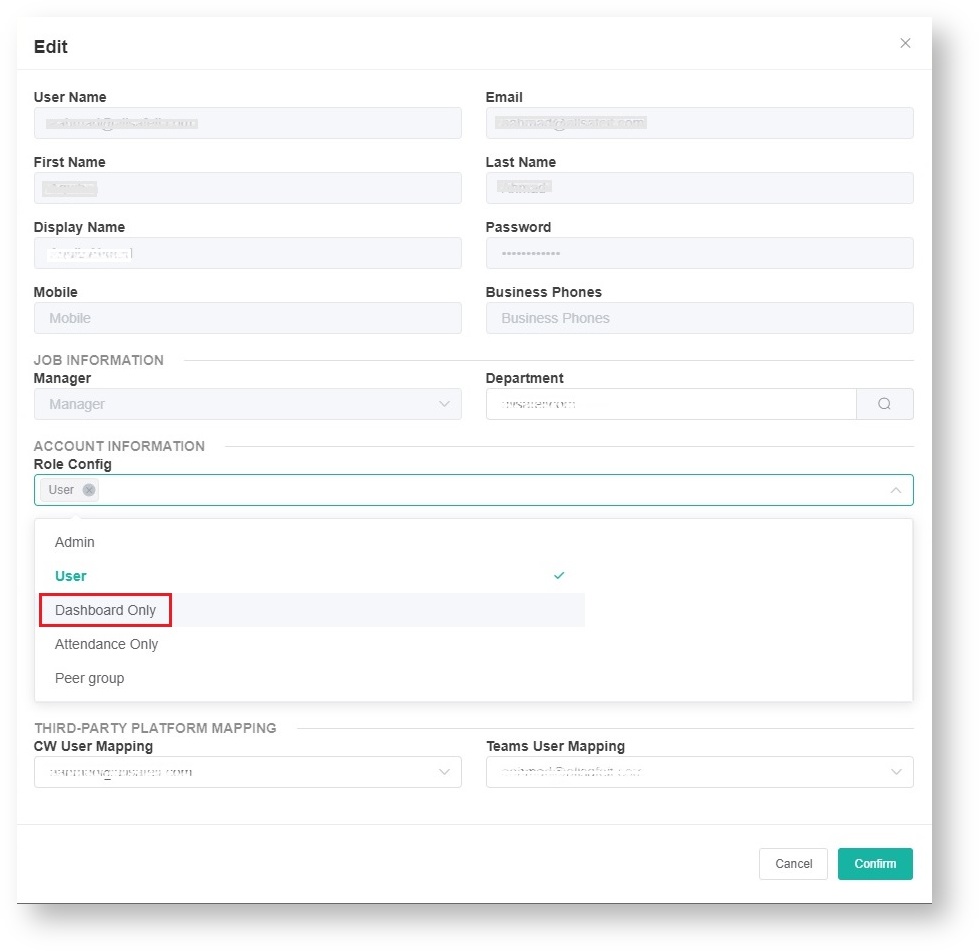N O T I C E
N O T I C E 
MSPbots WIKI is moving to a new home at support.mspbots.ai![]() to give you the best experience in browsing our Knowledge Base resources and addressing your concerns. Click here
to give you the best experience in browsing our Knowledge Base resources and addressing your concerns. Click here![]() for more info!
for more info!
Page History
...
- Launch the MSPbots app and navigate to Settings > User Management.
- On the User Management tab, scroll down to find the user name of the person needing the Dashboard Only access or search for the name.
- Once the user is located, click the icon corresponding to the name.
- On the Edit pop-up, scroll down to Account Information and select Dashboard Only from the Role Config dropdown list.
- Click Confirm.
...
Overview
Content Tools