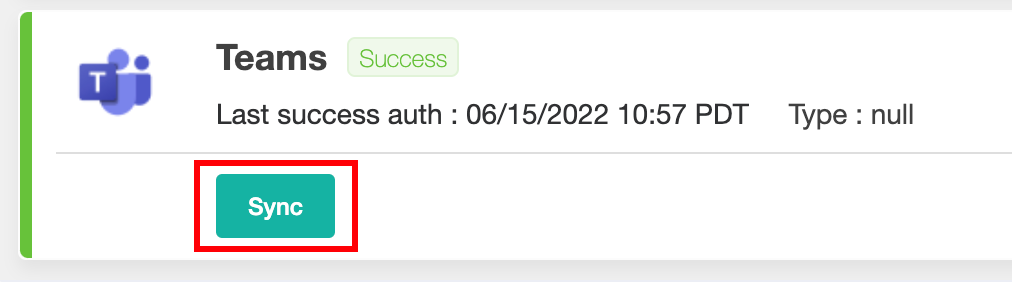N O T I C E
N O T I C E 
MSPbots WIKI is moving to a new home at support.mspbots.ai![]() to give you the best experience in browsing our Knowledge Base resources and addressing your concerns. Click here
to give you the best experience in browsing our Knowledge Base resources and addressing your concerns. Click here![]() for more info!
for more info!
Page History
...
| Table of Contents | ||
|---|---|---|
|
...
1. Sync Teams to MSPbots
...
| Note |
|---|
The procedure for authorizing the sync should be done by someone with AAD admin permission. |
To sync MS Teams to MSPbots, connect your AAD (Teams) from the Integrations (mspbots.ai) section of the MSPbots app. Click the Sync button to connect.
2. Authorize AD background sync permission
...
Information needed and why we need it
...
This step is done by an AAD admin. If you are not an AAD admin, please add one of your AAD administrators as MSPbots admin and let them log in to finish this step.
3. Install MSPbots App in MS Teams
...
The MSPbots Teams App is needed for users to receive MSPbots notifications and send commands to MSPbots. There are two ways to get it installed:
4. Common Errors
...
| Include Page | ||||
|---|---|---|---|---|
|
5. Setup MS Teams Global Policy to push MSPbots to all users
...
Add MSPbots to Teams Global policy to get the app installed automatically for your current and future AAD users.
...
Overview
Content Tools