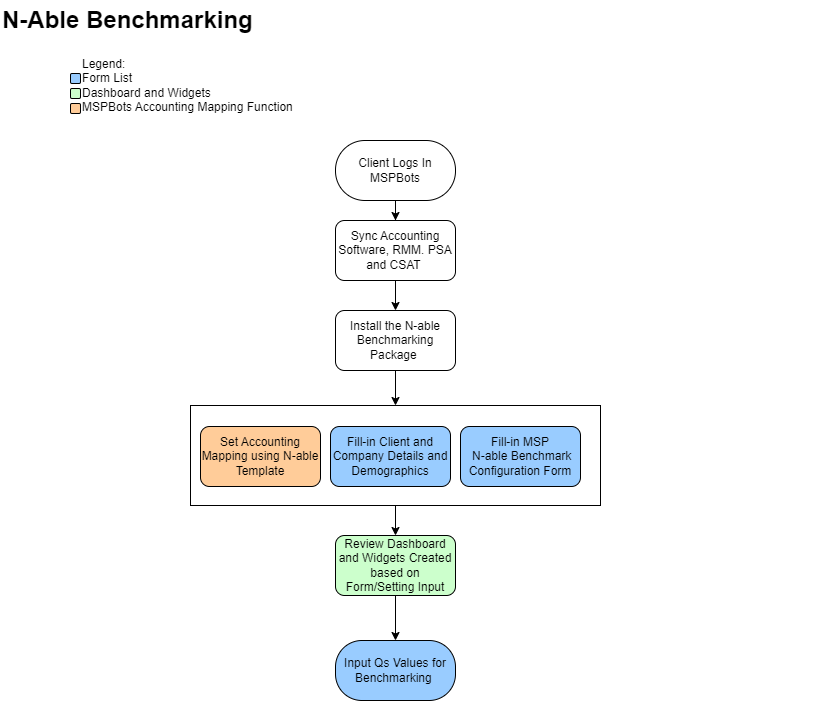N O T I C E
N O T I C E 
MSPbots WIKI is moving to a new home at support.mspbots.ai![]() to give you the best experience in browsing our Knowledge Base resources and addressing your concerns. Click here
to give you the best experience in browsing our Knowledge Base resources and addressing your concerns. Click here![]() for more info!
for more info!
Page History
This article is a step-by-step guide on how to set up your N-able benchmark and quarterly updates :with MSPbots.
| Table of Contents |
|---|
N-able Benchmarking
...
Process
...
The process flow diagram provides you an overview on the steps to take on setting N-able Benchmarking process diagram below gives an overview of how to set up your N-able benchmark.
Step 1 - Sync your software
...
with
...
MSPbots
...
Visit the Integrations page in the MSPbots Help Center for instructions on how to connect your software to MSPbots.
...
Check the following wiki Link on how-to integrate your software/s: https://wiki.mspbots.ai/display/MKB/Integrations
Step 2 - Install the N-able Benchmarking package
...
1. Login Log in to MSPBotsMSPbots.
2. Go to Marketplace > App page.
3. Search N-able Benchmarking package. Then, click and install.
...
Overview
Content Tools