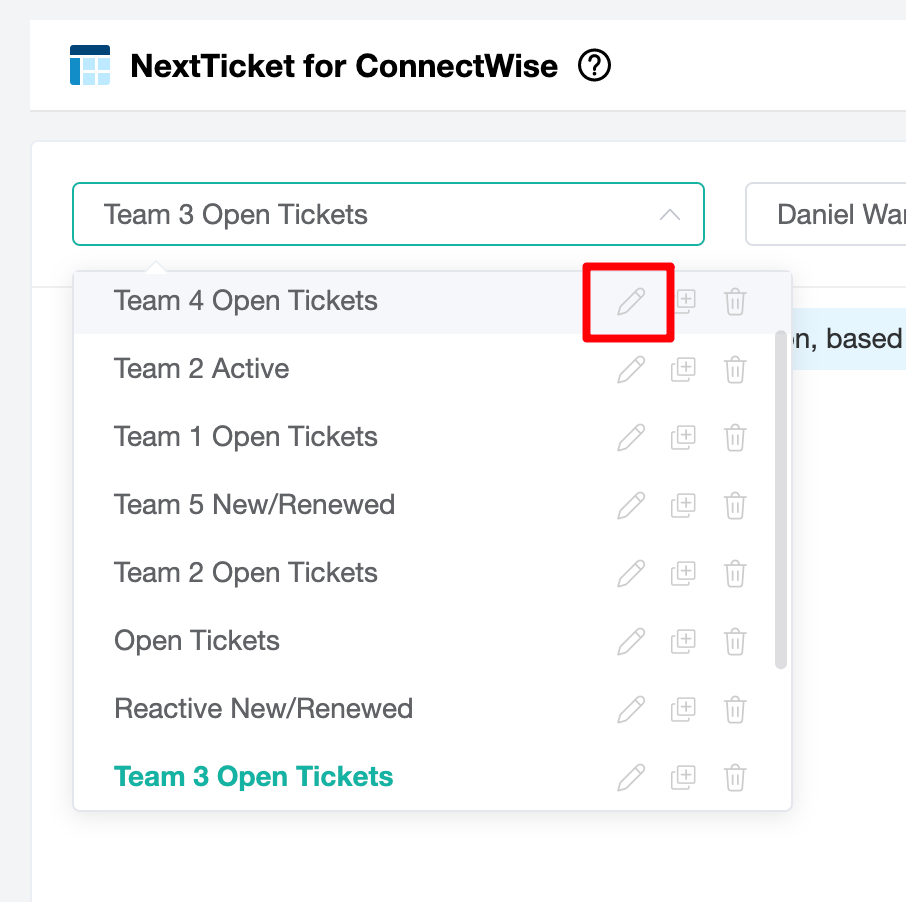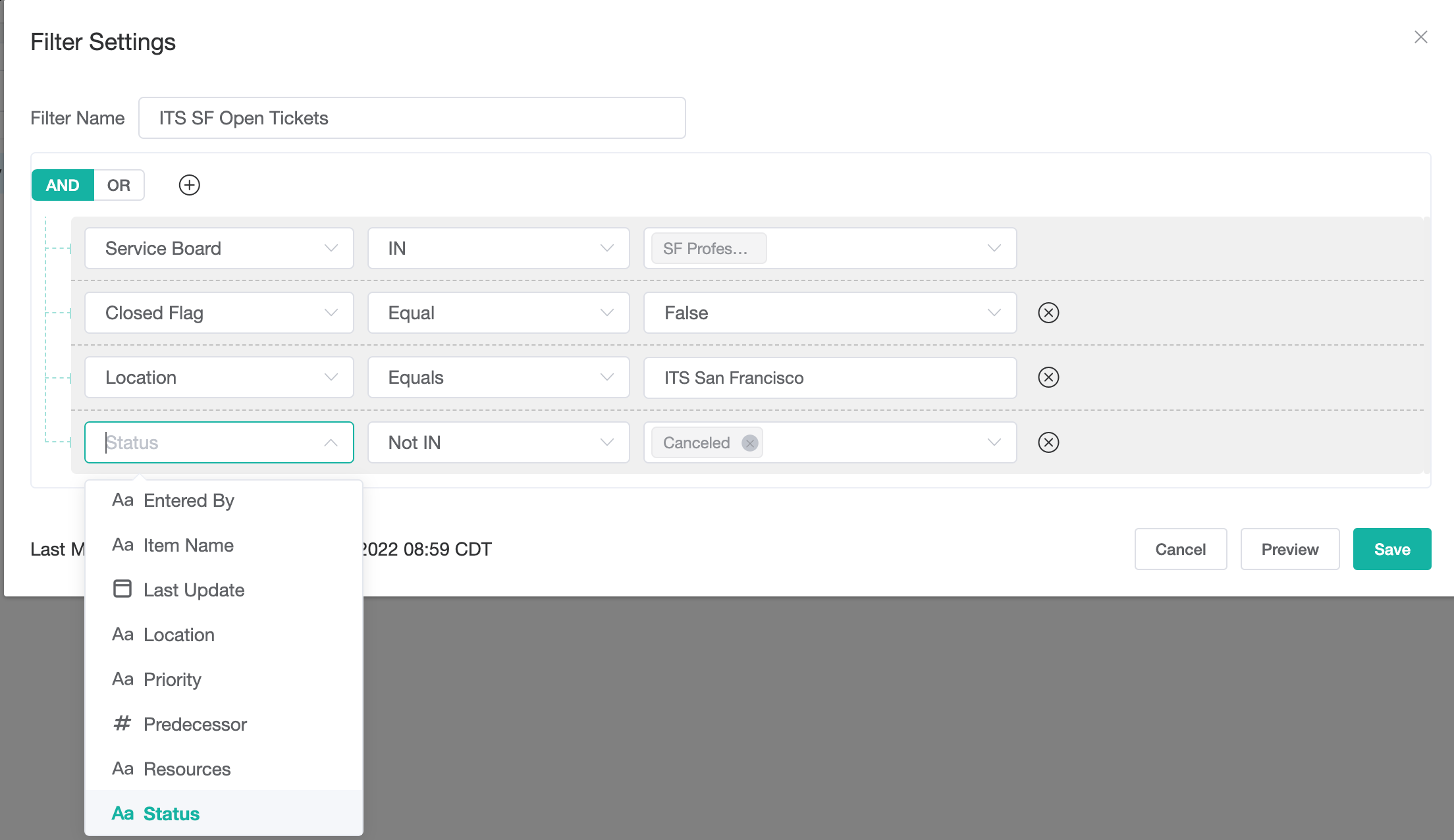N O T I C E
N O T I C E 
MSPbots WIKI is moving to a new home at support.mspbots.ai![]() to give you the best experience in browsing our Knowledge Base resources and addressing your concerns. Click here
to give you the best experience in browsing our Knowledge Base resources and addressing your concerns. Click here![]() for more info!
for more info!
Page History
...
Filters are used to determine which tickets should be calculated. You can define the conditional using the dropdown menu to exclude the tickets that you don't want the technicians to see.
- In the NextTicket for ConnectWise tab, select the Tickets filter list, and then click Add new filter.
- When the Filter Settings window opens, enter the name of the filter in the Filter Name box.
- In the center pane, select the applicable filter type from the Select Fields list.
- When two new boxes or lists appear beside the Select Fields list, specify the other specifications of the filter.
- If you want to add more groups or conditions for the filter, click the plus symbol below Filter Name, and then select either Add Group or Add Condition.
- You can also click Preview to check if your new filter settings or conditions are valid before you save the changes.
- When you're done setting up the filter, click Save.
Set up priority rules
Priority rules are used to calculate the ticket priority, it is a very flexible points engine that can help you digitize your dispatch policy or rules.
...
Currently, the "nt" command uses the last used filter in the web UI, so the user has to visit the next ticket for the first time on the UI before they can use the "nt" command in teams. In the development road map, we will give the admin ability to set up the default filter for each user in the UI.
Overview
Content Tools