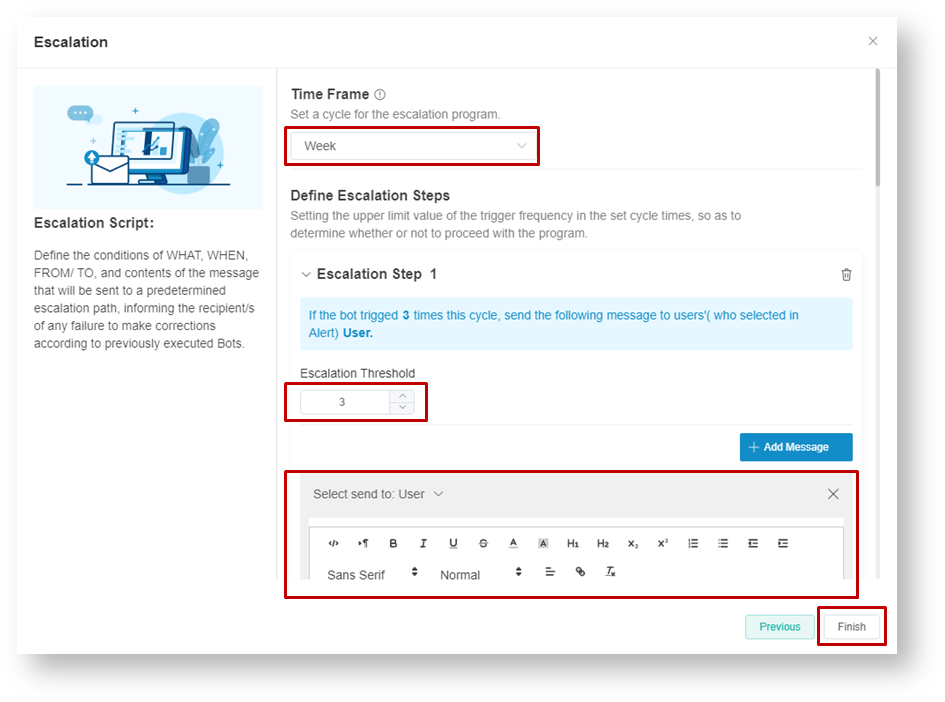N O T I C E
N O T I C E 
MSPbots WIKI is moving to a new home at support.mspbots.ai![]() to give you the best experience in browsing our Knowledge Base resources and addressing your concerns. Click here
to give you the best experience in browsing our Knowledge Base resources and addressing your concerns. Click here![]() for more info!
for more info!
Page History
...
- Set the Escalation time frame: Day | Week | Month
- Define escalation steps. Click the + Add Message button when required.
- Set Escalation threshold.
- Set the Escalation message.
- Click the Finish button when done.
How to turn ON the Bot?
- Turning ON the Trigger switch will let the bot prepare all alert messages but not sent.
- Turning ON the Alert switch will instruct the Bot to send the alert message to any recipient set in the Alert script screen.
- Turning ON the Escalate switch will instruct the Bot to send escalation messages to target user, managers, etc.
How to check if the Bot is firing and sending alert messages?
- Check the Detail tab under Recent Run History.
- Check the Run History for the successful runs. Other option includes All Runs, Only Successful Runs, Failed and Running.
- Check the Bot messages generated. These are the actual messages generated by the bot.
Overview
Content Tools