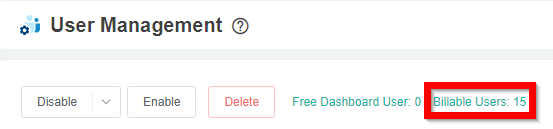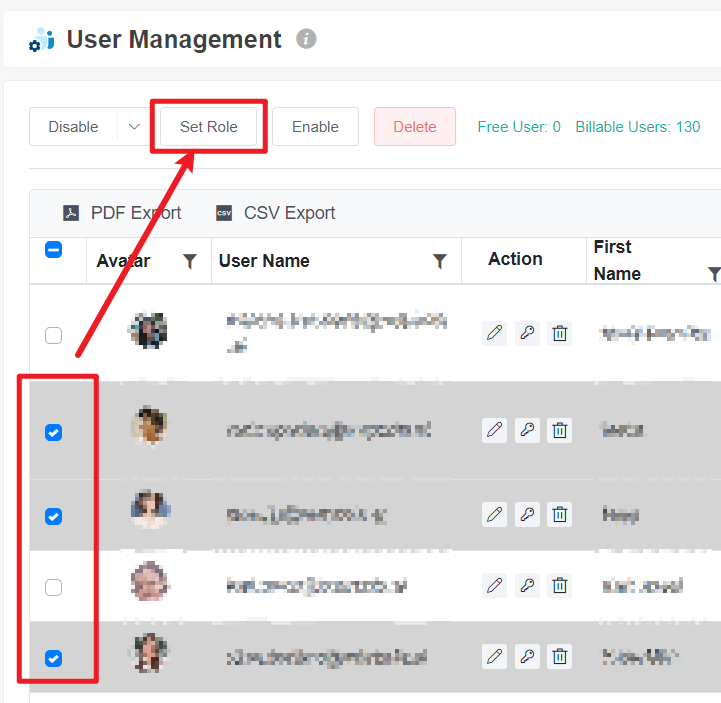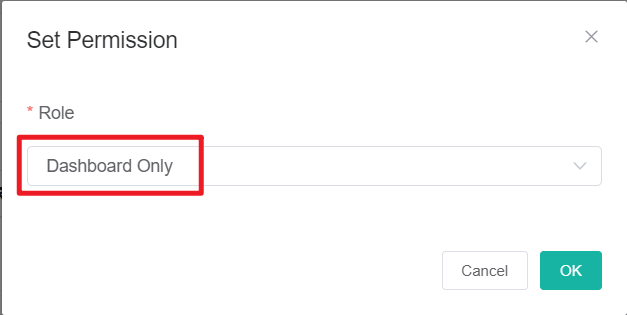N O T I C E
N O T I C E 
MSPbots WIKI is moving to a new home at support.mspbots.ai![]() to give you the best experience in browsing our Knowledge Base resources and addressing your concerns. Click here
to give you the best experience in browsing our Knowledge Base resources and addressing your concerns. Click here![]() for more info!
for more info!
Page History
| Table of Contents |
|---|
MSPbots Pricing Plans:
...
Review your user list, and determine how many users will be billable users
Billable Users users for bundles and products are determined based on the number of enabled users in MSPbots User Management. You can disable users you don't have to be billed for.
...
- Go to User Management.
- Select the users, click Set Role.
- Change the role to Dashboard Only.
Disable the user
If they You can disable users who don't use utilize MSPbots at all, follow . Follow the instructions on this page: How to Disable a User Account in the MSPbots App
...
If you like MSPbots and want to save some money, you can select the annual payment plan.
...
Overview
Content Tools