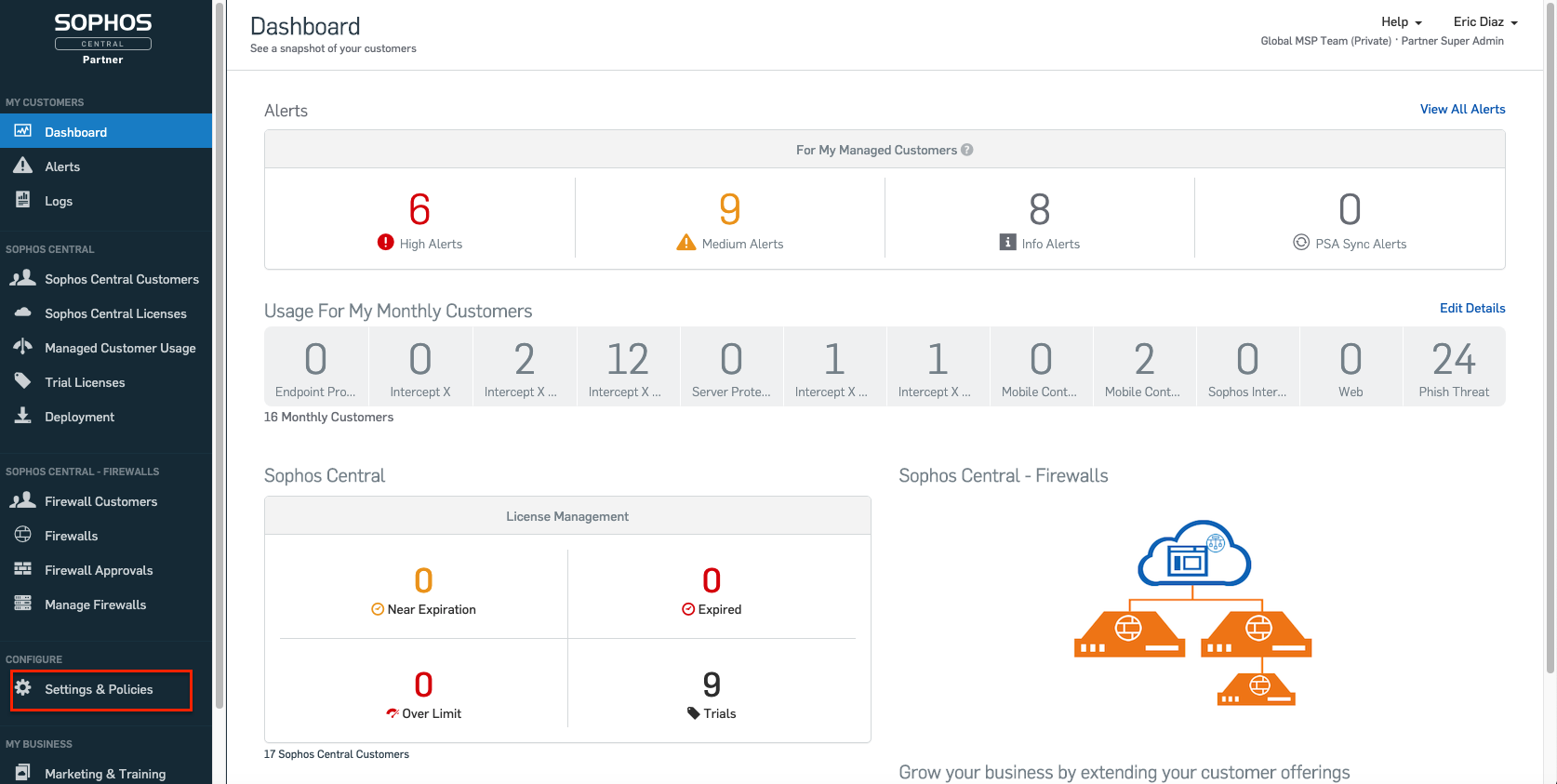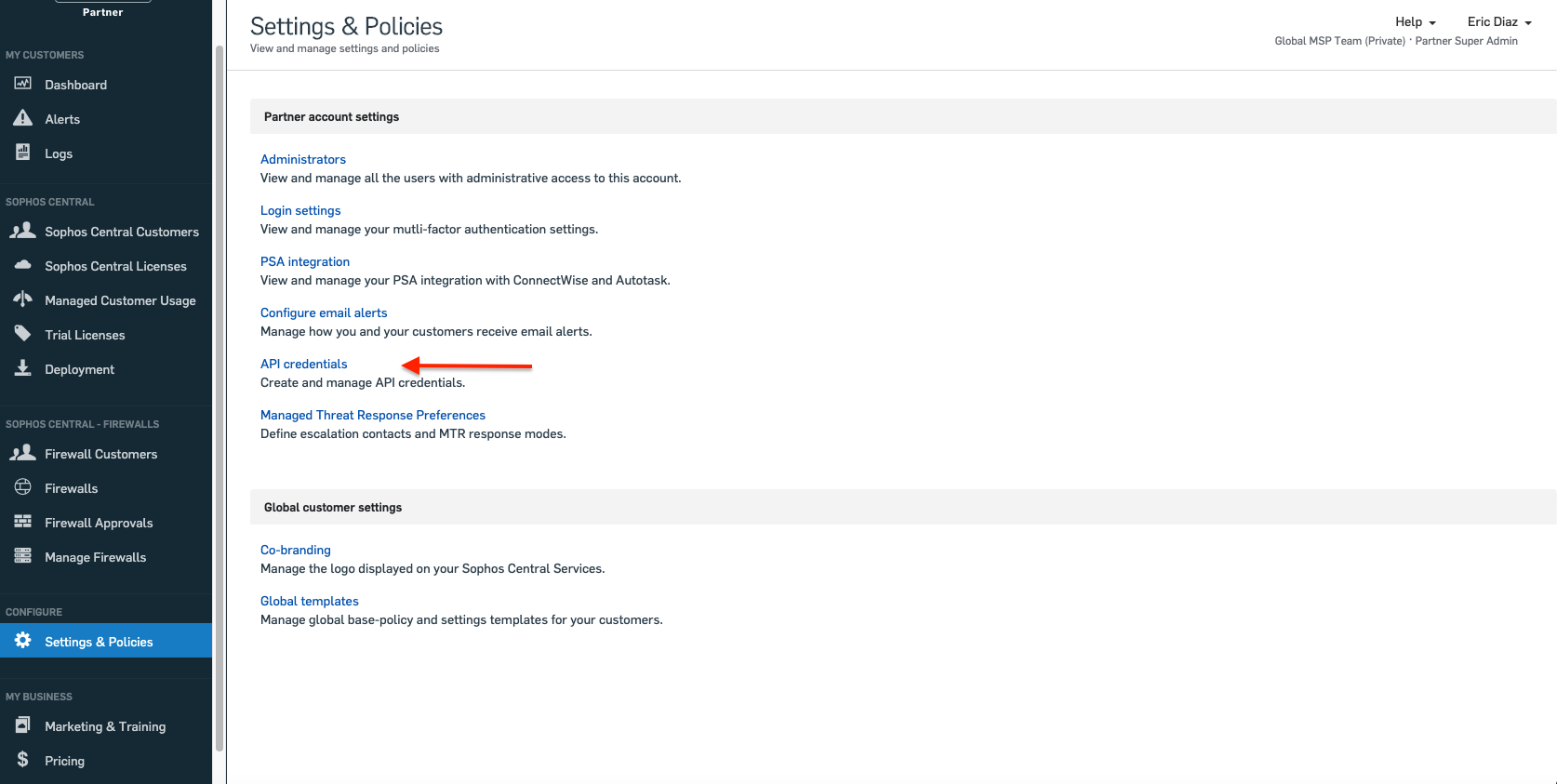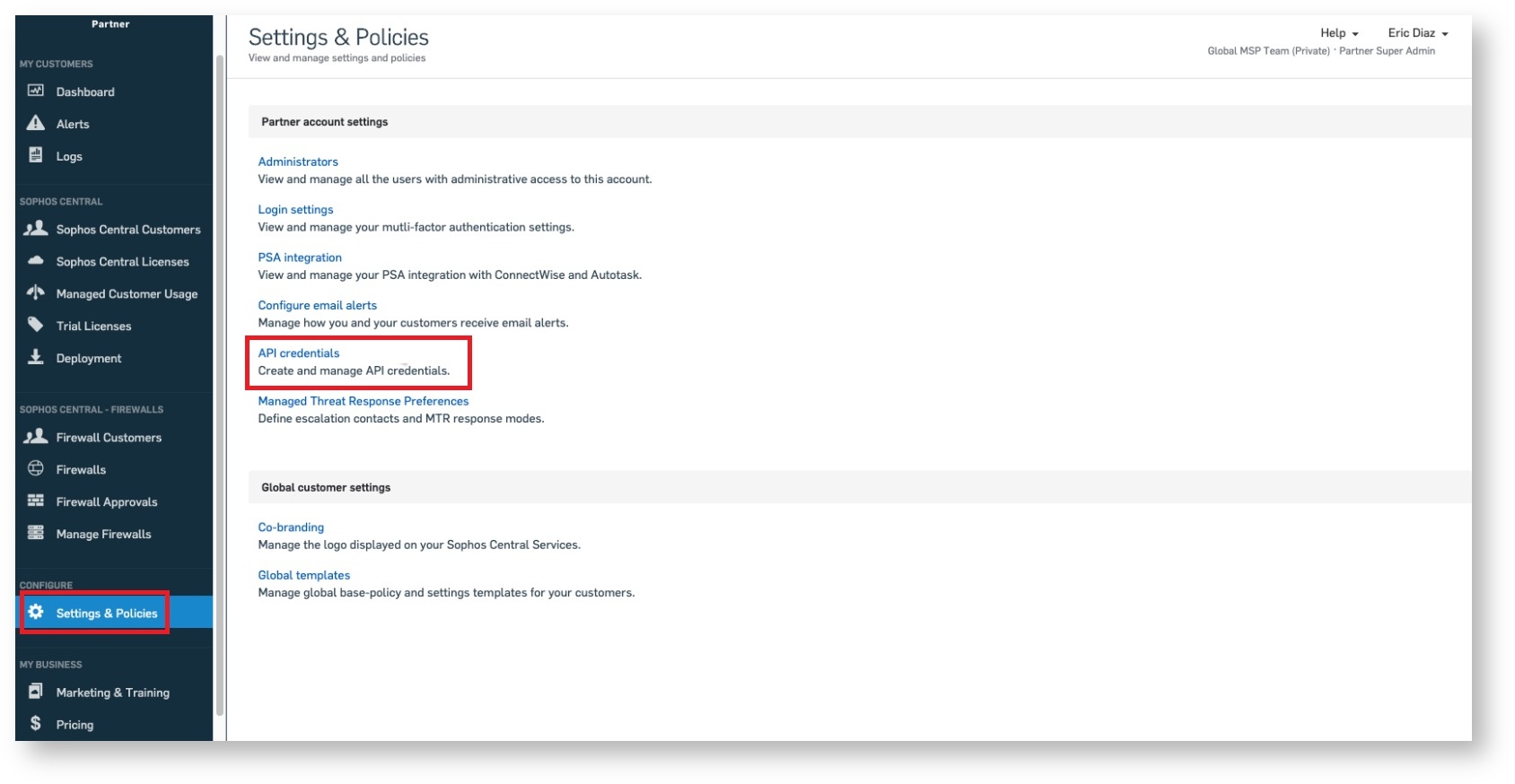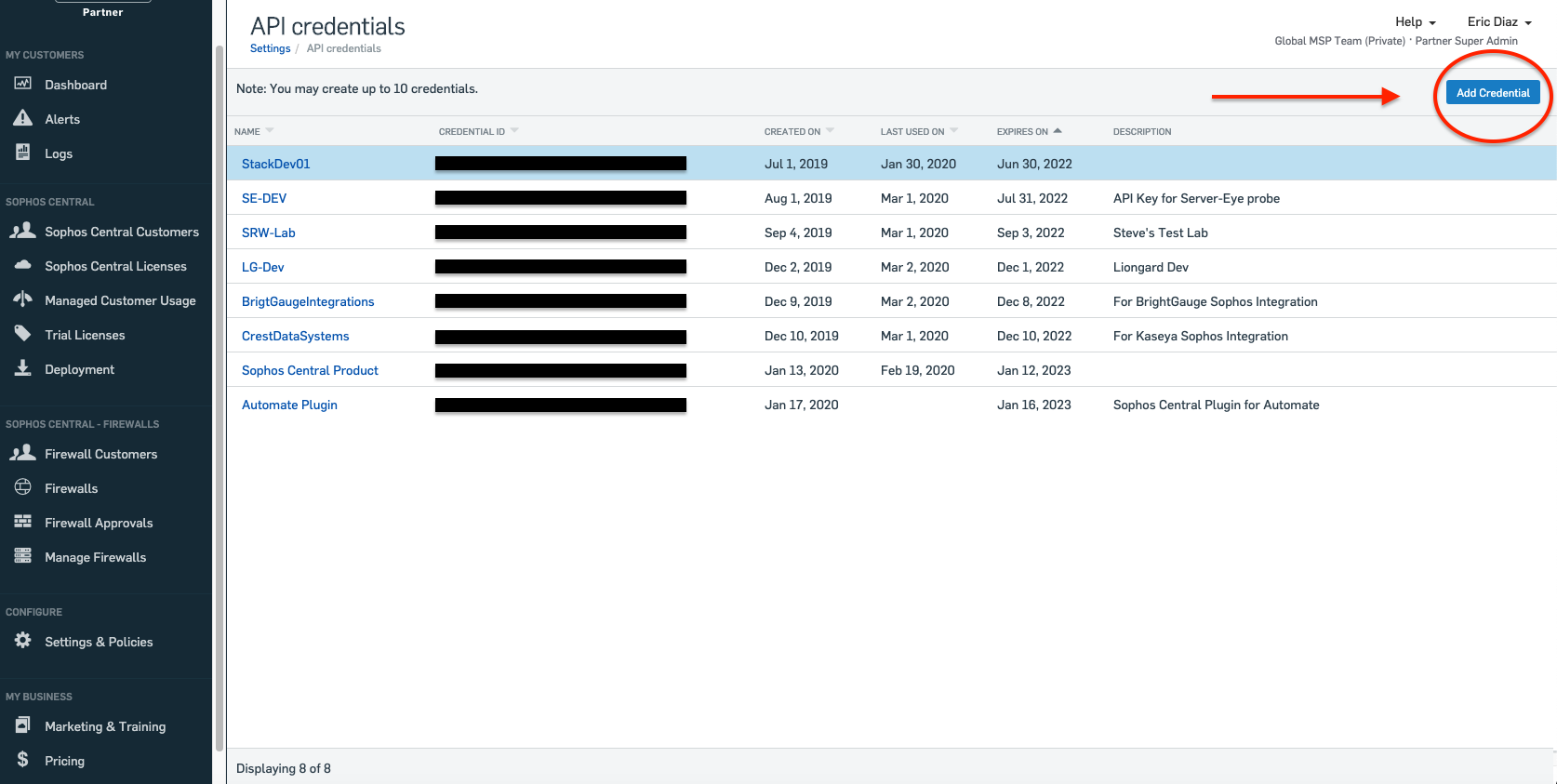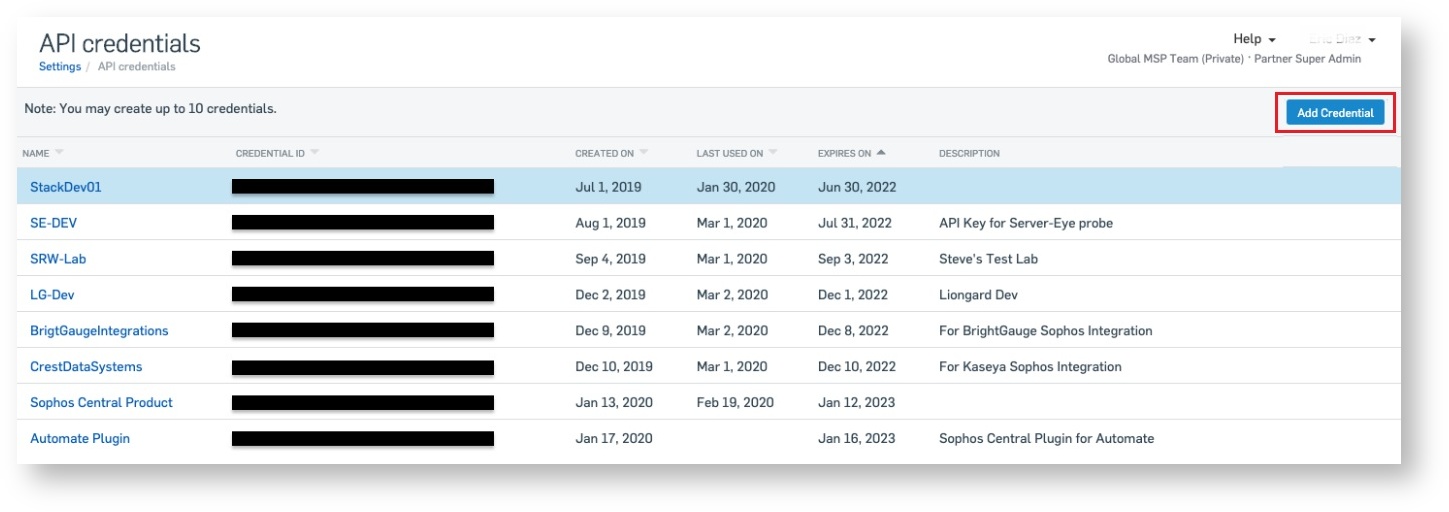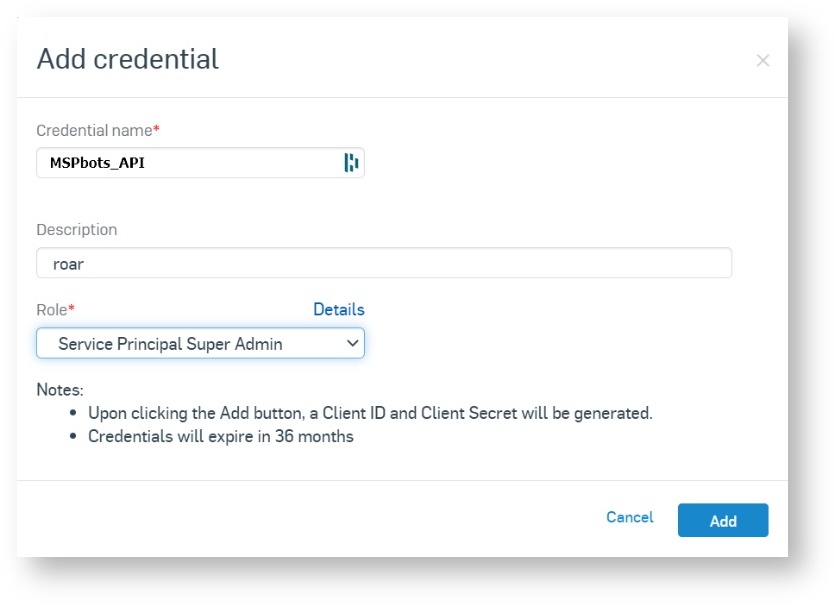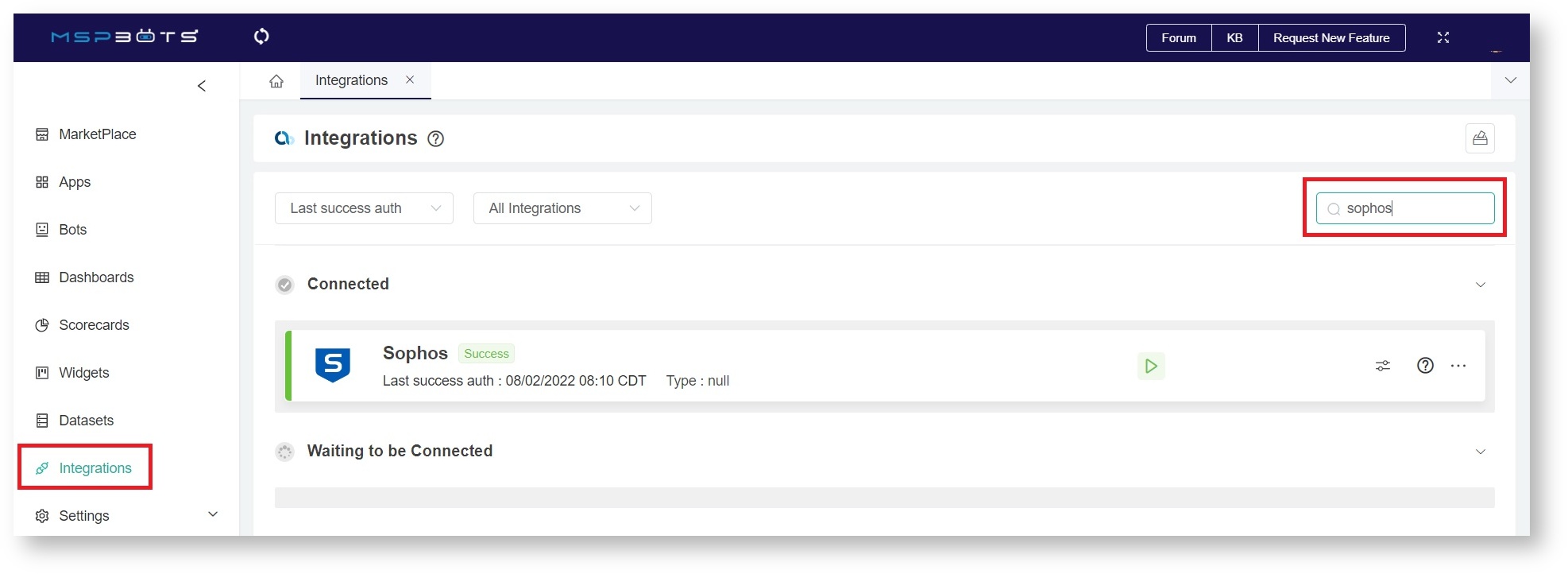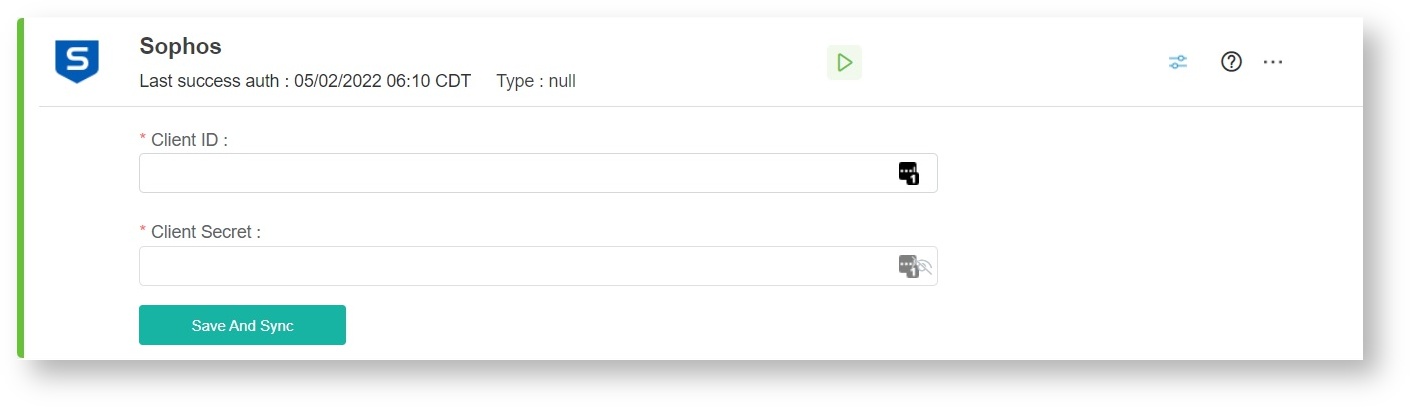N O T I C E
N O T I C E 
MSPbots WIKI is moving to a new home at support.mspbots.ai![]() to give you the best experience in browsing our Knowledge Base resources and addressing your concerns. Click here
to give you the best experience in browsing our Knowledge Base resources and addressing your concerns. Click here![]() for more info!
for more info!
Page History
...
Perform the following to Connect Sophos to MSPbots:
Perform the following steps:
Secure the Client ID and Client Secret information for your Sophos account.
Inspector Setup Preparation
API Key ExpirationNote Sophos Central sets a 36-month duration for all API Keys. Once an API Key expires, this process will need to be performed again.
- Create the API Key.
- Log in to your Sophos Central account: Sophos Central Partner Login.
- Navigate to
- Settings & Policies
- on the
- menu, then go to API credentials.
- Next, select Add Credential
- on the top-right corner of the page
- .
- Create a Credential name for your credential. Suggested Naming: MSPbots_API.
- Select Service Principal Super Admin as the Role and click Add.
- Log in to the MSbots MSPbots app and navigate to Integrations on the menu.
- On the Integrations tab, search for Sophosand click . Click it to open.
- Enter the Client ID and Client Secret in the corresponding fields.
- Click Save And Sync.
Overview
Content Tools