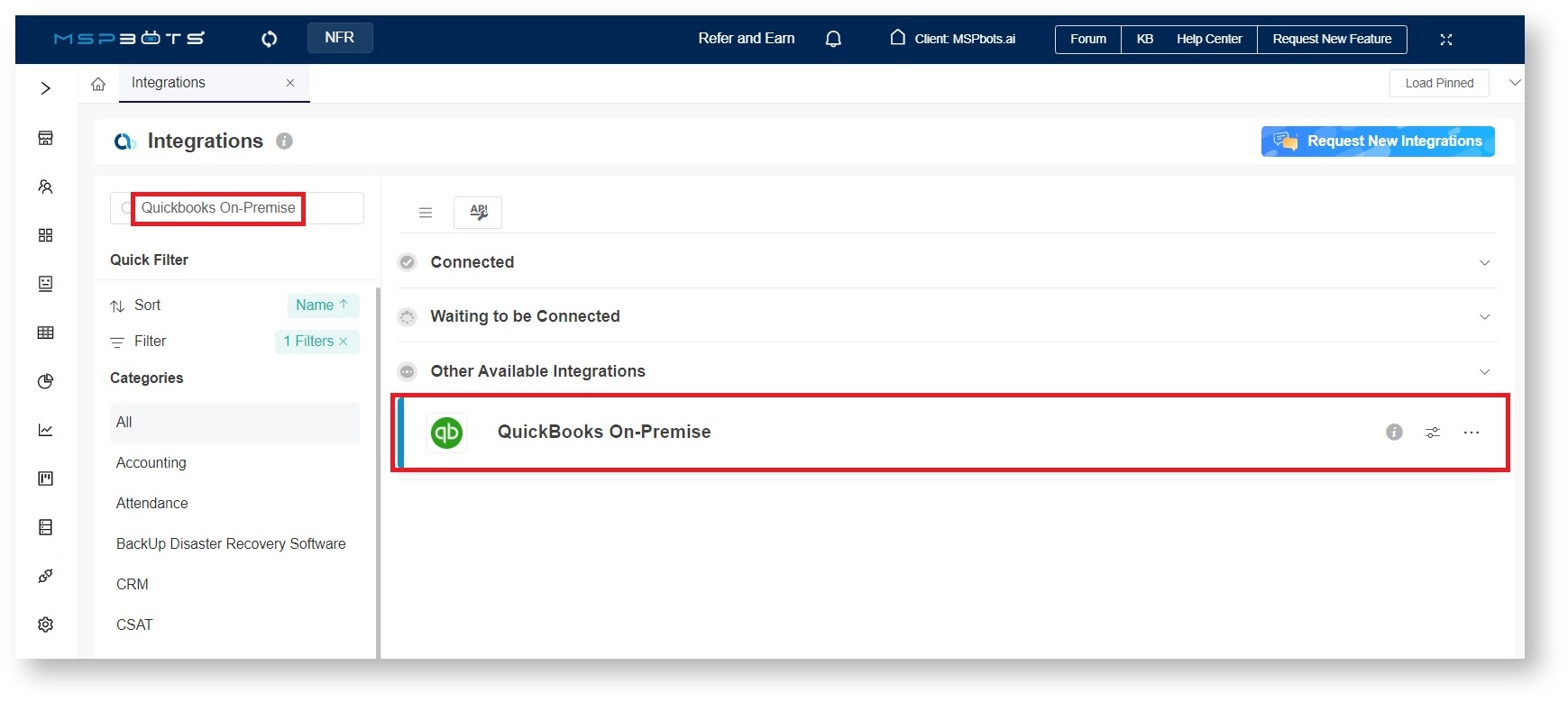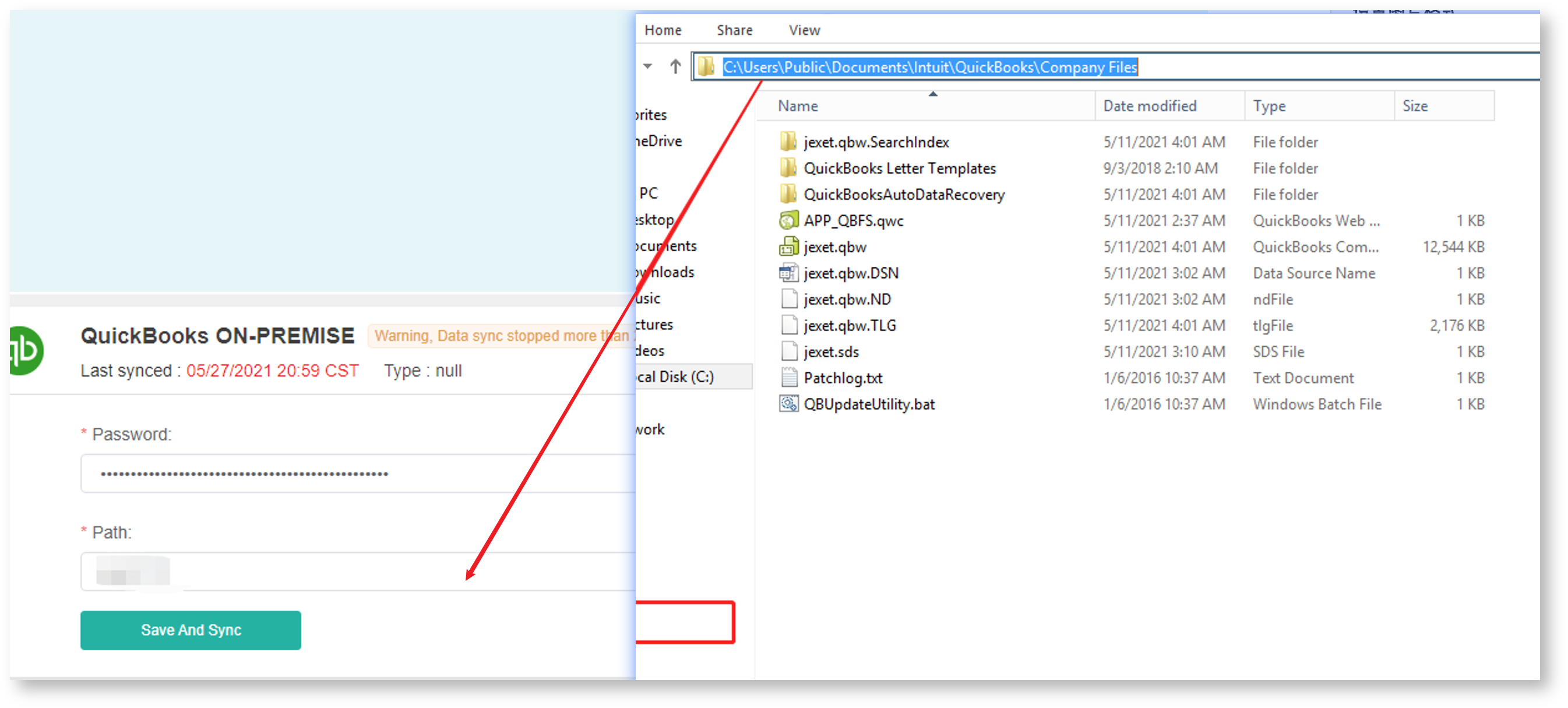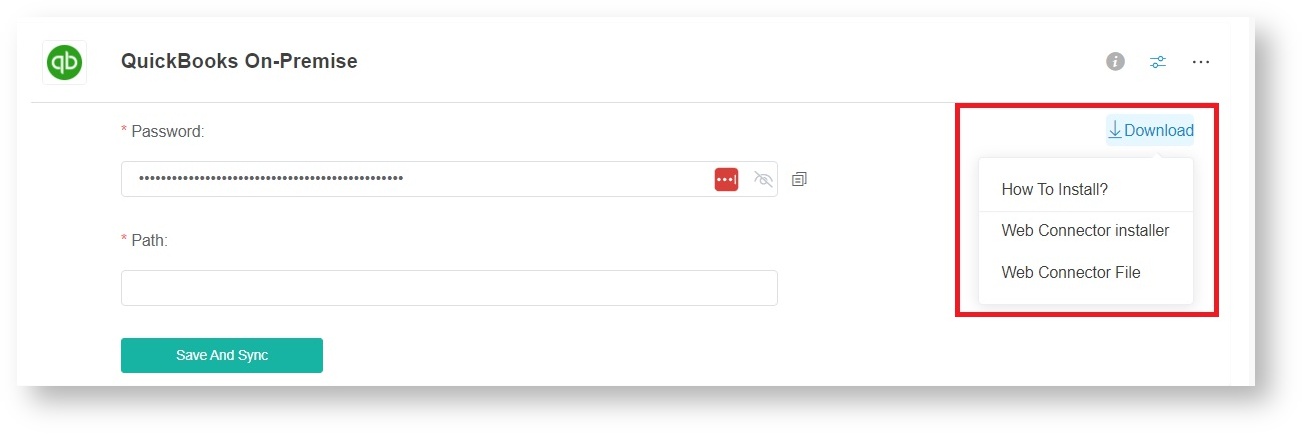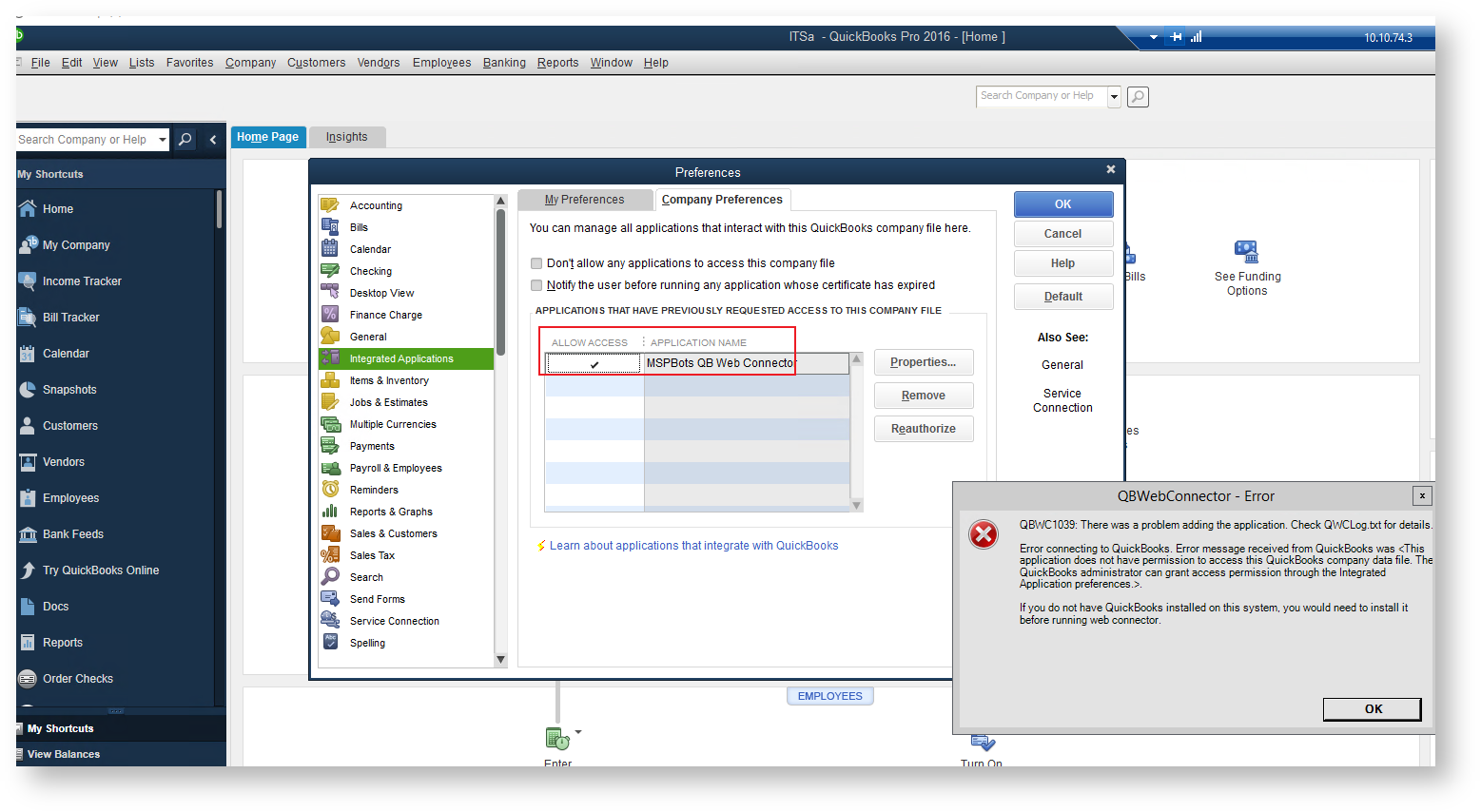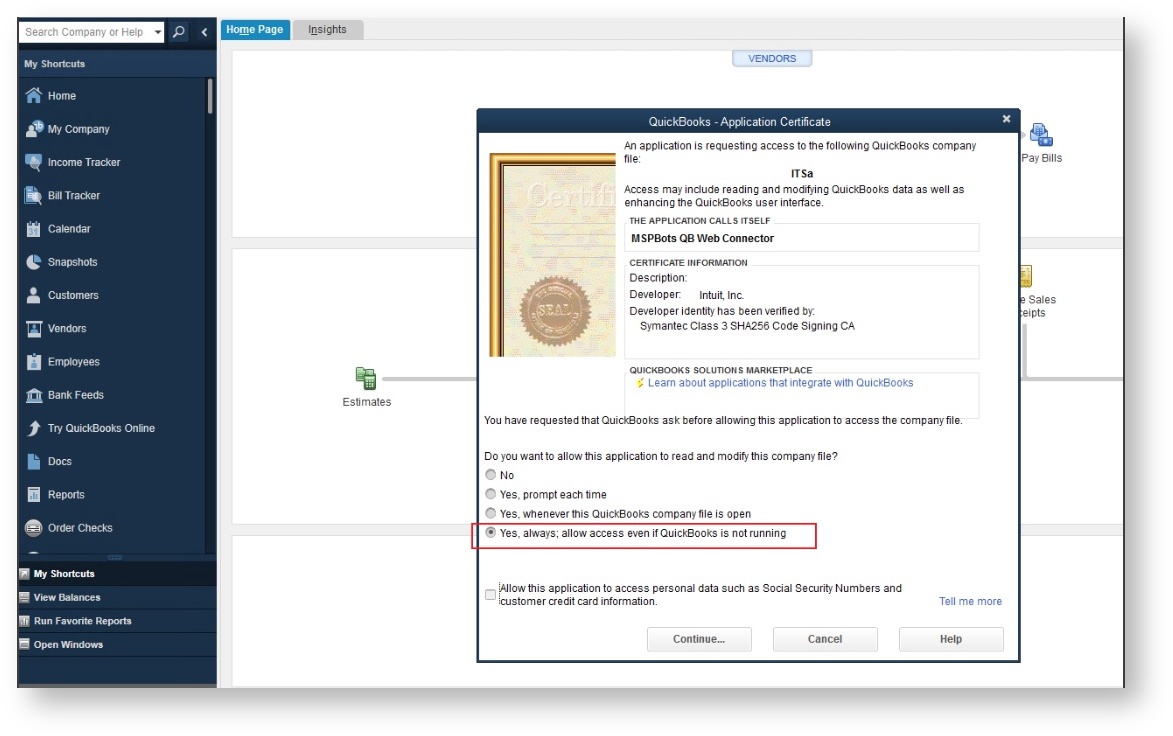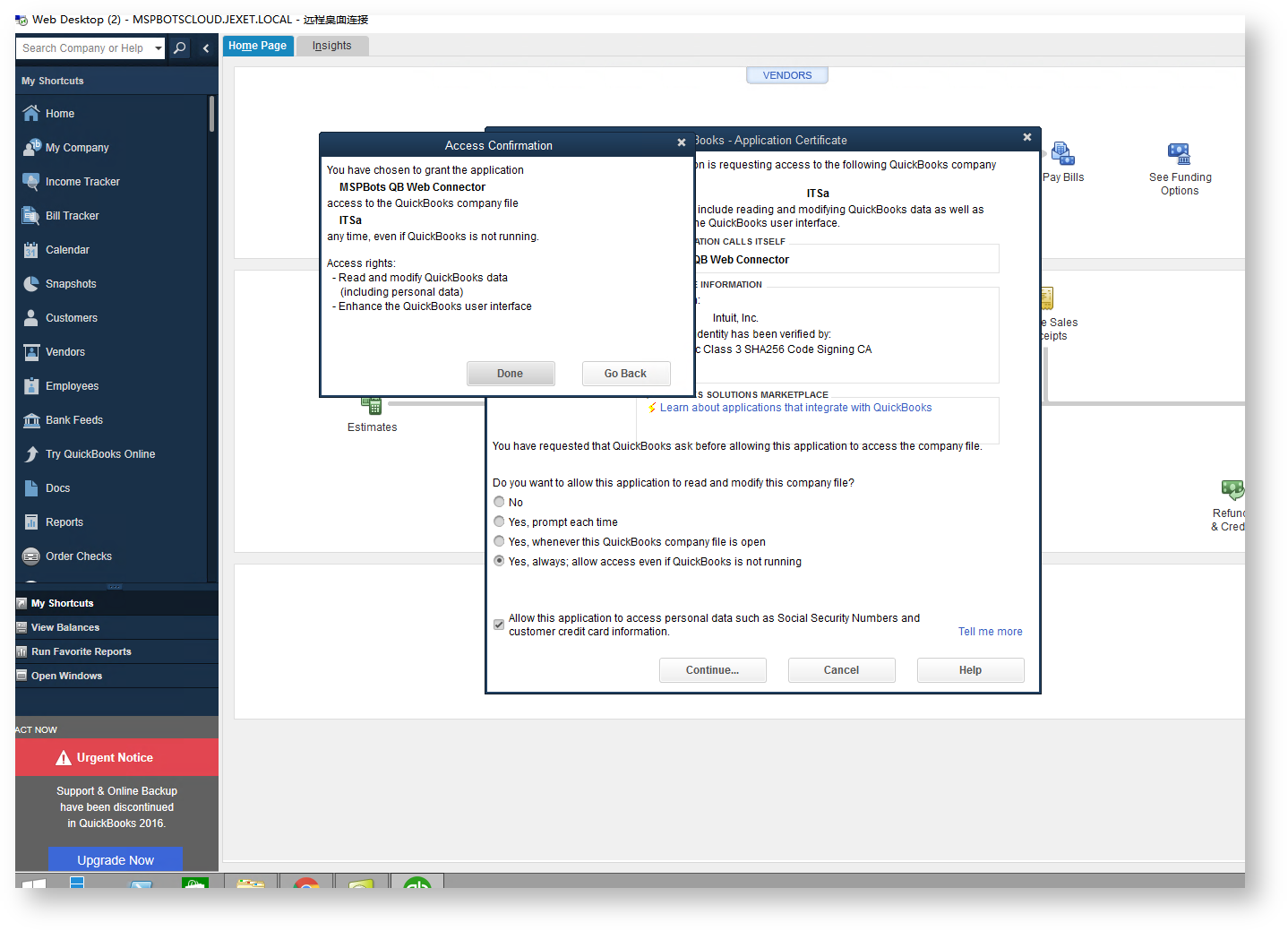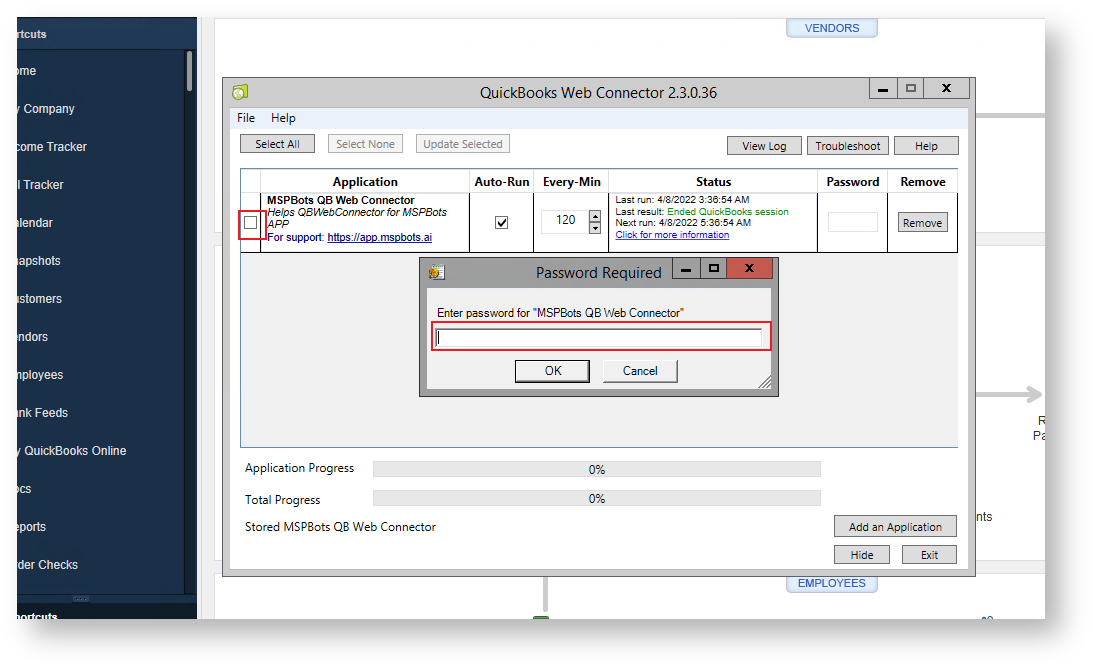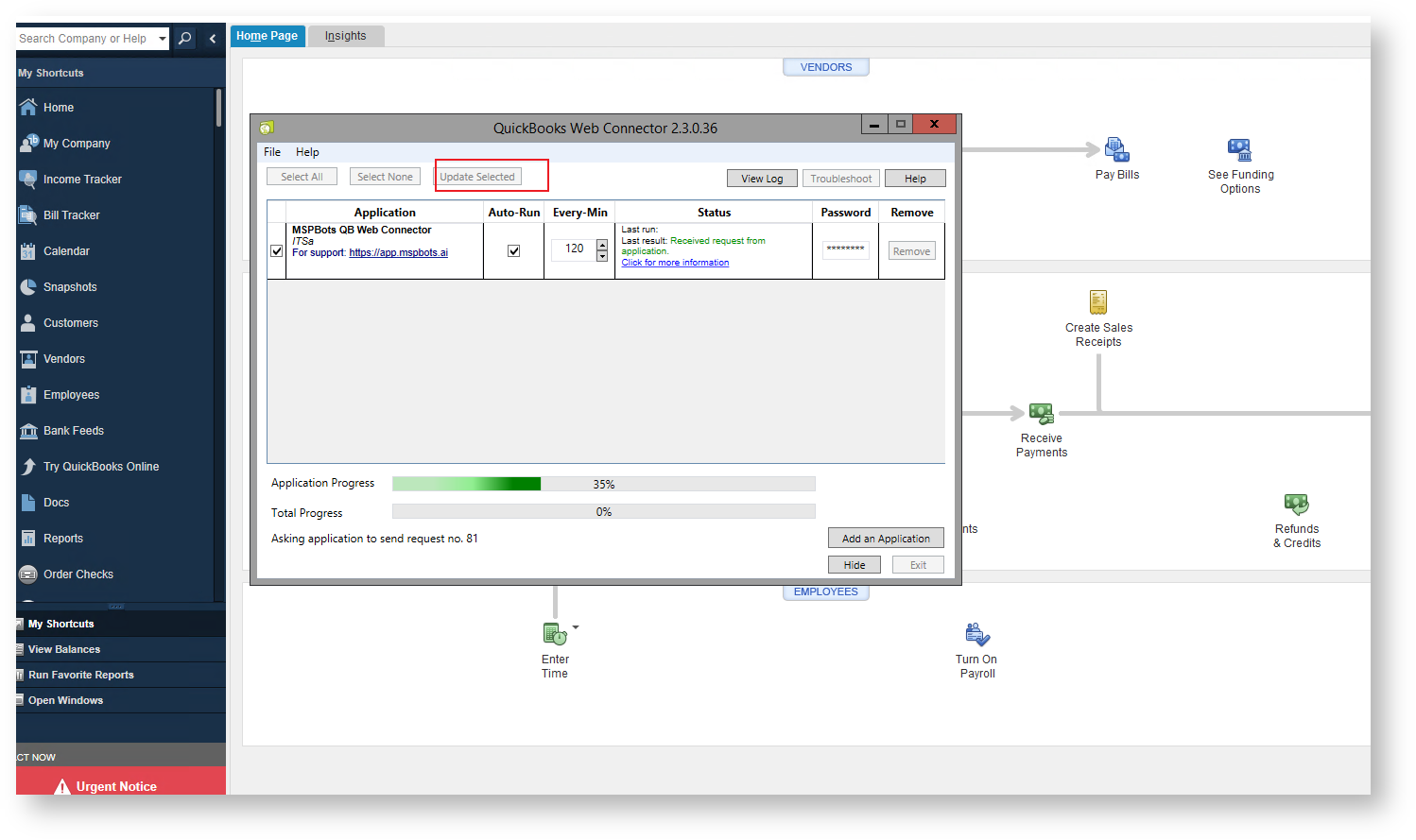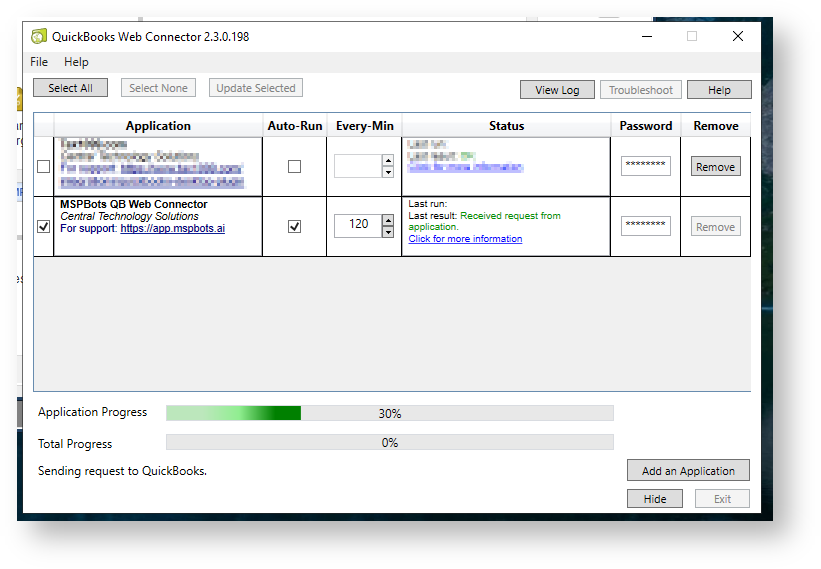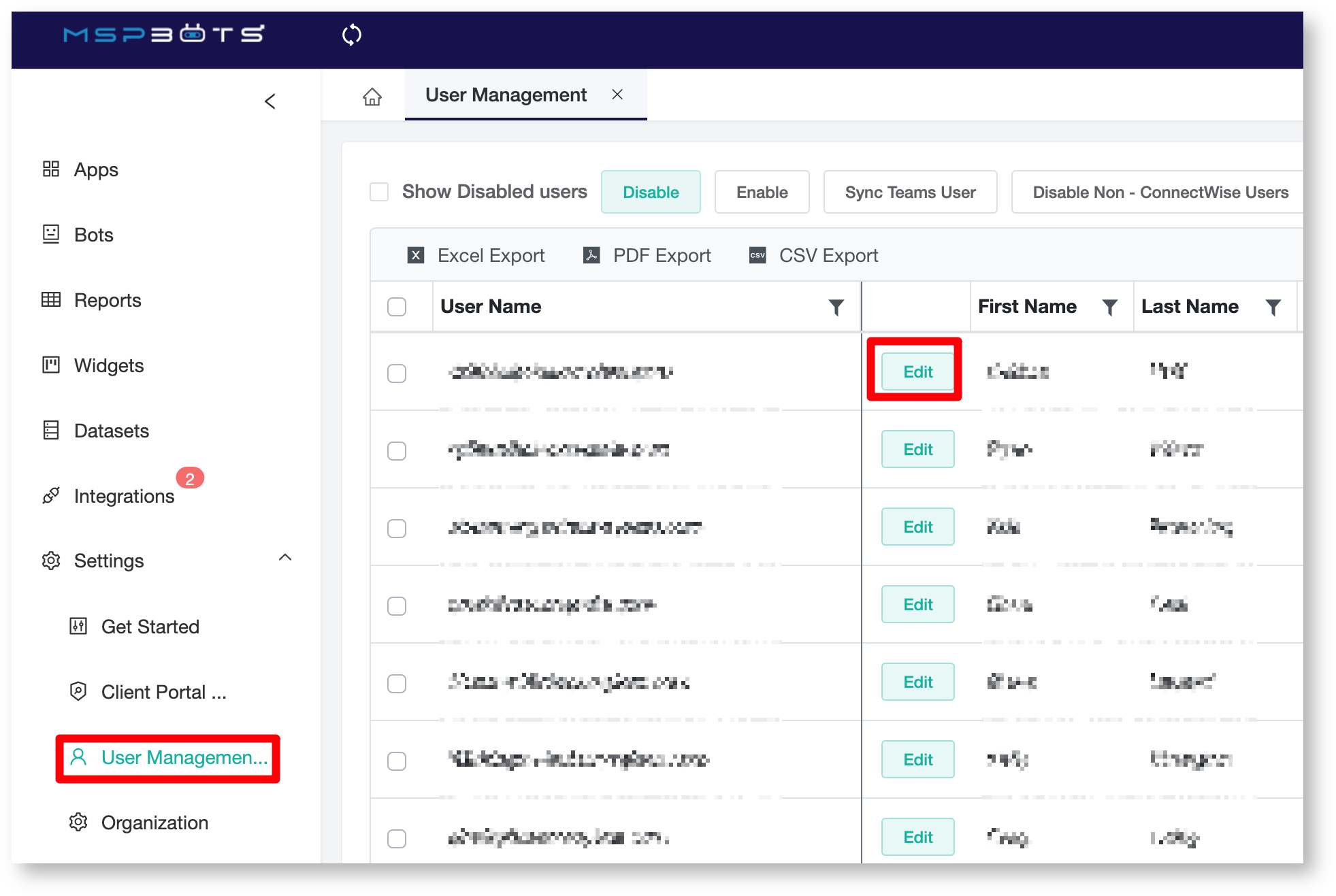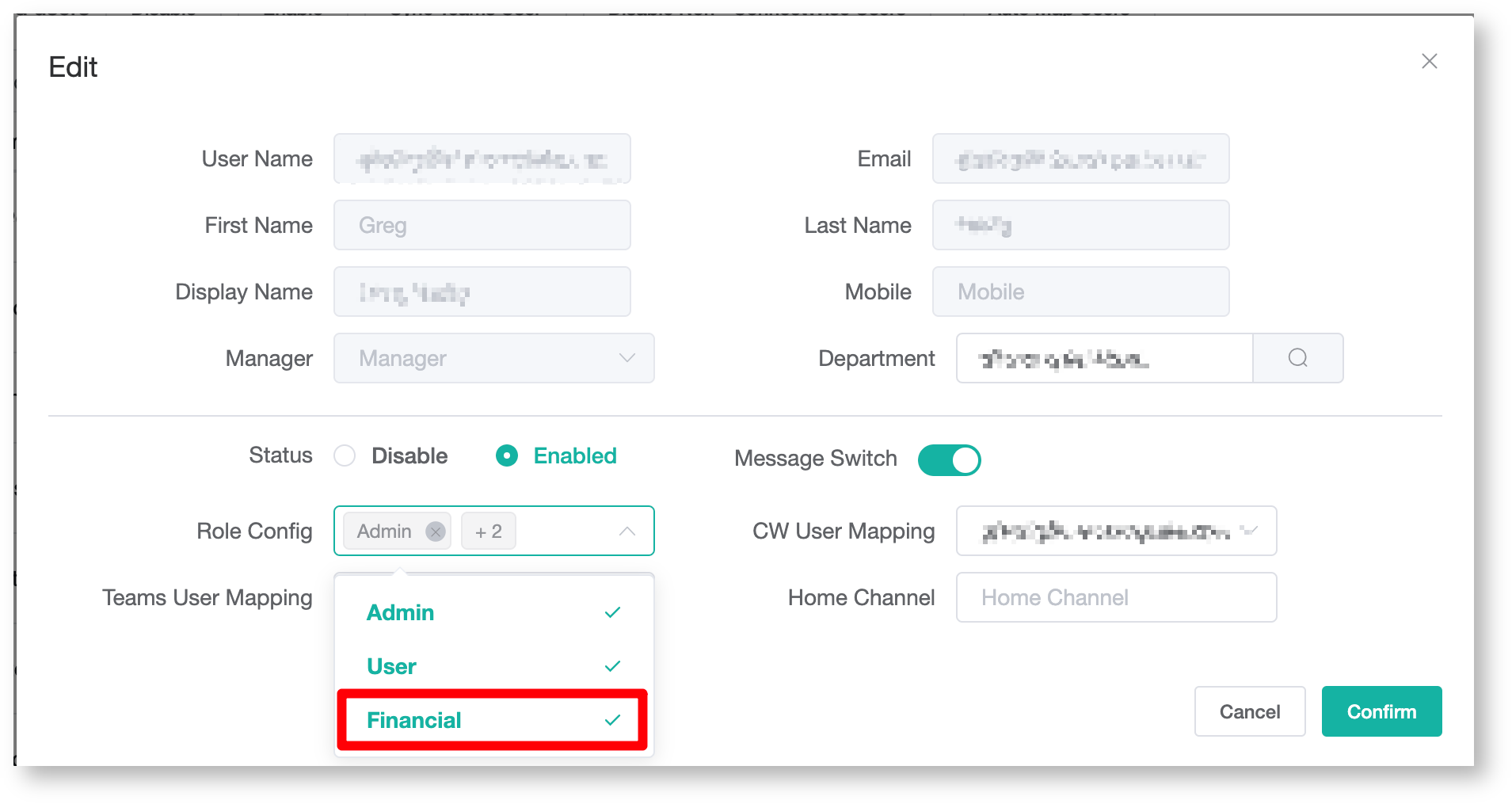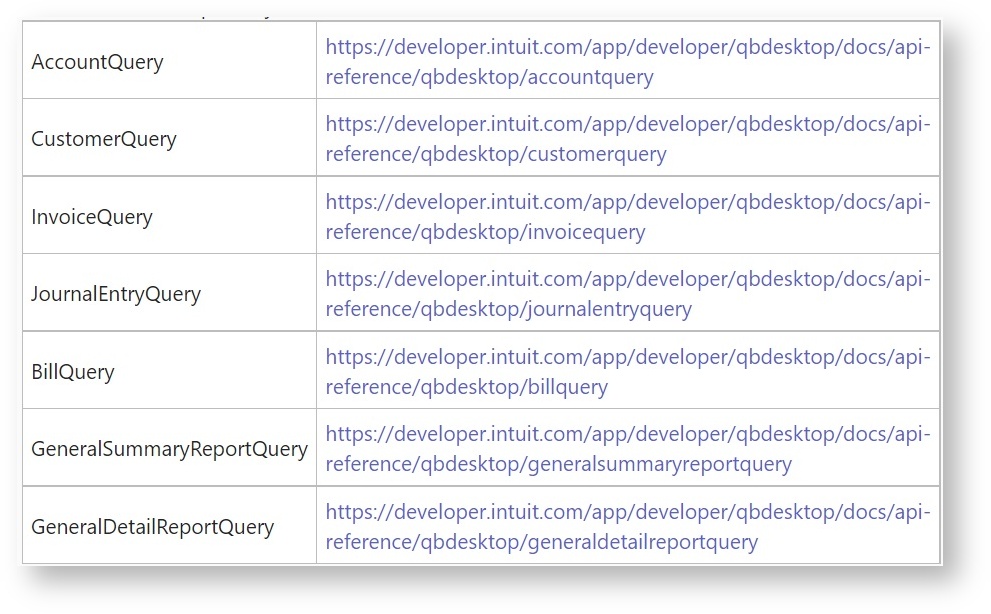N O T I C E
N O T I C E 
MSPbots WIKI is moving to a new home at support.mspbots.ai![]() to give you the best experience in browsing our Knowledge Base resources and addressing your concerns. Click here
to give you the best experience in browsing our Knowledge Base resources and addressing your concerns. Click here![]() for more info!
for more info!
Page History
What‘s on this page:
| Table of Contents |
|---|
Required Permissions
...
- This article is applicable to users who need to connect Quickbooks On-Premise to MSPbots.
- Only users with admin roles can configure the steps in this guide, including accessing the necessary API endpoints. The reason for restricting configuration to users with admin roles is that these operations require administrative permissions to be carried out.
How to Connect Quickbooks On-Premise to MSPbots
...
- Open the Company QuickBooks file and keep it open. You will not be able to cannot link the Web Connector if the QuickBooks file is not open and if you are not logged in and when the QuickBooks file is closed.
- Log in Go to MSPbots Integrations and locate search for QuickBooks On-Premise.
- Copy the password, update the path, then save it. The path of the platform comes from the file path of QuickBooks on the server. The path has to include the file name and .QBW extension.
- Download Web Connector Installer and Web Connector File.
- Quickbooks Web Connector Installer: QBWebConnector2_3R0_00215.zip.
- Install QuickBooks Web Connector if you don't have it
.- yet.
- Download Quickbooks Desktop Web connector file: APP_QBFS.qwc.
- Then Double double-click the "Web Connector Files" QWC file , it should to open the QuickBooks Web Connector Application.
If you haven't already, configure configured Web Connector to run when QuickBooks is closed yet, do the following steps:
- Sign in to QuickBooks as the Admin user.
- If QuickBooks is on Multi-user mode, go to the File menu, then select Switch to Single-user Mode.
- From the Edit menu, select Preferences.
- Select Integrated Applications and then select the Company Preferences tab.
- Select the third-party app.
- Select Properties.
- Check Allow this application to log in automatically.
- In the Authorization window, select Yes, always; allow access even if QuickBooks is not running.
- Select User to log in, then OK.
- Start the QuickBooks Web Connector.
- Authorize access by clicking Add an Application and choosing the QWC file. Click OK.
- In the Password Required pop-up window, enter the password copied from the QuickBooks On-Premise Integration in MSPbots. Enter the password.
- Synchronous Data. Click the Update Selected button and check the progress bar to 100%. If you encounter failure, please send us the log. Refer to the section on Submitting Logs for Troubleshooting below.
- Sync the data to MSPBots:
- Click the checkbox of the application added, and click Update Selected to do a manual sync.
- Check autorun and set the autorun interval at Every 720 Min.
It takes about 10-15 minutes to sync up the data. You can close the windows once the progress bar reaches 100%.
...
How to View Errors in Log FilesFiles
...
Open the synchronization view log file and scroll to the end of the log to view the error message during the synchronization of data. The sample log is shown below.
...
If the synchronization does not progress at a certain moment (for example, at 30%), please check the log file for an error. If there is an error, please restart the QuickBooks program and initiate a new synchronization.
Fixing error QBWC1039QBWC1039
...
Learn how to fix error QBWC1039 in QuickBooks Desktop.
...
- Go to User Management (mspbots.ai) and search for the user to be given access to the data.
- Click the Edit button beside the user's name.
- Go to Teams User Mapping on the Edit window and select Financial.
- Click Confirm.
QuickBooks Desktop API Sync List
...
FAQ
...
I get QBWC1039 Error
Please see the MSPbots Help article Error QBWC1039 when connecting the QuickBooks Web Connector to MSPbots for steps on how to resolve this error.
...