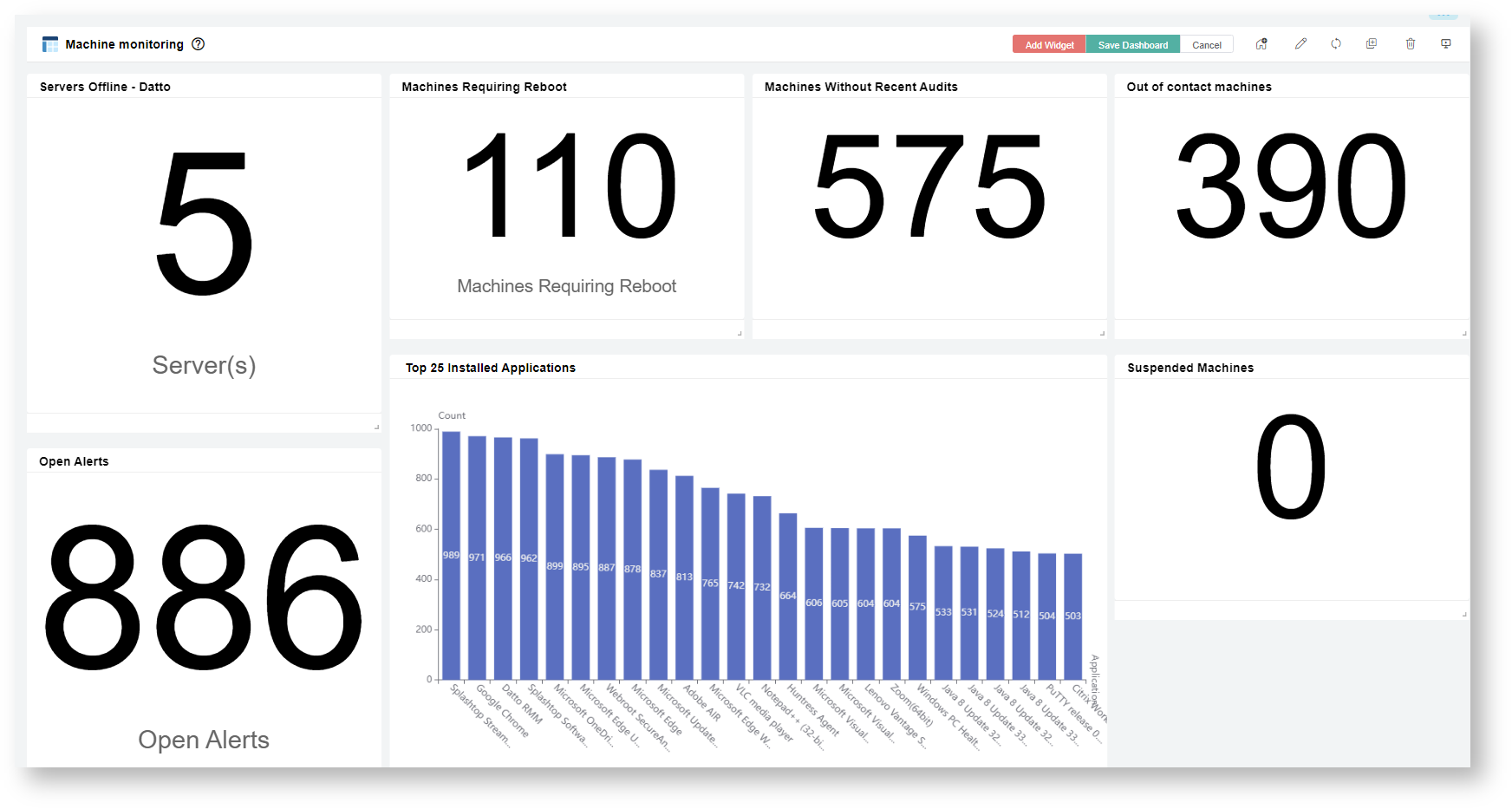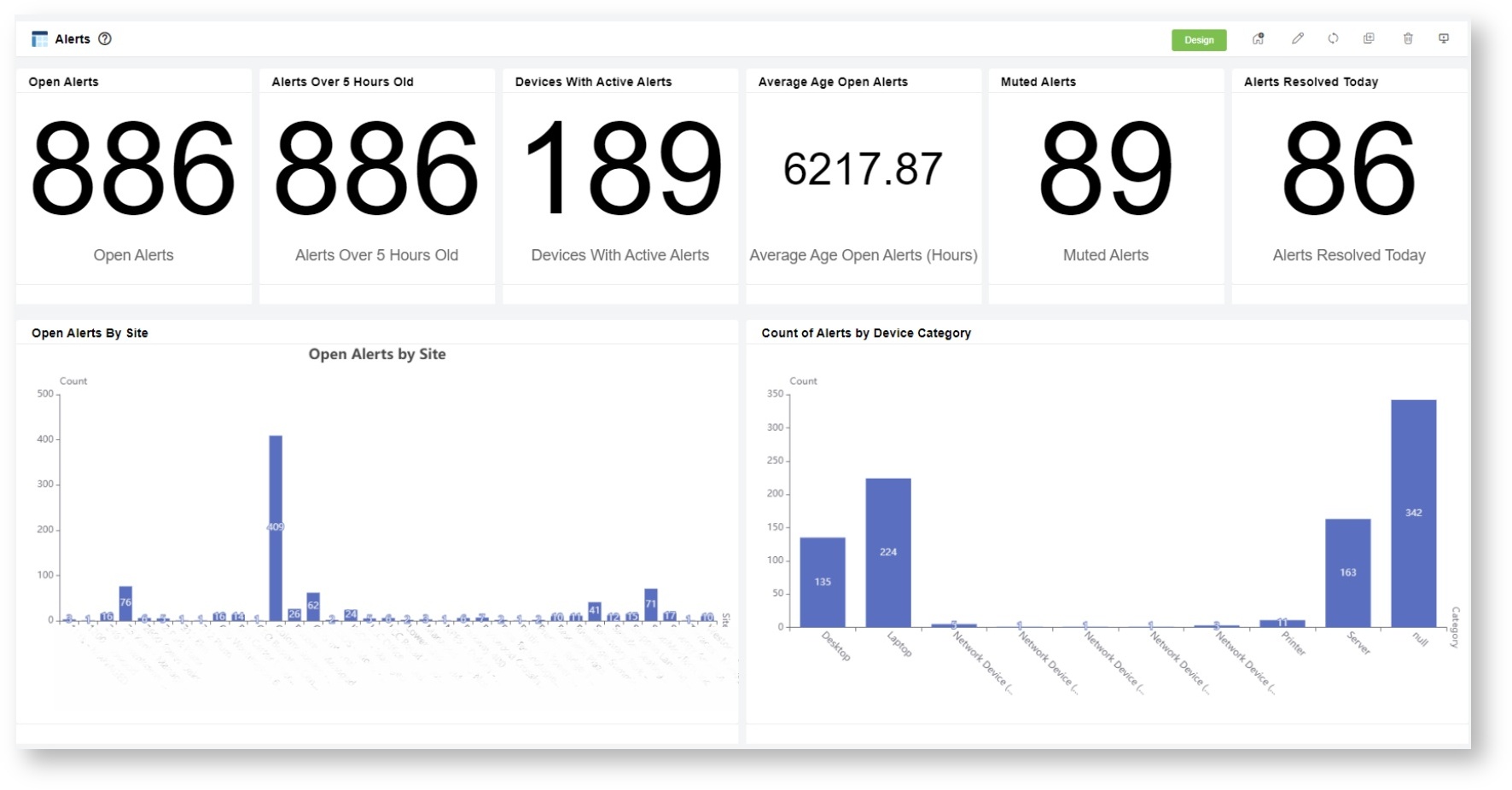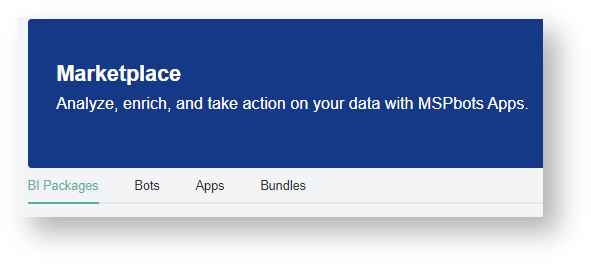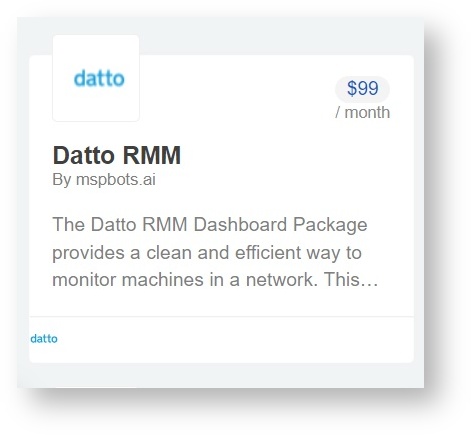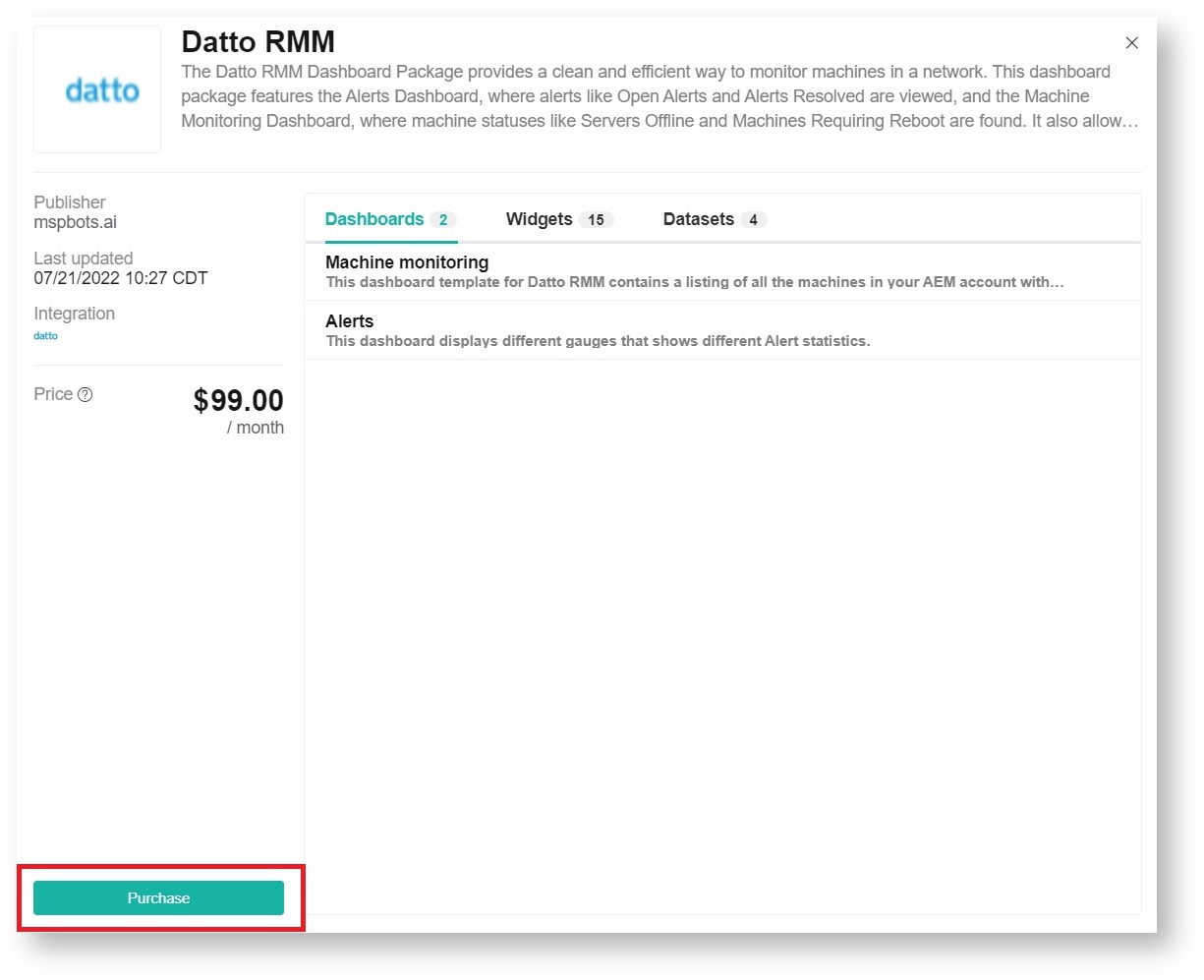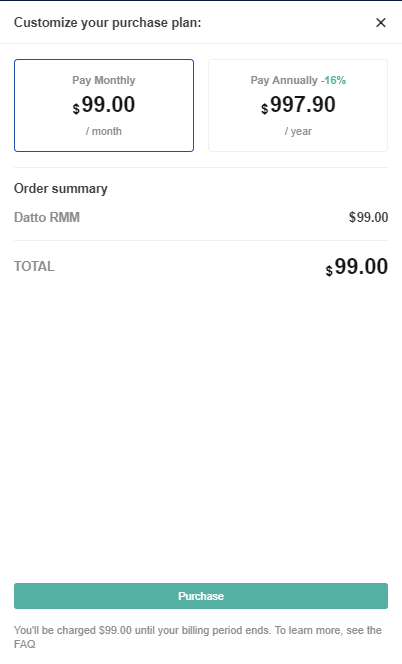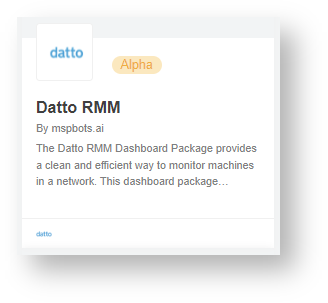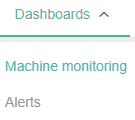Introduction
The Datto dashboards package is an integration with the Datto RMM . This Dashboard Package provides a clean and streamline monitoring of all the machines in the network with each corresponding status and alerts.
The Alerts helps technicians to act immediately on what specific machines needed to be fix, reboot and audited per site.
Datto Dashboards sample view
 Image Removed
Image Removed  Image Removed
Image Removed
Dashboard Information
efficient way to monitor machines in a network. This dashboard package features the Alerts Dashboard, where alerts like Open Alerts and Alerts Resolved are viewed, and the Machine Monitoring Dashboard, where machine statuses like Servers Offline and Machines Requiring Reboot are found. It also allows technicians to fix problematic machines and audit sites promptly.
Read this article for a walkthrough of the Datto Dashboard Package and information on the following topics:
Sample Views of the Datto RMM Dashboards
Machine Monitoring Dashboard
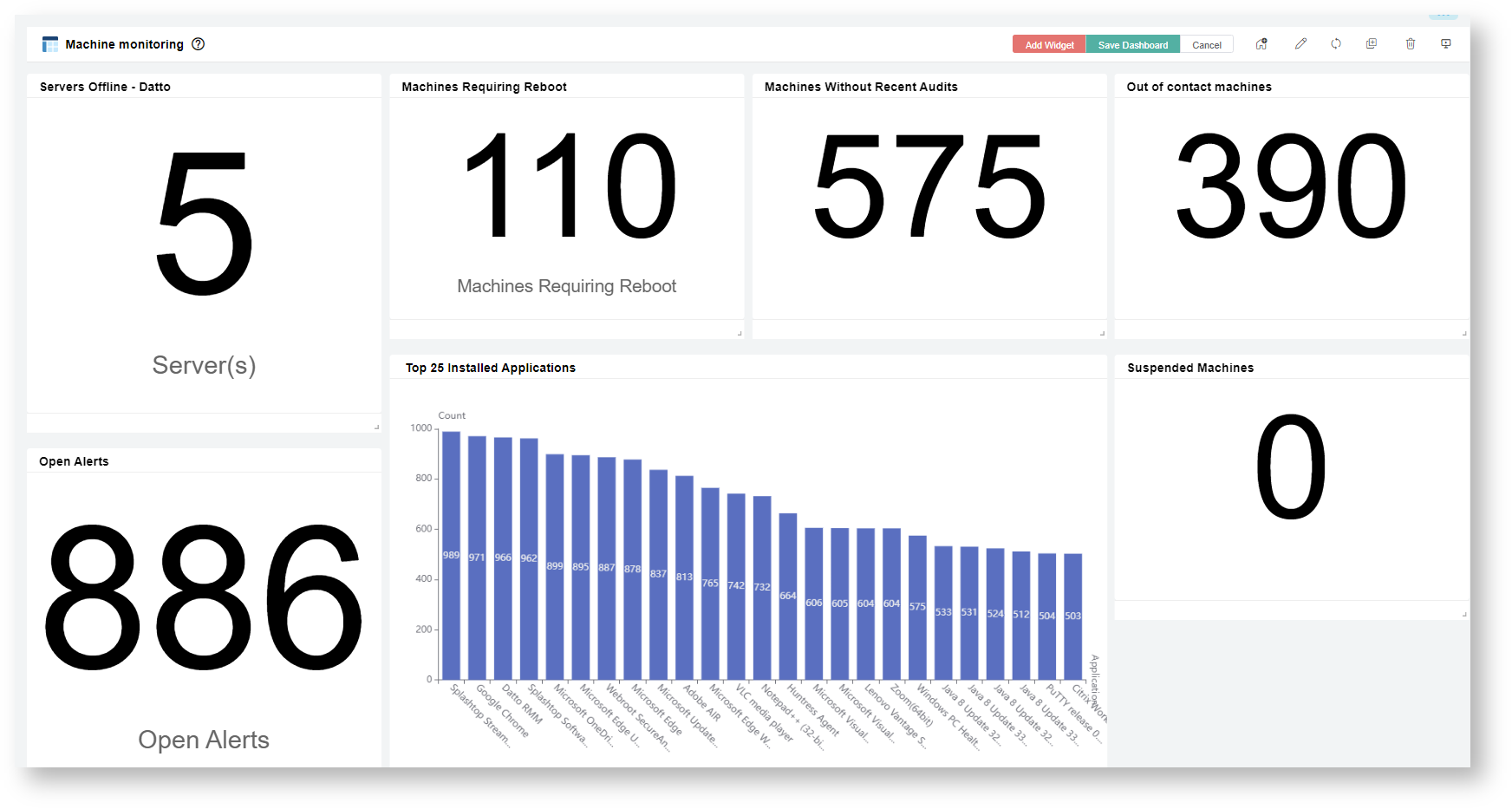 Image Added
Image Added
Alerts Dashboard
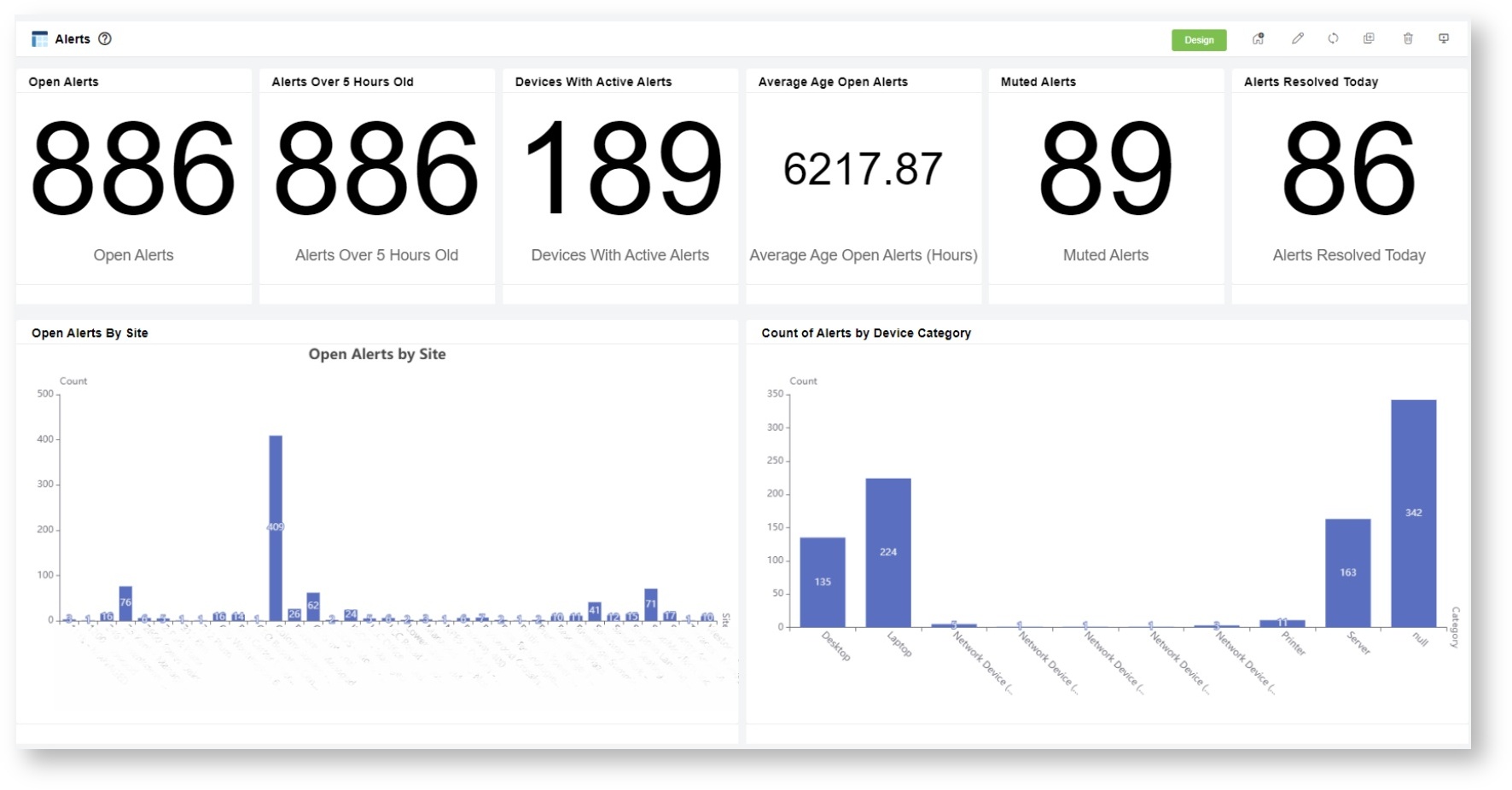 Image Added
Image Added
Dashboard Information
Dashboard Name | Description |
|---|
Dashboard Name | Description | What problem does it solve? | Target User/s? | Why should the target user care about this/ why is it cool to use? |
|---|
| Machine Monitoring | This dashboard template for Datto RMM |
contains a listing of | lists all the machines in your AEM account |
with | , including the corresponding status |
as well as | and alerts needed to monitor |
your No visibility on machine and server alerts I want to know the servers that are offlineI want to know all the machines that requires audit, are suspended and requiring rebootNetwork Technicians, Service Dispatcher | Provides a clean and efficient way of tracking on machines and servers status.
Quick response to alerts and machines requiring reboot.
| Alerts | This dashboard displays different gauges that |
shows different Alert statistics.- I want to know the Alerts per site per machine.
- No report on the performance handling of Alerts (Open vs Closed) daily.
- I want to know the Average Age Open alerts in hours.
| Network Technicians, Service Dispatcher | By clicking each Alerts, you can view event logs and understand how to address the issue resulting to efficiency gains and better utilization.
You can also properly allocate resources for maintenance priority per site by knowing which Sites has reported with highest alerts and its devices.
In terms of performance measure, You can see the comparison between open and closed alerts for the last 30 days and the Average Age Open Alerts (in Hours)| show different Alert statistics. |
Widgets Information
Widget | Widget Name | Widget Type | Description |
|---|
Dashboard | What problem does it solve? | Target User/s | Why should the target user care about this/ why is it cool to use? | | Link Dashboard |
|---|
| Servers Offline - Datto |
Servers Offline A card number widget showing | Server Offline - Datto shows the count of server machines |
classified as servers not online nor | offline or suspended. | Machine Monitoring |
No information on servers that are offline | Network Technicians, Service DispatcherQuick count on the servers that are offline means easy monitoring. And by clicking the widget, you can see the drill through details on the specific server and what site.
| Machines Requiring Reboot | Card Number |
A card number showing | The Machines Requiring Reboot widget shows the count of machines that are |
not online and require reboot.No information on machines that are offline and needs reboot. | Network Technicians, Service Dispatcher | To help monitor the machines should be up-to date, this widget provides info on what are the devices needs to be rebooted. Technicians then can manually or schedule | offline and requires a reboot. |
| Machines Without Recent Audits | Card Number |
A card number widget showing | The Machines Without Recent Audits widget shows the count of unsuspended machines that have no audit earlier than 7 days ago |
.No visibility on machines that needs audit. | Network Technicians, Service Dispatcher | For security reason, changes into the machine should be reviewed regularly. This widget provides info on the list of unsuspended machines that have not yet been audited MachinesThis is a | The Out of contact machines widget shows the count of devices |
with | last seen earlier than 7 days ago |
.No count of the machines last seenNetwork Technicians, Service Dispatcher | For inventory monitoring, this widget provides info on what devices that has been offline for 7 days ago, whose the last User and which Site. | This is a | Open Alerts shows the count of open alerts in AEM that |
aren't Need visibility on specific site devices and alerts. | Network Technicians, Service Dispatcher | Show devices with alerts and needed fix. | | Suspended Machines | Card Number |
This is a card number widget that lists down | The Suspended Machines widget lists the total number of |
suspended machinesNo visibility on Network Technicians, Service Dispatcher
Provides information details on the list of suspended machines| . |
| Top 25 Installed applications | Grid |
A column widget showing | The Top 25 Installed Applications shows the count of installed applications limited to the top 25, not including |
the CentraStage agent.No information on installed application | Network Technicians, Service Dispatcher | For security reason, this widgets shows top 25 applications that are installed on each devices and does not include | the CentraStage agent. |
| Open Alerts | Card Number |
This is a | Open Alerts shows the count of open alerts in AEM that |
aren't Need visibility on specific site devices and alerts. | Network Technicians, Service DispatcherTo get all the open alerts, this widgets provides tht total count of devices with alerts and needed fix. | | Alerts Over 5 Hours Old | Card number |
This is a | Alerts Over 5 Hours Old shows the count of open, not muted alerts over 5 hours old |
.Need visibility on specific site and devices with alerts over 5 hours old. | Network Technicians, Service Dispatcher | To get all the open alerts 5 hours ago, this widgets provides the total count of devices with alerts and needed fix with | With Active Alerts | Card number |
This is a count of | The Devices With Active Alerts widget counts the distinct devices with open, not muted alerts |
.Need visibility on devices with active alerts per siteNetwork Technicians, Service Dispatcher | To get the latest alerts, this widgets provides real time devices with alerts and needed fix per site. | | Average Age Open Alerts | Card number |
This is an | Average Age Open Alerts show the average hours open for open, |
non muted alerts.No count on the average open alerts per hour | Network Technicians, Service Dispatcher | You can view the Average age open alerts for hours| not muted alerts. |
| Muted Alerts | Card number |
This is a count of | The Muted Alerts widget counts the open, muted alerts in AEM |
.No count on devices were alerts are mutedNetwork Technicians, Service Dispatcher | This widget provides count on the muted alerts. | | Alerts Resolved Today | Card number |
This is a count of | Alerts Resolved Today counts the alerts resolved today in AEM. |
Need to know specific count of solved alerts today. | Network Technicians, Service Dispatcher | | Count of Alerts by Device Category | Bar |
Real time count of alerts resolved today. Can be used for efficiency monitoring and utilization of tasks. | Count of Alerts by Device Category |
Bar | This is a | shows the count of open, not muted alerts |
split out by device category.Need to know the number Alerts per device category | Network Technicians, Service Dispatcher | For better maintenance priority, this widget provides the count of which specific devices with high reported alerts| that are categorized by the device. |
| Open Alerts |
by The widget | Open Alerts By Site shows the counts of open alerts (not muted) split out by site. |
Need to know the number of open Alerts per site. | Network Technicians, Service Dispatcher | | Opened vs Closed Alerts Last 30 Days | Bar | The |
For optimize resource utilization, this widget provides which sites has a high reported alerts.
| Opened vs Closed Alerts Last 30 Days |
Bar | This | widget is a count of alerts opened and a count of alerts resolved by day in the last 30 days. |
Need to know the comparison of between the Opened vs Closed Alerts for the last 30 days. | Network Technicians, Service Dispatcher | For performance monitoring , this widget provides the comparison between the count of open vs closed alerts daily. It shows if the current technicians were able to provide support based on the open alerts reported. | How to install the Datto Dashboards Package
...
1. Navigate to the MSPBots Apps page
2. Click + Add From Marketplace
 Image Removed
Image Removed
3. Select "Datto Dashboards Package" on the list. Then, click "Add" button.
...
- Go to MarketPlace on the MSPbots app's menu.
- Click BI Packages.
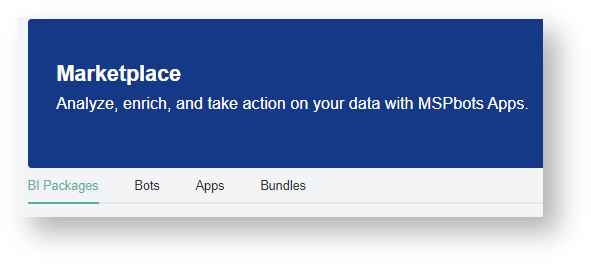 Image Added
Image Added - Select Datto RMM package. This opens the Datto RMM purchase window.
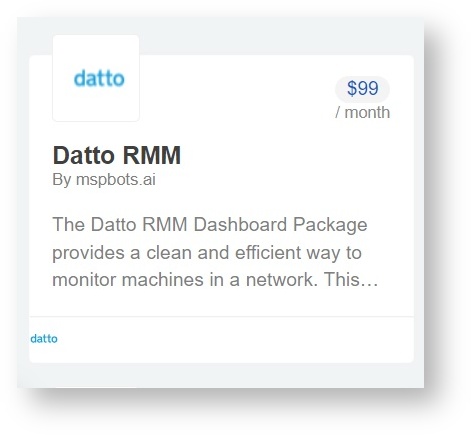 Image Added
Image Added - Next, click the Purchase button.
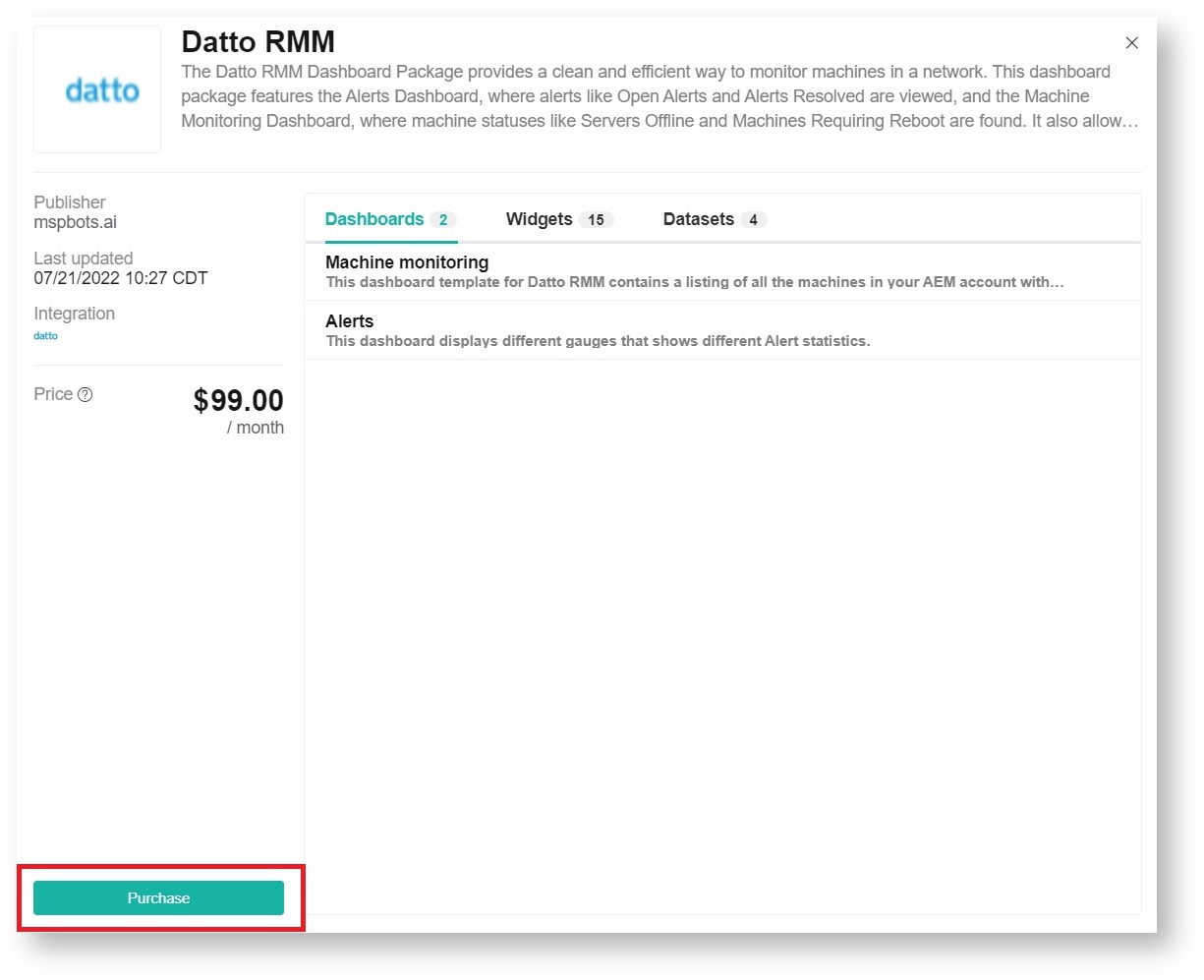 Image Added
Image Added
- Proceed to customize your purchase plan by selecting Pay Monthy or Pay Annually. Then, click Purchase.
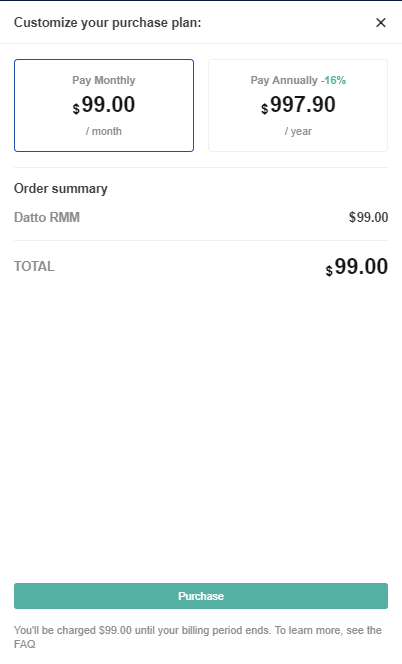 Image Added
Image Added
How to view the Datto Dashboards
...
...
- Navigate to
...
- Appson the MSPbots app's menu.
- Click
...
 Image Removed
Image Removed
...
- Datto RMM dashboards package.
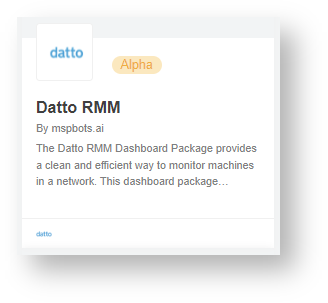 Image Added
Image Added - Hover over the Dashboards drop-down menu
...
- then,
...
- select either Machine monitoring or Alerts.
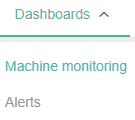
 N O T I C E
N O T I C E 
![]() to give you the best experience in browsing our Knowledge Base resources and addressing your concerns. Click here
to give you the best experience in browsing our Knowledge Base resources and addressing your concerns. Click here![]() for more info!
for more info!