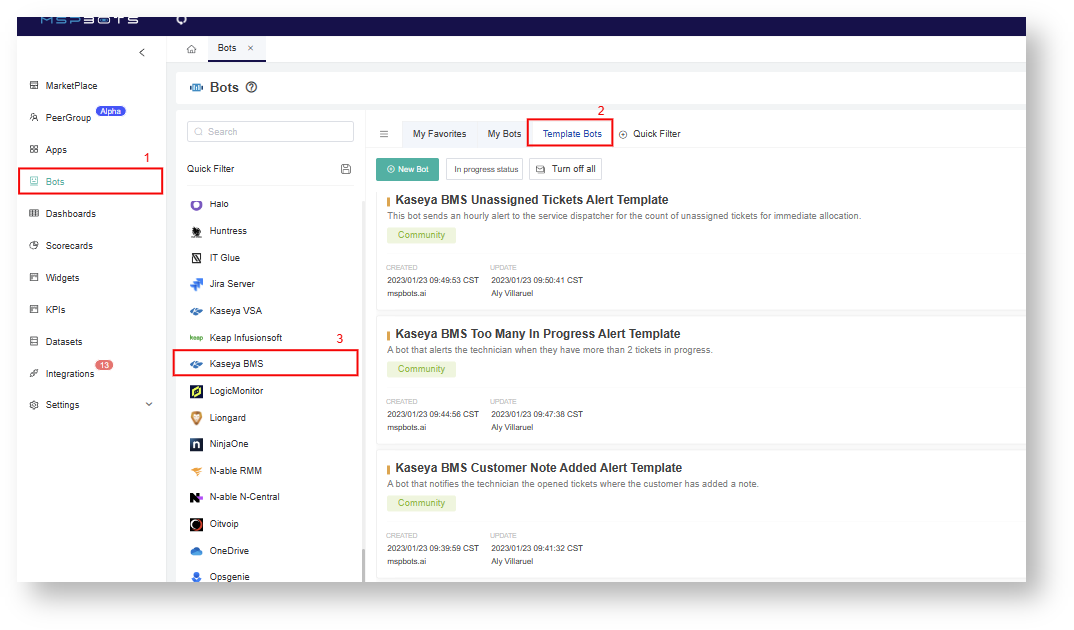N O T I C E
N O T I C E 
MSPbots WIKI is moving to a new home at support.mspbots.ai![]() to give you the best experience in browsing our Knowledge Base resources and addressing your concerns. Click here
to give you the best experience in browsing our Knowledge Base resources and addressing your concerns. Click here![]() for more info!
for more info!
Page History
Here are You can customize the Kaseya BMS template bots for your own business needs. In this article, you will read about the published or alpha versions of Kaseya BMS Bots Templates that you can clone or customize for your own business needs.
Table of Contents
Summary
template bots, including how they work, are accessed and are customized.
What's on this page:
Table of Contents
Descriptions, triggers, and alert messages of the bots
| No. |
|---|
| Bot Name | Description | Default Trigger | Default Alert Message | |
|---|---|---|---|---|
| 1 | Kaseya BMS Unassigned Tickets Alert Template | This bot sends the service dispatcher an hourly alert for the count of unassigned tickets that needs immediate allocation. | Unassigned Ticket Count > 0 Alerts every hour between 08:00 AM and 05:00 PM on Monday, Tuesday, Wednesday, Thursday, and Friday | Dear Dispatcher, There are |
{Ticket Count} unassigned tickets that need attention. |
Why should you care? |
What should you do?
Make sure to properly assign the ticket while ensuring all the information in the ticket is correct. Types, sub-types, contact, etc BEFORE assigning.
This alert helps you ensure that all tickets are assigned to technicians. It will also help prevent missed or unmonitored tickets. What you should do | ||
| 2 | Kaseya BMS Too Many In Progress Alert Template | This bot alerts technicians when they have more than 2 tickets in |
| the In Progress status. | Ticket |
In Progress Count > 2 Alerts every 5 minutes between 08:00 AM and 05:59 PM on Monday, Tuesday, Wednesday, Thursday, and Friday | Hi, {Technician}! You currently have {Ticket Count} tickets in progress. |
Please finish working on your In Progress tickets before working on a new one. You may check the details in the drill through here. | ||
| 3 | Kaseya BMS Customer Note Added Alert Template | This bot notifies the technician of the list of opened tickets where the customer added a note. |
The ticket has had the status "Customer Reply" since |
yesterday. Alerts every 30 minutes past the hour between 08:00 AM and 05:59 PM on Monday, Tuesday, Wednesday, Thursday, and Friday | Hey there, {Technician}! Please review the ticket: {Ticket Number} - {Title}. |
to it. You may also |
view Customer Responded Tickets for the list of tickets where the |
...
customers added notes. |
Where to find the Kaseya BMS template bots
...
To locate the Kaseya BMS template bots:
- Navigate to Bots on the MSPBots MSPbots menu.
- Click the Templates Bots tab.
- Click any of the integration groups to Kaseya BMS.
How to clone a template bot
...
Go to How to Clone a Bot Template
...
for the guided steps in cloning a bot template.