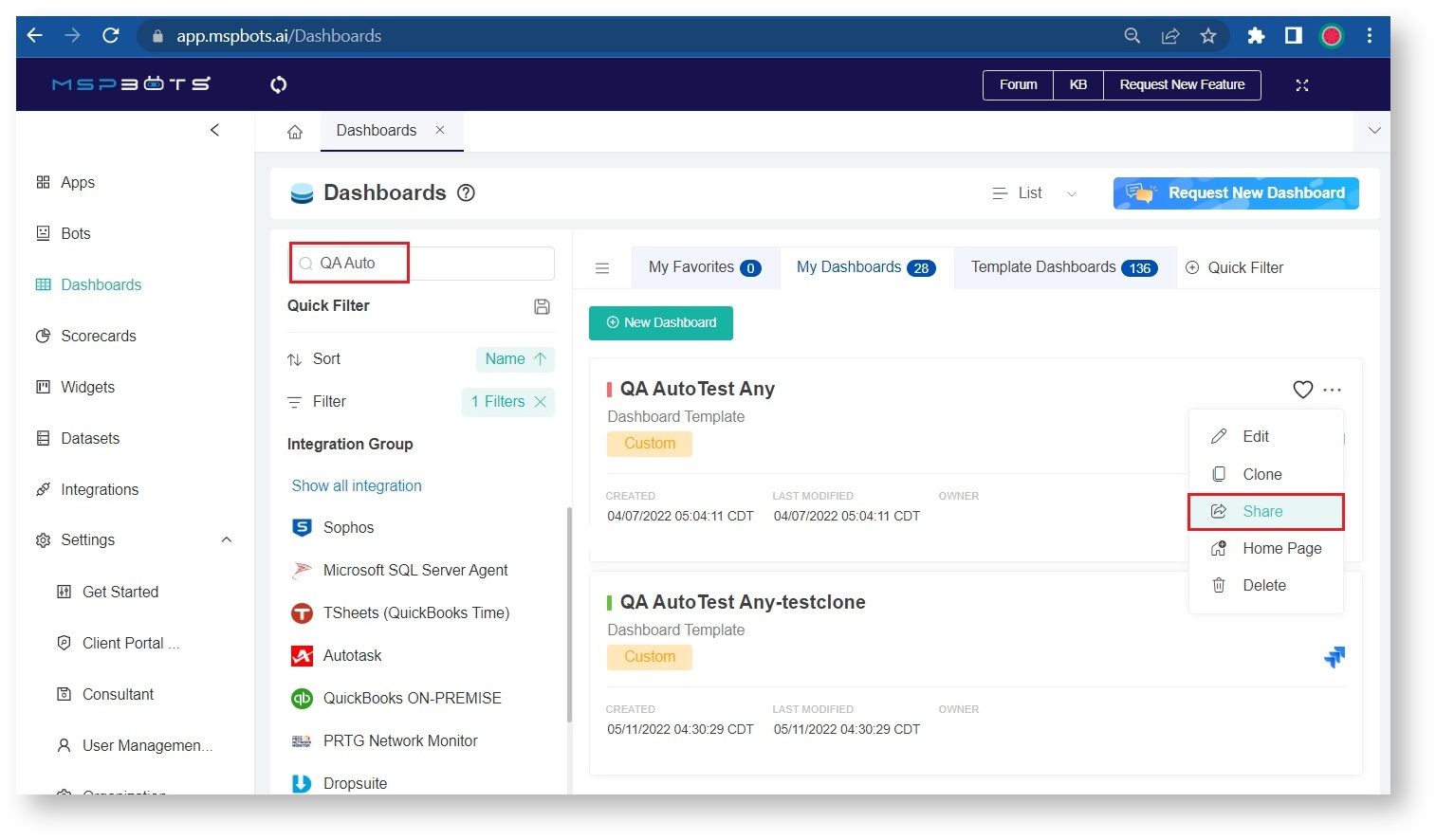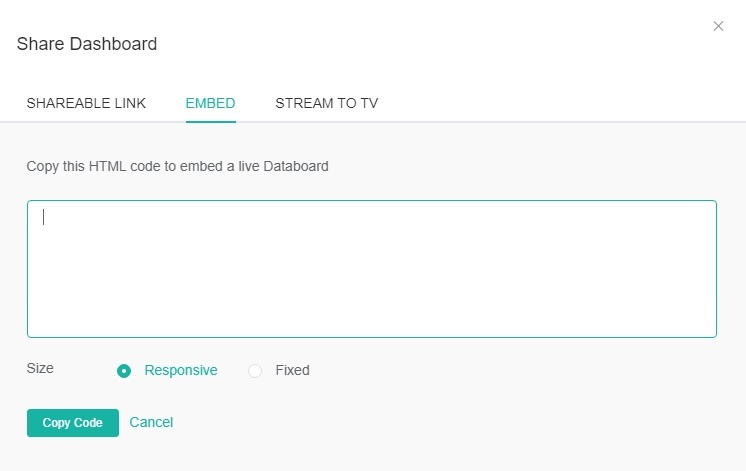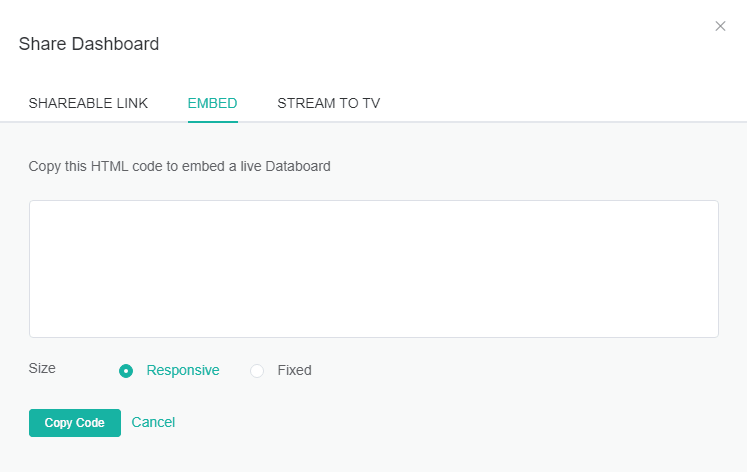N O T I C E
N O T I C E 
MSPbots WIKI is moving to a new home at support.mspbots.ai![]() to give you the best experience in browsing our Knowledge Base resources and addressing your concerns. Click here
to give you the best experience in browsing our Knowledge Base resources and addressing your concerns. Click here![]() for more info!
for more info!
Page History
...
- Go to Dashboards and search for the dashboard that you want to share.
Click the ellipsis icon and select Share from the options.
Info The Share option is only available on the Dashboards tab. Once in the cloned dashboard view, you must go back to the Dashboards tab with the search function to find the Share option.
- In the Share Dashboard window, click the EMBED tab. You should be able to see the HTML code for embedding a live dashboard.
Info If clicking EMBED does not show an HTML code, click SHAREABLE LINK first, then Save and click EMBED to show the HTML code.
- Choose a size option:
- Responsive - The size of the widgets will automatically adjust to the browser's size.
- Fixed - The size of the widgets will be retained regardless of the browser's size. Scroll bars will appear.
- Click Copy Code.
- Use this HTML code in configuring your webpage or website to display a live dashboard.
...
Overview
Content Tools