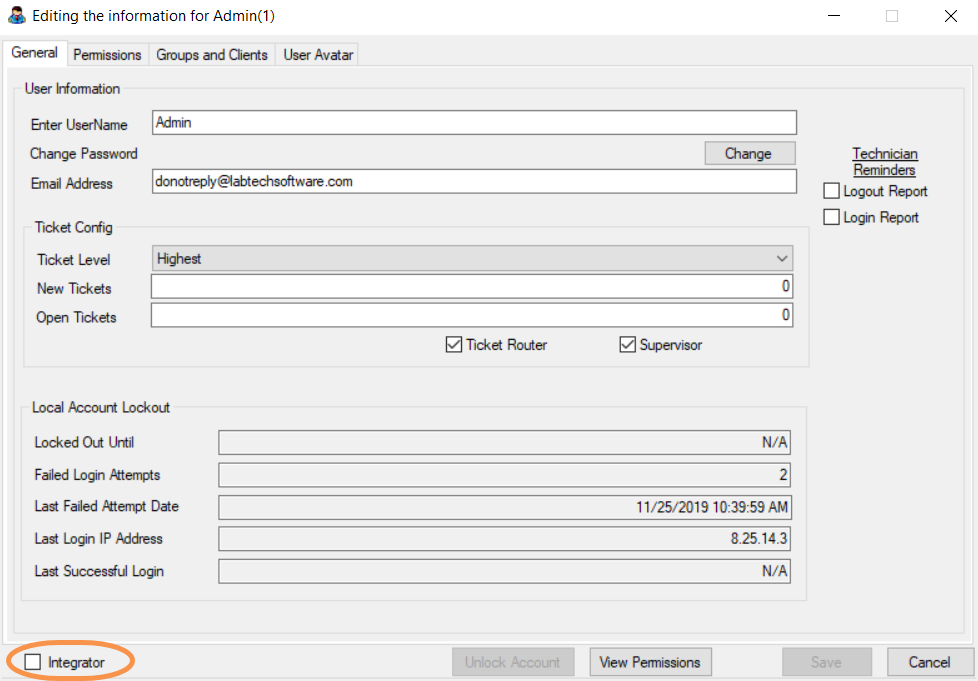N O T I C E
N O T I C E 
MSPbots WIKI is moving to a new home at support.mspbots.ai![]() to give you the best experience in browsing our Knowledge Base resources and addressing your concerns. Click here
to give you the best experience in browsing our Knowledge Base resources and addressing your concerns. Click here![]() for more info!
for more info!
Page History
...
Make sure the user class has all the read-only permission.
General tab
- Select the Integrator checkbox in the bottom-left corner of the window. This will bypass Multi-Factor Authentication (MFA) for accounts used for integrations.
Permissions tab
Allow read-only permissions to clients and select the Allow HTTP Tunnel checkbox checkbox. If If you haven't modified the user class defaultsdefault settings, you can select Help Desk Users.
Our suggestion is to give READ-ONLY to all assets that you can select since we are developing more widgets , and dashboards every week. Save This will save you the trouble to keep of adding more permissionpermissions. But However, if there is any data that you are not comfortable sharing, you can leave them unchecked for now.
Groups and Clients tab
Add All Agents and All Clients to Group Membership.
Setup in MSPbots
- Go to https://app.mspbots.ai/Integrations
- Find ConnectWise Automate.
- Input your Automate URL, Username, Password and Password.
- Click Save and Sync.
Overview
Content Tools