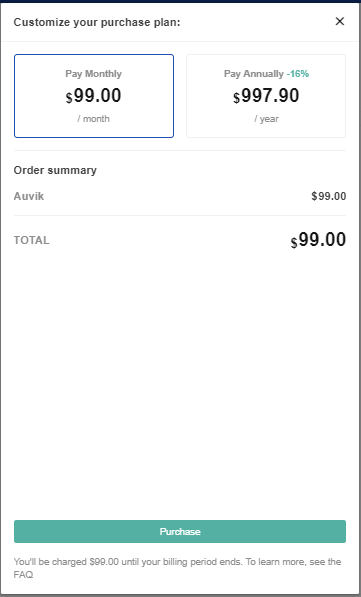N O T I C E
N O T I C E 
MSPbots WIKI is moving to a new home at support.mspbots.ai![]() to give you the best experience in browsing our Knowledge Base resources and addressing your concerns. Click here
to give you the best experience in browsing our Knowledge Base resources and addressing your concerns. Click here![]() for more info!
for more info!
Page History
...
2. Click + Add From Marketplace
3. At the Marketplace, click BI Packages menu.
4. Search and click the Select "Auvik Dashboards Package" package on the list.
5. Click "Purchase".
6. Select your customize plan. Then, click "Add" buttonpurchase.
How to view the Auvik Dashboards?
1. Navigate to your MSPBots Apps page
2. Click "Auvik Dashboards Package" dashboards package
3. Hover into the "DashboardDashboards" drop-down menu. Then, Click and select to view the specific Dashboard.
...
Overview
Content Tools