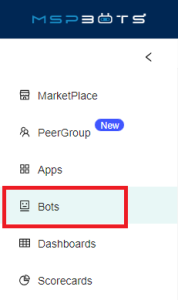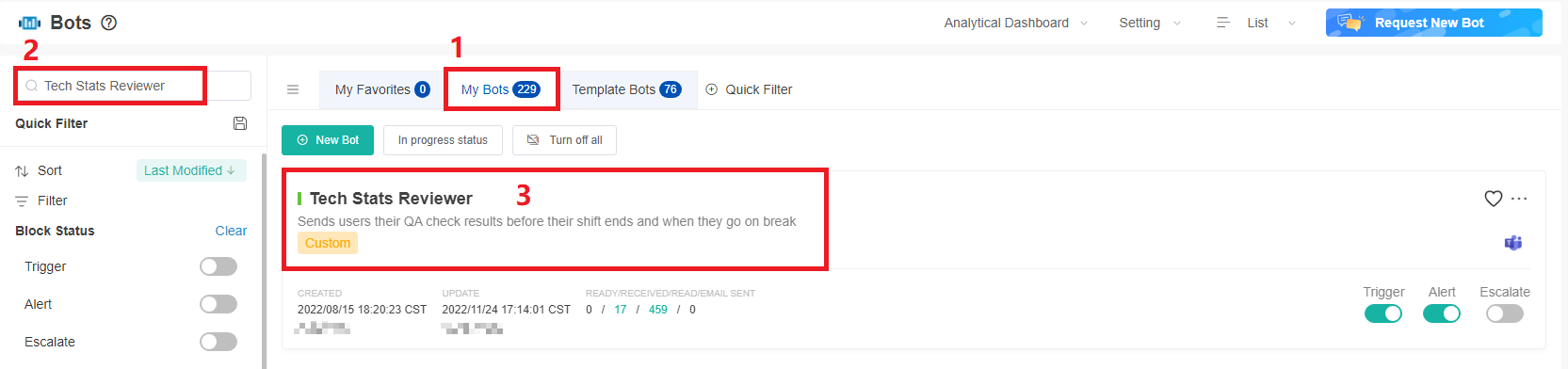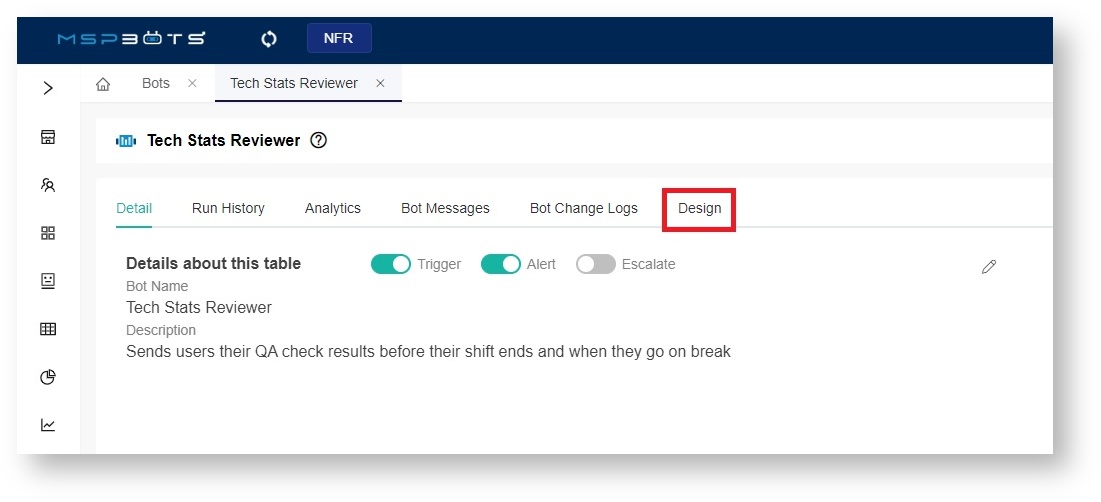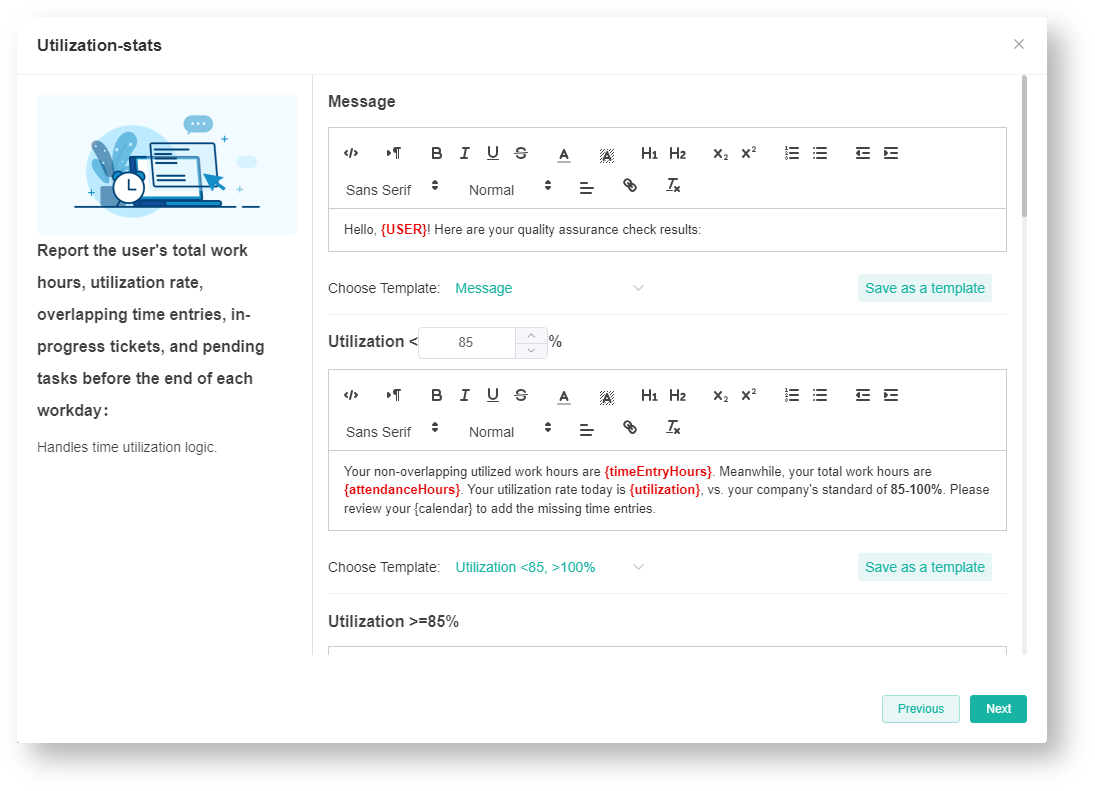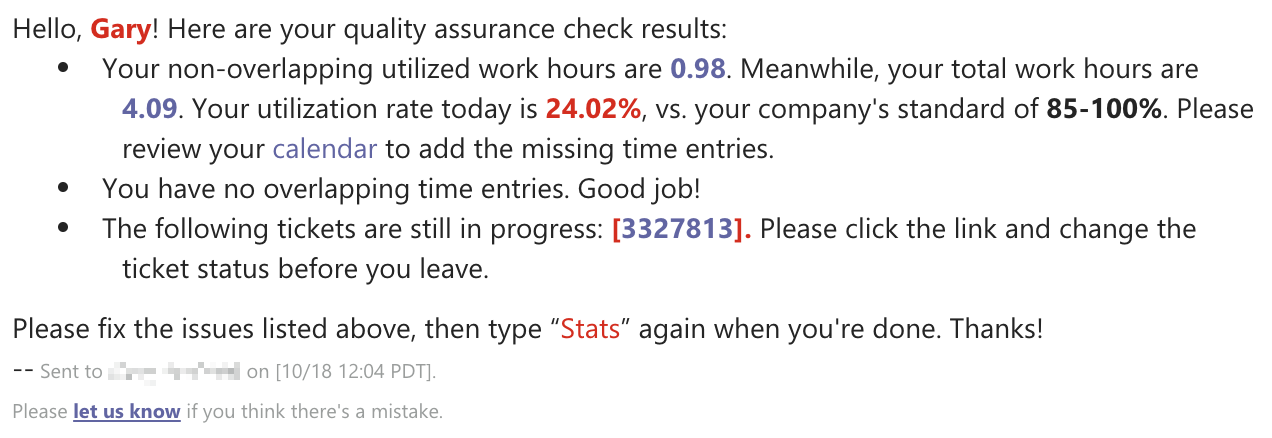N O T I C E
N O T I C E 
MSPbots WIKI is moving to a new home at support.mspbots.ai![]() to give you the best experience in browsing our Knowledge Base resources and addressing your concerns. Click here
to give you the best experience in browsing our Knowledge Base resources and addressing your concerns. Click here![]() for more info!
for more info!
Page History
The Tech Stats Reviewer bot notifies about a user's total work hours, utilization rate, overlapping time entries, in-progress tickets, and pending tasks before the end of each workday.
What's in this article:
| Table of Contents |
|---|
Required Integrations
...
Have the following integrations ready before you can start using the Tech Start Reviewer Bot:
...
What
...
benefits can I get from the Tech Stat Reviewer bot?
...
The Tech Stat Reviewer bot helps users
...
reach an 85% daily utilization rate
...
and minimize overlooked issues, and sends reminders about the following:
- Real-time utilization
- Overlapped time entries
- In-progress tickets
- Total work hours
- Tickets that have been unresolved for a long time
With this information, the admin can identify and troubleshoot issues quickly.
What are the bot triggers?
...
The Tech Stat Reviewer bot is triggered by the following events:
- When users change their status in the Attendance Manager by clicking BREAK, LUNCH, and OUT.
- Ten 10* minutes before the end of an employee's shift or scheduled out time.
*You can modify this setting in the bot's trigger settings.
When does the bot trigger
...
How to Setup the Tech Stats Reviewer
...
Bot
...
| Note |
|---|
Only users with the admin role can set up and modify the Tech Stat Reviewer bot. |
- Log in to the MSPbots app using your Office 365 account and go to Bots.
- Click My Bots, search for Tech Stats Reviewer in the search bar, and click it to open.
- Click Design to setup set up the bot. For a guide on how to do this, view Set up the bot trigger.
Below is an example of a bot message for utilization. - To verify your setup, type Stats in MSPbots Teams. You should receive a message like the one below. Finally, after you resolve the ticket/s, you should type Stats in MSPbots Teams to check the updated status.