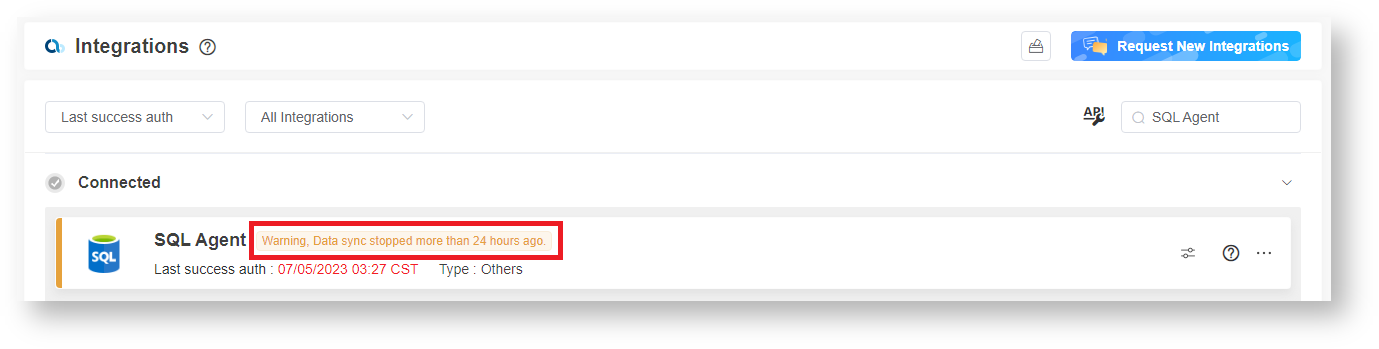Once connected to MSPbots, your SQL Agent will show different states at various times. Each state indicates the current state of your connection with MSPbots and may sometimes require your action.
Below is an example.
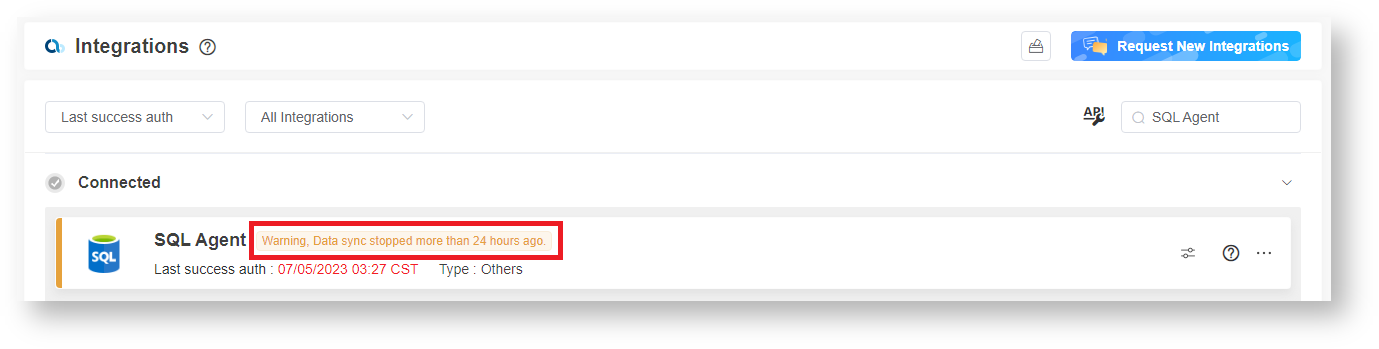 Image Added
Image Added
This article lists these states and explains what each means.
What are the different states displayed for the SQL Agent Integration?
| State of Integration | Description |
|---|
| "Success" | MSPbots is |
(The Original Wiki: SQL Agent Integration Setup)
Explanation of Different States Displayed for SQL Agent Integration
The following are explanations of different states under SQL Agent integration.
 Image Removed
Image Removed
| Order | state | Explanation |
|---|
1 | Success | MSPbots has | successfully connected to the SQL Agent. |
2 | | "Your database server connection error, please try again later. |
Please try connecting | " | There is a connection error. Reconnect to the database server |
again later | or check your database server settings and connection. |
3 | | "SqlAgent not connected." | The SQL Agent client has not established a connection with the server. |
4 | MSPBots | MSPbots SQL Agent error." | The SQL Agent client |
has previously | was successfully connected to the server |
successfully, | but encountered an error during the connection test. |
5 | | "Please check your User Id or Password, Error." | (Original database error message) The |
entered | database username or password entered is incorrect. |
6 | | "Please check your Database Name, Error." | (Original database error message) The |
entered | database name entered is incorrect. |
7 | | "Please check your IP config, Error." | (Original database error message) The |
entered | IP address entered is incorrect. |
8 | | "Please check your Database Port, Error." | (Original database error message) The |
entered | database port entered is incorrect. |
9 | | "Unable to connect to database." | The SQL Server is experiencing an issue while connecting to the database. To resolve this problem, |
please refer to " Setup#FrequentlyAskedQuestions(FAQs)"10 | | "Warning, Data sync stopped more than 24 hours ago." | This state indicates a potential issue with your data synchronization. |
Please check | Check your data sync settings and connection as soon as possible to restore |
normal | successful data synchronization. |
 N O T I C E
N O T I C E 
![]() to give you the best experience in browsing our Knowledge Base resources and addressing your concerns. Click here
to give you the best experience in browsing our Knowledge Base resources and addressing your concerns. Click here![]() for more info!
for more info!