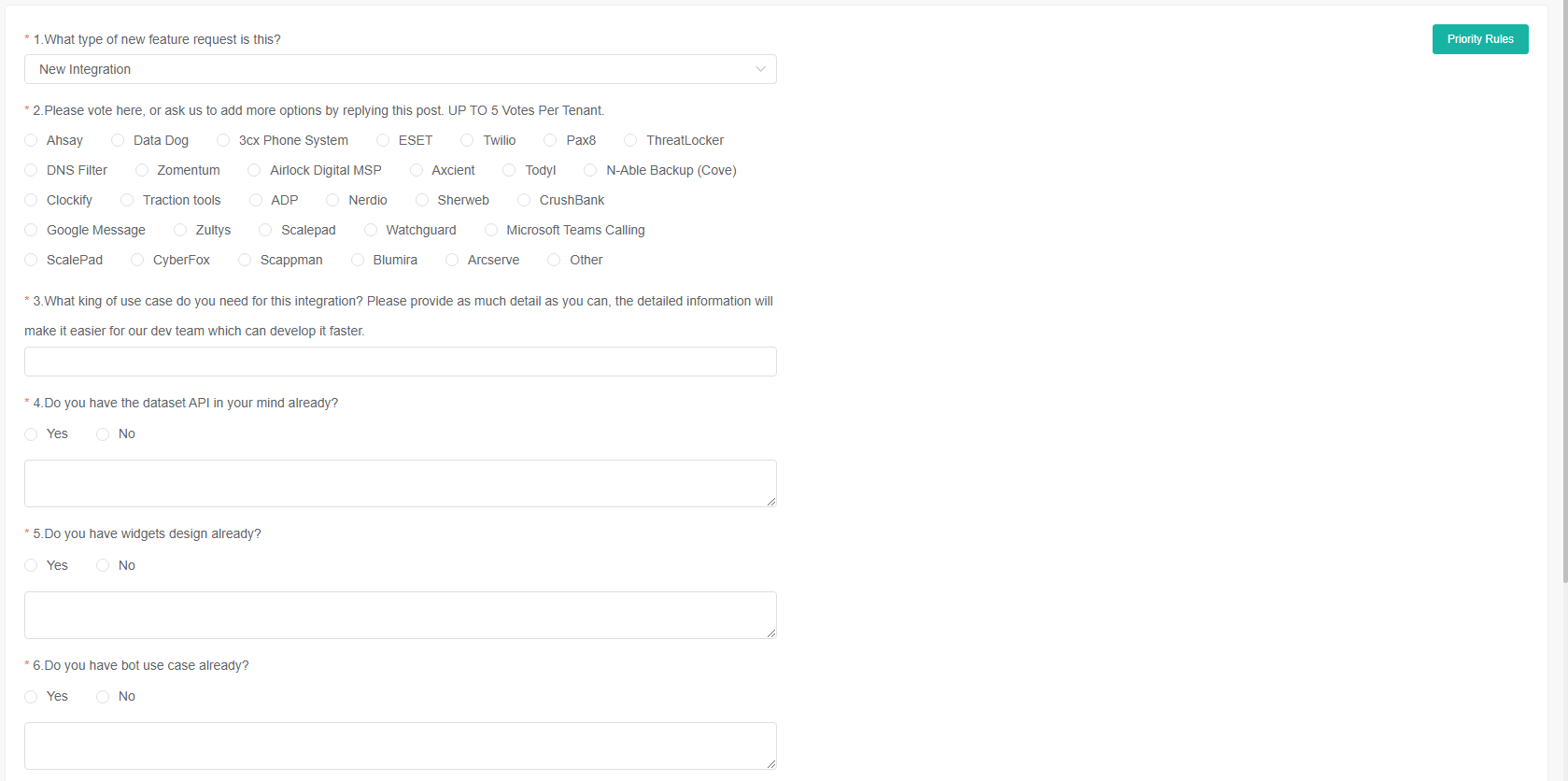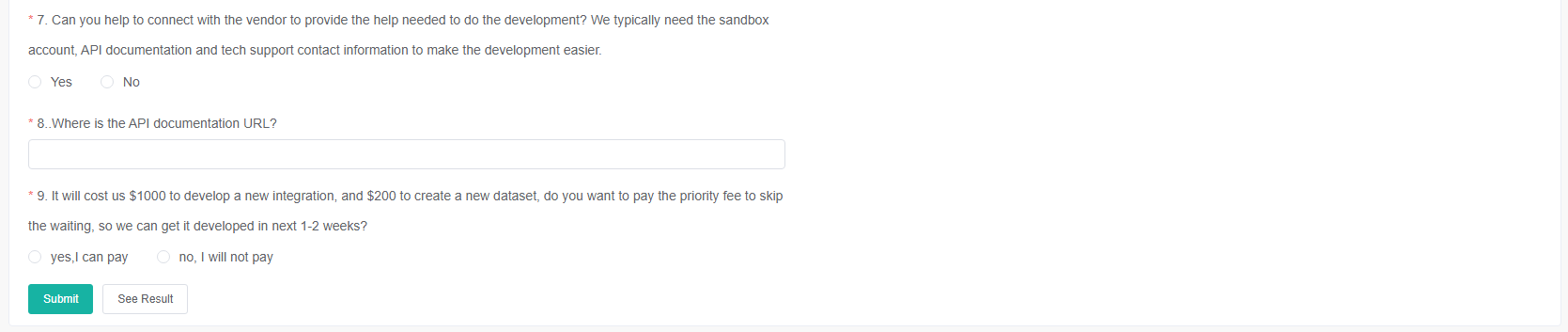N O T I C E
N O T I C E 
MSPbots WIKI is moving to a new home at support.mspbots.ai![]() to give you the best experience in browsing our Knowledge Base resources and addressing your concerns. Click here
to give you the best experience in browsing our Knowledge Base resources and addressing your concerns. Click here![]() for more info!
for more info!
Page History
...
- Navigate to Integrations on the MSPbots app.
- Click on the Request New Integrations button at the top right corner.
- If you haven't registered an account on the forum yet, you'll come across a Warning pop-up that will prompt you to register on the forum first before being able to submit any new feature requests. Please click on Go Sign Up to enter the forum.
- Please register an account on the forum before returning to the New Feature Request tab.
- If you haven't registered an account on the forum yet, you'll come across a Warning pop-up that will prompt you to register on the forum first before being able to submit any new feature requests. Please click on Go Sign Up to enter the forum.
- Select New Integration.
- Please fill in the question according to the prompts on the page.
Tip Each integration in question 2 has a corresponding discussion area on the forum. By clicking on a integration, you will be redirected to the forum post for that integration.
- Click Submit, and Success will be displayed indicating that the submission was successful.
- If you'd like to check the voting results, simply click on the See Result button. You'll be redirected to a dashboard where you can view the priority ranking of the new integration, determined by the votes from users. The voting results are calculated and scored based on user input.
...
Overview
Content Tools