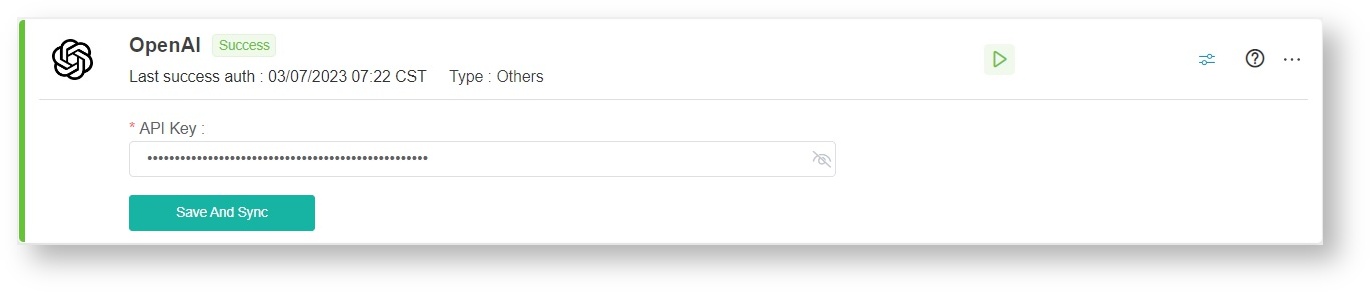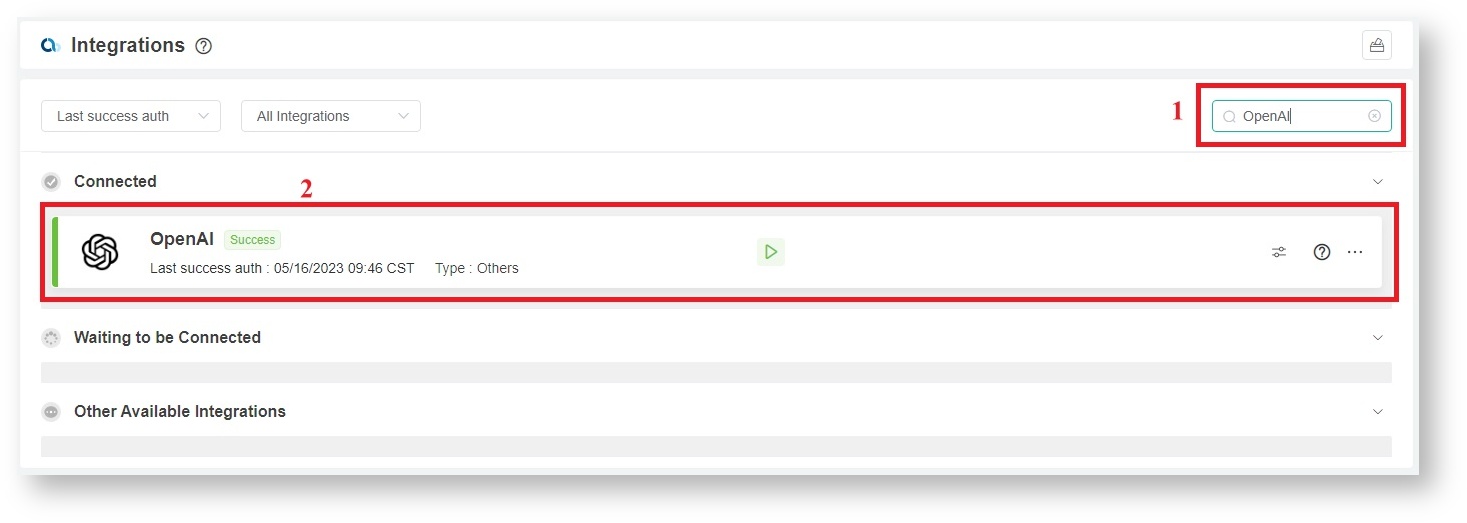N O T I C E
N O T I C E 
MSPbots WIKI is moving to a new home at support.mspbots.ai![]() to give you the best experience in browsing our Knowledge Base resources and addressing your concerns. Click here
to give you the best experience in browsing our Knowledge Base resources and addressing your concerns. Click here![]() for more info!
for more info!
Page History
...
- Create the OpenAI API Key.
- Register an account with OpenAI.
- Log in and enter your account on the API keys page. https://platform.openai.com/account/api-keys
- Click the Create new secret key button and click Copy to save the key locally.
- Please add the billing limit to prevent accidental over usage
- Test your connection. If you encounter an error, check if the OpenAI account you used to log in has the correct credentials.
- Next, go to the MSPbots app and navigate to Integrations.
- Find Search for OpenAI and click it to open.
- Enter the API Key, then click Save And Sync.
OpenAI API docs
https://platform.openai.com/docs/api-reference/introduction
Submitted use case ideas:
- Check the sentiment of the notes and comments added by the client. Write it into a dataset, then use the dataset to create a dashboard and bot to alert management.
- Check the client's reply. If they gave the instruction to close the ticket, then close the ticket.
- Give input windows in the browser to compose a time entry or reply. Polish the English to ensure correct grammar and spelling, and format the time log based on the company's standard.
- Detect the type and subtype progressive based on the original description and follow-up reply and time entries. Alert the ticket owner or dispatch to approve the changes.
- Write the ticket summary into the solution field when the ticket is ready to be closed.
Do you have other ideas? Please post them here: https://forum.mspbots.ai/t/chatgpt-integration-released-looking-for-ideas/845.
You an also open a ticket by emailing support@mspbots.ai.
Overview
Content Tools