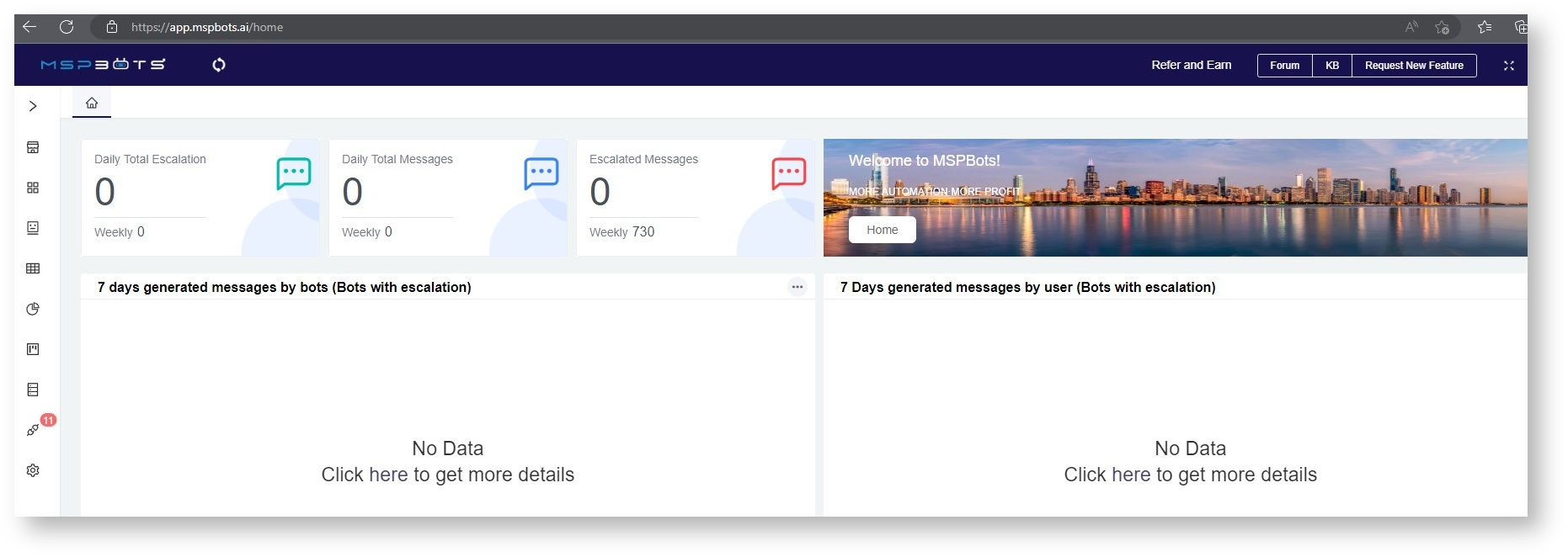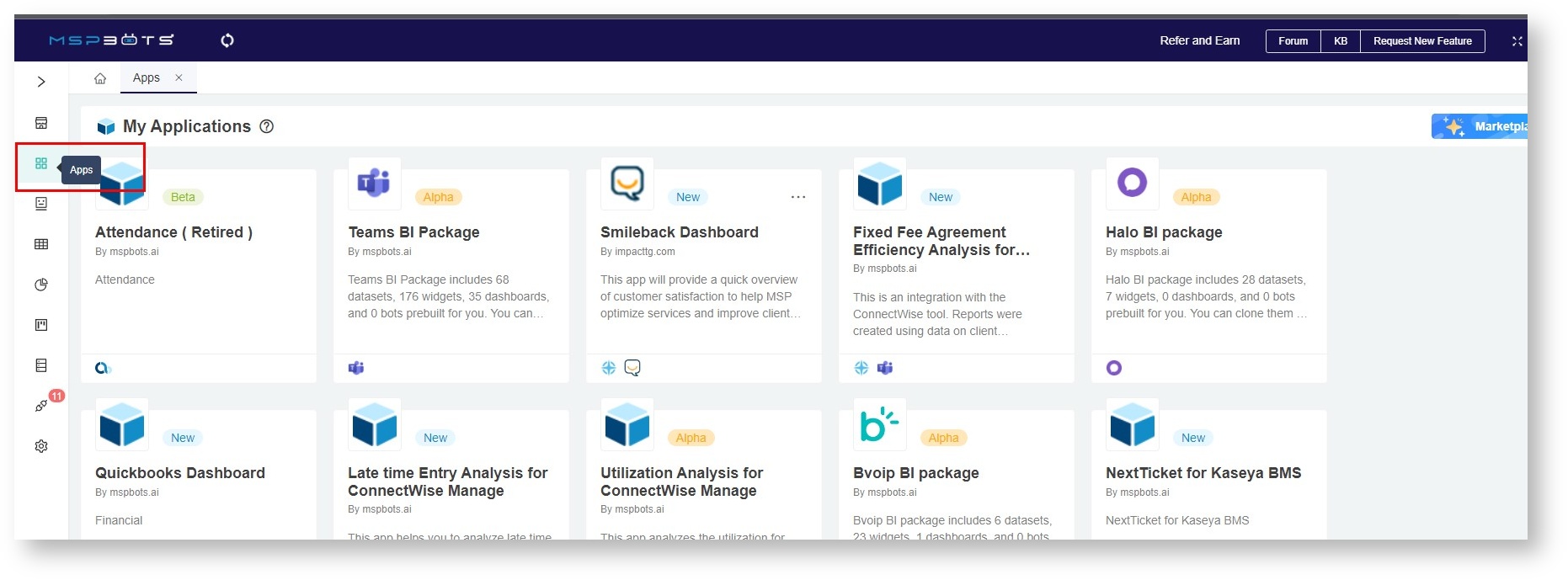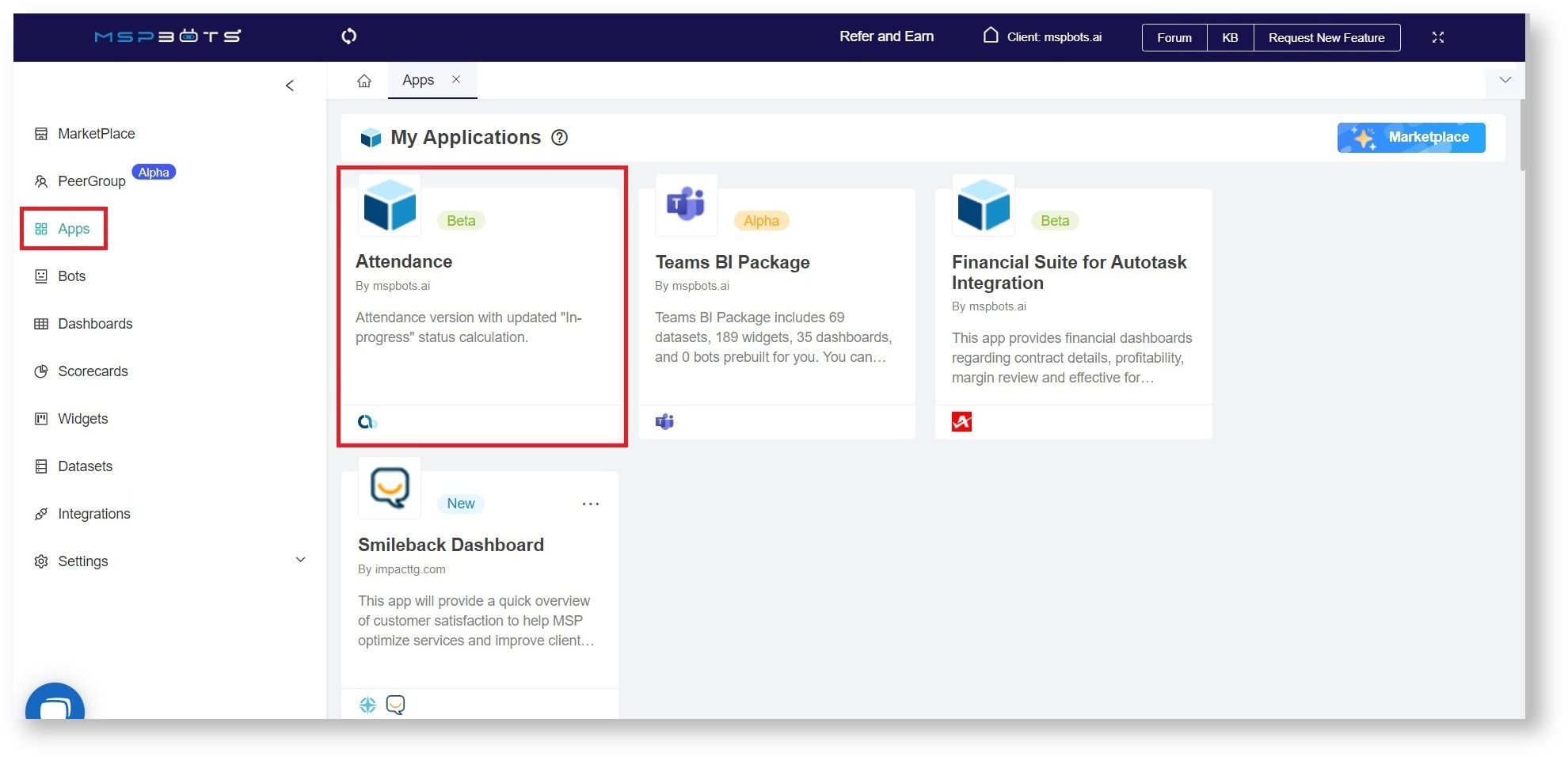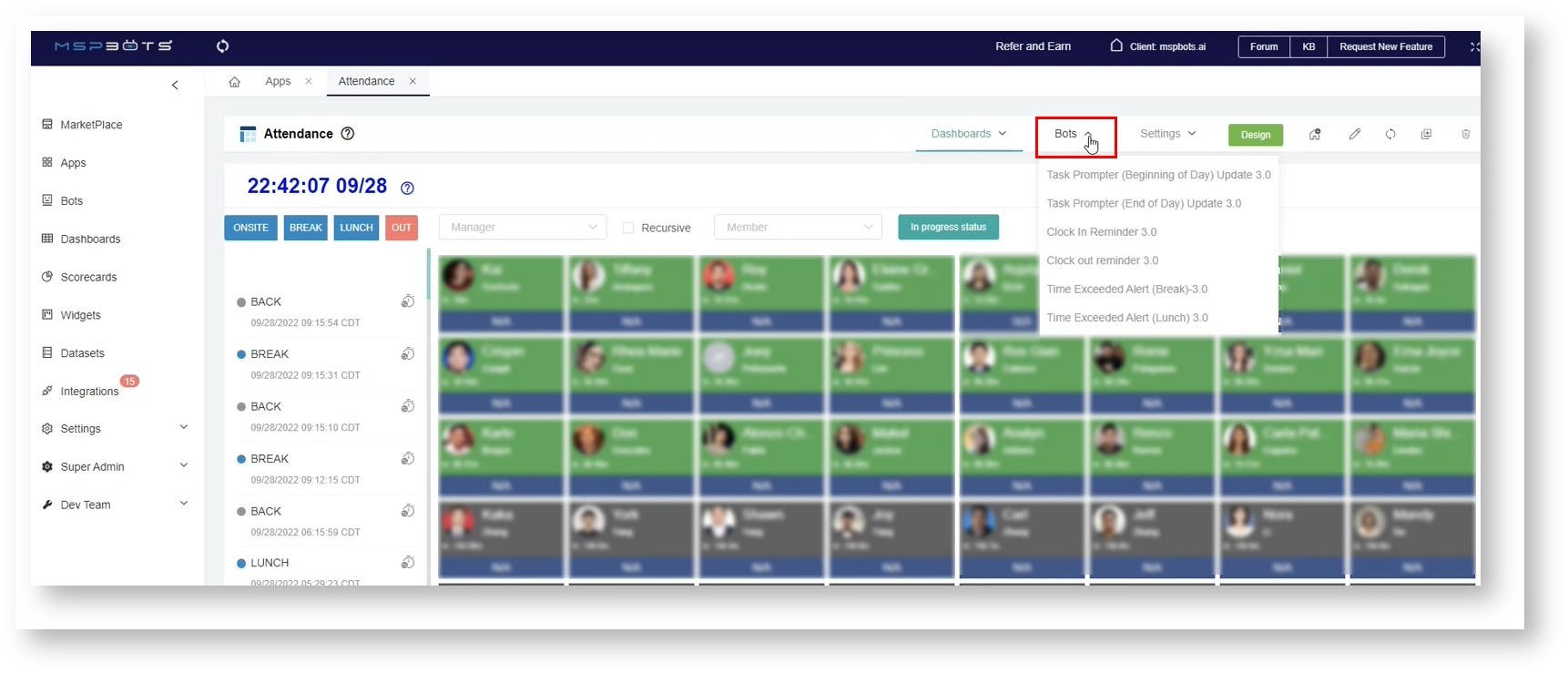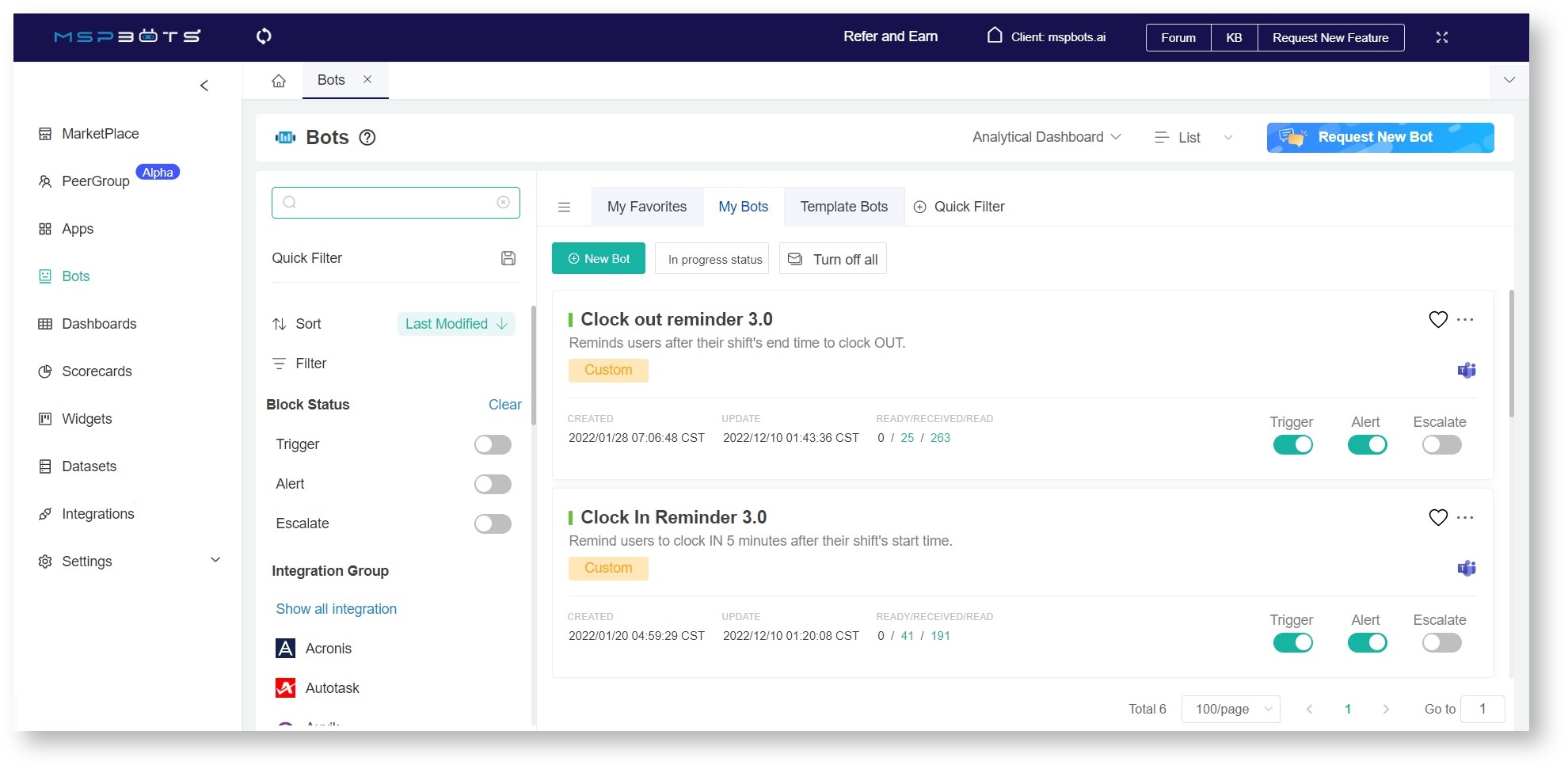N O T I C E
N O T I C E 
MSPbots WIKI is moving to a new home at support.mspbots.ai![]() to give you the best experience in browsing our Knowledge Base resources and addressing your concerns. Click here
to give you the best experience in browsing our Knowledge Base resources and addressing your concerns. Click here![]() for more info!
for more info!
Page History
...
- To start this process, open https://app.mspbots.ai and log in using your Office 365 account.
- Click Apps on the left side of the MSPbots screen.
- Then, scroll through My Applications to look for Attendance.
- Click the drop-down menu for Bots at the upper right part.
Alternatively, you can access the Attendance bots by going to Bots on the MSPbots side menu, then clicking My Bots on the Bots tab.
Types of Attendance Bots
...
The Clock In Reminder bot reminds users to clock IN at the start of their shift. This bot sends the notification if it has been 5 minutes since the work schedule has begun and the user has not clocked IN.
...
The Task Prompter (Beginning of Day) Update bot sends users a clock-in reminder 5 minutes before the start of their shift. You can modify the time for sending the notification by editing the bot's trigger criteria.
...
The Task Prompter (Beginning of Day) bots are for the beginning of their shift.
...
The Task Prompter (End of Day) Update bot sends users a clock-out reminder 5 minutes before the end of their shift. You can modify the time for sending the notification by editing the bot's trigger criteria.
...
The Time Exceeded Alert (Break) bot reminds users to clock BACK in when they forget to log back in within the maximum time allowed for breaks. You can modify the maximum time by editing the bot's trigger criteria.
...
The Tech Stats Reviewer sends users reminders about overlapping time entries, open in-progress tickets, total technician work hours, and utilization rate.
This bot helps minimize overlooked issues, low utilization, and tickets that have been open for an extended time. It also helps the admin to monitor and troubleshoot ticket issues quickly.
Only users with an admin account can create and edit this setup.
...
Types of Attendance Bots
...
Clock In Reminder 3.0
The Clock In Reminder bot Update reminds users to clock IN at the start of their shift. This bot sends the notification if it has been 5 minutes since the work schedule has begun and the user has not clocked IN.
Default Trigger Settings
...