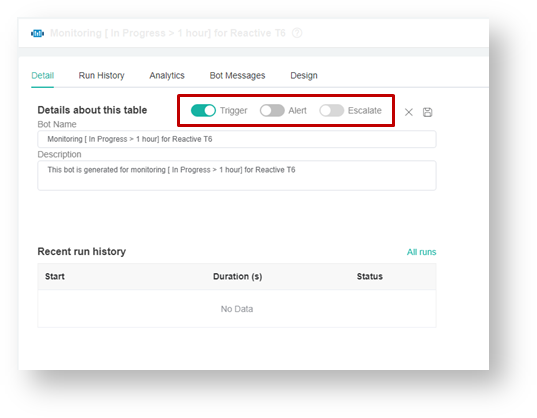N O T I C E
N O T I C E 
MSPbots WIKI is moving to a new home at support.mspbots.ai![]() to give you the best experience in browsing our Knowledge Base resources and addressing your concerns. Click here
to give you the best experience in browsing our Knowledge Base resources and addressing your concerns. Click here![]() for more info!
for more info!
Page History
...
- Navigate to Bots on the MSPbots menu and select the bot that you want to activate.
- Notice the three switches on the bot Detail section. Turn on any or all of these switches according to the following descriptions:
- Trigger - This switch allows bots to prepare all alert messages for sending. The alerts won't be sent if only this switch is enabled.
- Alert - Enabling this switch will instruct the bot to send the alert message to the recipient indicated in the Alert Script screen.
- Escalate - This switch will instruct the bot to send the escalation alert and message to the user specified in the Escalation Script screen.
...
3. Verify if the bot is activated.
| Content by Label | ||
|---|---|---|
|
...
Overview
Content Tools