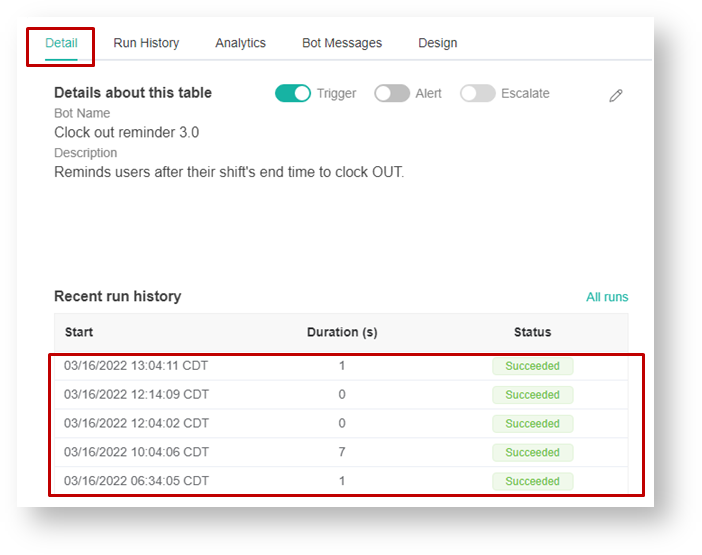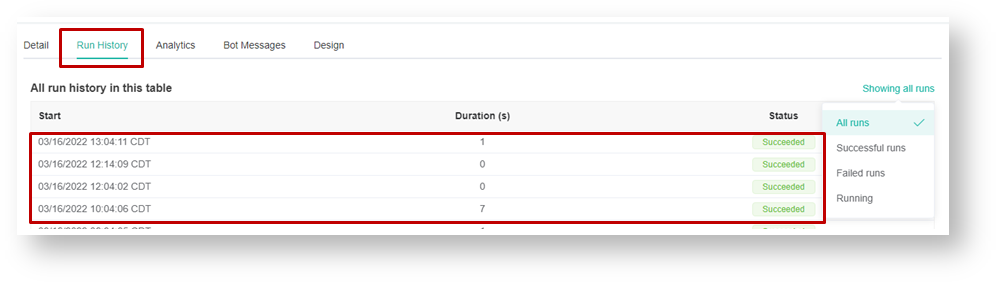N O T I C E
N O T I C E 
MSPbots WIKI is moving to a new home at support.mspbots.ai![]() to give you the best experience in browsing our Knowledge Base resources and addressing your concerns. Click here
to give you the best experience in browsing our Knowledge Base resources and addressing your concerns. Click here![]() for more info!
for more info!
Page History
After creating a bot, you have to verify if it is activated. This article shows how you can do this.
To
UNEDITED DRAFT
...
check if the
...
bot is firing and sending alert messages
...
- Check the Detail tab under Recent Run History.
- Check the Run History for the successful runs. Other option includes All Runs, Only Successful Runs, Failed and Running.
...
:
- Navigate to Bots on the MSPbots menu and select the bot that you want to verify.
- Check for successful runs. On the Detail section, check under Recent run history section. You should see Succeeded statuses if the bot were activated.
You can also check the Run History section to view All, Successful, Running, or Failed runs. - Check the bot messages that were generated. Go to the Bot Messages section to view the actual messages generated by the bot.
...
| Content by Label | ||
|---|---|---|
|
Overview
Content Tools