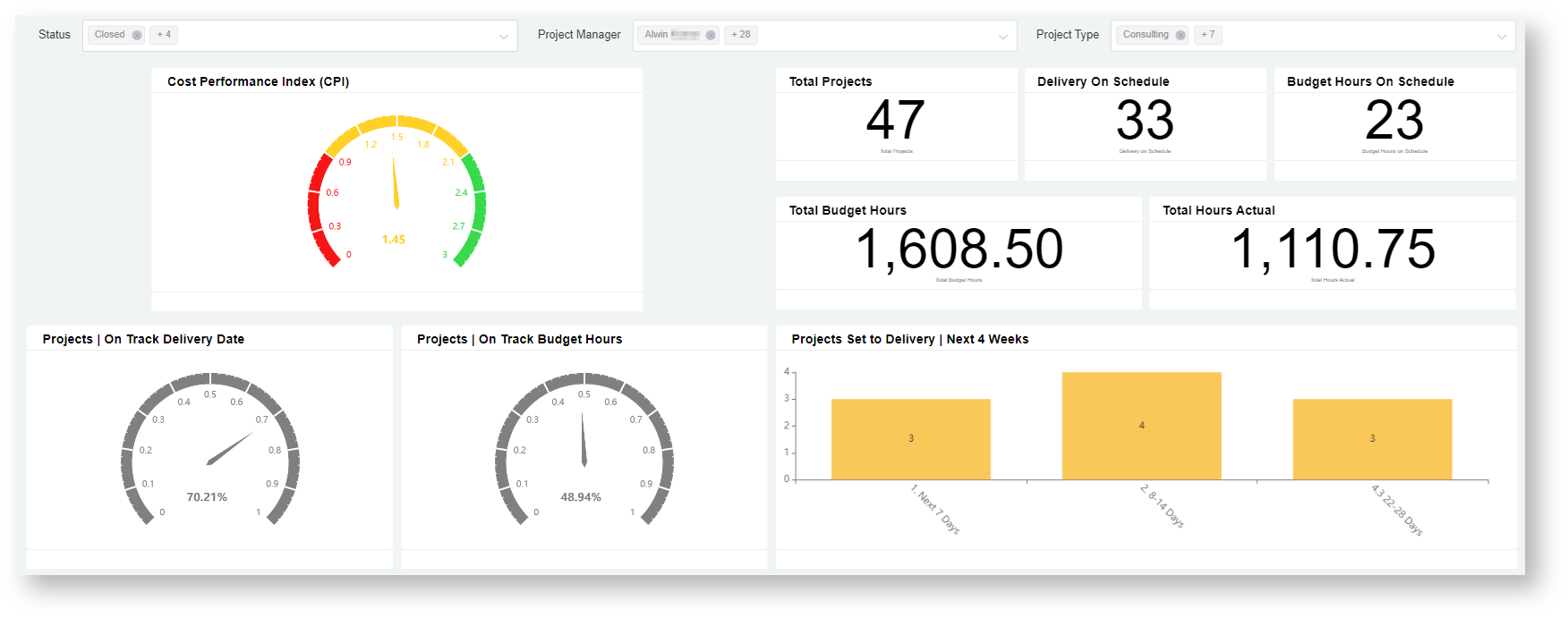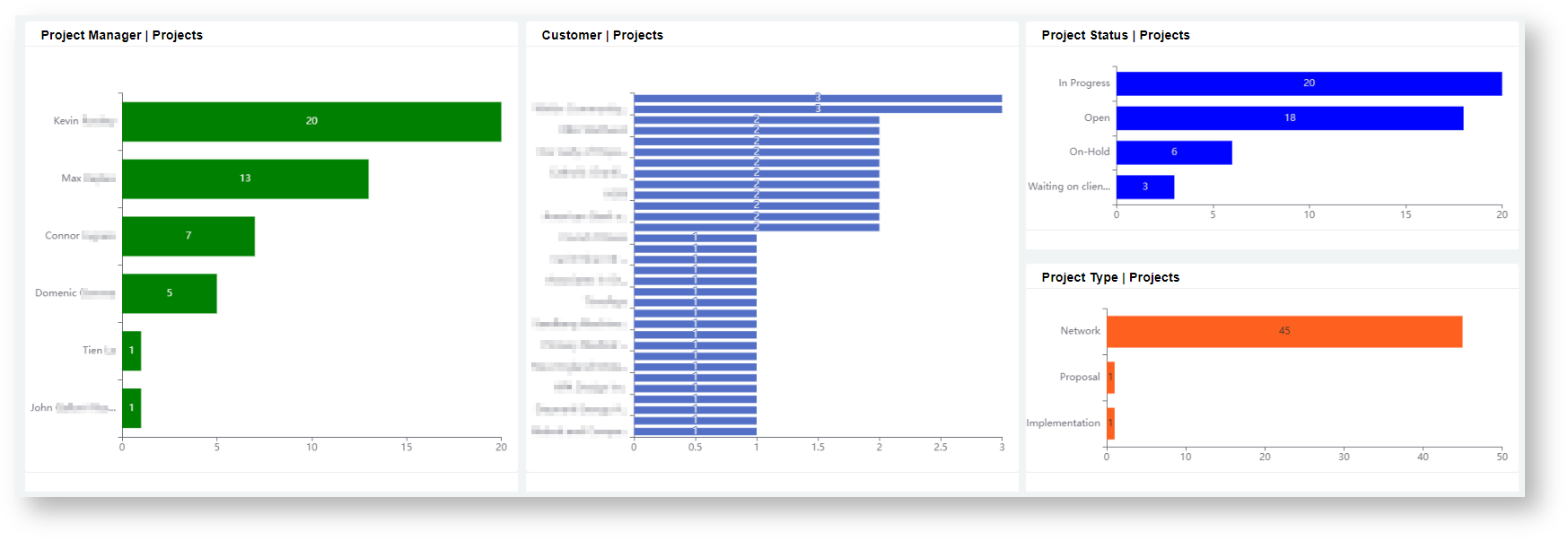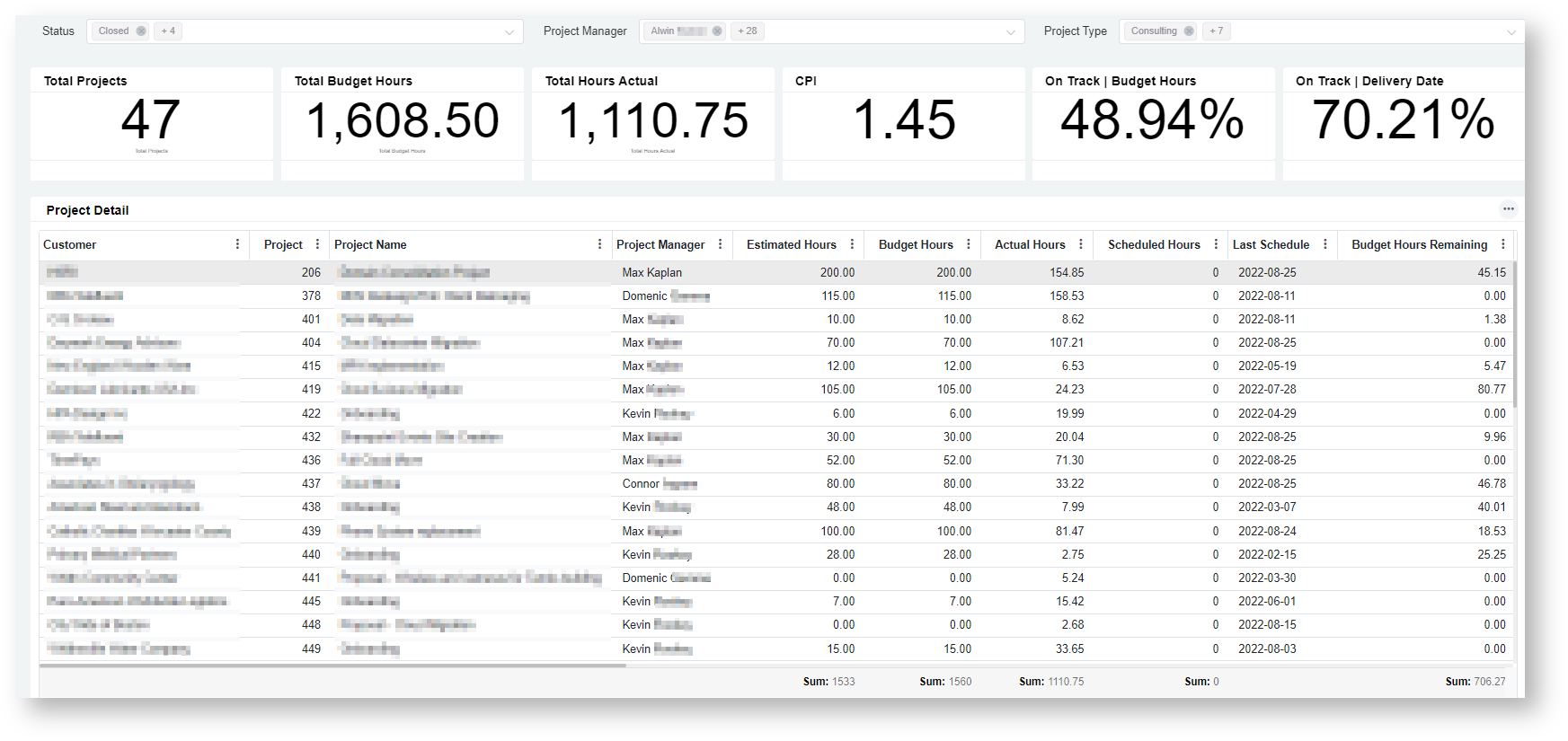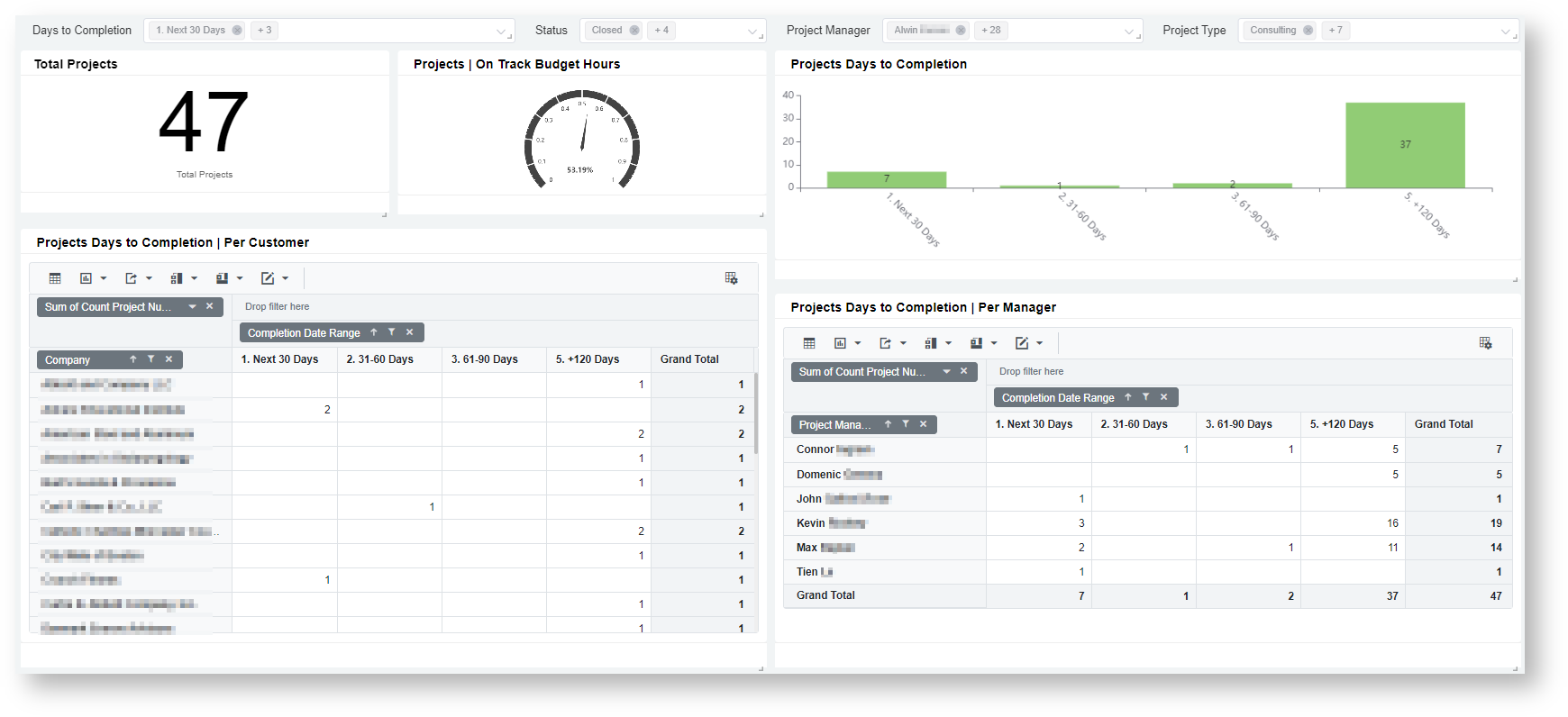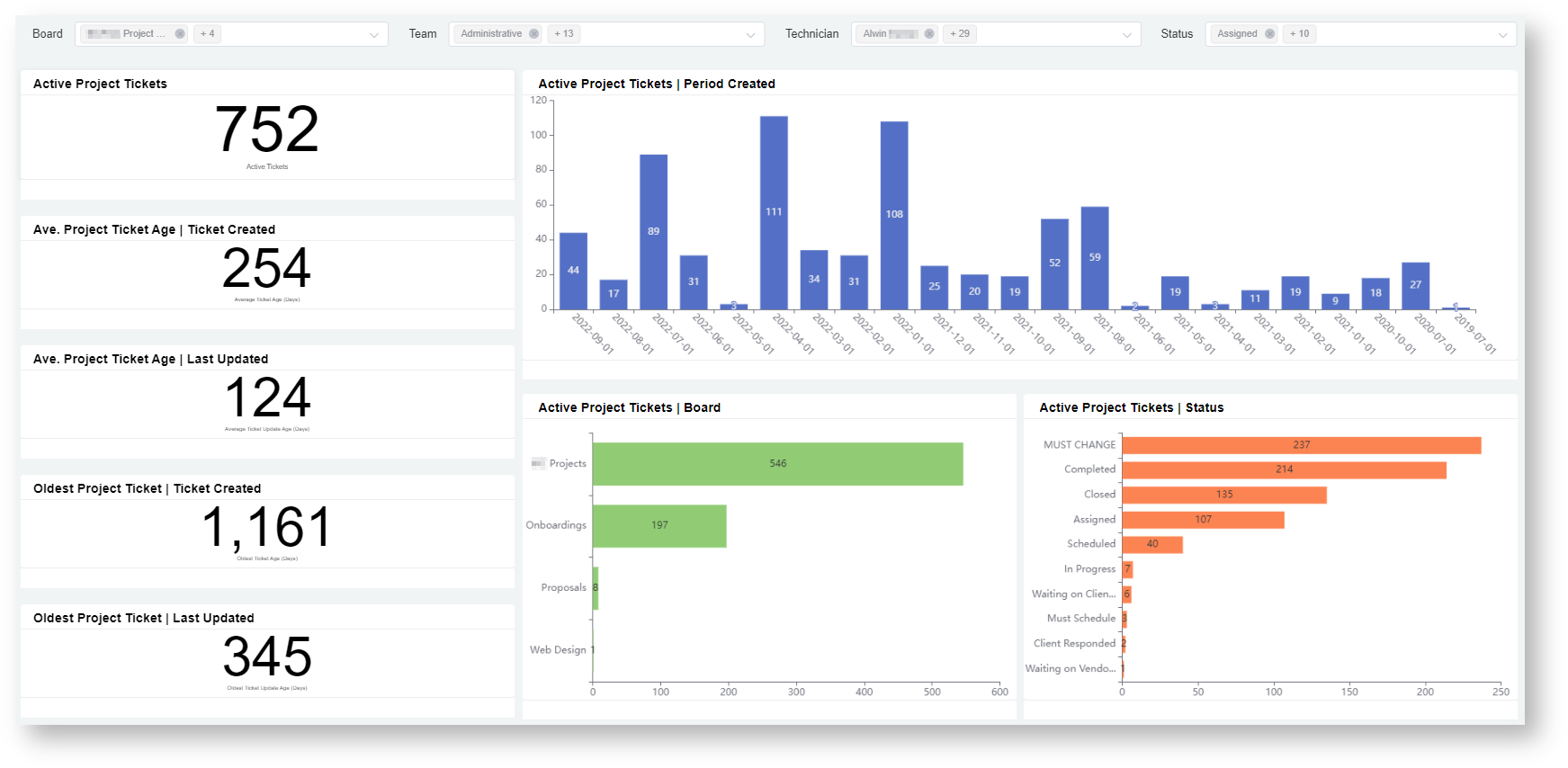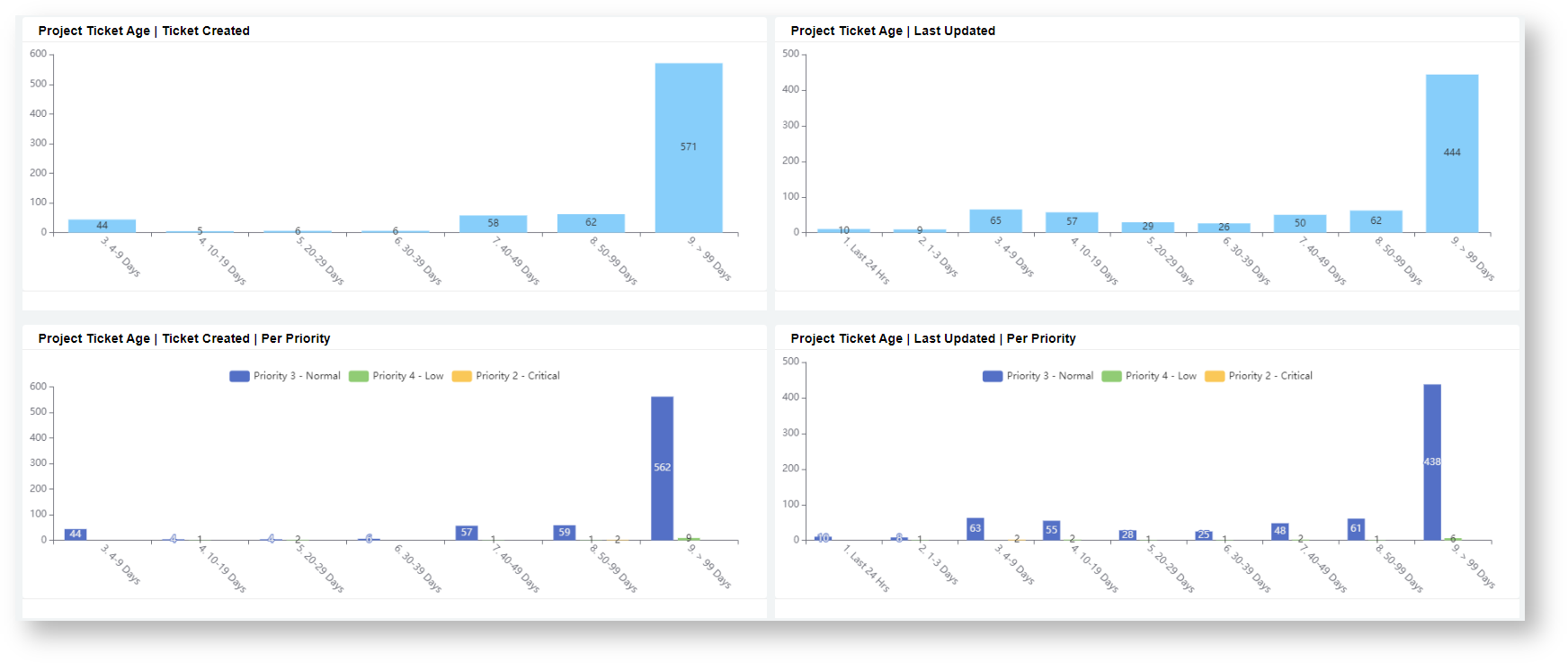N O T I C E
N O T I C E 
MSPbots WIKI is moving to a new home at support.mspbots.ai![]() to give you the best experience in browsing our Knowledge Base resources and addressing your concerns. Click here
to give you the best experience in browsing our Knowledge Base resources and addressing your concerns. Click here![]() for more info!
for more info!
 N O T I C E
N O T I C E 
MSPbots WIKI is moving to a new home at support.mspbots.ai![]() to give you the best experience in browsing our Knowledge Base resources and addressing your concerns. Click here
to give you the best experience in browsing our Knowledge Base resources and addressing your concerns. Click here![]() for more info!
for more info!
The Project Metrics Suite for ConnectWise app gives complete visibility on all active projects. It tells which projects are on track regarding delivery time and budget hours, and shows the total Cost Performance Index (CPI).
With the Project Metrics Suite, users can also monitor projects per status, customer, and project manager. They can also do a deep dive into active project tickets to investigate other details affecting project completion.
List of Dashboards
Dashboard Name | Description |
|---|---|
| Project Summary | This dashboard provides an overview of all active projects so stakeholders can easily monitor their progress and provide timely support. It shows the Cost Performance Index (CPI), the percentage (%) of on-track projects with regard to the delivery date and budget hours, and the breakdown of projects per status, customer, and manager. |
| Project Details | This dashboard allows users to do a deep dive into specific projects or customers and see more details that affect project completion such as % Budget Remaining, Start Date, and Scheduled Date. |
| Project Completion | This dashboard shows an overview of project completion by dividing active projects based on the number of days before the scheduled completion date. |
| Active Project Tickets Summary | This dashboard shows the count of active project tickets per board, status, and date created. In addition, it gives complete visibility of aging project tickets with respect to the Created Date and Last Updated Date. |
Terms and Calculations
Terms | Definition/Calculation |
|---|---|
| Cost Performance Index (CPI) | The ratio of calculated budget labor and actual labor put into a project. This helps measure the project's effectiveness and efficiency. |
| % On Track Delivery Date | Percentage of projects that are not beyond the scheduled completion date |
| % On Track Budget Hours | Percentage of projects with actual labor hours not exceeding the budget hours |
| Budget % Remaining | (Budget Hours - Actual Labor Hours) / Budget Hours |
| Timeline % Elapsed | Percentage of the project duration. This is computed as: Scheduled Completion Date - Scheduled Start Date |
Last Activity | Date of the last time entry for a project |
| Agreement Attached | Count of unique agreements tagged to the project |
| Actual Start | Date of the first-time entry for a project |
| Actual End | Date when the project ended |
| Days Past Schedule End | (If the project is open) Number of days after the scheduled completion date |
| Days to Completion | Count of days before the scheduled completion date |
| Project Ticket Age | For active project tickets, this is calculated as: Current Date - Ticket Created Date or Current Date - Last Updated Date |
Project Summary
The Project Summary dashboard provides an overview of all active projects so stakeholders can easily monitor their progress and provide timely support. It shows the Cost Performance Index (CPI), the percentage (%) of on-track projects with regard to the delivery date and budget hours, and the breakdown of projects per status, customer, and manager.
The available slicers are the Status, Project Manager, and Project Type slicers.
Project Details
The Project Details dashboard allows users to perform a deep dive into specific projects or customers and see more details that affect the project completion such as % Budget Remaining, Start Date, and Scheduled Date.
The available slicers are the Status, Project Manager, and Project Type slicers.
Project Completion
The Project Completion dashboard shows an overview of project completion by dividing projects based on the number of days before the scheduled completion date.
The available slicers are the Days to Completion, Status, Project Manager, and Project Type slicers.
Active Project Tickets Summary
The Active Project Tickets Summary dashboard shows the count of active project tickets per board, status, and date created. In addition, it gives complete visibility of aging project tickets with respect to the Created Date and Last Updated Date.
The available slicers are Board, Team, Technician, and Status slicers.