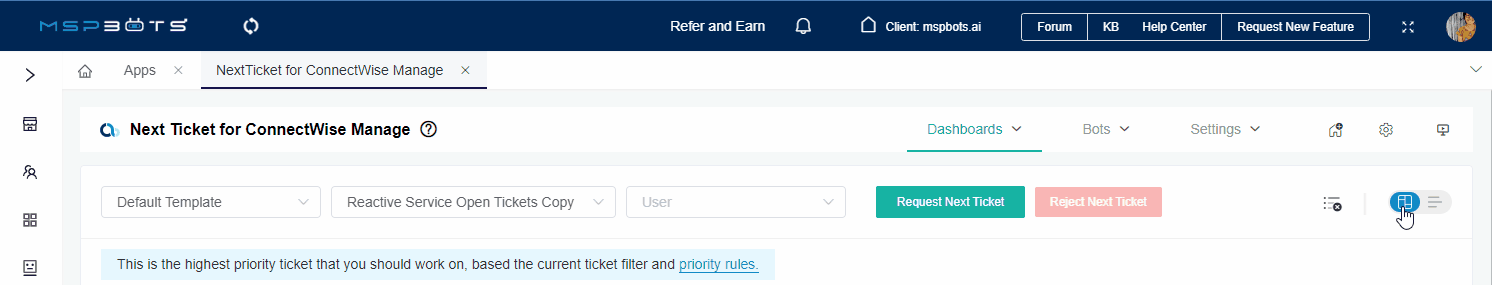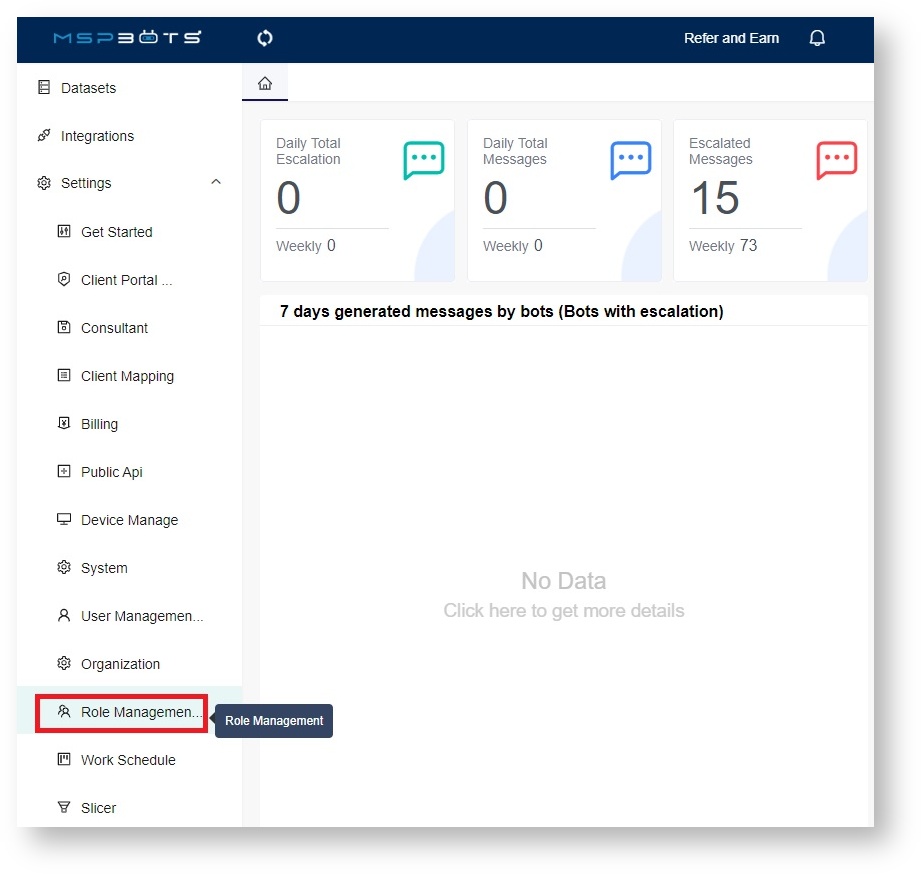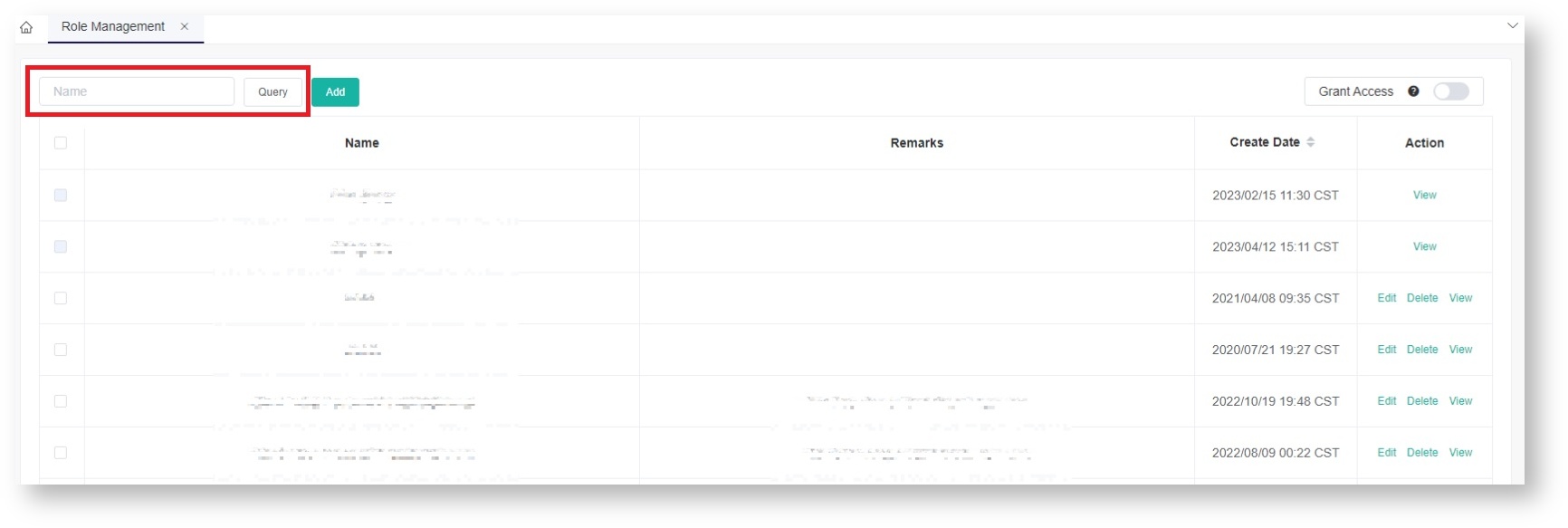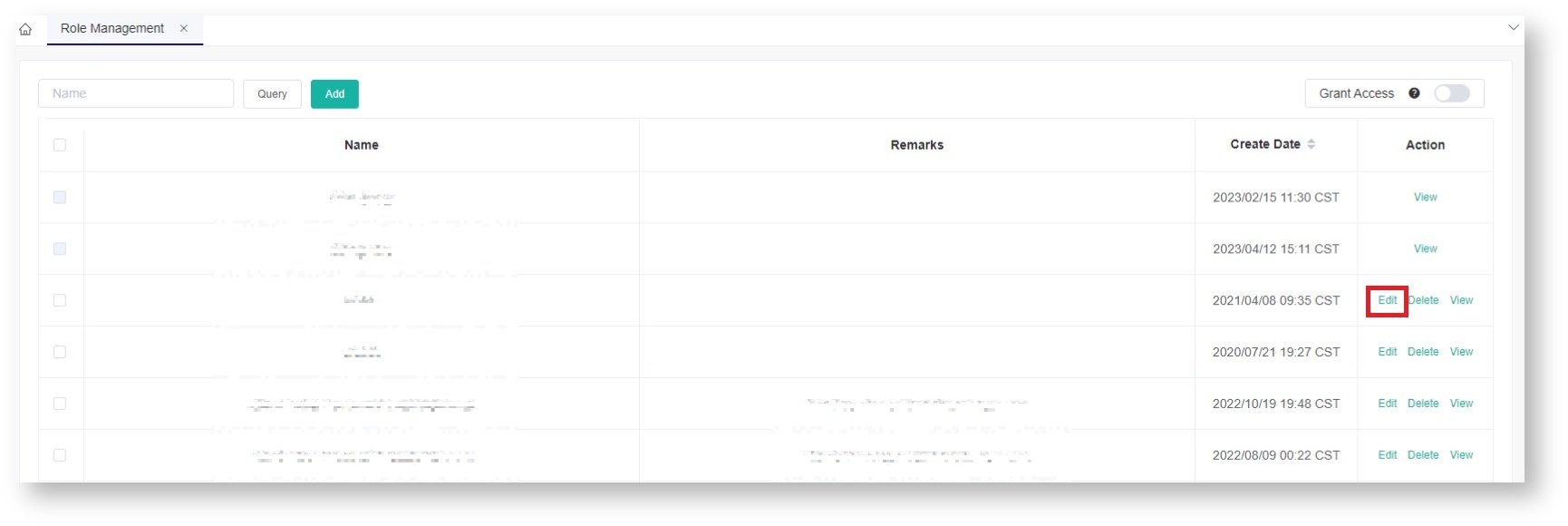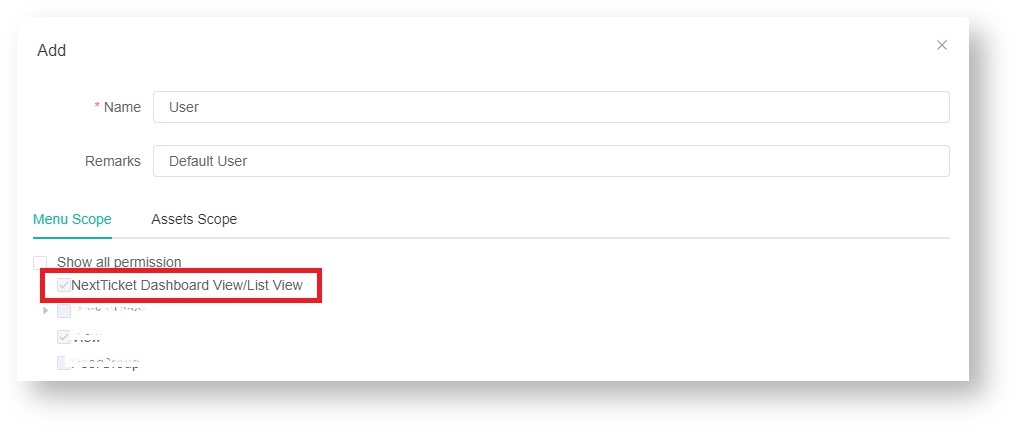N O T I C E
N O T I C E 
MSPbots WIKI is moving to a new home at support.mspbots.ai![]() to give you the best experience in browsing our Knowledge Base resources and addressing your concerns. Click here
to give you the best experience in browsing our Knowledge Base resources and addressing your concerns. Click here![]() for more info!
for more info!
 N O T I C E
N O T I C E 
MSPbots WIKI is moving to a new home at support.mspbots.ai![]() to give you the best experience in browsing our Knowledge Base resources and addressing your concerns. Click here
to give you the best experience in browsing our Knowledge Base resources and addressing your concerns. Click here![]() for more info!
for more info!
You can view your NextTicket priority tickets using a Dashboard View or a List View. Clicking the switch allows you to shift views anytime.
Users with admin access may control the availability of this option to other users by enabling or hiding the view switch.
To show or hide the Dashboard or List view
- Go to Settings on the MSPbots app menu and select Role Management.
- Query the role name in the search bar.
- Click Edit to modify the role. You can also click Add to create a new role for which you want to show or hide the view switch.
- Click Menu Scope.
- Select NextTicket Dashboard View/List View to show the switch.
If the Dashboard and List view option is selected, users can shift between the Dashboard and the List view. If it's not selected, the Dashboard and List view switch will not be displayed in all NextTicket Manager apps. - Click Confirm to save the configuration.
Overview
Content Tools