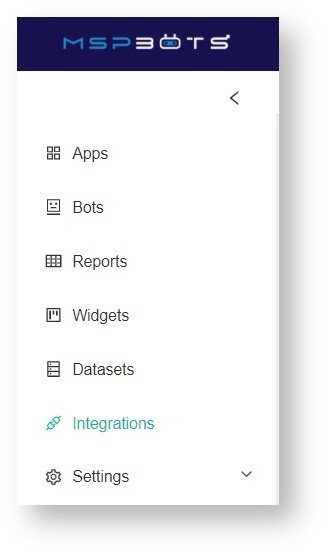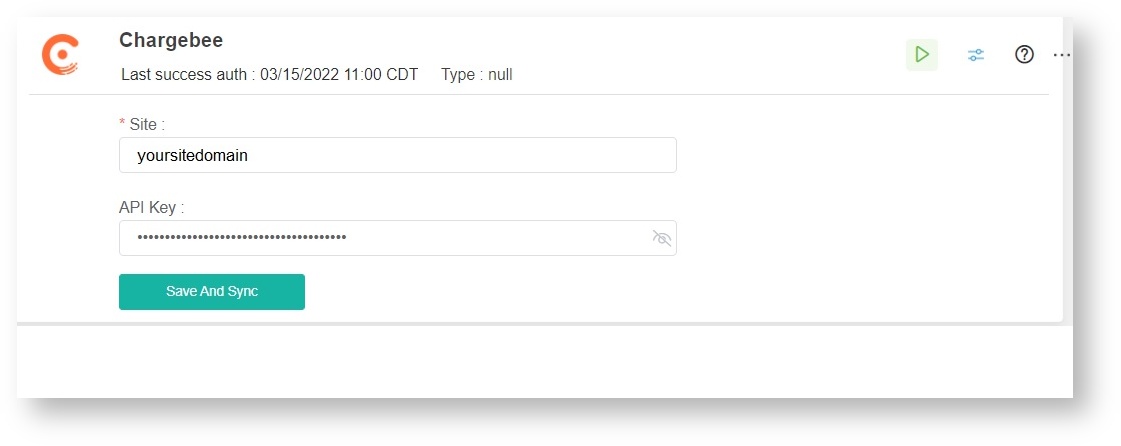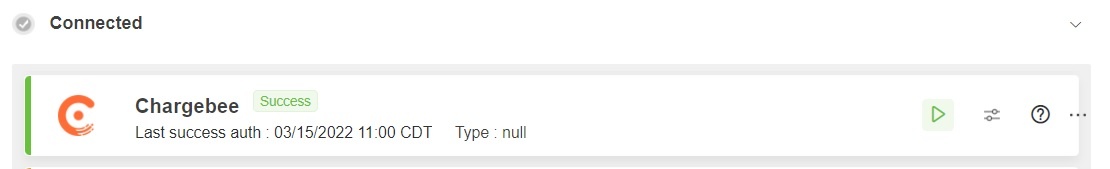N O T I C E
N O T I C E 
MSPbots WIKI is moving to a new home at support.mspbots.ai![]() to give you the best experience in browsing our Knowledge Base resources and addressing your concerns. Click here
to give you the best experience in browsing our Knowledge Base resources and addressing your concerns. Click here![]() for more info!
for more info!
 N O T I C E
N O T I C E 
MSPbots WIKI is moving to a new home at support.mspbots.ai![]() to give you the best experience in browsing our Knowledge Base resources and addressing your concerns. Click here
to give you the best experience in browsing our Knowledge Base resources and addressing your concerns. Click here![]() for more info!
for more info!
You need to provide your site domain and API key to connect Chargebee to MSPbots.
To set up MSPbots integration with Chargebee:
- Configure a domain name in Chargebee.
- Copy the Chargebee API keys in Settings > Configure Chargebee > API Keys and Webhooks. Click on the API Keys tab.
- Log in to MSPbots as an administrator and navigate to Integrations.
- Click on Chargebee.
- Input your site’s Chargebee domain and API Key.
- Click the Save and Sync button.
- Verify your connection. Your integration setup is successful when you see the Connected and Success statuses. You should also see a green triangle that means that the connection is running.
Overview
Content Tools